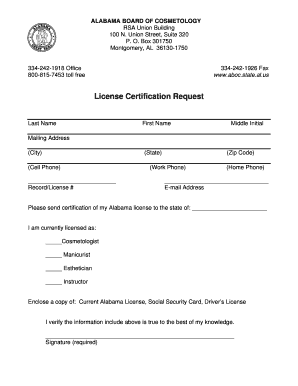
License Certification Request Form


What is the License Certification Request
The License Certification Request is a formal document used by individuals or businesses to verify their licensing status. This request is often necessary when applying for permits, contracts, or other legal obligations that require proof of a valid license. The certification serves as an official confirmation from the licensing authority that the individual or entity is in good standing and authorized to operate within their specific industry.
How to obtain the License Certification Request
To obtain the License Certification Request, individuals or businesses typically need to contact the relevant licensing authority in their state. This may involve visiting the authority's website, where forms can often be downloaded or filled out online. In some cases, it may be necessary to submit a written request or visit the office in person. It is important to check the specific requirements and procedures, as they can vary by state and type of license.
Steps to complete the License Certification Request
Completing the License Certification Request involves several key steps:
- Gather necessary information, including your license number, personal identification, and any relevant business details.
- Fill out the request form accurately, ensuring all required fields are completed.
- Review the form for any errors or omissions before submission.
- Submit the completed form to the appropriate licensing authority, either online, by mail, or in person, depending on the options available.
Legal use of the License Certification Request
The License Certification Request is legally binding and should be used in accordance with state laws and regulations. It is essential to ensure that the information provided is truthful and accurate, as any misrepresentation can lead to penalties or legal repercussions. This document is often required in various legal contexts, such as when entering contracts or applying for government grants.
Required Documents
When submitting a License Certification Request, certain documents may be required to support your application. Commonly required documents include:
- A copy of the current license.
- Identification documents, such as a driver's license or state ID.
- Proof of business registration, if applicable.
Form Submission Methods
The License Certification Request can typically be submitted through various methods, depending on the licensing authority's guidelines. Common submission methods include:
- Online submission via the licensing authority's website.
- Mailing the completed form to the designated office.
- In-person submission at the licensing authority's office.
Eligibility Criteria
Eligibility for submitting a License Certification Request generally depends on the type of license being certified. Applicants must hold a valid and active license in good standing with the licensing authority. Additionally, certain professions may have specific eligibility requirements, such as completion of continuing education or compliance with industry regulations. It is advisable to review the specific criteria set forth by the relevant authority before applying.
Handy tips for filling out License Certification Request online
Quick steps to complete and e-sign License Certification Request online:
- Use Get Form or simply click on the template preview to open it in the editor.
- Start completing the fillable fields and carefully type in required information.
- Use the Cross or Check marks in the top toolbar to select your answers in the list boxes.
- Utilize the Circle icon for other Yes/No questions.
- Look through the document several times and make sure that all fields are completed with the correct information.
- Insert the current Date with the corresponding icon.
- Add a legally-binding e-signature. Go to Sign -> Add New Signature and select the option you prefer: type, draw, or upload an image of your handwritten signature and place it where you need it.
- Finish filling out the form with the Done button.
- Download your copy, save it to the cloud, print it, or share it right from the editor.
- Check the Help section and contact our Support team if you run into any troubles when using the editor.
We understand how straining filling in documents could be. Gain access to a HIPAA and GDPR compliant solution for optimum efficiency. Use signNow to electronically sign and send out License Certification Request for collecting e-signatures.
Create this form in 5 minutes or less
Create this form in 5 minutes!
How to create an eSignature for the license certification request
How to create an electronic signature for a PDF online
How to create an electronic signature for a PDF in Google Chrome
How to create an e-signature for signing PDFs in Gmail
How to create an e-signature right from your smartphone
How to create an e-signature for a PDF on iOS
How to create an e-signature for a PDF on Android
People also ask
-
What is a License Certification Request in airSlate SignNow?
A License Certification Request in airSlate SignNow is a formal process to obtain the necessary permissions and certifications for using our eSignature solutions. This request ensures that your organization complies with legal and regulatory standards while utilizing our platform for document signing.
-
How can I submit a License Certification Request?
To submit a License Certification Request, simply navigate to the 'Support' section on our website and fill out the required form. Our team will review your request and provide you with the necessary guidance to ensure compliance with all licensing requirements.
-
What are the costs associated with a License Certification Request?
The License Certification Request itself is free of charge; however, depending on your organization's needs, there may be associated costs for additional features or services. We recommend reviewing our pricing plans to understand the full scope of costs related to using airSlate SignNow.
-
What features are included with the License Certification Request process?
When you submit a License Certification Request, you gain access to a range of features designed to streamline document management and eSigning. These features include customizable templates, secure storage, and integration capabilities with other software, enhancing your overall experience with airSlate SignNow.
-
How does airSlate SignNow benefit my business during the License Certification Request?
airSlate SignNow simplifies the License Certification Request process by providing an intuitive platform that reduces paperwork and accelerates approval times. This efficiency allows your business to focus on core operations while ensuring compliance with licensing requirements.
-
Can I integrate airSlate SignNow with other applications during the License Certification Request?
Yes, airSlate SignNow offers seamless integrations with various applications, which can be beneficial during the License Certification Request process. This allows you to manage documents and eSignatures efficiently across different platforms, enhancing productivity and collaboration.
-
What support is available for my License Certification Request?
Our dedicated support team is available to assist you with any questions or concerns regarding your License Certification Request. You can signNow out via email, chat, or phone, and we will ensure you receive the guidance needed to complete the process smoothly.
Get more for License Certification Request
- Child care subsidy form
- Statement of income for the renewal of the guaranteed income supplement the allowance or allowance for the survivor for payment form
- Publications and forms for importing vehicles and engines
- Pbc record suspension application guide guide form
- View the privacy notice statement at httpwww form
- Sample program completion letter pn form
- Wa vehicle impound form
- Dr 2183 form
Find out other License Certification Request
- How To Sign Delaware Letter of Appreciation to Employee
- How To Sign Florida Letter of Appreciation to Employee
- How Do I Sign New Jersey Letter of Appreciation to Employee
- How Do I Sign Delaware Direct Deposit Enrollment Form
- How To Sign Alabama Employee Emergency Notification Form
- How To Sign Oklahoma Direct Deposit Enrollment Form
- Sign Wyoming Direct Deposit Enrollment Form Online
- Sign Nebraska Employee Suggestion Form Now
- How Can I Sign New Jersey Employee Suggestion Form
- Can I Sign New York Employee Suggestion Form
- Sign Michigan Overtime Authorization Form Mobile
- How To Sign Alabama Payroll Deduction Authorization
- How To Sign California Payroll Deduction Authorization
- How To Sign Utah Employee Emergency Notification Form
- Sign Maine Payroll Deduction Authorization Simple
- How To Sign Nebraska Payroll Deduction Authorization
- Sign Minnesota Employee Appraisal Form Online
- How To Sign Alabama Employee Satisfaction Survey
- Sign Colorado Employee Satisfaction Survey Easy
- Sign North Carolina Employee Compliance Survey Safe