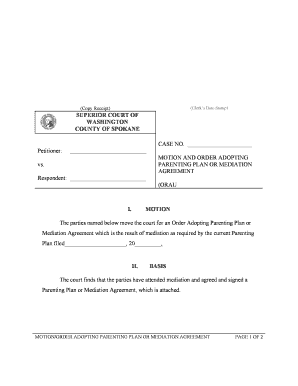
Court Receipt Template Form


What is the Court Receipt Template
The court payment receipt template is a formal document used to acknowledge the payment of court fees or fines. This template serves as proof of payment and is essential for maintaining accurate records in legal proceedings. It typically includes details such as the payer's name, the amount paid, the date of payment, and the specific court or case number associated with the transaction. By using a standardized template, individuals and businesses can ensure that all necessary information is captured clearly and concisely.
Key Elements of the Court Receipt Template
A well-structured court receipt template contains several key elements that enhance its validity and usability. Important components include:
- Payer Information: Full name and contact details of the individual or entity making the payment.
- Payment Amount: The total sum paid, clearly stated in both numerical and written form.
- Date of Payment: The exact date when the payment was made.
- Case Information: The case number or court reference linked to the payment.
- Payment Method: Details on how the payment was made, such as cash, credit card, or check.
- Signature Line: A space for an authorized signature, verifying the receipt of payment.
How to Use the Court Receipt Template
Using a court payment receipt template involves a few straightforward steps. First, download or access the template from a reliable source. Next, fill in the required fields with accurate information, ensuring that all details are correct. After completing the template, review it for any errors. Finally, print the receipt or save it as a PDF for electronic records. This document can then be submitted to the relevant court or kept for personal records.
Steps to Complete the Court Receipt Template
Completing the court payment receipt template is a simple process that involves the following steps:
- Obtain the template from a trusted source.
- Enter the payer's full name and contact information.
- Specify the payment amount and method.
- Include the date of payment and case number.
- Review all information for accuracy.
- Sign the document if required.
- Save a copy for your records and submit it as needed.
Legal Use of the Court Receipt Template
The court payment receipt template holds legal significance as it serves as evidence of payment in court proceedings. To ensure its legal validity, it must be filled out accurately and in compliance with applicable laws. Courts may require this document for various purposes, including verifying payment of fees associated with filing motions, appeals, or other legal actions. Properly completed receipts can help prevent disputes regarding payment status and ensure smooth legal processes.
Examples of Using the Court Receipt Template
There are various scenarios where a court payment receipt template may be utilized. For instance:
- Paying filing fees for a new case in civil court.
- Settling fines related to traffic violations.
- Paying for court-ordered mediation services.
- Submitting fees for obtaining court documents or transcripts.
In each case, having a properly completed receipt can facilitate legal proceedings and provide necessary documentation for future reference.
Quick guide on how to complete court receipt template
Effortlessly Prepare Court Receipt Template on Any Device
Digital document management has become increasingly popular among businesses and individuals alike. It offers an ideal eco-friendly substitute for traditional printed and signed paperwork, allowing you to obtain the necessary form and securely store it online. airSlate SignNow equips you with all the tools required to create, edit, and electronically sign your documents promptly without delays. Manage Court Receipt Template on any platform with the airSlate SignNow applications available for Android and iOS, and enhance any document-driven process today.
The Easiest Way to Edit and Electronically Sign Court Receipt Template with Ease
- Find Court Receipt Template and click on Get Form to begin.
- Use the tools provided to complete your document.
- Mark important sections of your documents or redact sensitive information using tools that airSlate SignNow specifically offers for this purpose.
- Create your signature using the Sign tool, which takes mere seconds and carries the same legal validity as a traditional handwritten signature.
- Review all the information and click on the Done button to save your modifications.
- Choose how you prefer to send your form, via email, text message (SMS), invitation link, or download it to your computer.
Eliminate concerns about missing or lost files, tedious form searches, or errors that necessitate printing new document copies. airSlate SignNow meets your document management needs in just a few clicks from any device you select. Alter and eSign Court Receipt Template and ensure excellent communication at every stage of the form preparation process with airSlate SignNow.
Create this form in 5 minutes or less
Create this form in 5 minutes!
How to create an eSignature for the court receipt template
How to create an electronic signature for a PDF online
How to create an electronic signature for a PDF in Google Chrome
How to create an e-signature for signing PDFs in Gmail
How to create an e-signature right from your smartphone
How to create an e-signature for a PDF on iOS
How to create an e-signature for a PDF on Android
People also ask
-
What is a court receipt template and how can it be used?
A court receipt template is a standardized document that acknowledges the receipt of payments or documentation related to court proceedings. It can be used by legal professionals, courts, or individuals to ensure proper record-keeping for transactions. With airSlate SignNow, you can easily customize and eSign your court receipt template for a seamless legal process.
-
How much does it cost to use the court receipt template feature?
The pricing for using a court receipt template within airSlate SignNow is highly competitive and varies based on your subscription plan. We offer flexible pricing options to fit different business needs, making it cost-effective for everyone. You'll gain access to all the features necessary for creating and managing your court receipt template efficiently.
-
Can I customize my court receipt template?
Absolutely! airSlate SignNow allows you to fully customize your court receipt template to suit your specific requirements. You can add your organization's logo, adjust the format, and include required fields for signatures. This customization ensures that your template aligns perfectly with your branding and legal standards.
-
What are the benefits of using an e-signed court receipt template?
Using an e-signed court receipt template offers numerous benefits, including faster processing times, enhanced security, and legally binding signatures. With airSlate SignNow, you can streamline your documentation process, reduce paperwork, and improve record accuracy. This efficiency can save your organization time and money in the long run.
-
Does airSlate SignNow integrate with other tools for managing court receipts?
Yes, airSlate SignNow offers integrations with various tools that can help you manage your court receipts effectively. Whether you need to connect with cloud storage services or accounting software, our platform ensures seamless data flow across applications. This integration capability enhances your workflow and simplifies the management of your court receipt template.
-
Is it easy to share my court receipt template with clients or colleagues?
Yes, sharing your court receipt template with clients or colleagues is easy with airSlate SignNow. You can send the template directly through the platform, and recipients can eSign it electronically. This process not only simplifies collaboration but also ensures that all parties have access to the most up-to-date versions of your documents.
-
Are there any security measures in place for using the court receipt template?
Yes, airSlate SignNow prioritizes security when it comes to using your court receipt template. We implement robust encryption methods and comply with industry standards to ensure that your documents are secure and confidential. This commitment to security safeguards your sensitive information and gives you peace of mind when managing court-related documents.
Get more for Court Receipt Template
- Donation sheet template pdf download nexus health and form
- Personal data sheet pdf 36442810 form
- Form 29 see rule 55 1
- This article was published in an elsevier journal the attached copy is fpb case form
- R 1048 120 form
- Louisiana revised statutes tit 47297 13 tax deduction form
- Insurance negotiation contract template form
- Instructor contract template form
Find out other Court Receipt Template
- How Can I eSignature New Jersey Police Document
- How Can I eSignature New Jersey Real Estate Word
- Can I eSignature Tennessee Police Form
- How Can I eSignature Vermont Police Presentation
- How Do I eSignature Pennsylvania Real Estate Document
- How Do I eSignature Texas Real Estate Document
- How Can I eSignature Colorado Courts PDF
- Can I eSignature Louisiana Courts Document
- How To Electronic signature Arkansas Banking Document
- How Do I Electronic signature California Banking Form
- How Do I eSignature Michigan Courts Document
- Can I eSignature Missouri Courts Document
- How Can I Electronic signature Delaware Banking PDF
- Can I Electronic signature Hawaii Banking Document
- Can I eSignature North Carolina Courts Presentation
- Can I eSignature Oklahoma Courts Word
- How To Electronic signature Alabama Business Operations Form
- Help Me With Electronic signature Alabama Car Dealer Presentation
- How Can I Electronic signature California Car Dealer PDF
- How Can I Electronic signature California Car Dealer Document