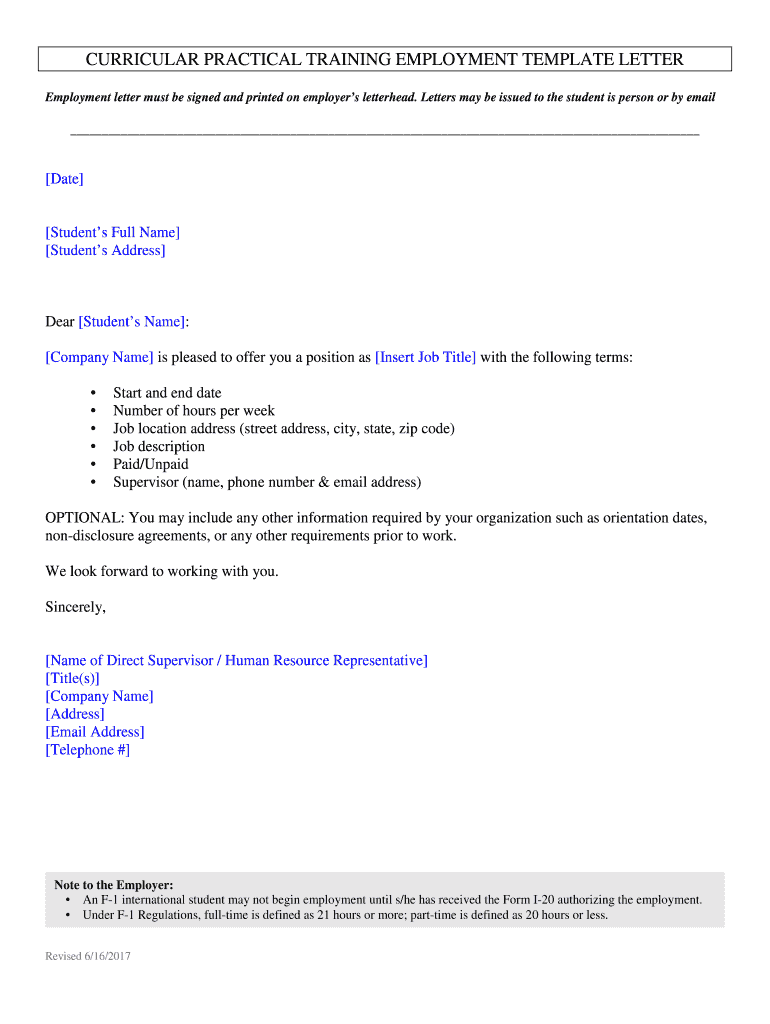
Sample Email Requesting Training for Employees Form


What is the sample email requesting training for employees
A sample email requesting training for employees serves as a formal communication tool used by individuals to request approval for training sessions. This email typically outlines the training program's details, including the purpose, benefits, and relevance to the employee's role. It is essential to clearly articulate how the training aligns with both personal development goals and the organization's objectives. By providing a well-structured request, employees can enhance their chances of receiving approval from their managers.
Key elements of the sample email requesting training for employees
When crafting a sample email for a training request, several key elements should be included:
- Subject Line: A clear and concise subject line that indicates the purpose of the email, such as "Request for Training Approval."
- Salutation: A polite greeting addressing the manager or supervisor.
- Introduction: A brief introduction stating the purpose of the email.
- Training Details: Specific information about the training program, including the title, date, duration, and location.
- Justification: A compelling explanation of how the training will benefit both the employee and the organization.
- Closing: A polite closing statement, expressing gratitude for considering the request.
How to use the sample email requesting training for employees
To effectively use a sample email requesting training for employees, begin by personalizing the template to fit your specific circumstances. Start by filling in the relevant details, such as the training program's name and the rationale for your request. Ensure that the email maintains a professional tone throughout. After drafting the email, review it for clarity and conciseness before sending it to your manager. This approach helps in making a strong case for your training request.
Steps to complete the sample email requesting training for employees
Completing a sample email requesting training for employees involves several straightforward steps:
- Identify the training program you wish to attend.
- Gather relevant information about the training, including dates, costs, and potential benefits.
- Draft the email using a clear structure, incorporating the key elements mentioned earlier.
- Proofread the email for any grammatical or spelling errors.
- Send the email to your manager, ensuring you follow any specific submission guidelines your organization may have.
Legal use of the sample email requesting training for employees
When utilizing a sample email requesting training for employees, it is important to ensure that the request complies with company policies and legal standards. This includes adhering to any internal guidelines regarding training requests and ensuring that the content is respectful and professional. Additionally, it is advisable to keep a record of the email and any responses received, as this documentation can be useful for future reference or in case of disputes.
Examples of using the sample email requesting training for employees
Examples of using a sample email requesting training for employees can vary based on the context and specific training needs. For instance, an employee might request training on new software that will enhance productivity or a leadership development program aimed at preparing for future roles within the company. Each example should highlight the relevance of the training to the employee's current job responsibilities and the overall goals of the organization.
Quick guide on how to complete sample email requesting training for employees
Prepare Sample Email Requesting Training For Employees effortlessly on any device
Online document management has gained popularity among organizations and individuals. It serves as an excellent eco-friendly substitute for traditional printed and signed documents, allowing you to obtain the necessary form and securely store it online. airSlate SignNow provides all the tools you require to create, alter, and eSign your documents quickly without delays. Handle Sample Email Requesting Training For Employees on any device using airSlate SignNow’s Android or iOS applications and enhance any document-centered process today.
The most efficient way to modify and eSign Sample Email Requesting Training For Employees with ease
- Obtain Sample Email Requesting Training For Employees and click on Get Form to begin.
- Utilize the tools we provide to complete your form.
- Highlight pertinent sections of the documents or obscure sensitive information with tools that airSlate SignNow offers specifically for that purpose.
- Generate your eSignature using the Sign feature, which takes mere seconds and carries the same legal validity as a conventional wet ink signature.
- Review the details and click on the Done button to save your changes.
- Select how you wish to send your form, whether by email, SMS, invite link, or download it to your computer.
Eliminate the hassle of lost or misplaced documents, tedious form searches, or mistakes that necessitate printing new document copies. airSlate SignNow addresses all your document management needs in just a few clicks from any device of your choice. Modify and eSign Sample Email Requesting Training For Employees and ensure exceptional communication at every stage of your form preparation process with airSlate SignNow.
Create this form in 5 minutes or less
Create this form in 5 minutes!
How to create an eSignature for the sample email requesting training for employees
How to create an electronic signature for a PDF online
How to create an electronic signature for a PDF in Google Chrome
How to create an e-signature for signing PDFs in Gmail
How to create an e-signature right from your smartphone
How to create an e-signature for a PDF on iOS
How to create an e-signature for a PDF on Android
People also ask
-
How can I write an email to request to conduct a training session PDF for my team?
To write an email to request to conduct a training session PDF, start by introducing your team and explaining the purpose of the training. Be clear about the topics you want covered and include any specific dates or times that work for your schedule. Conclude by expressing your enthusiasm for learning and eagerness to connect.
-
What pricing options are available for airSlate SignNow when I need to write an email to request to conduct a training session PDF?
airSlate SignNow offers flexible pricing plans tailored to meet the needs of various businesses. You can choose from monthly or annual subscriptions, with discounted rates for larger teams. To find the best option for your company, visit our pricing page or contact our sales team for assistance.
-
What features does airSlate SignNow offer that can help when I write an email to request to conduct a training session PDF?
airSlate SignNow offers a range of features including customizable templates, eSignature capabilities, and document tracking. These tools enhance efficiency when writing emails or creating training session PDFs. By incorporating these features, you can streamline communication and ensure all necessary documents are properly signed and stored.
-
Can I integrate airSlate SignNow with other platforms to facilitate writing an email to request to conduct a training session PDF?
Yes, airSlate SignNow integrates seamlessly with various platforms such as Google Drive, Microsoft Office, and Salesforce. These integrations enhance your ability to manage documents and workflows, making it easier to write an email to request to conduct a training session PDF. Check our integrations page for a complete list of supported applications.
-
What are the benefits of using airSlate SignNow when I need to write an email to request to conduct a training session PDF?
Using airSlate SignNow ensures that your training session requests are sent and tracked efficiently. You can enjoy time savings, improved accuracy in document handling, and hassle-free eSigning. This results in a more streamlined request process when you write an email to request to conduct a training session PDF, allowing you to focus on the training content.
-
Is there a mobile app for airSlate SignNow that can assist in writing an email to request to conduct a training session PDF?
Yes, airSlate SignNow offers a mobile app available for both iOS and Android. The app enables you to access your documents on the go, allowing you to write an email to request to conduct a training session PDF anytime and anywhere. Stay productive and manage your signing needs efficiently with our user-friendly mobile solution.
-
How can I ensure my email to request conducting a training session PDF is effective?
To ensure your email to request conducting a training session PDF is effective, be concise and clear in your message. Include all relevant details such as the purpose of the training and any logistical information. Use a polite tone and remember to express gratitude in advance for considering your request.
Get more for Sample Email Requesting Training For Employees
- International remittance form icbc com
- Fax number 860 255 3534 tunxis community college tunxis form
- Motorcycle inspection checklist pdf form
- Leave application in nepali form
- Canara bank ppf account opening form
- Affidavitfinal pmd consumer complaint form
- Lawn care service contract template form
- Lawn cutt contract template form
Find out other Sample Email Requesting Training For Employees
- Sign West Virginia Real Estate Living Will Online
- How Can I Sign West Virginia Real Estate Confidentiality Agreement
- Sign West Virginia Real Estate Quitclaim Deed Computer
- Can I Sign West Virginia Real Estate Affidavit Of Heirship
- Sign West Virginia Real Estate Lease Agreement Template Online
- How To Sign Louisiana Police Lease Agreement
- Sign West Virginia Orthodontists Business Associate Agreement Simple
- How To Sign Wyoming Real Estate Operating Agreement
- Sign Massachusetts Police Quitclaim Deed Online
- Sign Police Word Missouri Computer
- Sign Missouri Police Resignation Letter Fast
- Sign Ohio Police Promissory Note Template Easy
- Sign Alabama Courts Affidavit Of Heirship Simple
- How To Sign Arizona Courts Residential Lease Agreement
- How Do I Sign Arizona Courts Residential Lease Agreement
- Help Me With Sign Arizona Courts Residential Lease Agreement
- How Can I Sign Arizona Courts Residential Lease Agreement
- Sign Colorado Courts LLC Operating Agreement Mobile
- Sign Connecticut Courts Living Will Computer
- How Do I Sign Connecticut Courts Quitclaim Deed