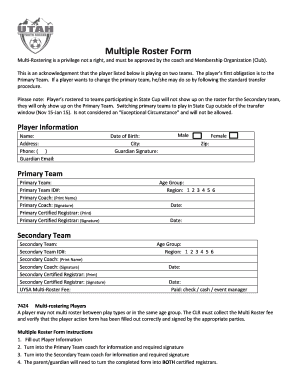
Uysa Multi Roster Form


What is the Uysa Multi Roster?
The Uysa Multi Roster form is a crucial document used by the United States Youth Soccer Association (UYSA) to manage player registrations across multiple teams. This form allows players to participate in various leagues or teams simultaneously, ensuring that their eligibility and participation are properly documented. The Uysa Multi Roster is essential for maintaining accurate records and ensuring compliance with league regulations.
How to Use the Uysa Multi Roster
Using the Uysa Multi Roster involves several straightforward steps. First, gather all necessary information about the players, including personal details and team affiliations. Next, access the digital version of the form, which can be completed online for convenience. Fill out the required fields carefully, ensuring that all information is accurate. Once completed, the form can be electronically signed and submitted, streamlining the process and reducing paperwork.
Steps to Complete the Uysa Multi Roster
Completing the Uysa Multi Roster requires attention to detail. Follow these steps for accurate submission:
- Collect player information, including names, birthdates, and team details.
- Access the Uysa Multi Roster form through the designated online platform.
- Fill in all required fields, ensuring accuracy and completeness.
- Review the information for any errors or omissions.
- Sign the form electronically to validate it.
- Submit the completed form as directed.
Legal Use of the Uysa Multi Roster
The Uysa Multi Roster must be completed in compliance with relevant legal standards to ensure its validity. This includes adhering to eSignature laws such as the ESIGN Act and UETA, which govern electronic signatures in the United States. Ensuring that the form is filled out correctly and signed by the appropriate parties is essential for it to be legally recognized by governing bodies and organizations.
Key Elements of the Uysa Multi Roster
Several key elements must be included in the Uysa Multi Roster for it to be effective:
- Player identification details, including full name and date of birth.
- Team names and affiliations for each league the player is participating in.
- Signature of the player or guardian, confirming the accuracy of the information provided.
- Date of completion, which is important for record-keeping purposes.
Examples of Using the Uysa Multi Roster
The Uysa Multi Roster can be utilized in various scenarios. For instance, a player who participates in both a recreational league and a competitive team can use this form to register for both simultaneously. Additionally, coaches may use the form to ensure that all players on their teams are properly documented and eligible for participation, facilitating smoother team management and compliance with league rules.
Quick guide on how to complete uysa multi roster form
Effortlessly prepare uysa multi roster form on any device
Web-based document management has gained popularity among businesses and individuals alike. It serves as an excellent environmentally-friendly alternative to conventional printed and signed documents, allowing you to locate the right form and securely store it online. airSlate SignNow provides you with all the tools necessary to create, edit, and electronically sign your documents promptly without delays. Manage uysa multi roster form on any platform using airSlate SignNow Android or iOS applications and enhance any document-driven process today.
How to edit and electronically sign uysa digital roster with ease
- Obtain uysa dual roster form and then click Get Form to begin.
- Make use of the tools we provide to fill out your document.
- Mark important sections of your documents or obscure sensitive information with tools specifically designed for that purpose by airSlate SignNow.
- Generate your signature with the Sign feature, which takes seconds and holds the same legal significance as a traditional handwritten signature.
- Review the details and then click on the Done button to save your modifications.
- Select your preferred method for sending your form, whether by email, text message (SMS), or invitation link, or download it to your computer.
Say goodbye to lost or misplaced documents, tedious form searches, or mistakes that require printing new document copies. airSlate SignNow meets all your document management needs in just a few clicks from any device of your choice. Edit and electronically sign uysa multi roster and ensure excellent communication at any stage of your form preparation process with airSlate SignNow.
Create this form in 5 minutes or less
Related searches to uysa multi roster form
Create this form in 5 minutes!
How to create an eSignature for the uysa digital roster
How to create an electronic signature for a PDF online
How to create an electronic signature for a PDF in Google Chrome
How to create an e-signature for signing PDFs in Gmail
How to create an e-signature right from your smartphone
How to create an e-signature for a PDF on iOS
How to create an e-signature for a PDF on Android
People also ask uysa multi roster
-
What is the uysa multi roster form?
The uysa multi roster form is a streamlined solution designed for organizations to manage multiple rosters efficiently. It allows users to collect, store, and eSign necessary documentation quickly, ensuring a smooth management process for sports teams and events.
-
How does the uysa multi roster form improve team management?
By utilizing the uysa multi roster form, team managers can easily consolidate all player information and rosters in one platform. This reduces administrative burden and enhances accuracy, allowing teams to focus more on performance rather than paperwork.
-
What are the key features of the uysa multi roster form?
Key features of the uysa multi roster form include customizable templates, secure eSigning capabilities, and real-time tracking of document status. These features enhance usability and ensure that all necessary documentation is readily accessible for teams and administrators.
-
Is the uysa multi roster form cost-effective?
Yes, the uysa multi roster form offers a cost-effective solution for clubs and organizations looking to streamline their management processes. With its affordable pricing plans, users can efficiently manage their rosters without incurring excessive costs.
-
Can the uysa multi roster form be integrated with other tools?
Absolutely! The uysa multi roster form can seamlessly integrate with various tools and applications to enhance your workflow. This allows organizations to utilize their existing systems while benefiting from the robust features of airSlate SignNow.
-
What benefits does using the uysa multi roster form provide?
Using the uysa multi roster form provides numerous benefits, including increased efficiency, improved accuracy in data management, and reduced paperwork. This form helps streamline administrative tasks, allowing teams to operate more smoothly and focus on their athletic goals.
-
Is the uysa multi roster form user-friendly?
Yes, the uysa multi roster form is designed to be user-friendly, making it accessible for individuals with varying technical skills. The intuitive interface ensures that all users can easily navigate and utilize its features without extensive training.
Get more for uysa multi roster form
- Panel release form providers prestige health choice panel release form
- Vi peel consent form
- Pre registration form please print or type nyack
- All kids application form
- Destruction form
- Concussion symptom score sheet form
- Sloan kettering medical records form
- Medical record release form available as pdf barnabas health barnabashealth
Find out other uysa digital roster
- Help Me With Sign Washington Government Presentation
- How To Sign Maine Healthcare / Medical PPT
- How Do I Sign Nebraska Healthcare / Medical Word
- How Do I Sign Washington Healthcare / Medical Word
- How Can I Sign Indiana High Tech PDF
- How To Sign Oregon High Tech Document
- How Do I Sign California Insurance PDF
- Help Me With Sign Wyoming High Tech Presentation
- How Do I Sign Florida Insurance PPT
- How To Sign Indiana Insurance Document
- Can I Sign Illinois Lawers Form
- How To Sign Indiana Lawers Document
- How To Sign Michigan Lawers Document
- How To Sign New Jersey Lawers PPT
- How Do I Sign Arkansas Legal Document
- How Can I Sign Connecticut Legal Document
- How Can I Sign Indiana Legal Form
- Can I Sign Iowa Legal Document
- How Can I Sign Nebraska Legal Document
- How To Sign Nevada Legal Document