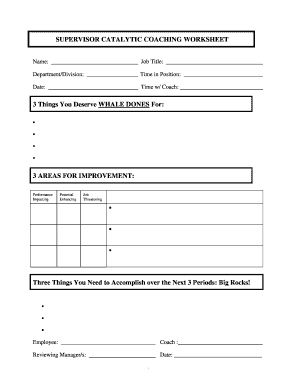
Catalytic Coaching Forms


What is the Catalytic Coaching Forms
The catalytic coaching forms are structured documents designed to facilitate the coaching process. They help coaches and clients articulate goals, track progress, and document feedback. These forms can be customized to suit various coaching styles and objectives, making them versatile tools in personal and professional development.
How to use the Catalytic Coaching Forms
Using catalytic coaching forms involves several steps. First, identify the specific goals and areas of focus for the coaching relationship. Next, fill out the form collaboratively, ensuring both the coach and client contribute to the content. Regularly review and update the form to reflect progress and adjust goals as necessary. This ongoing interaction fosters accountability and encourages open communication.
Steps to complete the Catalytic Coaching Forms
Completing the catalytic coaching forms can be broken down into a few essential steps:
- Identify Objectives: Clearly define the goals for the coaching session.
- Gather Information: Collect relevant data and insights from both the coach and client.
- Fill Out the Form: Input the information into the form, ensuring clarity and completeness.
- Review Together: Discuss the completed form to ensure mutual understanding and agreement.
- Set Follow-Up Actions: Determine next steps and schedule future check-ins.
Legal use of the Catalytic Coaching Forms
To ensure the legal validity of catalytic coaching forms, it is essential to adhere to specific guidelines. These forms should include clear definitions of roles, responsibilities, and expectations. Additionally, obtaining informed consent from clients is crucial. This consent should outline how the information will be used and stored, ensuring compliance with relevant privacy regulations.
Key elements of the Catalytic Coaching Forms
Several key elements should be included in catalytic coaching forms to enhance their effectiveness:
- Client Information: Basic details about the client, including contact information and background.
- Coaching Goals: Specific objectives the client wishes to achieve.
- Progress Tracking: Sections to note progress, challenges, and feedback.
- Action Plans: Clear steps the client will take to reach their goals.
- Signatures: A place for both coach and client to sign, indicating agreement and commitment.
Examples of using the Catalytic Coaching Forms
Examples of how catalytic coaching forms can be utilized include:
- Career Development: Coaches can help clients identify career aspirations and create actionable plans.
- Life Coaching: Forms can assist clients in setting personal goals and tracking emotional well-being.
- Executive Coaching: Business leaders can use these forms to align their leadership goals with organizational objectives.
Quick guide on how to complete catalytic coaching forms
Effortlessly Create Catalytic Coaching Forms on Any Device
Digital document management has become increasingly popular among companies and individuals. It serves as an ideal eco-friendly alternative to conventional printed and signed forms, allowing you to access the correct template and securely store it online. airSlate SignNow provides you with all the tools required to create, edit, and electronically sign your documents swiftly without delays. Manage Catalytic Coaching Forms on any device with airSlate SignNow's Android or iOS applications and enhance any document-related process today.
The easiest way to edit and electronically sign Catalytic Coaching Forms without hassle
- Obtain Catalytic Coaching Forms and click Get Form to begin.
- Use the tools we provide to fill out your document.
- Emphasize pertinent sections of the documents or obscure sensitive information with tools that airSlate SignNow offers specifically for this purpose.
- Create your electronic signature with the Sign feature, which takes mere seconds and carries the same legal authority as a traditional handwritten signature.
- Verify the details and click on the Done button to save your modifications.
- Select how you would like to share your form, via email, text message (SMS), invite link, or download it to your computer.
Say goodbye to misplaced or lost documents, tedious form searches, or mistakes that necessitate reprinting new document copies. airSlate SignNow fulfills your document management needs with just a few clicks from any device of your preference. Edit and electronically sign Catalytic Coaching Forms and ensure outstanding communication at every stage of your form preparation process with airSlate SignNow.
Create this form in 5 minutes or less
Create this form in 5 minutes!
How to create an eSignature for the catalytic coaching forms
How to create an electronic signature for a PDF online
How to create an electronic signature for a PDF in Google Chrome
How to create an e-signature for signing PDFs in Gmail
How to create an e-signature right from your smartphone
How to create an e-signature for a PDF on iOS
How to create an e-signature for a PDF on Android
People also ask
-
What are catalytic coaching forms?
Catalytic coaching forms are structured templates designed to facilitate effective coaching sessions. These forms help to clarify objectives, track progress, and ensure accountability in the coaching process, ultimately leading to improved outcomes.
-
How can I create catalytic coaching forms using airSlate SignNow?
Creating catalytic coaching forms with airSlate SignNow is simple and intuitive. Users can customize templates, add fields as needed, and leverage our eSignature capabilities to streamline the submission and approval processes.
-
What features do catalytic coaching forms include?
Catalytic coaching forms offered by airSlate SignNow come with various features such as customizable templates, collaboration tools, and eSignature functionality. These features enhance the coaching experience by promoting engagement and accountability among participants.
-
Are there any benefits to using catalytic coaching forms?
Using catalytic coaching forms can lead to signNow benefits, including improved clarity in coaching objectives and enhanced tracking of progress. This structured approach allows coaches and clients to focus on key goals and achieve more effective outcomes.
-
What is the pricing for airSlate SignNow catalytic coaching forms?
Pricing for airSlate SignNow varies based on the subscription plan you choose, which includes access to customizable catalytic coaching forms. We offer several plans to fit different budgets and needs, ensuring an economical solution for businesses of all sizes.
-
Can I integrate catalytic coaching forms with other software?
Yes, airSlate SignNow allows for integrations with various third-party applications, enabling seamless use of catalytic coaching forms alongside your existing tools. This connectivity optimizes workflow and enhances the overall coaching experience.
-
Who can benefit from using catalytic coaching forms?
Catalytic coaching forms are beneficial for coaches, organizations, and individuals seeking structured and effective coaching solutions. Whether in corporate settings, education, or personal development, these forms can enhance communication and outcomes.
Get more for Catalytic Coaching Forms
- Electronic clearing service credit clearing real time gross settlementrtgs msmedibangalore gov form
- Dane drifters form
- Ares registration form arrl arrl
- Helium trampoline park form
- Unemployment declaration letter sample form
- Legal service contract template form
- Legally bind contract template form
- Lend contract template form
Find out other Catalytic Coaching Forms
- How Can I Sign New York Finance & Tax Accounting Document
- How Can I Sign Ohio Finance & Tax Accounting Word
- Can I Sign Oklahoma Finance & Tax Accounting PPT
- How To Sign Ohio Government Form
- Help Me With Sign Washington Government Presentation
- How To Sign Maine Healthcare / Medical PPT
- How Do I Sign Nebraska Healthcare / Medical Word
- How Do I Sign Washington Healthcare / Medical Word
- How Can I Sign Indiana High Tech PDF
- How To Sign Oregon High Tech Document
- How Do I Sign California Insurance PDF
- Help Me With Sign Wyoming High Tech Presentation
- How Do I Sign Florida Insurance PPT
- How To Sign Indiana Insurance Document
- Can I Sign Illinois Lawers Form
- How To Sign Indiana Lawers Document
- How To Sign Michigan Lawers Document
- How To Sign New Jersey Lawers PPT
- How Do I Sign Arkansas Legal Document
- How Can I Sign Connecticut Legal Document