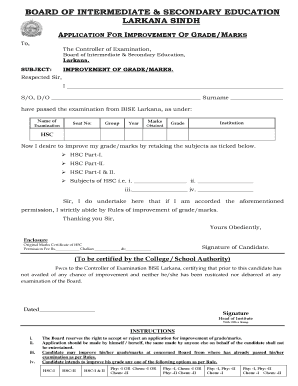
Improvement Form


What is the Improvement Form
The HSC improvement form is a specific document used by students seeking to enhance their academic performance in high school courses. This form allows students to request a review or adjustment of their grades based on various criteria, such as extenuating circumstances or errors in grading. Understanding its purpose is essential for students aiming to achieve their academic goals.
How to Use the Improvement Form
Using the HSC improvement form involves several straightforward steps. First, students should obtain the form from their school’s administrative office or online portal. Next, they need to fill out the form accurately, providing all required information, including personal details and the specific course for which they seek improvement. After completing the form, students must submit it according to their school’s guidelines, which may include online submission or in-person delivery.
Steps to Complete the Improvement Form
Completing the HSC improvement form requires careful attention to detail. Here are the essential steps:
- Gather necessary information, including your student ID and course details.
- Clearly state the reason for your request, ensuring it aligns with school policies.
- Provide any supporting documentation, such as medical records or teacher communications.
- Review the form for accuracy before submission to avoid delays.
Legal Use of the Improvement Form
The HSC improvement form must be used in compliance with educational regulations and guidelines. This ensures that the requests are handled fairly and legally. Schools are obligated to follow established protocols when processing these forms, which protects students' rights and maintains the integrity of the academic system.
Key Elements of the Improvement Form
Key elements of the HSC improvement form typically include:
- Student identification information.
- Details of the course and grade in question.
- A clear explanation of the reasons for the improvement request.
- Signature of the student and, if required, a parent or guardian.
Required Documents
When submitting the HSC improvement form, students may need to include specific documents to support their request. Commonly required documents include:
- Proof of extenuating circumstances, such as medical notes.
- Previous report cards or grade summaries.
- Letters of recommendation or statements from teachers.
Quick guide on how to complete hsc improvement form
Easily Prepare hsc improvement form on Any Device
Managing documents online has become increasingly popular among companies and individuals. It offers a fantastic eco-friendly substitute for traditional printed and signed documents, allowing you to locate the right form and securely store it online. airSlate SignNow equips you with all the resources necessary to create, edit, and electronically sign your documents swiftly and without delays. Handle hsc improvement form on any device through the airSlate SignNow Android or iOS applications and enhance any document-based process today.
The Easiest Way to Edit and Electronically Sign improvement form
- Locate online improvement form and then click Get Form to begin.
- Make use of the tools we provide to complete your form.
- Emphasize pertinent sections of the documents or conceal sensitive information with tools specifically designed for that purpose by airSlate SignNow.
- Generate your electronic signature using the Sign tool, which takes a matter of seconds and holds the same legal validity as a conventional wet ink signature.
- Review the information and then click the Done button to save your changes.
- Select your preferred method of submitting your form, whether by email, text message (SMS), invitation link, or download it directly to your computer.
Eliminate worries about lost or misplaced documents, tedious form searching, or mistakes requiring new copies to be printed. airSlate SignNow caters to all your document management needs in just a few clicks from any device you choose. Modify and electronically sign improvement form fill up and ensure excellent communication throughout the form preparation process with airSlate SignNow.
Create this form in 5 minutes or less
Related searches to hsc improvement form
Create this form in 5 minutes!
How to create an eSignature for the improvement form
How to create an electronic signature for a PDF online
How to create an electronic signature for a PDF in Google Chrome
How to create an e-signature for signing PDFs in Gmail
How to create an e-signature right from your smartphone
How to create an e-signature for a PDF on iOS
How to create an e-signature for a PDF on Android
People also ask improvement form fill up
-
What is the hsc improvement form?
The hsc improvement form is a crucial document that allows students to apply for improvement courses in the Higher School Certificate program. It facilitates the process of requesting additional attempts to enhance their overall scores. Utilizing airSlate SignNow for the hsc improvement form simplifies the submission process, making it easier for students to focus on their studies.
-
How does airSlate SignNow streamline the hsc improvement form process?
airSlate SignNow provides a user-friendly platform that enables students to fill out and submit their hsc improvement form electronically. With features like eSignature, document tracking, and secure storage, our solution eliminates the hassle of physical paperwork. This streamlining enhances efficiency, ensuring documents are processed promptly.
-
Is there a cost associated with using airSlate SignNow for the hsc improvement form?
Yes, there are various pricing plans for using airSlate SignNow, tailored to fit different needs. Our plans offer a cost-effective solution for students and institutions looking to manage their hsc improvement form submissions efficiently. We recommend checking our pricing page for specific details and options.
-
What features does airSlate SignNow offer for the hsc improvement form?
AirSlate SignNow includes features such as customizable templates, eSigning, and cloud storage to manage your hsc improvement form effectively. Users can also utilize integrations with other applications to streamline their workflows. These features are designed to enhance usability and efficiency for all users.
-
Can I track the status of my hsc improvement form in airSlate SignNow?
Absolutely! With airSlate SignNow, you can easily track the status of your hsc improvement form submissions. The dashboard provides real-time updates, ensuring that you stay informed about where your documents are at any given time. This feature enhances transparency and accountability throughout the process.
-
What benefits does airSlate SignNow provide for managing the hsc improvement form?
Using airSlate SignNow for the hsc improvement form offers numerous benefits, including increased efficiency, reduced processing time, and improved accessibility. Students can submit their forms anytime and from any device, ensuring that important deadlines are met. Additionally, the secure platform protects sensitive information effectively.
-
Are there any integrations available for airSlate SignNow that assist with the hsc improvement form?
Yes, airSlate SignNow offers various integrations with popular applications such as Google Drive and Dropbox that can assist in managing the hsc improvement form. These integrations enhance your ability to organize and access your documents seamlessly. This connectivity ensures that your workflow remains smooth and uninterrupted.
Get more for hsc improvement form
- Fidelity solo 401k contribution form
- Wyndham credit card authorization form
- Financial services center consortium agreement lorain form
- Sample of first bank statement of account form
- Kissan mitr form
- Montclair state university profile rankings and dataus form
- 158302 sponsor voya financial form
- Aim portfolio iht plan client agreement including isa for clients form
Find out other improvement form
- eSignature Delaware Finance & Tax Accounting Job Description Template Fast
- How To eSignature Kentucky Government Warranty Deed
- eSignature Mississippi Government Limited Power Of Attorney Myself
- Can I eSignature South Dakota Doctors Lease Agreement Form
- eSignature New Hampshire Government Bill Of Lading Fast
- eSignature Illinois Finance & Tax Accounting Purchase Order Template Myself
- eSignature North Dakota Government Quitclaim Deed Free
- eSignature Kansas Finance & Tax Accounting Business Letter Template Free
- eSignature Washington Government Arbitration Agreement Simple
- Can I eSignature Massachusetts Finance & Tax Accounting Business Plan Template
- Help Me With eSignature Massachusetts Finance & Tax Accounting Work Order
- eSignature Delaware Healthcare / Medical NDA Secure
- eSignature Florida Healthcare / Medical Rental Lease Agreement Safe
- eSignature Nebraska Finance & Tax Accounting Business Letter Template Online
- Help Me With eSignature Indiana Healthcare / Medical Notice To Quit
- eSignature New Jersey Healthcare / Medical Credit Memo Myself
- eSignature North Dakota Healthcare / Medical Medical History Simple
- Help Me With eSignature Arkansas High Tech Arbitration Agreement
- eSignature Ohio Healthcare / Medical Operating Agreement Simple
- eSignature Oregon Healthcare / Medical Limited Power Of Attorney Computer