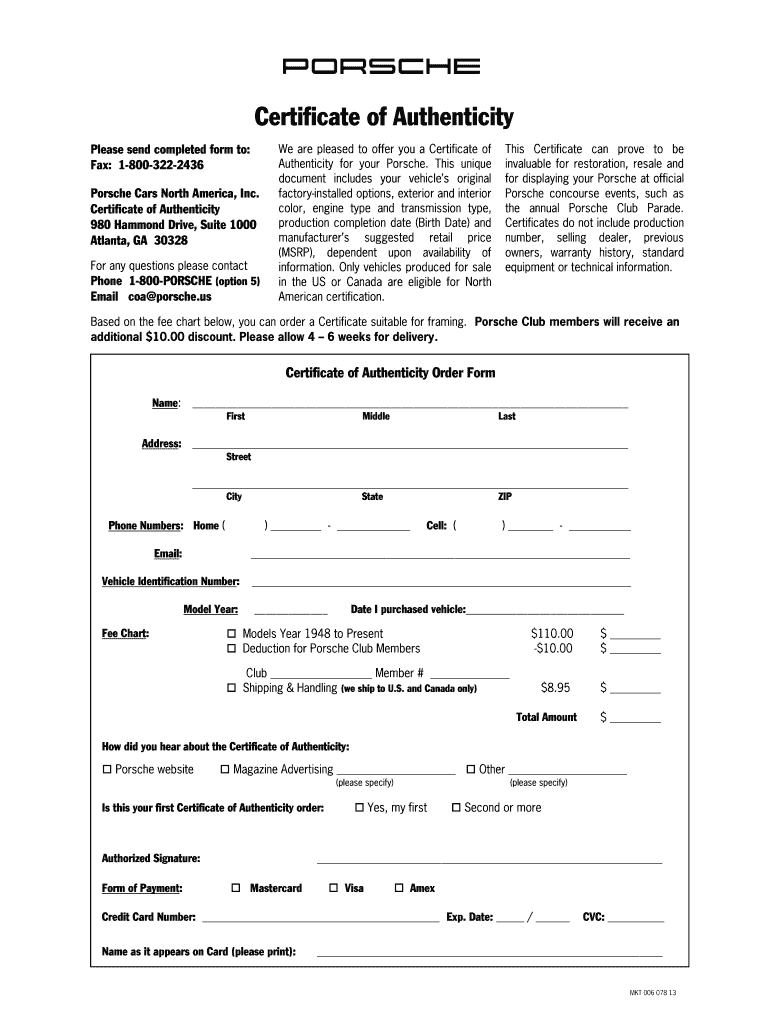
Certificate of Authenticity Autograph Template 2013


What is the signature authentication form?
The signature authentication form is a document used to verify the identity of individuals signing a contract or agreement. This form is crucial in ensuring that the signatures collected are legitimate and that the signers have the authority to enter into the agreement. It typically includes fields for the signer's name, contact information, and a declaration of their identity. This form is essential in various sectors, including legal, financial, and real estate, where verifying signatures can prevent fraud and ensure compliance with regulations.
Key elements of the signature authentication form
A well-structured signature authentication form includes several key elements that enhance its effectiveness and legal standing. These elements typically consist of:
- Signer's full name: Clearly printed to identify the individual.
- Contact information: Including phone number and email for verification purposes.
- Signature field: A designated area for the signer to provide their signature.
- Date of signing: To document when the signature was provided.
- Witness or notary section: If required, to add an extra layer of validation.
These elements help ensure that the document meets legal requirements and can be used effectively in various transactions.
Steps to complete the signature authentication form
Completing the signature authentication form involves several straightforward steps. Following these steps ensures that the form is filled out correctly and can be used for its intended purpose:
- Gather necessary information: Collect the signer's full name, contact details, and any required identification.
- Fill out the form: Enter the information into the appropriate fields, ensuring accuracy.
- Sign the form: The signer should provide their signature in the designated area.
- Date the form: Include the date of signing to document when the authentication took place.
- Review the form: Double-check all entries for accuracy before submission.
Following these steps helps ensure that the signature authentication form is valid and can be relied upon in legal matters.
Legal use of the signature authentication form
The signature authentication form is legally recognized in various contexts, particularly in transactions where identity verification is critical. To be considered valid, the form must comply with relevant laws and regulations, such as the ESIGN Act and UETA, which govern electronic signatures in the United States. These laws stipulate that electronic signatures and associated authentication processes are legally binding, provided that certain criteria are met, such as the signer's consent and the ability to retain a copy of the signed document.
Examples of using the signature authentication form
There are numerous scenarios where a signature authentication form is beneficial. Common examples include:
- Real estate transactions: Used to verify the identity of buyers and sellers during property transfers.
- Legal contracts: Essential in ensuring that parties entering into agreements are who they claim to be.
- Financial agreements: Used by banks and financial institutions to authenticate signatures on loan documents.
- Employment contracts: Helps verify the identity of new hires when signing employment agreements.
These examples illustrate the form's versatility and importance across various industries.
Who issues the signature authentication form?
The signature authentication form can be issued by various entities depending on the context of its use. Common issuers include:
- Legal professionals: Lawyers and notaries often provide these forms as part of legal documentation.
- Financial institutions: Banks and credit unions may issue the form for loan agreements and other financial documents.
- Real estate agents: Used in property transactions to ensure the legitimacy of signatures.
These entities ensure that the form is properly structured and compliant with relevant laws, enhancing its validity.
Quick guide on how to complete certificate of authenticity autograph template
Complete Certificate Of Authenticity Autograph Template effortlessly on any device
Digital document management has become increasingly favored by businesses and individuals. It offers an ideal environmentally friendly alternative to traditional printed and signed documents, since you can obtain the necessary form and securely store it online. airSlate SignNow provides you with all the tools required to create, modify, and eSign your documents swiftly without delays. Manage Certificate Of Authenticity Autograph Template on any device using the airSlate SignNow Android or iOS applications and enhance any document-centric process today.
How to modify and eSign Certificate Of Authenticity Autograph Template with ease
- Locate Certificate Of Authenticity Autograph Template and then click Get Form to begin.
- Utilize the tools we offer to complete your form.
- Highlight important sections of the documents or redact sensitive information with tools that airSlate SignNow provides specifically for that purpose.
- Create your eSignature with the Sign tool, which takes moments and carries the same legal validity as a conventional wet ink signature.
- Verify the details and then click on the Done button to save your changes.
- Select how you would like to send your form, whether by email, text message (SMS), invitation link, or download it to your computer.
Eliminate the hassle of lost or misplaced documents, tedious form searches, or mistakes that necessitate reprinting new document copies. airSlate SignNow meets all your document management needs in just a few clicks from a device of your choosing. Modify and eSign Certificate Of Authenticity Autograph Template and ensure effective communication at every stage of the form preparation process with airSlate SignNow.
Create this form in 5 minutes or less
Find and fill out the correct certificate of authenticity autograph template
Create this form in 5 minutes!
How to create an eSignature for the certificate of authenticity autograph template
How to create an electronic signature for a PDF online
How to create an electronic signature for a PDF in Google Chrome
How to create an e-signature for signing PDFs in Gmail
How to create an e-signature right from your smartphone
How to create an e-signature for a PDF on iOS
How to create an e-signature for a PDF on Android
People also ask
-
What is a signature authentication form?
A signature authentication form is a key document that verifies the identity of the signer in an electronic signature process. It ensures that the person signing the document is indeed who they claim to be, thereby enhancing the security and validity of electronic transactions.
-
How much does airSlate SignNow cost?
airSlate SignNow offers competitive pricing plans tailored to different business needs, including features like the signature authentication form. Plans typically start at an affordable monthly rate, with additional features available at higher tiers.
-
What features does the signature authentication form include?
The signature authentication form comes with robust features such as multi-factor authentication, customizable user verification, and detailed audit trails. These features help in establishing the legality of signed documents while ensuring a secure signing process.
-
What are the benefits of using a signature authentication form?
Using a signature authentication form provides defense against fraud, ensures legal compliance, and builds trust among clients. It allows businesses to streamline their document workflows while protecting sensitive information with top-notch security measures.
-
Can I integrate the signature authentication form with other software?
Yes, airSlate SignNow allows seamless integrations with various software and applications, enabling you to implement the signature authentication form effortlessly into your existing workflows. Popular integrations include CRM systems, project management tools, and cloud storage services.
-
Is the signature authentication form legally binding?
Absolutely, the signature authentication form is designed to create legally binding agreements in accordance with e-signature laws like ESIGN and UETA. This means documents signed using our platform are recognized in a court of law, helping businesses conduct transactions confidently.
-
How does the signature authentication form enhance document security?
The signature authentication form enhances document security by employing high-level encryption, identity verification processes, and secure storage of signed documents. These measures protect your sensitive data while ensuring that only authorized individuals can access and sign important documents.
Get more for Certificate Of Authenticity Autograph Template
- California resale certificate example filled out form
- Ajmzd18c0t04 form
- Nsu college of business academic advising form student business nsula
- The best software of article date 04 04 11 by eric twinsburglibrary form
- Liability contract template form
- Licens contract template form
- Lien contract template form
- Life coach coach contract template form
Find out other Certificate Of Authenticity Autograph Template
- eSignature Minnesota Construction Last Will And Testament Online
- eSignature Minnesota Construction Last Will And Testament Easy
- How Do I eSignature Montana Construction Claim
- eSignature Construction PPT New Jersey Later
- How Do I eSignature North Carolina Construction LLC Operating Agreement
- eSignature Arkansas Doctors LLC Operating Agreement Later
- eSignature Tennessee Construction Contract Safe
- eSignature West Virginia Construction Lease Agreement Myself
- How To eSignature Alabama Education POA
- How To eSignature California Education Separation Agreement
- eSignature Arizona Education POA Simple
- eSignature Idaho Education Lease Termination Letter Secure
- eSignature Colorado Doctors Business Letter Template Now
- eSignature Iowa Education Last Will And Testament Computer
- How To eSignature Iowa Doctors Business Letter Template
- Help Me With eSignature Indiana Doctors Notice To Quit
- eSignature Ohio Education Purchase Order Template Easy
- eSignature South Dakota Education Confidentiality Agreement Later
- eSignature South Carolina Education Executive Summary Template Easy
- eSignature Michigan Doctors Living Will Simple