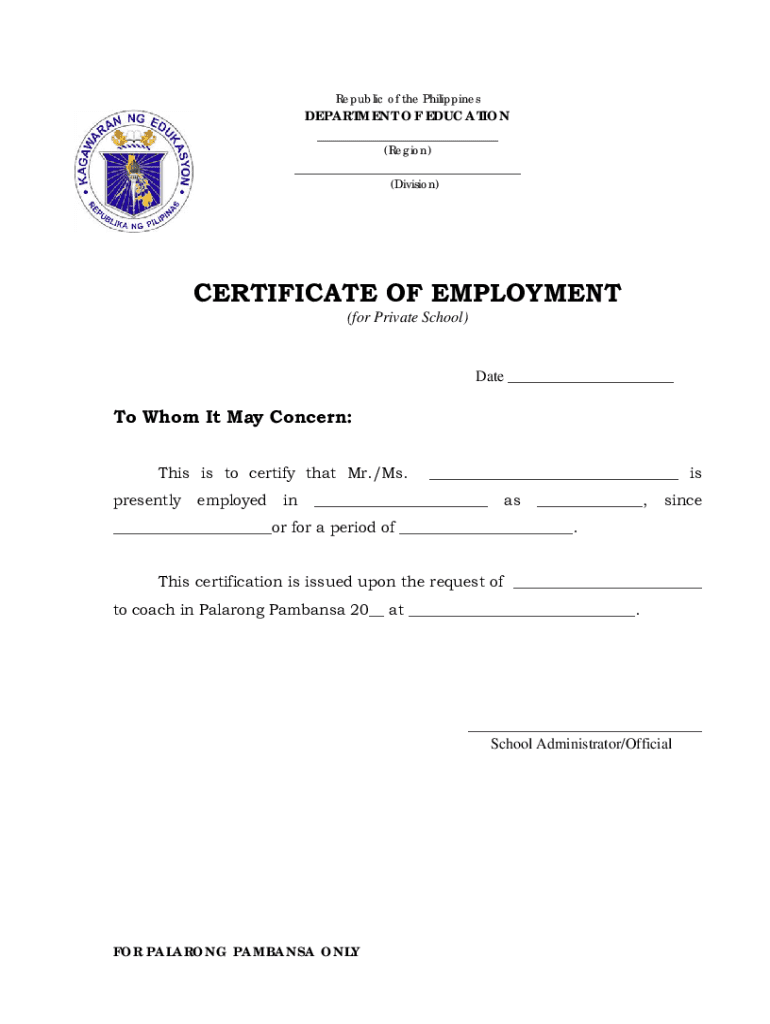
CerificateOfEmployment PRIVATESCHOOL DOC 2017-2026


Understanding the Certificate of Employment
The certificate of employment from the Department of Education (DepEd) serves as an official document that verifies an individual's employment status within educational institutions. This document is crucial for various purposes, including job applications, loan applications, and other official transactions. It typically includes details such as the employee's name, position, length of service, and sometimes the salary or compensation details.
How to Obtain the Certificate of Employment
To obtain a certificate of employment from DepEd, an employee must submit a request to their immediate supervisor or the human resources department. This request can often be made using a coe request form, which may require the employee's personal information and the purpose for which the certificate is needed. Once the request is processed, the certificate will be issued, usually within a few business days.
Key Elements of the Certificate of Employment
A standard certificate of employment from DepEd includes several key elements that validate the employee's status. These elements typically consist of:
- Employee's Full Name: The legal name of the employee.
- Position: The current job title held by the employee.
- Date of Employment: The start date and, if applicable, the end date of employment.
- Compensation Details: Information regarding the salary or compensation, if required.
- Signature and Seal: The signature of the authorized personnel and the official seal of the institution.
Steps to Complete the Certificate of Employment
Completing a certificate of employment involves several steps to ensure accuracy and compliance. The process generally includes:
- Gather necessary information about the employee, including their full name, position, and employment dates.
- Fill out the coe template editable with the gathered information, ensuring all details are correct.
- Include any additional information required, such as compensation details, if applicable.
- Obtain the necessary approvals and signatures from authorized personnel.
- Print the document on official letterhead, if required, and apply the institution's seal.
Legal Use of the Certificate of Employment
The certificate of employment is a legally recognized document that can be used in various formal situations. It serves as proof of employment for applications related to loans, visas, and job opportunities. It is essential that the information provided in the certificate is accurate and truthful, as any discrepancies can lead to legal consequences for both the employee and the issuing institution.
Examples of Using the Certificate of Employment
There are several scenarios in which a certificate of employment may be required. Common examples include:
- Applying for a loan or mortgage, where lenders require proof of stable income.
- Submitting applications for government benefits or assistance programs.
- Providing documentation for job applications, particularly in educational sectors.
- Obtaining a visa for travel or relocation purposes, where proof of employment is necessary.
Quick guide on how to complete cerificateofemployment privateschool doc
Complete CerificateOfEmployment PRIVATESCHOOL doc seamlessly on any device
Digital document management has gained traction among businesses and individuals. It offers an ideal environmentally friendly alternative to conventional printed and signed documents, as you can access the right form and securely keep it online. airSlate SignNow equips you with all the tools necessary to create, edit, and eSign your documents swiftly without delays. Manage CerificateOfEmployment PRIVATESCHOOL doc on any device using airSlate SignNow's Android or iOS applications and enhance any document-centric process today.
How to modify and eSign CerificateOfEmployment PRIVATESCHOOL doc effortlessly
- Find CerificateOfEmployment PRIVATESCHOOL doc and click on Get Form to begin.
- Utilize the tools we offer to complete your form.
- Emphasize pertinent sections of your documents or redact sensitive information with tools that airSlate SignNow provides specifically for that purpose.
- Create your signature using the Sign tool, which takes just seconds and holds the same legal validity as a traditional handwritten signature.
- Review all the details and click on the Done button to save your changes.
- Select how you would like to submit your form, via email, text message (SMS), invitation link, or download it to your computer.
Forget about lost or misfiled documents, tedious form searches, or errors that necessitate printing out additional copies. airSlate SignNow addresses your document management needs in just a few clicks from any device you prefer. Modify and eSign CerificateOfEmployment PRIVATESCHOOL doc and ensure excellent communication at any stage of your form preparation process with airSlate SignNow.
Create this form in 5 minutes or less
Find and fill out the correct cerificateofemployment privateschool doc
Create this form in 5 minutes!
How to create an eSignature for the cerificateofemployment privateschool doc
How to create an electronic signature for a PDF online
How to create an electronic signature for a PDF in Google Chrome
How to create an e-signature for signing PDFs in Gmail
How to create an e-signature right from your smartphone
How to create an e-signature for a PDF on iOS
How to create an e-signature for a PDF on Android
People also ask
-
What is a certificate of employment deped?
A certificate of employment deped is an official document that verifies an individual's employment status within the Department of Education in the Philippines. This certificate highlights the essential details of the employee's role, duration of employment, and other pertinent information required for various applications or job requirements.
-
How can I create a certificate of employment deped using airSlate SignNow?
With airSlate SignNow, creating a certificate of employment deped is straightforward. Simply upload the necessary template, customize the fields as needed, and send it for eSignature. This process ensures that you have a legally binding document ready for your employees quickly and efficiently.
-
What are the costs associated with generating a certificate of employment deped?
The pricing for using airSlate SignNow to generate a certificate of employment deped varies based on your selected subscription plan. However, airSlate SignNow offers a cost-effective solution that caters to businesses of all sizes, ensuring that you can issue certificates without heavy financial burdens.
-
What features does airSlate SignNow offer for creating certificates of employment deped?
airSlate SignNow provides numerous features for creating certificates of employment deped, including customizable templates, real-time tracking, and a secure eSignature process. Additionally, you can automate the workflow to streamline the issuance of these certificates.
-
Are there security measures in place for eSigned certificates of employment deped?
Yes, airSlate SignNow employs robust security measures to ensure that all documents, including certificates of employment deped, are protected. Features such as encryption, secure document storage, and compliance with legal standards make your eSigned certificates safe and reliable.
-
Can I integrate airSlate SignNow with other tools for processing certificates of employment deped?
Absolutely! airSlate SignNow offers various integrations with popular tools like Google Drive, Salesforce, and Dropbox. This allows for seamless workflows when processing certificates of employment deped, enhancing productivity and efficiency.
-
What benefits can my organization gain from using airSlate SignNow for certificates of employment deped?
Using airSlate SignNow to manage certificates of employment deped can signNowly improve your organization's efficiency. The platform allows for quick document creation, easier compliance with regulations, and faster turnaround times for obtaining necessary signatures.
Get more for CerificateOfEmployment PRIVATESCHOOL doc
- Cas letter sample pdf form
- Osha form 301 fillable
- Motion for remand form
- East west preauth form
- This is a legally binding contract between purchaser and mccookcentral k12 sd form
- Workers comp form 61 a
- Form 944 x rev february adjusted employers annual federal tax return or claim for refund 731664766
- About form 6627 environmental taxes
Find out other CerificateOfEmployment PRIVATESCHOOL doc
- How Do I eSignature Alaska Life Sciences Presentation
- Help Me With eSignature Iowa Life Sciences Presentation
- How Can I eSignature Michigan Life Sciences Word
- Can I eSignature New Jersey Life Sciences Presentation
- How Can I eSignature Louisiana Non-Profit PDF
- Can I eSignature Alaska Orthodontists PDF
- How Do I eSignature New York Non-Profit Form
- How To eSignature Iowa Orthodontists Presentation
- Can I eSignature South Dakota Lawers Document
- Can I eSignature Oklahoma Orthodontists Document
- Can I eSignature Oklahoma Orthodontists Word
- How Can I eSignature Wisconsin Orthodontists Word
- How Do I eSignature Arizona Real Estate PDF
- How To eSignature Arkansas Real Estate Document
- How Do I eSignature Oregon Plumbing PPT
- How Do I eSignature Connecticut Real Estate Presentation
- Can I eSignature Arizona Sports PPT
- How Can I eSignature Wisconsin Plumbing Document
- Can I eSignature Massachusetts Real Estate PDF
- How Can I eSignature New Jersey Police Document