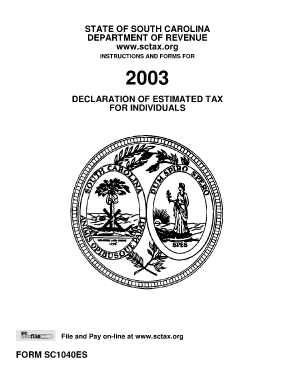
South Carolina Form 1040es


What is the South Carolina Form 1040es
The South Carolina Form 1040es is a state-specific estimated tax payment form used by individuals and businesses to report and pay estimated income taxes. This form is essential for taxpayers who expect to owe tax of $100 or more when filing their annual return. It allows for quarterly payments, helping to avoid penalties associated with underpayment of taxes. The form is designed for those who earn income that is not subject to withholding, such as self-employment income, rental income, or interest and dividends.
How to use the South Carolina Form 1040es
To use the South Carolina Form 1040es effectively, you need to estimate your total income for the year and calculate the expected tax liability. This involves considering all sources of income and applying the relevant tax rates. Once you have your estimated tax amount, you can divide it by four to determine your quarterly payment. The form includes specific instructions on how to fill it out, including where to report your income and deductions. After completing the form, you can submit it along with your payment to the South Carolina Department of Revenue.
Steps to complete the South Carolina Form 1040es
Completing the South Carolina Form 1040es involves several key steps:
- Gather your financial documents, including income statements and any relevant deductions.
- Estimate your total income for the year, considering all sources.
- Calculate your estimated tax liability using the current tax rates.
- Divide your estimated tax by four to determine the amount due for each quarter.
- Fill out the form with your personal information and payment details.
- Review the form for accuracy before submission.
- Submit the completed form and payment to the appropriate address provided in the instructions.
Legal use of the South Carolina Form 1040es
The South Carolina Form 1040es is legally binding when completed and submitted according to the state’s tax regulations. It is important to ensure that all information provided is accurate to avoid potential penalties for underreporting income or miscalculating tax obligations. The form must be submitted by the specified deadlines to maintain compliance with state tax laws. Additionally, maintaining records of your estimated payments is crucial for accurate reporting when filing your annual return.
Filing Deadlines / Important Dates
Filing deadlines for the South Carolina Form 1040es typically align with the federal estimated tax payment schedule. Payments are generally due on the fifteenth day of April, June, September, and January of the following year. It is important to mark these dates on your calendar to avoid late fees and penalties. If the due date falls on a weekend or holiday, the deadline is extended to the next business day.
Form Submission Methods (Online / Mail / In-Person)
The South Carolina Form 1040es can be submitted through various methods. Taxpayers can file online using the South Carolina Department of Revenue's e-filing system, which is convenient and secure. Alternatively, the form can be mailed to the appropriate address listed in the instructions. For those who prefer in-person submissions, visiting a local Department of Revenue office is also an option. Each method has its own processing times, so it is advisable to choose the one that best fits your timeline.
Quick guide on how to complete south carolina form 1040es
Prepare South Carolina Form 1040es effortlessly on any device
Digital document management has become widespread among businesses and individuals. It offers a perfect eco-friendly alternative to conventional printed and signed documents, as you can locate the correct form and securely store it online. airSlate SignNow equips you with all the necessary tools to create, modify, and eSign your documents swiftly without delays. Handle South Carolina Form 1040es on any platform with airSlate SignNow Android or iOS applications and enhance any document-centered task today.
The easiest way to edit and eSign South Carolina Form 1040es with ease
- Locate South Carolina Form 1040es and click on Get Form to begin.
- Use the tools we provide to complete your document.
- Highlight signNow sections of the documents or redact sensitive information with tools that airSlate SignNow provides specifically for that purpose.
- Create your signature using the Sign tool, which takes seconds and carries the same legal validity as a conventional wet ink signature.
- Verify all the information and click on the Done button to save your changes.
- Choose how you want to send your form, via email, text message (SMS), or shareable link, or download it to your computer.
Say goodbye to lost or misplaced files, tedious form searches, or errors that require printing new document copies. airSlate SignNow fulfills all your document management needs in just a few clicks from any device of your choice. Edit and eSign South Carolina Form 1040es and ensure excellent communication at every stage of the form preparation process with airSlate SignNow.
Create this form in 5 minutes or less
Create this form in 5 minutes!
How to create an eSignature for the south carolina form 1040es
How to create an electronic signature for a PDF online
How to create an electronic signature for a PDF in Google Chrome
How to create an e-signature for signing PDFs in Gmail
How to create an e-signature right from your smartphone
How to create an e-signature for a PDF on iOS
How to create an e-signature for a PDF on Android
People also ask
-
What is the South Carolina Form 1040es and who needs it?
The South Carolina Form 1040es is an estimated tax payment form that individuals and businesses in South Carolina use to pay their income tax throughout the year. Those who expect to owe at least $100 in taxes are generally required to submit this form to ensure compliance and avoid penalties. It's essential for individuals anticipating signNow income or those who are self-employed.
-
How can airSlate SignNow help me with the South Carolina Form 1040es?
With airSlate SignNow, you can easily prepare, send, and eSign your South Carolina Form 1040es documents online, streamlining the submission process. The platform ensures that your documents are securely stored and accessible, allowing for quick access and efficient management of your tax-related paperwork. This not only saves time but also enhances your organization during tax season.
-
What are the pricing options for airSlate SignNow?
airSlate SignNow offers a range of pricing plans designed to fit different business needs, including options for individuals and larger enterprises. Each plan provides access to features that make handling the South Carolina Form 1040es and other documents straightforward and efficient. Explore our website for detailed information on each package and find the one that best suits your requirements.
-
Is airSlate SignNow secure for handling sensitive documents like the South Carolina Form 1040es?
Yes, airSlate SignNow prioritizes the security of all documents, including the South Carolina Form 1040es. We utilize advanced encryption methods and comply with industry regulations to ensure your sensitive information remains safe. Our platform includes access controls and audit trails to further protect your data throughout the signing and submission process.
-
Can I integrate airSlate SignNow with other software I use for tax preparation?
Absolutely! airSlate SignNow offers seamless integrations with various accounting and tax preparation software, making it easy to manage the South Carolina Form 1040es within your existing workflows. This connectivity allows for a more streamlined process, reducing the time spent on document preparation and enhancing overall efficiency.
-
What features does airSlate SignNow offer for managing the South Carolina Form 1040es?
airSlate SignNow provides a variety of features that facilitate managing the South Carolina Form 1040es, including customizable templates, eSignature capabilities, and automated reminders for filing deadlines. These tools help simplify the tax preparation process, ensuring you have everything you need to complete and submit your forms on time with ease.
-
How does airSlate SignNow improve efficiency for tax professionals handling the South Carolina Form 1040es?
For tax professionals, airSlate SignNow signNowly improves efficiency by providing tools that streamline document management, eSigning, and collaboration with clients. The platform allows for easy sharing and tracking of documents, reducing the time spent on back-and-forth communications. This helps tax professionals focus more on their clients' needs rather than administrative tasks.
Get more for South Carolina Form 1040es
- Bill of sale form south carolina first report of injury or illness
- 1a benedict on admiralty longshore and harbor worker form
- Answering statement to form
- Carrier attorneyinsurertpaself insured employer forms
- Claim process waiting period after injuryminnesota form
- Wc 365 form
- Ssn not available form
- Trenton new jersey 08625 0381 form
Find out other South Carolina Form 1040es
- How To eSignature New York Job Applicant Rejection Letter
- How Do I eSignature Kentucky Executive Summary Template
- eSignature Hawaii CV Form Template Mobile
- eSignature Nevada CV Form Template Online
- eSignature Delaware Software Development Proposal Template Now
- eSignature Kentucky Product Development Agreement Simple
- eSignature Georgia Mobile App Design Proposal Template Myself
- eSignature Indiana Mobile App Design Proposal Template Now
- eSignature Utah Mobile App Design Proposal Template Now
- eSignature Kentucky Intellectual Property Sale Agreement Online
- How Do I eSignature Arkansas IT Consulting Agreement
- eSignature Arkansas IT Consulting Agreement Safe
- eSignature Delaware IT Consulting Agreement Online
- eSignature New Jersey IT Consulting Agreement Online
- How Can I eSignature Nevada Software Distribution Agreement
- eSignature Hawaii Web Hosting Agreement Online
- How Do I eSignature Hawaii Web Hosting Agreement
- eSignature Massachusetts Web Hosting Agreement Secure
- eSignature Montana Web Hosting Agreement Myself
- eSignature New Jersey Web Hosting Agreement Online