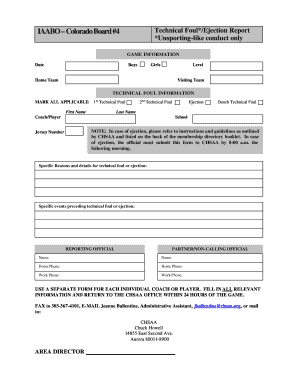
Technical Report Form


What is the Technical Report Form
The technical report 양식 is a structured document used to convey detailed information about a specific project, research, or analysis. This form typically includes sections for the title, abstract, introduction, methodology, results, discussion, and conclusions. It serves as a formal record that can be referenced in future work or for compliance purposes. Understanding the components of this form is essential for effective communication in professional and academic settings.
How to use the Technical Report Form
Using the technical report form involves several key steps. First, gather all necessary information related to the project or research. Next, fill out each section of the form systematically, ensuring clarity and precision in your writing. It is important to follow any specific guidelines provided by your organization or institution to maintain consistency. Once completed, review the document for accuracy before submission, as this will enhance its credibility and effectiveness.
Steps to complete the Technical Report Form
Completing the technical report 양식 requires a methodical approach. Start by outlining the main sections you need to include. Then, proceed with the following steps:
- Title and Abstract: Provide a concise title and a brief summary of the report.
- Introduction: Introduce the topic and state the purpose of the report.
- Methodology: Describe the methods used to gather data or conduct research.
- Results: Present the findings in a clear and organized manner.
- Discussion: Analyze the results and their implications.
- Conclusion: Summarize the key points and suggest possible future work.
After completing these sections, ensure that all information is accurate and well-organized before finalizing the report.
Legal use of the Technical Report Form
The legal use of the technical report 양식 is crucial, especially in professional and academic environments. To ensure that the report is legally valid, it must comply with relevant regulations and standards. This includes proper documentation of sources, adherence to ethical guidelines, and obtaining necessary approvals from stakeholders. Additionally, when submitted electronically, the report should utilize secure methods of transmission to protect sensitive information.
Key elements of the Technical Report Form
Several key elements are essential for a comprehensive technical report. These include:
- Title Page: Contains the report title, author(s), and date.
- Abstract: A brief overview of the report's content.
- Table of Contents: Lists the sections and page numbers for easy navigation.
- Introduction: Sets the context and outlines the objectives.
- Methodology: Details the processes used in the research or project.
- Results and Discussion: Presents findings and interprets their significance.
- References: Lists all sources cited in the report.
Incorporating these elements ensures a well-structured and informative document that meets professional standards.
Examples of using the Technical Report Form
Examples of the technical report 양식 can vary widely depending on the field of study or industry. Common examples include:
- Scientific Research: Detailed reports on experiments and findings.
- Engineering Projects: Documentation of design processes and outcomes.
- Market Analysis: Reports summarizing research on consumer trends and behaviors.
- Compliance Reports: Documents ensuring adherence to legal and regulatory standards.
These examples illustrate the versatility of the technical report form in various contexts, highlighting its importance in effective communication.
Quick guide on how to complete technical report form
Easily Prepare Technical Report Form on Any Device
Managing documents online has gained popularity among businesses and individuals alike. It serves as a perfect sustainable alternative to conventional printed and signed paperwork, allowing you to locate the necessary form and securely store it online. airSlate SignNow provides you with all the tools required to create, edit, and electronically sign your documents swiftly without any delays. Handle Technical Report Form on any platform using airSlate SignNow's Android or iOS applications and enhance any document-based process today.
How to Edit and Electronically Sign Technical Report Form Effortlessly
- Obtain Technical Report Form and click Get Form to begin.
- Utilize the tools we provide to complete your document.
- Emphasize important sections of your documents or redact sensitive information using tools specifically designed for that purpose by airSlate SignNow.
- Create your signature using the Sign tool, which takes mere seconds and holds the same legal validity as a traditional handwritten signature.
- Review all the details and click on the Done button to save your changes.
- Choose your preferred method to share your form, whether by email, SMS, invitation link, or download it to your computer.
Say goodbye to lost or misplaced documents, tedious form searches, and the need to print new document copies due to errors. airSlate SignNow addresses all your document management needs in just a few clicks from the device of your choice. Edit and electronically sign Technical Report Form and ensure outstanding communication at every stage of your form preparation process with airSlate SignNow.
Create this form in 5 minutes or less
Create this form in 5 minutes!
How to create an eSignature for the technical report form
How to create an electronic signature for a PDF online
How to create an electronic signature for a PDF in Google Chrome
How to create an e-signature for signing PDFs in Gmail
How to create an e-signature right from your smartphone
How to create an e-signature for a PDF on iOS
How to create an e-signature for a PDF on Android
People also ask
-
What is a technical report form?
A technical report form is a structured document used to collect and present technical information in a clear format. airSlate SignNow allows you to create and customize technical report forms easily, streamlining your documentation process and enhancing communication within your team.
-
How does airSlate SignNow simplify the creation of technical report forms?
airSlate SignNow offers user-friendly templates and a drag-and-drop editor that make it simple to create technical report forms. You can integrate your specific fields and branding, allowing for a customized reporting experience that meets your company's needs.
-
Is there a free trial available for using technical report forms in airSlate SignNow?
Yes, airSlate SignNow provides a free trial that allows you to explore the features related to technical report forms and other document management functionalities. This trial period ensures you can assess how the solution fits your requirements before making a purchase.
-
What are the pricing options for using technical report forms with airSlate SignNow?
airSlate SignNow offers various pricing plans designed to cater to businesses of all sizes. You can choose the plan that best suits your usage of technical report forms, ensuring you pay only for the features you need.
-
What features does airSlate SignNow offer for technical report forms?
The features for technical report forms in airSlate SignNow include eSigning, customizable templates, automated workflows, and data collection tools. These capabilities help enhance efficiency and accuracy in your reporting processes.
-
Can I integrate airSlate SignNow with other software to manage technical report forms?
Yes, airSlate SignNow supports integration with various applications such as CRM systems, project management tools, and cloud storage services, allowing for seamless management of your technical report forms within your existing workflows.
-
What benefits do I gain from using technical report forms with airSlate SignNow?
Utilizing technical report forms with airSlate SignNow saves time and reduces errors in document management. The platform's eSigning capabilities expedite approval processes, while customizable forms improve documentation accuracy and organization in your business.
Get more for Technical Report Form
- Utah nonresident affidavit for sales tax exemption tc 583 tax utah form
- Adjuter preliminary damage assessment form
- Property use request pfbc paps 003 pennsylvania fish and form
- Medical treatment release form
- How to restore default zip file associations in windows bitser form
- Building code enforcement plan review request for deferred submittal form
- Managed service contract template form
- Management access contract template form
Find out other Technical Report Form
- Electronic signature Wyoming Insurance LLC Operating Agreement Computer
- How To Electronic signature Missouri High Tech Lease Termination Letter
- Electronic signature Montana High Tech Warranty Deed Mobile
- Electronic signature Florida Lawers Cease And Desist Letter Fast
- Electronic signature Lawers Form Idaho Fast
- Electronic signature Georgia Lawers Rental Lease Agreement Online
- How Do I Electronic signature Indiana Lawers Quitclaim Deed
- How To Electronic signature Maryland Lawers Month To Month Lease
- Electronic signature North Carolina High Tech IOU Fast
- How Do I Electronic signature Michigan Lawers Warranty Deed
- Help Me With Electronic signature Minnesota Lawers Moving Checklist
- Can I Electronic signature Michigan Lawers Last Will And Testament
- Electronic signature Minnesota Lawers Lease Termination Letter Free
- Electronic signature Michigan Lawers Stock Certificate Mobile
- How Can I Electronic signature Ohio High Tech Job Offer
- How To Electronic signature Missouri Lawers Job Description Template
- Electronic signature Lawers Word Nevada Computer
- Can I Electronic signature Alabama Legal LLC Operating Agreement
- How To Electronic signature North Dakota Lawers Job Description Template
- Electronic signature Alabama Legal Limited Power Of Attorney Safe