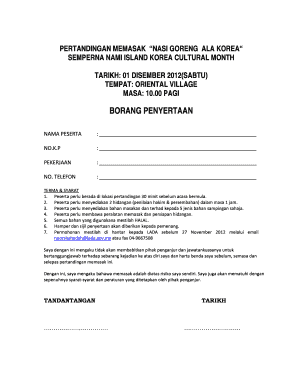
Borang Pertandingan Memasak Form


What is the Borang Pertandingan Memasak
The borang pemarkahan pertandingan memasak is a specialized form used to evaluate and score participants in cooking competitions. This form outlines the criteria for judging, ensuring that all entries are assessed fairly and consistently. It typically includes sections for judges to record scores based on various parameters such as taste, presentation, creativity, and adherence to the competition theme. Understanding this form is crucial for both judges and participants, as it directly impacts the outcome of the competition.
How to Use the Borang Pertandingan Memasak
Using the borang pemarkahan pertandingan memasak involves several steps. First, judges should familiarize themselves with the scoring criteria outlined in the form. Each section of the form may require judges to assign numerical scores along with comments to provide feedback. It is important to ensure that all judges are consistent in their scoring to maintain the integrity of the competition. After filling out the form, judges must submit it to the event organizer for final tallying of scores.
Steps to Complete the Borang Pertandingan Memasak
Completing the borang pemarkahan pertandingan memasak involves a systematic approach:
- Review the competition guidelines and scoring criteria.
- Sample each dish presented by the participants.
- Assign scores based on the established criteria, ensuring clarity in your evaluations.
- Provide constructive feedback in the comments section of the form.
- Double-check all entries for accuracy before submission.
Key Elements of the Borang Pertandingan Memasak
Key elements of the borang pemarkahan pertandingan memasak include:
- Judging Criteria: Specific aspects such as flavor, texture, and presentation.
- Score Range: Typically a scale from one to ten for each criterion.
- Comments Section: A space for judges to provide feedback and notes on each dish.
- Judge Identification: Information about the judges to ensure accountability.
Legal Use of the Borang Pertandingan Memasak
The borang pemarkahan pertandingan memasak must be used in compliance with local regulations governing cooking competitions. This includes ensuring that all judges are qualified and that the scoring process is transparent. The form serves as a legal document that can be referenced in case of disputes regarding the results of the competition. Proper handling and submission of this form are essential to uphold the competition's credibility.
Examples of Using the Borang Pertandingan Memasak
Examples of how the borang pemarkahan pertandingan memasak can be utilized include:
- In local cooking contests, where community judges evaluate participants based on the form’s criteria.
- At culinary schools, where students are assessed during practical exams.
- In televised cooking competitions, where judges score contestants in real-time.
Quick guide on how to complete pemarkahan pertandingan memasak
Prepare pemarkahan pertandingan memasak effortlessly on any device
Web-based document management has become widely accepted by organizations and individuals. It offers an ideal eco-friendly alternative to traditional printed and signed documents, allowing you to obtain the necessary form and securely store it online. airSlate SignNow provides all the resources you need to create, edit, and electronically sign your documents swiftly without delays. Manage borang pemarkahan pertandingan memasak on any device using airSlate SignNow's Android or iOS applications and enhance any document-related workflow today.
How to modify and eSign borang pertandingan memasak easily
- Locate borang markah pertandingan memasak and click on Get Form to initiate the process.
- Use the tools we offer to fill out your form.
- Highlight important sections of the documents or hide sensitive information with tools provided by airSlate SignNow specifically designed for that purpose.
- Create your signature using the Sign tool, which takes mere seconds and carries the same legal weight as a conventional wet ink signature.
- Review the information and click on the Done button to save your modifications.
- Decide how you want to share your form, whether by email, SMS, or invitation link, or download it to your computer.
Eliminate concerns about lost or misplaced documents, tedious form searching, or mistakes that necessitate printing new copies. airSlate SignNow meets your document management needs in just a few clicks from any chosen device. Modify and eSign borang markah pertandingan masakan to ensure excellent communication at every step of your document preparation process with airSlate SignNow.
Create this form in 5 minutes or less
Related searches to borang pertandingan masakan
Create this form in 5 minutes!
How to create an eSignature for the syarat pertandingan memasak
How to create an electronic signature for a PDF online
How to create an electronic signature for a PDF in Google Chrome
How to create an e-signature for signing PDFs in Gmail
How to create an e-signature right from your smartphone
How to create an e-signature for a PDF on iOS
How to create an e-signature for a PDF on Android
People also ask borang pertandingan masakan tradisional
-
What is a borang pemarkahan pertandingan memasak?
A borang pemarkahan pertandingan memasak is a scoring sheet used to evaluate participants in a cooking competition. It typically includes criteria such as presentation, taste, and creativity. Utilizing this form helps ensure a fair and organized judging process.
-
How can airSlate SignNow improve the management of a borang pemarkahan pertandingan memasak?
With airSlate SignNow, you can create and manage your borang pemarkahan pertandingan memasak digitally. This allows for easy sharing among judges and instant accessibility from any device. Additionally, digital forms reduce the chances of errors and enhance the overall efficiency of the scoring process.
-
Is airSlate SignNow cost-effective for managing a borang pemarkahan pertandingan memasak?
Yes, airSlate SignNow offers a cost-effective solution for managing your borang pemarkahan pertandingan memasak. Our pricing plans are designed to cater to various needs, ensuring you can access essential features without overspending. You can try our services with a free trial to assess the value it brings to your competition.
-
What features does airSlate SignNow offer for borang pemarkahan pertandingan memasak?
AirSlate SignNow includes features like customizable templates, e-signatures, and real-time collaboration tools that are perfect for a borang pemarkahan pertandingan memasak. You can easily tailor the scoring criteria to fit your competition's specific needs, making the judging process more effective.
-
Can I integrate airSlate SignNow with other tools for my borang pemarkahan pertandingan memasak?
Absolutely! airSlate SignNow offers integrations with a variety of popular tools and platforms. This allows you to seamlessly connect your borang pemarkahan pertandingan memasak with other applications you already use, enhancing workflow and ensuring that all data is synchronized.
-
How does airSlate SignNow ensure the security of my borang pemarkahan pertandingan memasak?
Security is a top priority at airSlate SignNow. All data related to your borang pemarkahan pertandingan memasak is encrypted and secured to protect sensitive information. Additionally, we comply with industry standards to ensure that your documents remain confidential and secure.
-
What are the benefits of using airSlate SignNow for a borang pemarkahan pertandingan memasak?
Using airSlate SignNow for your borang pemarkahan pertandingan memasak brings numerous benefits such as increased efficiency, reduced paperwork, and improved communication among judges. The digital format also allows for quicker data analysis and reporting, streamlining the entire judging process.
Get more for borang pemarkahan pertandingan
Find out other borang juri masakan
- Sign Arizona Sublease Agreement Template Fast
- How To Sign Florida Sublease Agreement Template
- Sign Wyoming Roommate Contract Safe
- Sign Arizona Roommate Rental Agreement Template Later
- How Do I Sign New York Sublease Agreement Template
- How To Sign Florida Roommate Rental Agreement Template
- Can I Sign Tennessee Sublease Agreement Template
- Sign Texas Sublease Agreement Template Secure
- How Do I Sign Texas Sublease Agreement Template
- Sign Iowa Roommate Rental Agreement Template Now
- How Do I Sign Louisiana Roommate Rental Agreement Template
- Sign Maine Lodger Agreement Template Computer
- Can I Sign New Jersey Lodger Agreement Template
- Sign New York Lodger Agreement Template Later
- Sign Ohio Lodger Agreement Template Online
- Sign South Carolina Lodger Agreement Template Easy
- Sign Tennessee Lodger Agreement Template Secure
- Sign Virginia Lodger Agreement Template Safe
- Can I Sign Michigan Home Loan Application
- Sign Arkansas Mortgage Quote Request Online