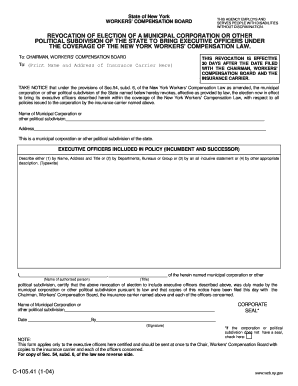
C 105 2 Form


What is the C 105 2
The C 105 2 is a form used in the United States, primarily related to workers' compensation insurance. It serves as a certification of compliance for employers, confirming that they have the necessary coverage as mandated by state laws. This form is crucial for businesses to demonstrate their commitment to employee safety and legal compliance. The C 105 2 is often required when applying for permits or licenses, ensuring that employers meet the insurance requirements set forth by state regulations.
How to use the C 105 2
Using the C 105 2 involves several key steps. First, employers must complete the form accurately, providing necessary information such as business details and insurance coverage specifics. After filling out the form, it should be submitted to the relevant state authority or insurance provider. This submission can often be done electronically, streamlining the process and ensuring timely compliance. It is important to keep a copy of the submitted form for your records and future reference.
Steps to complete the C 105 2
Completing the C 105 2 requires careful attention to detail. Follow these steps for successful completion:
- Gather necessary information, including your business name, address, and insurance policy details.
- Fill out the form, ensuring all fields are completed accurately.
- Review the form for any errors or omissions before submission.
- Submit the completed form to the appropriate state agency or insurance provider.
- Retain a copy of the submitted form for your records.
Legal use of the C 105 2
The C 105 2 is legally binding when completed and submitted in accordance with state regulations. It serves as proof of compliance with workers' compensation insurance requirements. Employers must ensure that the information provided is truthful and accurate, as any discrepancies could lead to legal penalties or issues with insurance claims. The form's legal validity is reinforced by its adherence to state laws governing employee safety and insurance coverage.
Key elements of the C 105 2
Several key elements are essential to the C 105 2 form. These include:
- Employer Information: This section requires the name, address, and contact information of the business.
- Insurance Details: Employers must provide information about their workers' compensation insurance policy, including the policy number and the insurance provider's name.
- Certification Statement: A declaration affirming that the employer is compliant with state workers' compensation laws.
Who Issues the Form
The C 105 2 form is typically issued by state workers' compensation boards or agencies. These organizations oversee compliance with workers' compensation laws and regulations. Employers can usually obtain the form directly from their state’s workers' compensation website or through their insurance provider. It is important for employers to ensure they are using the most current version of the form to remain compliant with state requirements.
Quick guide on how to complete c 105 2
Effortlessly Prepare C 105 2 on Any Device
Digital document management has gained popularity among businesses and individuals. It serves as an ideal eco-friendly alternative to traditional printed and signed documents, as you can access the correct format and securely store it online. airSlate SignNow provides you with all the resources necessary to create, edit, and electronically sign your documents quickly without any holdups. Manage C 105 2 on any device using the airSlate SignNow apps for Android or iOS and simplify any document-related task today.
How to Edit and Electronically Sign C 105 2 with Ease
- Obtain C 105 2 and click Get Form to begin.
- Utilize the tools we provide to complete your form.
- Highlight important sections of your documents or obscure sensitive information using the tools that airSlate SignNow specifically offers for that purpose.
- Create your electronic signature with the Sign tool, which takes just seconds and carries the same legal validity as a traditional wet ink signature.
- Review the information and click the Done button to save your changes.
- Select how you wish to send your form, via email, SMS, or invitation link, or download it to your computer.
Eliminate concerns about lost or misplaced documents, tedious form searching, or errors that necessitate printing new document copies. airSlate SignNow manages all your document handling needs in just a few clicks from any device you choose. Modify and electronically sign C 105 2 to ensure outstanding communication throughout the document preparation process with airSlate SignNow.
Create this form in 5 minutes or less
Create this form in 5 minutes!
How to create an eSignature for the c 105 2
How to generate an eSignature for your PDF document online
How to generate an eSignature for your PDF document in Google Chrome
How to make an electronic signature for signing PDFs in Gmail
The way to make an electronic signature right from your smart phone
The best way to create an electronic signature for a PDF document on iOS
The way to make an electronic signature for a PDF on Android OS
People also ask
-
What is c105 2 in the context of airSlate SignNow?
c105 2 refers to a specific feature within the airSlate SignNow platform that streamlines document management and eSigning processes. This feature enhances productivity by allowing users to send, sign, and store important documents efficiently in one place.
-
How much does the c105 2 feature cost?
The c105 2 feature is part of the competitive pricing structure offered by airSlate SignNow. Users can choose from various subscription plans that fit their budget, ensuring access to c105 2 along with other essential features at a cost-effective rate.
-
What benefits does the c105 2 feature provide for businesses?
The c105 2 feature helps businesses enhance their workflow by automating document workflows and reducing turnaround times for signatures. With c105 2, companies can ensure compliance and improve collaboration, leading to a more efficient document management system.
-
Can I integrate other tools with the c105 2 feature?
Yes, the c105 2 feature within airSlate SignNow allows for seamless integrations with various third-party applications. This flexibility ensures that businesses can tailor their workflows and connect c105 2 with tools they already use, enhancing overall productivity.
-
Is training required to use the c105 2 feature?
No formal training is required to use the c105 2 feature, as airSlate SignNow is designed to be user-friendly and intuitive. However, users may benefit from exploring our online resources and tutorials to maximize their use of c105 2 effectively.
-
What type of support is available for c105 2 users?
airSlate SignNow provides robust customer support for all users of the c105 2 feature. Users can access resources such as FAQs, live chat, and email support to assist them with any questions or issues they may encounter while using c105 2.
-
Are there mobile options for using the c105 2 feature?
Yes, the c105 2 feature is accessible via airSlate SignNow’s mobile application, allowing users to send and sign documents on the go. This mobile compatibility ensures that users can stay productive anywhere and at any time using c105 2.
Get more for C 105 2
- Agent owner letter welcome to solid source commission form
- T5 form cma
- Pension credit form pc1 download
- Ppib consent forms
- Application to reduce traffic infractions form
- Latent evidence submission form dcjs use only dcjs case
- Ny 005 bargain and sale deed with covenant against grantors acts individual or corporation single sheet nybtu 8002 form
- Community service time sheet parker municipal court form
Find out other C 105 2
- Sign Hawaii IT Project Proposal Template Online
- Sign Nebraska Operating Agreement Now
- Can I Sign Montana IT Project Proposal Template
- Sign Delaware Software Development Agreement Template Now
- How To Sign Delaware Software Development Agreement Template
- How Can I Sign Illinois Software Development Agreement Template
- Sign Arkansas IT Consulting Agreement Computer
- Can I Sign Arkansas IT Consulting Agreement
- Sign Iowa Agile Software Development Contract Template Free
- How To Sign Oregon IT Consulting Agreement
- Sign Arizona Web Hosting Agreement Easy
- How Can I Sign Arizona Web Hosting Agreement
- Help Me With Sign Alaska Web Hosting Agreement
- Sign Alaska Web Hosting Agreement Easy
- Sign Arkansas Web Hosting Agreement Simple
- Sign Indiana Web Hosting Agreement Online
- Sign Indiana Web Hosting Agreement Easy
- How To Sign Louisiana Web Hosting Agreement
- Sign Maryland Web Hosting Agreement Now
- Sign Maryland Web Hosting Agreement Free