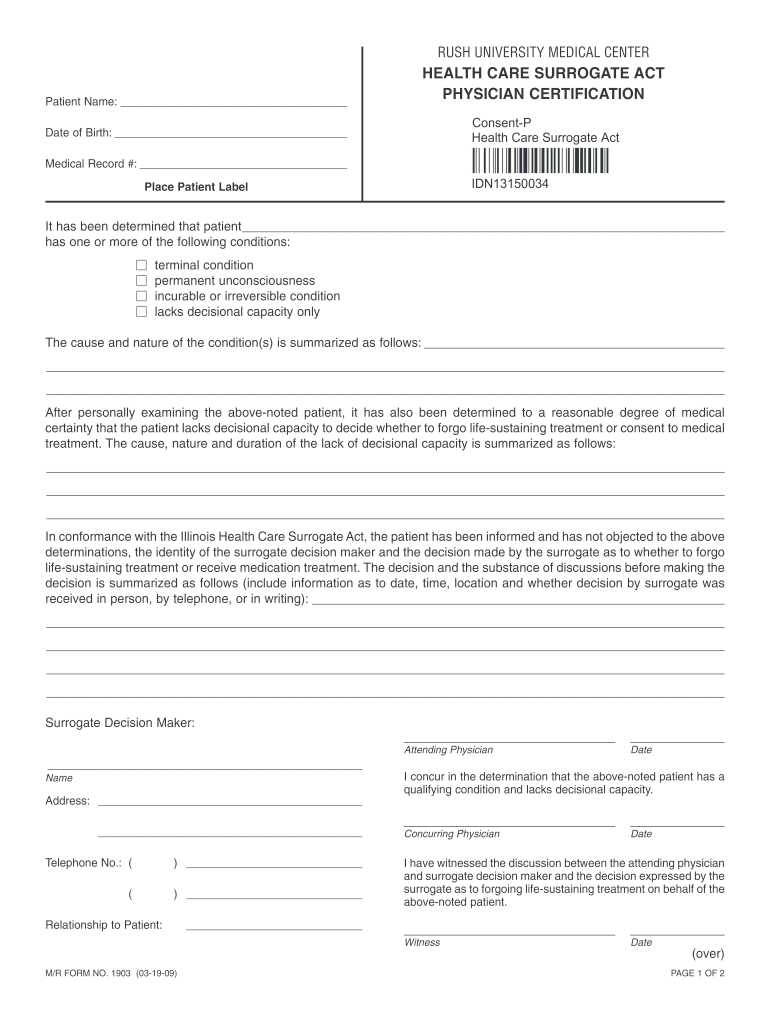
Rush Health Care Surrogate Act Form


What is the Rush Health Care Surrogate Act Form
The Rush Health Care Surrogate Act Form is a legal document that allows individuals to designate a surrogate to make health care decisions on their behalf in the event they become incapacitated. This form is essential for ensuring that a person's medical preferences are honored when they are unable to communicate their wishes. It is particularly relevant in situations involving serious illness or injury, where timely decisions regarding medical treatment are crucial.
How to use the Rush Health Care Surrogate Act Form
Using the Rush Health Care Surrogate Act Form involves several steps to ensure that it is completed correctly and legally binding. First, the individual must carefully read the form to understand the implications of designating a surrogate. Next, they will need to fill out the required information, including the names and contact details of both the principal (the person designating the surrogate) and the surrogate. Once completed, the form must be signed in the presence of witnesses or a notary, as required by state law. This process ensures that the document is valid and recognized by healthcare providers.
Steps to complete the Rush Health Care Surrogate Act Form
Completing the Rush Health Care Surrogate Act Form involves the following steps:
- Review the form thoroughly to understand all sections and requirements.
- Fill in your personal information, including your name, address, and contact details.
- Provide the name and contact information of your chosen surrogate.
- Specify any preferences or limitations regarding medical treatment that you wish to communicate.
- Sign the form in the presence of the required witnesses or a notary public.
- Distribute copies of the signed form to your surrogate and any relevant healthcare providers.
Legal use of the Rush Health Care Surrogate Act Form
The legal use of the Rush Health Care Surrogate Act Form is governed by state laws that outline the requirements for creating a valid surrogate designation. The form must comply with specific legal standards, including proper execution, witness requirements, and the ability of the surrogate to act in the best interest of the principal. It is important to ensure that the form is filled out accurately to avoid any potential disputes regarding the authority of the surrogate.
Key elements of the Rush Health Care Surrogate Act Form
Key elements of the Rush Health Care Surrogate Act Form include:
- The name and contact information of the principal.
- The name and contact information of the designated surrogate.
- Any specific instructions or preferences regarding medical treatment.
- Signature of the principal, along with the date.
- Signatures of witnesses or a notary, as required by law.
State-specific rules for the Rush Health Care Surrogate Act Form
State-specific rules for the Rush Health Care Surrogate Act Form can vary significantly. Each state may have different requirements regarding the execution of the form, including the number of witnesses needed, whether notarization is required, and specific language that must be included. It is essential for individuals to consult their state’s regulations to ensure compliance and validity of the form.
Quick guide on how to complete rush health care surrogate act form
Effortlessly Prepare Rush Health Care Surrogate Act Form on Any Device
Managing documents online has become increasingly popular among businesses and individuals. It offers an ideal eco-friendly substitute for traditional printed and signed papers, as you can access the necessary form and securely store it online. airSlate SignNow provides you with all the tools needed to create, edit, and eSign your documents promptly without delays. Handle Rush Health Care Surrogate Act Form on any platform with the airSlate SignNow Android or iOS applications and streamline your document-related processes today.
How to Edit and eSign Rush Health Care Surrogate Act Form with Ease
- Locate Rush Health Care Surrogate Act Form and click on Get Form to begin.
- Utilize the tools we offer to complete your document.
- Select important sections of your documents or hide sensitive information using features that airSlate SignNow specifically provides for that purpose.
- Create your eSignature with the Sign tool, which takes seconds and has the same legal standing as a conventional wet ink signature.
- Review all the information and click on the Done button to save your modifications.
- Decide how you want to send your form, by email, SMS, or invitation link, or download it to your computer.
Say goodbye to lost or misplaced documents, tedious form searches, or mistakes that necessitate printing new copies. airSlate SignNow meets all your document management needs in just a few clicks from any device of your choice. Edit and eSign Rush Health Care Surrogate Act Form to facilitate seamless communication at any stage of the form preparation process with airSlate SignNow.
Create this form in 5 minutes or less
Create this form in 5 minutes!
How to create an eSignature for the rush health care surrogate act form
How to create an electronic signature for a PDF online
How to create an electronic signature for a PDF in Google Chrome
How to create an e-signature for signing PDFs in Gmail
How to create an e-signature right from your smartphone
How to create an e-signature for a PDF on iOS
How to create an e-signature for a PDF on Android
People also ask
-
What is the Rush Health Care Surrogate Act Form?
The Rush Health Care Surrogate Act Form is a legal document that allows individuals to designate a health care surrogate who can make medical decisions on their behalf when they are unable to do so. This form is crucial for ensuring that your medical preferences are honored during critical times.
-
How can I obtain the Rush Health Care Surrogate Act Form?
You can easily obtain the Rush Health Care Surrogate Act Form through airSlate SignNow's platform. Simply visit our website, and you will find the form available for download or electronic signature, making the process simple and efficient.
-
Is there a cost associated with accessing the Rush Health Care Surrogate Act Form?
Yes, there is a nominal fee for using the airSlate SignNow service to access the Rush Health Care Surrogate Act Form. This includes the added benefits of eSigning features, document storage, and legal compliance, ensuring you have a comprehensive solution at a cost-effective price.
-
What features does the airSlate SignNow platform offer for the Rush Health Care Surrogate Act Form?
The airSlate SignNow platform offers several features for the Rush Health Care Surrogate Act Form, including electronic signatures, document tracking, and secure storage. These features streamline the signing process and ensure that your documents are safe and easily accessible.
-
Can I incorporate the Rush Health Care Surrogate Act Form into existing workflows?
Absolutely! The Rush Health Care Surrogate Act Form can be easily integrated into your existing workflows using airSlate SignNow. Our platform supports various integration options, allowing for seamless collaboration and management of documents in any business setting.
-
What benefits does using the Rush Health Care Surrogate Act Form provide?
Utilizing the Rush Health Care Surrogate Act Form ensures that your health care decisions are made according to your wishes, even in emergencies. Moreover, using airSlate SignNow simplifies the process, offers legal compliance, and provides peace of mind in knowing that your preferences are documented.
-
Is the Rush Health Care Surrogate Act Form legally binding?
Yes, the Rush Health Care Surrogate Act Form is legally binding, provided it is signed according to your state's requirements. By using airSlate SignNow, you can ensure that your form meets all legal standards and is properly executed.
Get more for Rush Health Care Surrogate Act Form
- Gal form 2 nh gov nh
- Planilla larga 23 oct 12 planilla larga 23 oct 12 form
- Change of address form cow creek band of umpqua
- Self disclosure form for program participants
- Bulk paper storage and delivery form
- Dvbe declaration form
- Kansas national guard state tuition assistance form
- Kansas national guard state tuition assistance statement of understanding form
Find out other Rush Health Care Surrogate Act Form
- Can I eSign Montana Courts NDA
- eSign Montana Courts LLC Operating Agreement Mobile
- eSign Oklahoma Sports Rental Application Simple
- eSign Oklahoma Sports Rental Application Easy
- eSign Missouri Courts Lease Agreement Template Mobile
- Help Me With eSign Nevada Police Living Will
- eSign New York Courts Business Plan Template Later
- Can I eSign North Carolina Courts Limited Power Of Attorney
- eSign North Dakota Courts Quitclaim Deed Safe
- How To eSign Rhode Island Sports Quitclaim Deed
- Help Me With eSign Oregon Courts LLC Operating Agreement
- eSign North Dakota Police Rental Lease Agreement Now
- eSign Tennessee Courts Living Will Simple
- eSign Utah Courts Last Will And Testament Free
- eSign Ohio Police LLC Operating Agreement Mobile
- eSign Virginia Courts Business Plan Template Secure
- How To eSign West Virginia Courts Confidentiality Agreement
- eSign Wyoming Courts Quitclaim Deed Simple
- eSign Vermont Sports Stock Certificate Secure
- eSign Tennessee Police Cease And Desist Letter Now