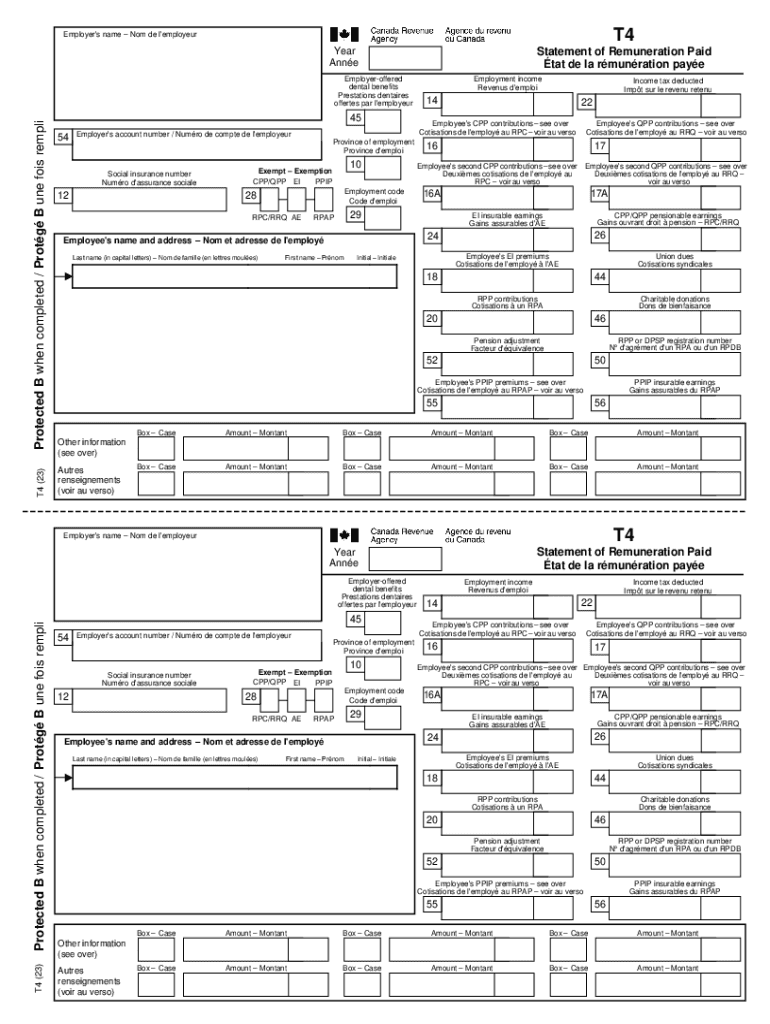
Statement of Remuneration Paid 2023-2026


What is the Statement of Remuneration Paid
The Statement of Remuneration Paid, commonly referred to as the T4 form, is an essential document used in the United States for reporting employment income. This form is issued by employers to employees and provides a detailed account of the remuneration paid during the tax year. It includes critical information such as wages, bonuses, and other taxable benefits. The T4 form is crucial for employees when filing their income tax returns, as it summarizes the total income earned and the taxes withheld throughout the year.
How to Use the Statement of Remuneration Paid
Using the Statement of Remuneration Paid involves several steps. First, employees should carefully review the information provided on the T4 form to ensure accuracy. This includes checking the reported income and the amounts withheld for federal and state taxes. Next, employees can use the T4 form to complete their tax returns, either manually or through tax preparation software. It is important to keep this document for personal records, as it may be needed for future reference or in case of an audit.
Steps to Complete the Statement of Remuneration Paid
Completing the Statement of Remuneration Paid requires attention to detail. Here are the steps to follow:
- Gather all necessary information, including your total earnings and any deductions.
- Fill in your personal information, such as your name, address, and Social Security number.
- Report your total income from employment as listed on the T4 form.
- Include any additional income, such as bonuses or commissions.
- Calculate the total taxes withheld and report this amount accurately.
- Review the completed form for any errors before submission.
Key Elements of the Statement of Remuneration Paid
Understanding the key elements of the Statement of Remuneration Paid is vital for accurate reporting. The primary components include:
- Employee Information: This section includes the employee's name, address, and Social Security number.
- Employer Information: Details about the employer, including name and address.
- Income Details: A breakdown of total wages, bonuses, and other forms of compensation.
- Tax Withholdings: The total amount of federal, state, and local taxes withheld from the employee's pay.
- Year of Issue: The tax year for which the T4 form is applicable.
Who Issues the Form
The Statement of Remuneration Paid is issued by employers to their employees. It is the employer's responsibility to provide this document by the end of January following the tax year. Employers must ensure that the information is accurate and complete to avoid any issues for employees when filing their taxes. In cases where an employee has multiple employers, each employer must issue a separate T4 form detailing the income earned during the year.
Filing Deadlines / Important Dates
Filing deadlines for the Statement of Remuneration Paid are crucial for compliance. The T4 form must be issued to employees by January 31 of the following year. Employees typically need to file their tax returns by April 15. It is important for both employers and employees to be aware of these dates to ensure timely submission and avoid penalties. Keeping track of these deadlines helps in maintaining good financial health and compliance with tax regulations.
Quick guide on how to complete statement of remuneration paid 692870325
Complete Statement Of Remuneration Paid effortlessly on any gadget
Web-based document management has become increasingly favored by businesses and individuals alike. It offers an ideal eco-friendly substitute for conventional printed and signed documents, allowing you to find the necessary form and securely store it online. airSlate SignNow provides you with all the tools required to create, modify, and eSign your documents quickly without delays. Manage Statement Of Remuneration Paid on any gadget using airSlate SignNow's Android or iOS applications and streamline any document-related process today.
How to modify and eSign Statement Of Remuneration Paid with ease
- Obtain Statement Of Remuneration Paid and click on Get Form to begin.
- Make use of the tools we provide to fill out your document.
- Highlight important sections of your documents or obscure sensitive information with tools specifically offered by airSlate SignNow for that purpose.
- Create your signature using the Sign tool, which takes mere seconds and carries the same legal weight as a traditional handwritten signature.
- Review the details and click on the Done button to preserve your modifications.
- Select how you would prefer to share your form, via email, SMS, or invitation link, or download it to your computer.
Forget about lost or mislaid documents, tedious form searching, or errors that necessitate printing new document copies. airSlate SignNow meets your needs in document management in just a few clicks from a device of your choosing. Edit and eSign Statement Of Remuneration Paid and ensure superior communication at any stage of your form preparation process with airSlate SignNow.
Create this form in 5 minutes or less
Find and fill out the correct statement of remuneration paid 692870325
Create this form in 5 minutes!
How to create an eSignature for the statement of remuneration paid 692870325
How to create an electronic signature for a PDF online
How to create an electronic signature for a PDF in Google Chrome
How to create an e-signature for signing PDFs in Gmail
How to create an e-signature right from your smartphone
How to create an e-signature for a PDF on iOS
How to create an e-signature for a PDF on Android
People also ask
-
What is a T4 form and why is it important?
A T4 form is a tax document issued in Canada that summarizes an employee's earnings and deductions for the year. It is important for both employees and employers, as it facilitates accurate tax reporting and ensures compliance with tax regulations.
-
How can airSlate SignNow help with T4 form management?
airSlate SignNow allows businesses to easily handle T4 forms by providing a seamless electronic signing process. This feature minimizes delays in submission and offers secure storage, making it simpler to maintain accurate records for tax purposes.
-
What are the costs associated with using airSlate SignNow for T4 forms?
airSlate SignNow offers flexible pricing plans suitable for businesses of all sizes. Whether you need it for occasional T4 form signing or regular usage, the plans are cost-effective, ensuring you only pay for what you need.
-
Can I integrate airSlate SignNow with other software for T4 form processing?
Yes, airSlate SignNow can be integrated with a variety of third-party applications to streamline T4 form processing. This integration enhances workflow efficiency, allowing you to manage documents alongside your other business tools.
-
Is airSlate SignNow compliant with T4 form regulations?
Absolutely! airSlate SignNow complies with all necessary regulations surrounding electronic signatures and document management. This ensures that your T4 forms are legally binding and meet government standards for electronic submissions.
-
What features does airSlate SignNow offer for T4 form e-signing?
airSlate SignNow offers robust features for T4 form e-signing, including customizable templates, real-time tracking, and notifications. These features make it easy for both employers and employees to complete the signing process quickly and efficiently.
-
How secure is my data when signing T4 forms with airSlate SignNow?
The security of your data is a top priority at airSlate SignNow. We use advanced encryption methods to protect your documents, including T4 forms, ensuring that sensitive information remains confidential and secure throughout the signing process.
Get more for Statement Of Remuneration Paid
- Kapsabet girls sc ke student login form
- Underwriting checklist template form
- N11 defence form
- Dycd universal participant intake youth ampamp adult form
- Request for criminal history record check new york form
- Authorization for credit card payments iatse national health and welfare fund 417 fifth avenue 3rd floor new york ny 10016 2204 form
- Francis lewis email form
- National grid non residential application form
Find out other Statement Of Remuneration Paid
- Sign Kentucky Lawers Living Will Free
- Sign Kentucky Lawers LLC Operating Agreement Mobile
- Sign Louisiana Lawers Quitclaim Deed Now
- Sign Massachusetts Lawers Quitclaim Deed Later
- Sign Michigan Lawers Rental Application Easy
- Sign Maine Insurance Quitclaim Deed Free
- Sign Montana Lawers LLC Operating Agreement Free
- Sign Montana Lawers LLC Operating Agreement Fast
- Can I Sign Nevada Lawers Letter Of Intent
- Sign Minnesota Insurance Residential Lease Agreement Fast
- How Do I Sign Ohio Lawers LLC Operating Agreement
- Sign Oregon Lawers Limited Power Of Attorney Simple
- Sign Oregon Lawers POA Online
- Sign Mississippi Insurance POA Fast
- How Do I Sign South Carolina Lawers Limited Power Of Attorney
- Sign South Dakota Lawers Quitclaim Deed Fast
- Sign South Dakota Lawers Memorandum Of Understanding Free
- Sign South Dakota Lawers Limited Power Of Attorney Now
- Sign Texas Lawers Limited Power Of Attorney Safe
- Sign Tennessee Lawers Affidavit Of Heirship Free