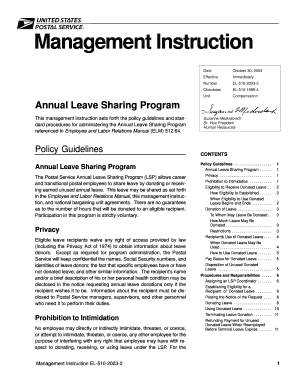
El 510 2 Annual Leave Sharing Program Form


What is the El 510 2 Annual Leave Sharing Program Form
The El 510 2 Annual Leave Sharing Program Form is a specific document designed for employees to share their accrued annual leave with colleagues who may be experiencing financial hardship due to medical emergencies or other qualifying circumstances. This program promotes a supportive work environment by allowing employees to assist one another in times of need. The form captures essential information about the donor and recipient, ensuring that the process is transparent and compliant with organizational policies.
How to use the El 510 2 Annual Leave Sharing Program Form
To effectively use the El 510 2 Annual Leave Sharing Program Form, employees should first familiarize themselves with the eligibility criteria for both donors and recipients. Once confirmed, the donor must complete the form by providing their personal information, the amount of leave they wish to donate, and any required signatures. The recipient's details must also be included to ensure proper allocation of the donated leave. After completing the form, it should be submitted to the appropriate department for processing.
Steps to complete the El 510 2 Annual Leave Sharing Program Form
Completing the El 510 2 Annual Leave Sharing Program Form involves several key steps:
- Gather necessary personal information, including employee ID and contact details.
- Determine the amount of leave you wish to donate.
- Fill out the recipient's information accurately.
- Review the form for completeness and accuracy.
- Sign and date the form to validate your donation.
- Submit the completed form to your HR department or designated office.
Legal use of the El 510 2 Annual Leave Sharing Program Form
For the El 510 2 Annual Leave Sharing Program Form to be considered legally binding, it must adhere to specific regulations and organizational policies. This includes obtaining the necessary signatures from both the donor and recipient, as well as ensuring compliance with any relevant employment laws. Utilizing a secure electronic signature platform can enhance the legal standing of the document, ensuring that both parties' identities are verified and that the transaction is documented properly.
Eligibility Criteria
To participate in the El 510 2 Annual Leave Sharing Program, both the donor and recipient must meet certain eligibility criteria. Donors typically need to have accrued a minimum amount of leave, while recipients must demonstrate a qualifying need, such as a serious medical condition or family emergency. Organizations may have specific guidelines outlining these criteria, so it is important for employees to review their company’s policy before proceeding with the form.
Form Submission Methods
The El 510 2 Annual Leave Sharing Program Form can typically be submitted through various methods, depending on the organization's policies. Common submission methods include:
- Online submission via the company’s HR portal.
- Mailing the completed form to the HR department.
- In-person delivery to the designated HR representative.
Employees should verify the preferred submission method with their HR department to ensure proper processing.
Quick guide on how to complete el 510 2 annual leave sharing program form
Finish [SKS] effortlessly on any device
Digital document management has gained immense popularity among businesses and individuals. It serves as an ideal eco-friendly substitute for traditional printed and signed paperwork, allowing you to locate the necessary form and securely save it online. airSlate SignNow equips you with all the tools required to create, modify, and digitally sign your documents swiftly without delays. Manage [SKS] on any device using airSlate SignNow's Android or iOS applications and streamline any document-related process today.
How to modify and digitally sign [SKS] with ease
- Locate [SKS] and click Get Form to begin.
- Utilize the tools we provide to complete your document.
- Emphasize important sections of your documents or obscure sensitive data with tools that airSlate SignNow specifically offers for that purpose.
- Create your digital signature with the Sign feature, which takes mere seconds and carries the same legal equivalence as a traditional handwritten signature.
- Review the details and click the Done button to save your modifications.
- Choose how you wish to share your form, whether by email, SMS, invitation link, or download it to your computer.
Eliminate concerns about lost or misplaced documents, tedious form searching, or errors necessitating new document copies. airSlate SignNow addresses all your document management needs in just a few clicks from any device you prefer. Modify and digitally sign [SKS] while ensuring exceptional communication throughout your form preparation process with airSlate SignNow.
Create this form in 5 minutes or less
Related searches to El 510 2 Annual Leave Sharing Program Form
Create this form in 5 minutes!
How to create an eSignature for the el 510 2 annual leave sharing program form
How to create an electronic signature for a PDF online
How to create an electronic signature for a PDF in Google Chrome
How to create an e-signature for signing PDFs in Gmail
How to create an e-signature right from your smartphone
How to create an e-signature for a PDF on iOS
How to create an e-signature for a PDF on Android
People also ask
-
What is the El 510 2 Annual Leave Sharing Program Form?
The El 510 2 Annual Leave Sharing Program Form is a document designed to facilitate the sharing of annual leave among employees within an organization. This form streamlines the process of granting leave from one employee to another, ensuring compliance with company policies and labor laws. With airSlate SignNow, you can easily create, send, and eSign this form digitally.
-
How can I access the El 510 2 Annual Leave Sharing Program Form using airSlate SignNow?
To access the El 510 2 Annual Leave Sharing Program Form, simply log in to your airSlate SignNow account and navigate to the template section. You can either create this form from scratch or customize an existing template to meet your specific needs. This process is user-friendly and requires no advanced technical skills.
-
What are the benefits of using airSlate SignNow for the El 510 2 Annual Leave Sharing Program Form?
Using airSlate SignNow for the El 510 2 Annual Leave Sharing Program Form offers several benefits, including increased efficiency, enhanced security, and reduced paperwork. The digital eSigning process ensures that your forms are both legally binding and environmentally friendly. Additionally, the ability to track signatures in real time provides you with peace of mind.
-
Is there a cost associated with using the El 510 2 Annual Leave Sharing Program Form on airSlate SignNow?
Yes, there is a cost associated with using airSlate SignNow, but it is generally cost-effective compared to traditional paper-based methods. Pricing plans vary, and you can choose a plan that suits your organization's size and needs. The subscription includes access to the El 510 2 Annual Leave Sharing Program Form, along with many other features.
-
Can the El 510 2 Annual Leave Sharing Program Form be integrated with other software?
Yes, the El 510 2 Annual Leave Sharing Program Form can be seamlessly integrated with various third-party applications, including HR management systems. airSlate SignNow supports multiple integrations, allowing you to streamline your workflows and enhance productivity. These integrations simplify the process of managing leave requests within your organization.
-
How secure is the El 510 2 Annual Leave Sharing Program Form when using airSlate SignNow?
The El 510 2 Annual Leave Sharing Program Form is highly secure when processed through airSlate SignNow. The platform uses advanced encryption methods to protect your documents and data, ensuring that sensitive information remains confidential. Additionally, airSlate SignNow complies with industry standards and regulations to safeguard your electronic signatures.
-
Is it easy to share the El 510 2 Annual Leave Sharing Program Form with employees?
Absolutely! Sharing the El 510 2 Annual Leave Sharing Program Form with employees is simple using airSlate SignNow. You can send the form via email or generate a shareable link that can be accessed by all authorized personnel. The platform also allows for multiple signers, making collaboration effortless.
Get more for El 510 2 Annual Leave Sharing Program Form
- Volunteer commitment form prairie sky school
- Ivari msp form
- Terms of useontario society of professional engineers form
- Agency agreement template canada form
- Backfill inspection report form
- Sun life medical bclaim formb ryerson university ryerson
- Sun life medical claim form ryerson
- Please fill out one form per wound goal of care to heal
Find out other El 510 2 Annual Leave Sharing Program Form
- How To Electronic signature Oklahoma Legal Document
- How To Electronic signature Oregon Legal Document
- Can I Electronic signature South Carolina Life Sciences PDF
- How Can I Electronic signature Rhode Island Legal Document
- Can I Electronic signature South Carolina Legal Presentation
- How Can I Electronic signature Wyoming Life Sciences Word
- How To Electronic signature Utah Legal PDF
- How Do I Electronic signature Arkansas Real Estate Word
- How Do I Electronic signature Colorado Real Estate Document
- Help Me With Electronic signature Wisconsin Legal Presentation
- Can I Electronic signature Hawaii Real Estate PPT
- How Can I Electronic signature Illinois Real Estate Document
- How Do I Electronic signature Indiana Real Estate Presentation
- How Can I Electronic signature Ohio Plumbing PPT
- Can I Electronic signature Texas Plumbing Document
- How To Electronic signature Michigan Real Estate Form
- How To Electronic signature Arizona Police PDF
- Help Me With Electronic signature New Hampshire Real Estate PDF
- Can I Electronic signature New Hampshire Real Estate Form
- Can I Electronic signature New Mexico Real Estate Form