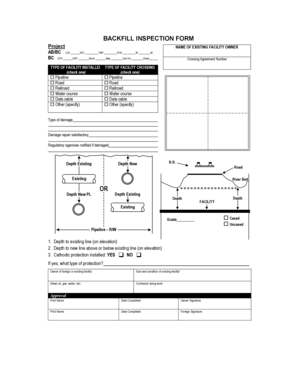
Backfill Inspection Report Form


Understanding the Backfill Inspection Report
The Backfill Inspection Report is a crucial document used to ensure compliance with safety standards and regulations during construction and excavation projects. It serves as a formal record that verifies the quality and safety of backfill materials used in various applications, including energy safety inspections. This report typically includes details about the materials used, the methods of compaction, and any relevant testing results. Proper documentation is essential not only for regulatory compliance but also for safeguarding public safety and environmental integrity.
Steps to Complete the Backfill Inspection Report
Completing the Backfill Inspection Report involves several key steps to ensure accuracy and compliance. First, gather all necessary information regarding the project site, including the type of backfill material used and the compaction methods applied. Next, conduct thorough inspections and tests on the backfill material to assess its quality and safety. Document the findings meticulously, noting any discrepancies or issues encountered during the inspection. Finally, submit the completed report to the relevant authorities or stakeholders for review and approval.
Legal Use of the Backfill Inspection Report
The Backfill Inspection Report holds legal significance, particularly in the context of construction and safety regulations. For a report to be considered legally binding, it must adhere to specific standards and include all necessary signatures and certifications. Compliance with local and federal regulations, such as those outlined by the Occupational Safety and Health Administration (OSHA) and other governing bodies, is essential. Utilizing a reliable electronic signature solution can enhance the legal standing of the report, ensuring that all parties involved are properly authenticated and that the document is securely stored.
Key Elements of the Backfill Inspection Report
A comprehensive Backfill Inspection Report should include several key elements to ensure it meets regulatory standards. These elements typically encompass:
- Project identification details, including location and project manager information
- Description of the backfill material used, including specifications and sources
- Inspection dates and the names of personnel conducting the inspection
- Results of any laboratory tests performed on the backfill material
- Observations regarding the compaction process and any issues noted
- Signatures of authorized personnel to validate the report
How to Obtain the Backfill Inspection Report
Obtaining a Backfill Inspection Report typically involves contacting the relevant regulatory authority or construction management team responsible for the project. In many cases, these reports are generated by certified inspectors or engineers who are trained to assess backfill materials and processes. If you are involved in a project that requires this report, ensure that you communicate clearly with the responsible parties to request the necessary documentation. Additionally, maintaining a digital record of these reports can facilitate easier access and management.
Examples of Using the Backfill Inspection Report
The Backfill Inspection Report can be utilized in various scenarios, particularly in construction and engineering projects. For instance, it is often required during the construction of foundations, roads, and utility trenches where backfill material is essential for stability. Additionally, the report can be used in energy safety inspections to verify that backfill practices comply with environmental regulations. Proper documentation through these reports can help prevent costly delays and ensure that projects meet safety standards.
Quick guide on how to complete backfill inspection report
Effortlessly Prepare Backfill Inspection Report on Any Device
Managing documents online has gained popularity among businesses and individuals. It offers an excellent eco-friendly substitute for conventional printed and signed papers, allowing you to obtain the necessary form and securely store it online. airSlate SignNow equips you with all the resources needed to create, modify, and eSign your documents swiftly without delays. Handle Backfill Inspection Report on any platform with the airSlate SignNow Android or iOS applications and streamline any document-related process today.
Efficiently Edit and eSign Backfill Inspection Report with Ease
- Obtain Backfill Inspection Report and click Get Form to begin.
- Utilize the tools we provide to complete your form.
- Emphasize important sections of the documents or conceal sensitive information with tools specifically designed for that purpose by airSlate SignNow.
- Generate your eSignature using the Sign tool, which takes just seconds and carries the same legal validity as a traditional handwritten signature.
- Review all the details and click on the Done button to save your changes.
- Choose how you wish to deliver your form, via email, text message (SMS), or invitation link, or download it to your computer.
Eliminate concerns about lost or misplaced files, tedious form searches, or errors that necessitate printing new document copies. airSlate SignNow fulfills all your document management needs in just a few clicks from any device of your choice. Modify and eSign Backfill Inspection Report and ensure exceptional communication at any stage of your form preparation process with airSlate SignNow.
Create this form in 5 minutes or less
Create this form in 5 minutes!
How to create an eSignature for the backfill inspection report
How to make an electronic signature for a PDF online
How to make an electronic signature for a PDF in Google Chrome
The best way to create an eSignature for signing PDFs in Gmail
How to make an electronic signature from your smartphone
The best way to generate an eSignature for a PDF on iOS
How to make an electronic signature for a PDF file on Android
People also ask
-
What is the importance of Canada inspection in document management?
Canada inspection is crucial as it ensures that your documents meet local regulatory standards. By using airSlate SignNow for your document workflows, you can streamline the inspection process, ensuring all compliance requirements are met efficiently.
-
How does airSlate SignNow simplify Canada inspection for businesses?
airSlate SignNow simplifies Canada inspection by providing an intuitive platform for sending and signing documents electronically. This efficiency reduces the time needed for inspections and approvals, helping businesses stay compliant while saving time.
-
What features does airSlate SignNow offer for Canada inspection?
AirSlate SignNow offers features like customizable templates, secure eSignatures, and automated workflows specifically designed to facilitate Canada inspection processes. These tools enhance accuracy and efficiency in managing documentation.
-
Are there any costs associated with using airSlate SignNow for Canada inspection?
Yes, airSlate SignNow offers various pricing plans tailored to business needs. Each plan provides features essential for handling Canada inspection effectively, and the cost is designed to be budget-friendly, ensuring you get value for your investment.
-
Can airSlate SignNow integrate with other applications for Canada inspection workflows?
Absolutely! airSlate SignNow integrates seamlessly with numerous business applications, enhancing your Canada inspection workflows. Integration with tools like CRM systems allows for a smoother experience and better data management.
-
What benefits do businesses gain by utilizing airSlate SignNow for Canada inspection?
By utilizing airSlate SignNow for Canada inspection, businesses benefit from improved document turnaround times, enhanced collaboration, and reduced paper waste. This not only speeds up processes but also supports sustainability initiatives.
-
Is airSlate SignNow secure for handling Canada inspection documents?
Yes, airSlate SignNow prioritizes security with advanced encryption and compliance with industry standards. This ensures that all documents associated with Canada inspection are handled securely, protecting sensitive information from unauthorized access.
Get more for Backfill Inspection Report
Find out other Backfill Inspection Report
- How Do I eSign South Carolina High Tech Work Order
- eSign Texas High Tech Moving Checklist Myself
- eSign Texas High Tech Moving Checklist Secure
- Help Me With eSign New Hampshire Government Job Offer
- eSign Utah High Tech Warranty Deed Simple
- eSign Wisconsin High Tech Cease And Desist Letter Fast
- eSign New York Government Emergency Contact Form Online
- eSign North Carolina Government Notice To Quit Now
- eSign Oregon Government Business Plan Template Easy
- How Do I eSign Oklahoma Government Separation Agreement
- How Do I eSign Tennessee Healthcare / Medical Living Will
- eSign West Virginia Healthcare / Medical Forbearance Agreement Online
- eSign Alabama Insurance LLC Operating Agreement Easy
- How Can I eSign Alabama Insurance LLC Operating Agreement
- eSign Virginia Government POA Simple
- eSign Hawaii Lawers Rental Application Fast
- eSign Hawaii Lawers Cease And Desist Letter Later
- How To eSign Hawaii Lawers Cease And Desist Letter
- How Can I eSign Hawaii Lawers Cease And Desist Letter
- eSign Hawaii Lawers Cease And Desist Letter Free