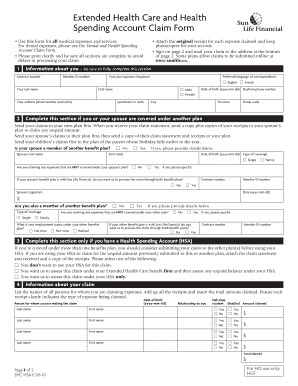
Sun Life Medical Claim Form Ryerson 2010


What is the Sun Life Medical Claim Form Ryerson
The Sun Life Medical Claim Form Ryerson is a document used by individuals seeking reimbursement for medical expenses covered under their Sun Life insurance plan. This form is essential for policyholders to submit claims for various medical services, including doctor visits, hospital stays, and prescription medications. It ensures that the claims process is standardized and facilitates efficient processing by the insurance provider.
How to use the Sun Life Medical Claim Form Ryerson
Using the Sun Life Medical Claim Form Ryerson involves several key steps. First, gather all necessary documentation, such as receipts and invoices related to the medical services received. Next, complete the form by providing accurate information, including your policy number, personal details, and the specifics of the medical expenses. Once the form is filled out, submit it according to the instructions provided, either online or via mail. Ensuring that all information is correct will help expedite the claims process.
Steps to complete the Sun Life Medical Claim Form Ryerson
Completing the Sun Life Medical Claim Form Ryerson requires careful attention to detail. Follow these steps:
- Gather all relevant medical documentation, including receipts and invoices.
- Fill in your personal information, including your name, address, and policy number.
- Detail the medical services received, including dates and costs.
- Attach copies of all supporting documents to the claim form.
- Review the completed form for accuracy before submission.
Legal use of the Sun Life Medical Claim Form Ryerson
The Sun Life Medical Claim Form Ryerson is legally binding when completed and submitted in accordance with applicable laws and regulations. This includes compliance with eSignature laws, which ensure that electronic submissions are recognized as valid. By using a trusted platform for electronic signatures, policyholders can ensure that their claims are processed securely and efficiently, meeting all legal requirements.
Key elements of the Sun Life Medical Claim Form Ryerson
Several key elements are essential to the Sun Life Medical Claim Form Ryerson. These include:
- Policyholder Information: Accurate details about the claimant.
- Claim Details: Specifics of the medical services provided.
- Supporting Documentation: Receipts and invoices that validate the claim.
- Signature: Acknowledgment of the information provided and consent for processing.
Form Submission Methods
The Sun Life Medical Claim Form Ryerson can be submitted through various methods, ensuring flexibility for policyholders. Common submission methods include:
- Online Submission: Completing and submitting the form through the Sun Life website or an authorized platform.
- Mail: Sending the completed form and supporting documents to the designated address provided by Sun Life.
- In-Person: Delivering the form directly to a Sun Life office, if applicable.
Quick guide on how to complete sun life medical claim form ryerson
Complete Sun Life Medical Claim Form Ryerson effortlessly on any device
Managing documents online has become increasingly popular among organizations and individuals. It offers a superb eco-friendly alternative to conventional printed and signed paperwork, allowing you to access the necessary form and securely store it online. airSlate SignNow equips you with all the tools needed to create, edit, and eSign your documents swiftly without delays. Handle Sun Life Medical Claim Form Ryerson on any platform with airSlate SignNow's Android or iOS apps and streamline any document-related operation today.
The easiest way to modify and eSign Sun Life Medical Claim Form Ryerson effortlessly
- Obtain Sun Life Medical Claim Form Ryerson and click Get Form to begin.
- Utilize the tools we provide to complete your form.
- Highlight important sections of your documents or obscure sensitive information with tools that airSlate SignNow specifically offers for that purpose.
- Create your eSignature using the Sign tool, which takes seconds and holds the same legal validity as a traditional wet ink signature.
- Review the information and click on the Done button to save your changes.
- Choose how you wish to send your form, by email, text message (SMS), or invite link, or download it to your computer.
Eliminate concerns about lost or misplaced files, tedious form searches, or errors that necessitate printing out new document copies. airSlate SignNow addresses all your document management needs in just a few clicks from any device of your preference. Modify and eSign Sun Life Medical Claim Form Ryerson and ensure outstanding communication at every stage of your form preparation process with airSlate SignNow.
Create this form in 5 minutes or less
Find and fill out the correct sun life medical claim form ryerson
Create this form in 5 minutes!
How to create an eSignature for the sun life medical claim form ryerson
How to make an electronic signature for a PDF file online
How to make an electronic signature for a PDF file in Google Chrome
The best way to create an electronic signature for signing PDFs in Gmail
How to make an electronic signature from your mobile device
The best way to generate an eSignature for a PDF file on iOS
How to make an electronic signature for a PDF file on Android devices
People also ask
-
What is the Sun Life Medical Claim Form Ryerson and how can I obtain it?
The Sun Life Medical Claim Form Ryerson is a specific document used for submitting medical expense claims via Sun Life. You can obtain the form directly from the Sun Life website or through the airSlate SignNow platform, which simplifies the e-signing and submission process.
-
How does airSlate SignNow facilitate the submission of the Sun Life Medical Claim Form Ryerson?
With airSlate SignNow, you can easily fill out and eSign the Sun Life Medical Claim Form Ryerson online. The platform ensures a straightforward process, allowing you to send your completed form quickly and securely.
-
Are there any costs associated with using airSlate SignNow for the Sun Life Medical Claim Form Ryerson?
While airSlate SignNow offers various pricing plans, using the platform to submit your Sun Life Medical Claim Form Ryerson can be a cost-effective solution compared to traditional methods. You can review the pricing details on our website to determine which plan fits your needs.
-
What features does airSlate SignNow provide for completing the Sun Life Medical Claim Form Ryerson?
airSlate SignNow offers a user-friendly interface, customizable templates, and robust e-signature capabilities for the Sun Life Medical Claim Form Ryerson. These features ensure a seamless experience, making document management efficient and straightforward.
-
Can I integrate airSlate SignNow with other tools for processing the Sun Life Medical Claim Form Ryerson?
Yes, airSlate SignNow readily integrates with various applications, enhancing your workflow for the Sun Life Medical Claim Form Ryerson. This allows for efficient data transfer and collaboration with other tools you may already be using.
-
What benefits do I gain from using airSlate SignNow for my Sun Life Medical Claim Form Ryerson?
Using airSlate SignNow for your Sun Life Medical Claim Form Ryerson offers numerous benefits, including faster processing times, reduced paper usage, and enhanced security for your sensitive information. The platform ensures that your claims are submitted efficiently and accurately.
-
Is the Sun Life Medical Claim Form Ryerson secure when submitted through airSlate SignNow?
Absolutely! airSlate SignNow utilizes advanced encryption and security protocols to ensure that your Sun Life Medical Claim Form Ryerson is securely handled. You can rest assured that your personal and payment information remains confidential.
Get more for Sun Life Medical Claim Form Ryerson
Find out other Sun Life Medical Claim Form Ryerson
- eSign New Jersey Banking Claim Mobile
- eSign New York Banking Promissory Note Template Now
- eSign Ohio Banking LLC Operating Agreement Now
- Sign Maryland Courts Quitclaim Deed Free
- How To Sign Massachusetts Courts Quitclaim Deed
- Can I Sign Massachusetts Courts Quitclaim Deed
- eSign California Business Operations LLC Operating Agreement Myself
- Sign Courts Form Mississippi Secure
- eSign Alabama Car Dealer Executive Summary Template Fast
- eSign Arizona Car Dealer Bill Of Lading Now
- How Can I eSign Alabama Car Dealer Executive Summary Template
- eSign California Car Dealer LLC Operating Agreement Online
- eSign California Car Dealer Lease Agreement Template Fast
- eSign Arkansas Car Dealer Agreement Online
- Sign Montana Courts Contract Safe
- eSign Colorado Car Dealer Affidavit Of Heirship Simple
- eSign Car Dealer Form Georgia Simple
- eSign Florida Car Dealer Profit And Loss Statement Myself
- eSign Georgia Car Dealer POA Mobile
- Sign Nebraska Courts Warranty Deed Online