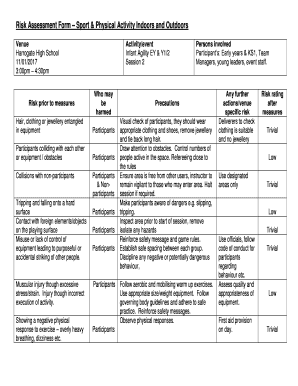
Risk Assessment Sports 2017


What is the risk assessment in sport?
The risk assessment in sport is a systematic process used to identify, evaluate, and mitigate potential hazards associated with sporting activities. This assessment helps ensure the safety of participants by analyzing various factors, including the environment, equipment, and the physical condition of athletes. By conducting a thorough risk assessment, organizations can develop strategies to minimize risks and enhance the overall safety of their sports programs.
How to use the risk assessment form for sport
Using the risk assessment form for sport involves several steps. First, gather relevant information about the sporting activity, including location, type of sport, and participant demographics. Next, identify potential hazards, such as weather conditions, equipment malfunctions, or inadequate supervision. After identifying risks, evaluate their likelihood and potential impact on participants. Finally, document your findings in the risk assessment form, outlining the measures taken to mitigate identified risks. This documentation serves as a reference for future assessments and helps in maintaining compliance with safety regulations.
Key elements of the risk assessment sports
Key elements of the risk assessment in sport include:
- Hazard identification: Recognizing potential risks associated with the sport.
- Risk evaluation: Assessing the likelihood and severity of identified hazards.
- Control measures: Implementing strategies to minimize or eliminate risks.
- Documentation: Keeping a record of the assessment process and outcomes.
- Review and update: Regularly revisiting the assessment to ensure it remains relevant and effective.
Steps to complete the risk assessment sports
Completing a risk assessment in sport involves the following steps:
- Identify the activity: Specify the sport and the context in which it will take place.
- Gather information: Collect data about the environment, equipment, and participants.
- Identify hazards: List potential risks that could affect safety.
- Evaluate risks: Determine the likelihood and impact of each hazard.
- Implement control measures: Develop strategies to mitigate identified risks.
- Document findings: Complete the risk assessment form with all relevant information.
- Review regularly: Schedule periodic reviews of the assessment to ensure ongoing safety.
Legal use of the risk assessment sports
The legal use of the risk assessment in sport is crucial for compliance with safety regulations and liability protection. In the United States, organizations must adhere to federal and state laws governing safety in sports. A well-documented risk assessment can serve as evidence of due diligence in the event of an incident, demonstrating that appropriate measures were taken to ensure participant safety. It is essential to keep the assessment updated and accessible to all stakeholders involved in the sporting activity.
Examples of using the risk assessment sports
Examples of using the risk assessment in sport include:
- School sports programs: Conducting assessments to ensure safe environments for student athletes.
- Community sports leagues: Evaluating risks associated with local sporting events to protect participants.
- Professional teams: Implementing assessments to manage risks during training and competitions.
- Recreational activities: Assessing risks in informal sports gatherings or events.
Quick guide on how to complete risk assessment sports
Complete Risk Assessment Sports smoothly on any device
Online document management has gained popularity among businesses and individuals alike. It serves as an ideal eco-friendly alternative to traditional printed and signed paperwork, allowing you to locate the appropriate form and securely keep it online. airSlate SignNow equips you with all the tools necessary to create, modify, and eSign your documents rapidly without interruptions. Manage Risk Assessment Sports on any device with airSlate SignNow's Android or iOS applications and simplify any document-related process today.
How to modify and eSign Risk Assessment Sports with ease
- Obtain Risk Assessment Sports and click Get Form to begin.
- Utilize the tools we offer to complete your form.
- Highlight pertinent sections of the documents or obscure sensitive details using tools that airSlate SignNow provides specifically for that purpose.
- Create your signature using the Sign tool, which takes only seconds and carries the same legal validity as a conventional wet ink signature.
- Review all the details and click on the Done button to save your changes.
- Select your preferred method for sending your form, by email, text message (SMS), or an invitation link, or download it to your computer.
Say goodbye to lost or misplaced documents, tedious form searches, or errors that necessitate generating new document copies. airSlate SignNow meets your document management needs in just a few clicks from your chosen device. Modify and eSign Risk Assessment Sports and ensure seamless communication throughout the form preparation process with airSlate SignNow.
Create this form in 5 minutes or less
Find and fill out the correct risk assessment sports
Create this form in 5 minutes!
How to create an eSignature for the risk assessment sports
How to create an electronic signature for a PDF online
How to create an electronic signature for a PDF in Google Chrome
How to create an e-signature for signing PDFs in Gmail
How to create an e-signature right from your smartphone
How to create an e-signature for a PDF on iOS
How to create an e-signature for a PDF on Android
People also ask
-
What is risk assessment in sport?
Risk assessment in sport involves identifying, analyzing, and managing potential risks that could impact athletes and sports organizations. Effective risk assessment helps in implementing preventive measures to enhance safety and performance. Using tools like airSlate SignNow can streamline the documentation process involved in risk assessments.
-
How can airSlate SignNow assist with risk assessments in sport?
airSlate SignNow provides an efficient platform for creating, sending, and signing risk assessment documents in sport. The solution allows sports organizations to digitally manage forms, ensuring they are easily accessible and securely stored. This not only saves time but also enhances compliance and accountability.
-
Is there a cost associated with using airSlate SignNow for risk assessments in sport?
Yes, airSlate SignNow offers several pricing plans tailored to meet the needs of sports organizations. The cost is competitive and provides great value for features specifically designed for managing risk assessments in sport. You can choose a plan that best fits your organization’s size and requirements.
-
What features does airSlate SignNow offer for risk assessment in sport?
airSlate SignNow includes features like templates for risk assessment forms, eSigning, and secure document storage. These functionalities ensure that risk assessments in sport are conducted seamlessly and effectively. Additionally, you can track the status of documents in real-time, facilitating better communication among stakeholders.
-
Can airSlate SignNow integrate with other tools for managing risk assessments in sport?
Absolutely! airSlate SignNow integrates with various applications commonly used in sports management, allowing for a streamlined approach to risk assessments in sport. These integrations facilitate data sharing and enhance overall productivity, making it easier for teams to collaborate on risk management.
-
What are the benefits of conducting risk assessments in sport?
Conducting risk assessments in sport helps to identify potential hazards, prevent injuries, and ensure compliance with safety regulations. It fosters a culture of safety and responsibility within sports organizations. By utilizing airSlate SignNow, the process becomes more efficient, enabling teams to focus on performance and athlete well-being.
-
Who should be involved in the risk assessment process in sport?
Key stakeholders such as coaches, athletes, medical staff, and management should be involved in the risk assessment process in sport. Collaboration ensures a comprehensive understanding of potential risks and concerns. airSlate SignNow provides an easy platform for all relevant parties to review and sign risk assessment documents.
Get more for Risk Assessment Sports
Find out other Risk Assessment Sports
- Sign Michigan Charity Rental Application Later
- How To Sign Minnesota Charity Purchase Order Template
- Sign Mississippi Charity Affidavit Of Heirship Now
- Can I Sign Nevada Charity Bill Of Lading
- How Do I Sign Nebraska Charity Limited Power Of Attorney
- Sign New Hampshire Charity Residential Lease Agreement Online
- Sign New Jersey Charity Promissory Note Template Secure
- How Do I Sign North Carolina Charity Lease Agreement Form
- How To Sign Oregon Charity Living Will
- Sign South Dakota Charity Residential Lease Agreement Simple
- Sign Vermont Charity Business Plan Template Later
- Sign Arkansas Construction Executive Summary Template Secure
- How To Sign Arkansas Construction Work Order
- Sign Colorado Construction Rental Lease Agreement Mobile
- Sign Maine Construction Business Letter Template Secure
- Can I Sign Louisiana Construction Letter Of Intent
- How Can I Sign Maryland Construction Business Plan Template
- Can I Sign Maryland Construction Quitclaim Deed
- Sign Minnesota Construction Business Plan Template Mobile
- Sign Construction PPT Mississippi Myself