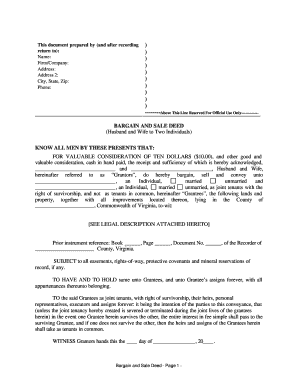
Deed of Bargain and Sale Virginia Form


What is the deed of bargain and sale in Virginia?
The deed of bargain and sale is a legal document used in Virginia to transfer ownership of real estate from one party to another. This type of deed conveys the property without any warranties or guarantees regarding the title. It is often used in transactions where the seller may not have a clear title or when the buyer is willing to accept the risks associated with potential title issues. The deed serves as evidence of the transaction and must be recorded with the local government to provide public notice of the change in ownership.
Key elements of the deed of bargain and sale in Virginia
Several essential components must be included in a deed of bargain and sale for it to be legally valid in Virginia. These elements include:
- Parties involved: The names and addresses of both the grantor (seller) and grantee (buyer).
- Property description: A clear and accurate description of the property being transferred, including its location and boundaries.
- Consideration: The amount of money or value exchanged for the property.
- Execution: Signatures of the grantor and, in some cases, the grantee, along with the date of execution.
- Notarization: The deed must be notarized to ensure its authenticity.
Steps to complete the deed of bargain and sale in Virginia
Completing a deed of bargain and sale in Virginia involves several steps to ensure that the transfer of property is legally recognized. Here are the key steps:
- Gather necessary information about the property and the parties involved.
- Draft the deed, ensuring all required elements are included.
- Have the deed signed by the grantor and notarized.
- File the deed with the local clerk's office in the jurisdiction where the property is located.
- Pay any applicable recording fees to complete the process.
Legal use of the deed of bargain and sale in Virginia
The deed of bargain and sale is legally recognized in Virginia, provided it meets the state's requirements. It is commonly used in various real estate transactions, including sales, foreclosures, and transfers between family members. However, it is important for buyers to understand that this type of deed does not guarantee a clear title, which may expose them to potential risks. Buyers are encouraged to conduct due diligence, such as title searches, before proceeding with the transaction.
How to obtain the deed of bargain and sale in Virginia
To obtain a deed of bargain and sale in Virginia, individuals can either draft the document themselves or seek assistance from a legal professional. Various templates and forms are available online, but it is crucial to ensure that the chosen template complies with Virginia law. Once the deed is prepared, it must be signed and notarized before being filed with the local clerk's office. This ensures that the deed is officially recorded and recognized as a public document.
Examples of using the deed of bargain and sale in Virginia
There are several scenarios where a deed of bargain and sale may be utilized in Virginia:
- When a homeowner sells their property to a buyer without any warranties regarding the title.
- In situations where the seller is unable to provide a warranty deed due to unresolved title issues.
- For transfers of property between family members, where formal warranties may not be necessary.
Quick guide on how to complete deed of bargain and sale virginia
Complete Deed Of Bargain And Sale Virginia effortlessly on any gadget
Digital document management has gained prominence among businesses and individuals. It offers an ideal eco-friendly substitute for conventional printed and signed documents, as you can easily locate the necessary form and securely keep it online. airSlate SignNow equips you with all the resources you need to create, alter, and eSign your documents quickly without delays. Manage Deed Of Bargain And Sale Virginia on any device with airSlate SignNow Android or iOS applications and enhance any document-centric operation today.
How to alter and eSign Deed Of Bargain And Sale Virginia with ease
- Locate Deed Of Bargain And Sale Virginia and then click Get Form to begin.
- Utilize the tools we offer to complete your document.
- Emphasize important sections of your documents or redact sensitive information with tools that airSlate SignNow provides specifically for that purpose.
- Create your eSignature with the Sign tool, which takes mere seconds and carries the same legal validity as a traditional wet ink signature.
- Review the details and then click on the Done button to save your modifications.
- Select how you wish to deliver your form, via email, SMS, or invitation link, or download it to your computer.
Say goodbye to lost or misplaced documents, time-consuming form searches, or mistakes that require reprinting new copies. airSlate SignNow meets all your document management needs in just a few clicks from any device of your choice. Alter and eSign Deed Of Bargain And Sale Virginia and ensure exceptional communication at any stage of the form preparation process with airSlate SignNow.
Create this form in 5 minutes or less
Create this form in 5 minutes!
How to create an eSignature for the deed of bargain and sale virginia
How to create an electronic signature for a PDF online
How to create an electronic signature for a PDF in Google Chrome
How to create an e-signature for signing PDFs in Gmail
How to create an e-signature right from your smartphone
How to create an e-signature for a PDF on iOS
How to create an e-signature for a PDF on Android
People also ask
-
What is the weakest form of deed?
The weakest form of deed is generally considered to be a quitclaim deed. A quitclaim deed transfers any interest the grantor has in the property without providing any warranties about the title. This means that if there are any legal issues concerning the property, the grantee takes on those risks.
-
How does airSlate SignNow help with document signing?
airSlate SignNow simplifies the process of electronic signatures, allowing users to easily send and eSign documents in a secure and efficient manner. The platform supports various types of documents, ensuring that users can manage their signing needs without worrying about the complexities of what is the weakest form of deed.
-
What pricing plans does airSlate SignNow offer?
airSlate SignNow provides flexible pricing plans that cater to different business needs, ranging from basic to enterprise levels. This variety allows users to choose the plan that best suits their requirements and budget, while also ensuring they have access to powerful tools for managing documents related to deeds.
-
Can airSlate SignNow integrate with other applications?
Yes, airSlate SignNow offers integrations with popular applications such as Salesforce, Google Drive, and Dropbox. These integrations streamline workflows and enhance productivity, making it easier for users to manage documents, including those related to what is the weakest form of deed.
-
What are the benefits of using airSlate SignNow for signing documents?
Using airSlate SignNow not only speeds up the signing process but also improves document security through encryption and authentication features. This ensures that users can trust their signed documents, reducing concerns over issues such as what is the weakest form of deed.
-
Is airSlate SignNow compliant with legal standards?
airSlate SignNow is compliant with major electronic signature regulations, including the ESIGN Act and UETA. This compliance assures users that their electronically signed documents hold the same legal weight as traditional signatures, making it a reliable choice for complicated transactions like those involving what is the weakest form of deed.
-
How user-friendly is the airSlate SignNow interface?
The airSlate SignNow interface is designed to be intuitive and user-friendly, allowing even non-technical users to send and sign documents with ease. This accessibility ensures that businesses can quickly adopt the platform without extensive training, even for legal documents concerning what is the weakest form of deed.
Get more for Deed Of Bargain And Sale Virginia
Find out other Deed Of Bargain And Sale Virginia
- How Do I eSignature Alaska Life Sciences Presentation
- Help Me With eSignature Iowa Life Sciences Presentation
- How Can I eSignature Michigan Life Sciences Word
- Can I eSignature New Jersey Life Sciences Presentation
- How Can I eSignature Louisiana Non-Profit PDF
- Can I eSignature Alaska Orthodontists PDF
- How Do I eSignature New York Non-Profit Form
- How To eSignature Iowa Orthodontists Presentation
- Can I eSignature South Dakota Lawers Document
- Can I eSignature Oklahoma Orthodontists Document
- Can I eSignature Oklahoma Orthodontists Word
- How Can I eSignature Wisconsin Orthodontists Word
- How Do I eSignature Arizona Real Estate PDF
- How To eSignature Arkansas Real Estate Document
- How Do I eSignature Oregon Plumbing PPT
- How Do I eSignature Connecticut Real Estate Presentation
- Can I eSignature Arizona Sports PPT
- How Can I eSignature Wisconsin Plumbing Document
- Can I eSignature Massachusetts Real Estate PDF
- How Can I eSignature New Jersey Police Document