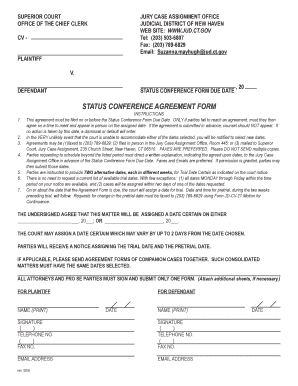
Status Conference Agreement Form, New Haven JD Connecticut Jud State Ct


What is the Status Conference Agreement Form, New Haven JD Connecticut Jud State Ct
The Status Conference Agreement Form, specific to New Haven JD in Connecticut, is a legal document used in the judicial process. This form facilitates communication between parties involved in a court case, allowing them to outline agreements made regarding the status of their case. It is essential for ensuring that all parties are on the same page and that the court is informed of any developments or agreements reached. The form typically includes details such as case numbers, party information, and specific terms of the agreement.
How to use the Status Conference Agreement Form, New Haven JD Connecticut Jud State Ct
Using the Status Conference Agreement Form involves several straightforward steps. First, gather all necessary information related to the case, including parties involved and relevant case details. Next, accurately fill out the form, ensuring that all sections are completed to avoid delays. Once completed, the form should be reviewed for accuracy before submission. It is advisable to keep a copy for your records and to share the completed form with all relevant parties to maintain transparency.
Steps to complete the Status Conference Agreement Form, New Haven JD Connecticut Jud State Ct
Completing the Status Conference Agreement Form requires careful attention to detail. Follow these steps for effective completion:
- Obtain the latest version of the form from a reliable source.
- Fill in the case number and names of all parties involved.
- Clearly outline the terms of the agreement, ensuring clarity and specificity.
- Review the form for any errors or omissions.
- Sign and date the form, ensuring all parties do the same.
- Submit the form to the appropriate court or relevant authority.
Key elements of the Status Conference Agreement Form, New Haven JD Connecticut Jud State Ct
Several key elements must be included in the Status Conference Agreement Form to ensure its validity. These elements typically include:
- Case Information: This includes the case number and names of the parties involved.
- Agreement Details: A clear description of the agreements made between the parties.
- Signatures: Signatures of all parties involved, indicating their consent to the terms outlined.
- Date: The date when the agreement is made, which is crucial for legal timelines.
Legal use of the Status Conference Agreement Form, New Haven JD Connecticut Jud State Ct
The Status Conference Agreement Form is legally binding when properly executed. For it to hold weight in a court of law, it must adhere to specific legal standards, including proper signatures and compliance with relevant laws. The form serves as a record of the agreements made, which can be referenced in future court proceedings. It is important for all parties to understand that any agreements documented in this form can impact the case's outcome and should be treated with seriousness and diligence.
State-specific rules for the Status Conference Agreement Form, New Haven JD Connecticut Jud State Ct
Connecticut has specific rules governing the use of the Status Conference Agreement Form. These rules may include requirements for how the form is filled out, who must sign it, and how it should be submitted. Familiarity with these state-specific regulations is essential for ensuring compliance and avoiding potential legal issues. It is advisable to consult with legal counsel or court personnel if there are any uncertainties regarding the rules applicable to this form.
Quick guide on how to complete status conference agreement form new haven jd connecticut jud state ct
Easily prepare Status Conference Agreement Form, New Haven JD Connecticut Jud State Ct on any device
Managing documents online has gained signNow popularity among businesses and individuals. It serves as an ideal eco-friendly alternative to conventional printed and signed documents, allowing you to access the right form and securely store it online. airSlate SignNow provides you with all the necessary tools to create, modify, and electronically sign your documents promptly and without complications. Manage Status Conference Agreement Form, New Haven JD Connecticut Jud State Ct on any platform with airSlate SignNow's Android or iOS applications and enhance any document-centric procedure today.
The easiest way to modify and electronically sign Status Conference Agreement Form, New Haven JD Connecticut Jud State Ct effortlessly
- Find Status Conference Agreement Form, New Haven JD Connecticut Jud State Ct and click on Get Form to begin.
- Utilize the tools we offer to fill out your form.
- Emphasize pertinent sections of the documents or redact sensitive information using tools specifically designed for that by airSlate SignNow.
- Create your signature with the Sign feature, which takes mere seconds and has the same legal validity as a conventional wet signature.
- Review all the details and click on the Done button to save your changes.
- Choose your preferred method to send your form, whether by email, text message (SMS), invitation link, or download it to your computer.
Say goodbye to lost or misplaced documents, tedious form searching, or errors that require printing new copies. airSlate SignNow caters to all your document management needs in just a few clicks from any device you prefer. Modify and electronically sign Status Conference Agreement Form, New Haven JD Connecticut Jud State Ct while ensuring excellent communication at every stage of the form preparation process with airSlate SignNow.
Create this form in 5 minutes or less
Create this form in 5 minutes!
How to create an eSignature for the status conference agreement form new haven jd connecticut jud state ct
How to create an electronic signature for a PDF online
How to create an electronic signature for a PDF in Google Chrome
How to create an e-signature for signing PDFs in Gmail
How to create an e-signature right from your smartphone
How to create an e-signature for a PDF on iOS
How to create an e-signature for a PDF on Android
People also ask
-
What is the Status Conference Agreement Form, New Haven JD Connecticut Jud State Ct.?
The Status Conference Agreement Form, New Haven JD Connecticut Jud State Ct., is a legal document designed to streamline the process of scheduling and conducting status conferences in court. It allows parties to outline their objectives and provide essential information to the court, making the process efficient for all involved.
-
How can I create a Status Conference Agreement Form, New Haven JD Connecticut Jud State Ct. using airSlate SignNow?
Creating a Status Conference Agreement Form, New Haven JD Connecticut Jud State Ct. with airSlate SignNow is simple. Just use our user-friendly interface to fill out the required fields, customize the document as necessary, and send it for eSignature. This ensures a speedy and accurate document submission process.
-
What features does airSlate SignNow offer for the Status Conference Agreement Form, New Haven JD Connecticut Jud State Ct.?
airSlate SignNow provides various features for the Status Conference Agreement Form, New Haven JD Connecticut Jud State Ct., including templates, eSigning, and real-time tracking. Users can also integrate securely with their preferred applications to manage documents more efficiently.
-
Is airSlate SignNow cost-effective for sending Status Conference Agreement Forms?
Yes, airSlate SignNow is a cost-effective solution for sending Status Conference Agreement Forms, New Haven JD Connecticut Jud State Ct. Our competitive pricing plans ensure you can manage your legal documents without breaking the bank while enjoying powerful features and robust support.
-
Can I integrate airSlate SignNow with other applications for managing my Status Conference Agreement Form?
Absolutely! airSlate SignNow allows you to integrate with several applications, making it easy to manage your Status Conference Agreement Form, New Haven JD Connecticut Jud State Ct. You can connect with tools like Google Drive, Dropbox, and more, which enhances your workflow and document management.
-
What are the benefits of using airSlate SignNow for the Status Conference Agreement Form?
The benefits of using airSlate SignNow for the Status Conference Agreement Form, New Haven JD Connecticut Jud State Ct. include increased efficiency, reduced paperwork, and faster turnaround times. You can easily eSign and share documents, ensuring your legal agreements are handled professionally and promptly.
-
Is the Status Conference Agreement Form available in an electronic format?
Yes, the Status Conference Agreement Form, New Haven JD Connecticut Jud State Ct. is available in an electronic format with airSlate SignNow. This option enhances your ability to store, access, and manage forms securely online, eliminating the hassles of physical paperwork.
Get more for Status Conference Agreement Form, New Haven JD Connecticut Jud State Ct
- U s army form da 2401 organization control record for equipment
- Ngb form 900 1 the purpose of this form to collect information used to project graduation date final day of school for current
- Nonappropriated fund supervisors orientation checklist da form 7428 oct
- Enq trd ne sghr enql rdd trbb ol wwww odmchmf oqnonmdms fdmbx hr sbbkl1 form
- Af imt 4080 form
- Stamptasticpersonalised name stamps for school uniform
- Af imt 2520 252109775 form
- U s air force form af1261 u s federal forms
Find out other Status Conference Agreement Form, New Haven JD Connecticut Jud State Ct
- How Can I eSign Kansas Education Word
- How To eSign Kansas Education Document
- How Do I eSign Maine Education PPT
- Can I eSign Maine Education PPT
- How To eSign Massachusetts Education PDF
- How To eSign Minnesota Education PDF
- Can I eSign New Jersey Education Form
- How Can I eSign Oregon Construction Word
- How Do I eSign Rhode Island Construction PPT
- How Do I eSign Idaho Finance & Tax Accounting Form
- Can I eSign Illinois Finance & Tax Accounting Presentation
- How To eSign Wisconsin Education PDF
- Help Me With eSign Nebraska Finance & Tax Accounting PDF
- How To eSign North Carolina Finance & Tax Accounting Presentation
- How To eSign North Dakota Finance & Tax Accounting Presentation
- Help Me With eSign Alabama Healthcare / Medical PDF
- How To eSign Hawaii Government Word
- Can I eSign Hawaii Government Word
- How To eSign Hawaii Government Document
- How To eSign Hawaii Government Document