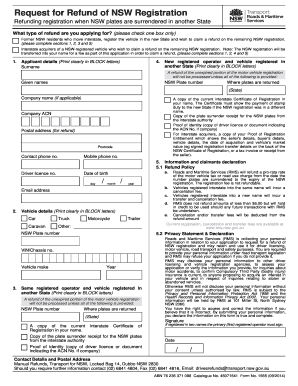
Request for Refund of NSW Registration Roads and Maritime 2014


What is the Request For Refund Of NSW Registration Roads And Maritime
The Request For Refund Of NSW Registration Roads And Maritime is a formal document used to seek a refund for registration fees paid to the Roads and Maritime Services in New South Wales, Australia. This form is typically utilized when an individual or business has overpaid, canceled their registration, or no longer requires the service for which the registration was initially obtained. Understanding the purpose of this form is essential for ensuring that the refund process is handled correctly and efficiently.
Steps to complete the Request For Refund Of NSW Registration Roads And Maritime
Completing the Request For Refund Of NSW Registration Roads And Maritime involves several key steps to ensure accuracy and compliance. Begin by gathering all relevant information, including your registration details and any supporting documentation that may be required. Next, fill out the form with precise information, ensuring that all fields are completed as instructed. After filling out the form, review it carefully for any errors or omissions. Finally, submit the form through the appropriate channels, whether online, by mail, or in person, depending on the options available.
Required Documents
To successfully submit the Request For Refund Of NSW Registration Roads And Maritime, certain documents may be required. Typically, you will need to provide proof of payment, such as a receipt or bank statement, along with identification that verifies your identity. If applicable, any documentation that supports your reason for requesting a refund, such as a cancellation notice or correspondence with the Roads and Maritime Services, should also be included. Ensuring that you have all necessary documents will help facilitate a smoother refund process.
Form Submission Methods
The Request For Refund Of NSW Registration Roads And Maritime can be submitted through various methods, depending on the options provided by the Roads and Maritime Services. Common submission methods include online submission via their official website, mailing the completed form to the designated address, or delivering it in person at a local service center. It is important to choose the method that best suits your needs and to ensure that you follow any specific instructions related to your chosen submission method.
Eligibility Criteria
Eligibility for submitting the Request For Refund Of NSW Registration Roads And Maritime typically depends on specific conditions outlined by the Roads and Maritime Services. Generally, individuals or businesses that have overpaid registration fees, canceled their registration, or have other valid reasons for requesting a refund may qualify. It is advisable to review the eligibility criteria carefully to ensure that your situation meets the necessary requirements before proceeding with the refund request.
Legal use of the Request For Refund Of NSW Registration Roads And Maritime
The Request For Refund Of NSW Registration Roads And Maritime serves a legal purpose in the context of financial transactions with the Roads and Maritime Services. By submitting this form, individuals and businesses formally document their request for a refund, which can be crucial in resolving disputes or misunderstandings regarding payments. Understanding the legal implications of this form can help users navigate the refund process more effectively and ensure compliance with relevant regulations.
Quick guide on how to complete request for refund of nsw registration roads and maritime
Effortlessly Prepare Request For Refund Of NSW Registration Roads And Maritime on Any Device
Managing documents online has become increasingly favored by businesses and individuals alike. It offers an ideal environmentally friendly substitute to conventional printed and signed paperwork, allowing you to locate the necessary form and securely preserve it online. airSlate SignNow provides you with all the necessary tools to create, edit, and electronically sign your documents swiftly without hassle. Handle Request For Refund Of NSW Registration Roads And Maritime on any device using airSlate SignNow's Android or iOS applications and simplify any document-related tasks today.
How to Edit and Electronically Sign Request For Refund Of NSW Registration Roads And Maritime with Ease
- Locate Request For Refund Of NSW Registration Roads And Maritime and click on Get Form to begin.
- Utilize the tools we provide to complete your document.
- Mark important sections of the documents or obscure sensitive information using tools that airSlate SignNow offers specifically for that purpose.
- Create your signature using the Sign feature, which takes mere seconds and carries the same legal validity as a traditional handwritten signature.
- Review all the information and click on the Done button to save your changes.
- Select your preferred method of sending your form via email, text message (SMS), or invitation link, or download it to your computer.
Say goodbye to lost or misplaced documents, tedious searches for forms, or mistakes that require reprinting new copies. airSlate SignNow addresses your document management needs in just a few clicks from your selected device. Edit and electronically sign Request For Refund Of NSW Registration Roads And Maritime and ensure excellent communication at any stage of your form preparation process with airSlate SignNow.
Create this form in 5 minutes or less
Find and fill out the correct request for refund of nsw registration roads and maritime
Create this form in 5 minutes!
How to create an eSignature for the request for refund of nsw registration roads and maritime
How to create an electronic signature for a PDF online
How to create an electronic signature for a PDF in Google Chrome
How to create an e-signature for signing PDFs in Gmail
How to create an e-signature right from your smartphone
How to create an e-signature for a PDF on iOS
How to create an e-signature for a PDF on Android
People also ask
-
What is the process to Request For Refund Of NSW Registration Roads And Maritime?
To Request For Refund Of NSW Registration Roads And Maritime, you need to fill out the appropriate refund application form and submit it along with any required documentation. Ensure that all information is accurate to avoid delays. Once submitted, you can track the status of your request through the Roads and Maritime Services website.
-
Are there any fees associated with the Request For Refund Of NSW Registration Roads And Maritime?
Typically, there are no fees to Request For Refund Of NSW Registration Roads And Maritime if you meet the eligibility criteria. However, it's important to check the specific guidelines provided by the Roads and Maritime Services for any exceptions. Always ensure you have the necessary documentation ready to expedite the process.
-
How long does it take to process a Request For Refund Of NSW Registration Roads And Maritime?
The processing time for a Request For Refund Of NSW Registration Roads And Maritime can vary, but it generally takes between 4 to 6 weeks. Factors such as the volume of requests and the completeness of your application can affect this timeline. For the most accurate updates, regularly check the status on the Roads and Maritime Services website.
-
What documents do I need to provide when I Request For Refund Of NSW Registration Roads And Maritime?
When you Request For Refund Of NSW Registration Roads And Maritime, you will typically need to provide proof of payment, identification, and any relevant vehicle registration details. It's crucial to ensure that all documents are clear and legible to avoid processing delays. Refer to the official guidelines for a complete list of required documents.
-
Can I track my Request For Refund Of NSW Registration Roads And Maritime online?
Yes, you can track your Request For Refund Of NSW Registration Roads And Maritime online through the Roads and Maritime Services website. After submitting your application, you will receive a reference number that you can use to check the status of your refund request. This feature helps you stay informed about the progress of your application.
-
What should I do if my Request For Refund Of NSW Registration Roads And Maritime is denied?
If your Request For Refund Of NSW Registration Roads And Maritime is denied, you will receive a notification explaining the reasons for the denial. You can appeal the decision by providing additional information or documentation that supports your case. It's advisable to contact the Roads and Maritime Services directly for guidance on the appeals process.
-
Is there a deadline for submitting a Request For Refund Of NSW Registration Roads And Maritime?
Yes, there is a deadline for submitting a Request For Refund Of NSW Registration Roads And Maritime, which is typically within 12 months of the registration expiry or cancellation. Make sure to submit your request as soon as possible to avoid missing the deadline. Always check the latest guidelines from the Roads and Maritime Services for any updates.
Get more for Request For Refund Of NSW Registration Roads And Maritime
- Vanguard redemption request form
- Gic application form pacific amp western bank of canada
- Traveller profile form co operative portal southampton solent
- 17 medicare signature form
- Pierce college transcripts form
- Form np 1
- New mexico form acd 31102 tax information
- New mexico taxation and revenue department 1 866 2 form
Find out other Request For Refund Of NSW Registration Roads And Maritime
- Sign Oklahoma Insurance Limited Power Of Attorney Now
- Sign Idaho Legal Separation Agreement Online
- Sign Illinois Legal IOU Later
- Sign Illinois Legal Cease And Desist Letter Fast
- Sign Indiana Legal Cease And Desist Letter Easy
- Can I Sign Kansas Legal LLC Operating Agreement
- Sign Kansas Legal Cease And Desist Letter Now
- Sign Pennsylvania Insurance Business Plan Template Safe
- Sign Pennsylvania Insurance Contract Safe
- How Do I Sign Louisiana Legal Cease And Desist Letter
- How Can I Sign Kentucky Legal Quitclaim Deed
- Sign Kentucky Legal Cease And Desist Letter Fast
- Sign Maryland Legal Quitclaim Deed Now
- Can I Sign Maine Legal NDA
- How To Sign Maine Legal Warranty Deed
- Sign Maine Legal Last Will And Testament Fast
- How To Sign Maine Legal Quitclaim Deed
- Sign Mississippi Legal Business Plan Template Easy
- How Do I Sign Minnesota Legal Residential Lease Agreement
- Sign South Carolina Insurance Lease Agreement Template Computer