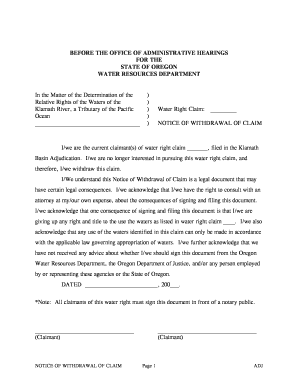
Notice of Withdrawal of Claim Form


What is the notice of withdrawal of claim form?
The notice of withdrawal of claim form is a legal document used to formally withdraw a claim that has been filed in a bankruptcy case. This form allows individuals or entities to notify the court and other interested parties that they no longer wish to pursue their claim. It is essential in ensuring that the withdrawal is recognized legally and can help prevent any misunderstandings regarding the status of the claim.
How to use the notice of withdrawal of claim form
To use the notice of withdrawal of claim form, you must complete it with accurate information regarding the claim you wish to withdraw. This includes details such as the case number, the name of the claimant, and the specific claim being withdrawn. After filling out the form, it should be signed and submitted to the appropriate court or bankruptcy trustee. It is advisable to keep a copy of the completed form for your records.
Steps to complete the notice of withdrawal of claim form
Completing the notice of withdrawal of claim form involves several key steps:
- Obtain the form from the court or relevant legal resources.
- Fill in your name and contact information, as well as the case number.
- Specify the details of the claim you are withdrawing.
- Sign and date the form to authenticate it.
- Submit the form to the court or trustee, ensuring you follow any specific submission guidelines.
Key elements of the notice of withdrawal of claim form
Important elements of the notice of withdrawal of claim form include:
- Claimant Information: Name and contact details of the individual or entity withdrawing the claim.
- Case Number: The unique identifier for the bankruptcy case associated with the claim.
- Claim Details: A description of the claim being withdrawn, including any relevant amounts.
- Signature: The signature of the claimant or their authorized representative, confirming the withdrawal.
- Date: The date on which the form is signed, which is crucial for legal timelines.
Legal use of the notice of withdrawal of claim form
The legal use of the notice of withdrawal of claim form is critical in bankruptcy proceedings. By filing this form, the claimant formally communicates their decision to withdraw the claim, which is necessary for the court’s records. This action can affect the distribution of assets and the overall outcome of the bankruptcy case, making it essential to follow legal protocols when submitting the form.
Filing deadlines / Important dates
Filing deadlines for the notice of withdrawal of claim form can vary based on the specific bankruptcy case and jurisdiction. It is crucial to be aware of any deadlines set by the court to ensure that the withdrawal is recognized. Missing these deadlines can result in the claim remaining active, which may lead to complications in the bankruptcy process.
Quick guide on how to complete notice of withdrawal of claim form
Prepare Notice Of Withdrawal Of Claim Form seamlessly on any device
Web-based document management has become increasingly popular among companies and individuals. It offers an excellent eco-friendly substitute to traditional printed and signed documents, allowing you to locate the appropriate form and safely save it online. airSlate SignNow provides you with all the tools you need to generate, modify, and eSign your documents swiftly without interruptions. Manage Notice Of Withdrawal Of Claim Form on any device using airSlate SignNow Android or iOS applications and simplify your document-related tasks today.
The simplest way to modify and eSign Notice Of Withdrawal Of Claim Form effortlessly
- Obtain Notice Of Withdrawal Of Claim Form and then click Get Form to begin.
- Utilize the tools we provide to complete your document.
- Mark important sections of the documents or redact sensitive information with tools that airSlate SignNow offers specifically for that purpose.
- Create your eSignature with the Sign feature, which takes mere seconds and holds the same legal validity as a conventional wet ink signature.
- Review the details and click on the Done button to save your adjustments.
- Choose how you wish to send your form, via email, SMS, or invitation link, or download it to your computer.
Eliminate concerns of lost or misplaced files, cumbersome form searching, or mistakes that necessitate printing new document copies. airSlate SignNow fulfills all your document management requirements in just a few clicks from a device of your preference. Modify and eSign Notice Of Withdrawal Of Claim Form to ensure excellent communication at every stage of the form preparation process with airSlate SignNow.
Create this form in 5 minutes or less
Create this form in 5 minutes!
How to create an eSignature for the notice of withdrawal of claim form
How to create an electronic signature for a PDF online
How to create an electronic signature for a PDF in Google Chrome
How to create an e-signature for signing PDFs in Gmail
How to create an e-signature right from your smartphone
How to create an e-signature for a PDF on iOS
How to create an e-signature for a PDF on Android
People also ask
-
What is the withdrawal of claim form, and why is it important?
The withdrawal of claim form is a document that allows individuals or businesses to formally retract a previously submitted claim. This form is important as it helps maintain accurate records and ensures that the parties involved are aware of the change in status, preventing any misunderstandings.
-
How does airSlate SignNow facilitate the withdrawal of claim form process?
airSlate SignNow streamlines the process of creating and submitting a withdrawal of claim form by enabling users to eSign documents electronically. This feature reduces the time and effort spent on paperwork, making it easier to manage claims efficiently.
-
Are there any costs associated with using airSlate SignNow for withdrawal of claim forms?
Yes, airSlate SignNow offers various pricing plans based on the features you need, starting at a competitive rate. Each plan includes capabilities to manage the withdrawal of claim form process, ensuring you get value for your investment.
-
Can I integrate airSlate SignNow with other tools for managing withdrawal of claim forms?
Absolutely! airSlate SignNow supports integrations with popular applications like Google Drive and Dropbox, allowing you to streamline your workflow when managing withdrawal of claim forms and other documents.
-
What security measures are in place for withdrawal of claim forms submitted through airSlate SignNow?
airSlate SignNow prioritizes security by employing encryption and secure authentication for all documents, including the withdrawal of claim form. This ensures that your information is protected throughout the submission process.
-
Can I track the status of my withdrawal of claim form in airSlate SignNow?
Yes, airSlate SignNow provides comprehensive tracking features that allow you to monitor the status of your withdrawal of claim form. You can receive notifications and updates, ensuring that you are informed every step of the way.
-
Is the withdrawal of claim form easy to customize in airSlate SignNow?
Yes, the platform provides intuitive tools that allow users to easily customize the withdrawal of claim form according to their specific needs. This flexibility ensures that your documents meet all necessary requirements and personal preferences.
Get more for Notice Of Withdrawal Of Claim Form
- Burlington county custodian of records co burlington nj form
- 101812 readington township code enforcement appl form
- Age birthdate sex ss form
- Pupil registration form fonddulac k12 wi
- U s senator tammy baldwin service academy nomination form
- City of gainesville public utilities department residential application gainesville form
- Pdf students rights responsibilities and resources handbook form
- Verification of opioid education pa gov form
Find out other Notice Of Withdrawal Of Claim Form
- eSign Arkansas Vacation Rental Short Term Lease Agreement Easy
- Can I eSign North Carolina Vacation Rental Short Term Lease Agreement
- eSign Michigan Escrow Agreement Now
- eSign Hawaii Sales Receipt Template Online
- eSign Utah Sales Receipt Template Free
- eSign Alabama Sales Invoice Template Online
- eSign Vermont Escrow Agreement Easy
- How Can I eSign Wisconsin Escrow Agreement
- How To eSign Nebraska Sales Invoice Template
- eSign Nebraska Sales Invoice Template Simple
- eSign New York Sales Invoice Template Now
- eSign Pennsylvania Sales Invoice Template Computer
- eSign Virginia Sales Invoice Template Computer
- eSign Oregon Assignment of Mortgage Online
- Can I eSign Hawaii Follow-Up Letter To Customer
- Help Me With eSign Ohio Product Defect Notice
- eSign Mississippi Sponsorship Agreement Free
- eSign North Dakota Copyright License Agreement Free
- How Do I eSign Idaho Medical Records Release
- Can I eSign Alaska Advance Healthcare Directive