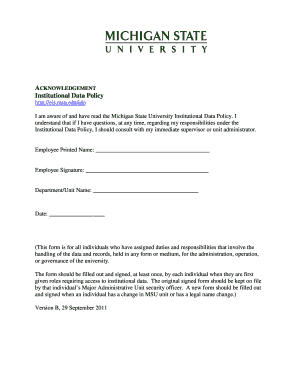
Ielts Acknowledgement Letter Form


What is the IELTS Acknowledgement Letter
The IELTS acknowledgement letter serves as a formal confirmation that a candidate has registered for the IELTS test. This document is issued by the International Development Program (IDP) and contains essential information such as the test date, test center location, and candidate details. It acts as proof of registration and is often required for visa applications or educational purposes. Understanding the significance of this letter is crucial for candidates preparing for their IELTS examination.
How to Obtain the IELTS Acknowledgement Letter
To obtain the IELTS acknowledgement letter, candidates must complete the registration process through the IDP website or authorized test centers. After successfully registering and paying the required fees, candidates will receive an email confirmation that includes the acknowledgement letter. It is important to check the email for any instructions on downloading or printing the letter. If the email is not received, candidates should contact the test center for assistance.
Steps to Complete the IELTS Acknowledgement Letter
Completing the IELTS acknowledgement letter involves a few straightforward steps. First, ensure that all personal information, such as name and contact details, is accurate. Next, verify the test details, including the date and location. If any discrepancies are found, candidates should promptly reach out to the test center for corrections. Finally, candidates can download or print the acknowledgement letter for their records and future reference.
Legal Use of the IELTS Acknowledgement Letter
The IELTS acknowledgement letter is a legally recognized document that can be used for various purposes, including visa applications, university admissions, and employment verification. It is essential to keep this document secure, as it may be required to prove that the candidate has registered for the IELTS test. Additionally, the letter should be presented in its original form when requested by authorities to ensure its validity.
Key Elements of the IELTS Acknowledgement Letter
The IELTS acknowledgement letter includes several key elements that are important for candidates. These elements typically consist of:
- Candidate's Name: The full name of the individual registered for the test.
- Test Date: The scheduled date for the IELTS examination.
- Test Center: The location where the test will be conducted.
- Registration Number: A unique identifier assigned to the candidate's application.
- Contact Information: Details on how to reach the test center for further inquiries.
Examples of Using the IELTS Acknowledgement Letter
There are various scenarios in which the IELTS acknowledgement letter can be utilized. For instance, candidates may need to present this document when applying for a student visa to study abroad. Educational institutions may also request the letter as part of the admissions process to verify that the applicant has registered for the IELTS test. Furthermore, employers may ask for the acknowledgement letter as proof of English proficiency during the hiring process.
Quick guide on how to complete ielts acknowledgement letter
Effortlessly Prepare Ielts Acknowledgement Letter on Any Device
Digital document management has gained popularity among businesses and individuals alike. It offers an ideal eco-friendly substitute to traditional printed and signed papers, as you can easily locate the necessary form and securely store it online. airSlate SignNow provides all the tools you require to create, modify, and eSign your documents quickly without complications. Manage Ielts Acknowledgement Letter on any device with airSlate SignNow's Android or iOS applications and enhance your document-related processes today.
The Easiest Way to Edit and eSign Ielts Acknowledgement Letter with Ease
- Find Ielts Acknowledgement Letter and click on Get Form to begin.
- Utilize the features we offer to complete your document.
- Highlight key sections of the documents or obscure sensitive information using tools that airSlate SignNow offers specifically for that purpose.
- Create your signature using the Sign tool, which takes seconds and holds the same legal validity as a conventional wet ink signature.
- Review all the details and click the Done button to save your changes.
- Select how you want to submit your form, whether by email, SMS, invite link, or download it to your computer.
Say goodbye to lost or misfiled documents, tedious form searching, or mistakes that require printing new document copies. airSlate SignNow meets all your document management needs in just a few clicks from your chosen device. Modify and eSign Ielts Acknowledgement Letter to ensure effective communication at every stage of your form preparation process with airSlate SignNow.
Create this form in 5 minutes or less
Create this form in 5 minutes!
How to create an eSignature for the ielts acknowledgement letter
How to create an electronic signature for a PDF online
How to create an electronic signature for a PDF in Google Chrome
How to create an e-signature for signing PDFs in Gmail
How to create an e-signature right from your smartphone
How to create an e-signature for a PDF on iOS
How to create an e-signature for a PDF on Android
People also ask
-
What is an acknowledgement letter for IELTS test?
An acknowledgement letter for IELTS test is a formal document confirming that your IELTS test registration has been received. This letter serves as proof of your registration and is often required for administrative purposes. Utilizing airSlate SignNow, you can easily create and send this acknowledgement letter electronically.
-
How can I create an acknowledgement letter for IELTS test with airSlate SignNow?
You can create an acknowledgement letter for IELTS test by using the customizable templates available on airSlate SignNow. Simply choose a template, fill in the relevant details, and send it for electronic signature. Our platform streamlines this process, making it quick and efficient.
-
Is there a cost associated with creating an acknowledgement letter for IELTS test?
Creating an acknowledgement letter for IELTS test using airSlate SignNow is cost-effective. Our pricing plans are designed to suit various user needs, and you can choose from affordable subscription options. This way, you can manage your document needs without breaking the bank.
-
What are the benefits of using airSlate SignNow for my acknowledgement letter for IELTS test?
Using airSlate SignNow for your acknowledgement letter for IELTS test offers numerous benefits, including time-saving features and real-time tracking of document status. Additionally, you can securely store your documents in the cloud and access them from anywhere. This ensures that your important test documents are always at your fingertips.
-
Can airSlate SignNow integrate with other applications I use?
Yes, airSlate SignNow offers integrations with various applications, enhancing your workflow efficiency. You can connect it with tools such as Google Drive and Dropbox to streamline the management of your documents, including your acknowledgement letter for IELTS test. Integration options allow for a seamless user experience.
-
How secure is the process of sending my acknowledgement letter for IELTS test through airSlate SignNow?
The security of your documents is a top priority at airSlate SignNow. We utilize advanced encryption methods to ensure that your acknowledgement letter for IELTS test is securely transmitted and stored. You can have peace of mind knowing your sensitive information is well protected.
-
Can I edit my acknowledgement letter for IELTS test after sending it?
Once you have sent your acknowledgement letter for IELTS test, you can still make changes if needed. With airSlate SignNow, you can easily update the document and resend it for signatures. This flexibility allows you to ensure all details are accurate and up to date.
Get more for Ielts Acknowledgement Letter
- Pinra 53001337 form
- U s usda form usda vs 17 23
- Patrol campout duty roster camping san diego imperial form
- D 103 form
- Seller residency certificationexemption c 55 pl form
- Add a courseinstructor consent form north central college northcentralcollege
- Change of income form denton housing authority
- Hoa of canyon falls sppellccom form
Find out other Ielts Acknowledgement Letter
- Electronic signature Doctors PDF Louisiana Now
- How To Electronic signature Massachusetts Doctors Quitclaim Deed
- Electronic signature Minnesota Doctors Last Will And Testament Later
- How To Electronic signature Michigan Doctors LLC Operating Agreement
- How Do I Electronic signature Oregon Construction Business Plan Template
- How Do I Electronic signature Oregon Construction Living Will
- How Can I Electronic signature Oregon Construction LLC Operating Agreement
- How To Electronic signature Oregon Construction Limited Power Of Attorney
- Electronic signature Montana Doctors Last Will And Testament Safe
- Electronic signature New York Doctors Permission Slip Free
- Electronic signature South Dakota Construction Quitclaim Deed Easy
- Electronic signature Texas Construction Claim Safe
- Electronic signature Texas Construction Promissory Note Template Online
- How To Electronic signature Oregon Doctors Stock Certificate
- How To Electronic signature Pennsylvania Doctors Quitclaim Deed
- Electronic signature Utah Construction LLC Operating Agreement Computer
- Electronic signature Doctors Word South Dakota Safe
- Electronic signature South Dakota Doctors Confidentiality Agreement Myself
- How Do I Electronic signature Vermont Doctors NDA
- Electronic signature Utah Doctors Promissory Note Template Secure