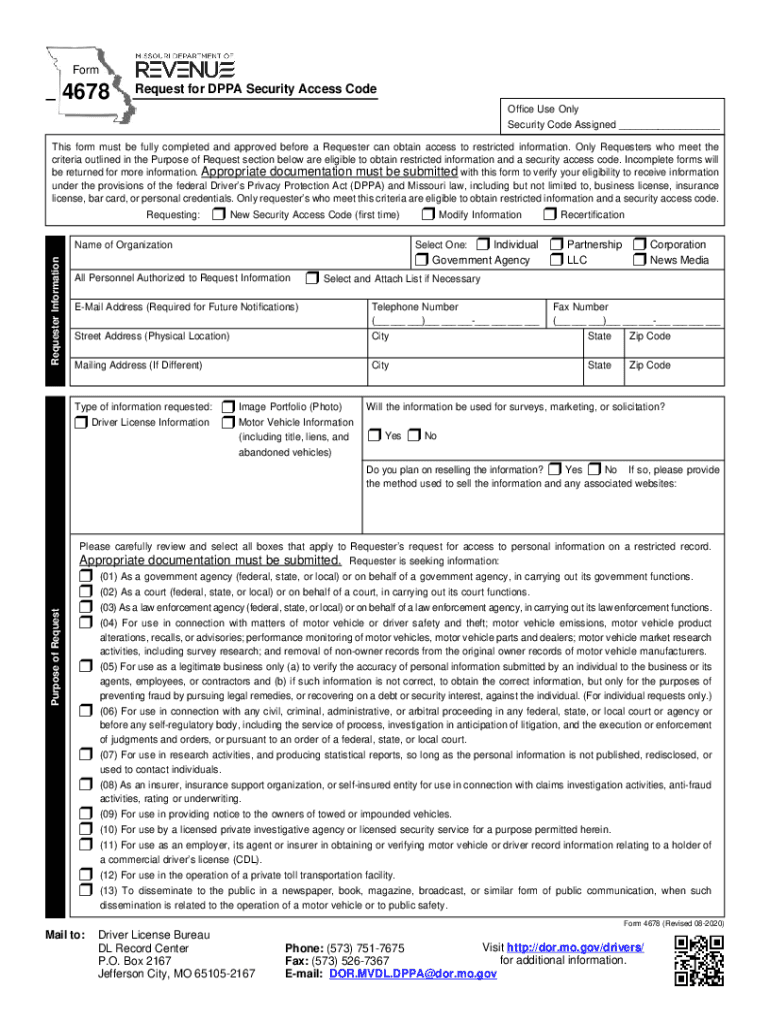
PDF Form 4678 Request for DPPA Security Access Code Missouri


What is the PDF Form 4678 Request For DPPA Security Access Code Missouri
The PDF Form 4678, known as the Request For DPPA Security Access Code, is a document used in Missouri to request access to personal information under the Driver's Privacy Protection Act (DPPA). This form is essential for individuals or entities seeking to obtain sensitive data, such as vehicle registration details or driving records, while ensuring compliance with privacy regulations. The DPPA safeguards personal information from unauthorized access and disclosure, making this form a crucial step for legitimate requests.
Steps to Complete the PDF Form 4678 Request For DPPA Security Access Code Missouri
Completing the PDF Form 4678 involves several key steps to ensure accuracy and compliance:
- Download the Form: Obtain the PDF Form 4678 from an official source to ensure you have the most current version.
- Provide Personal Information: Fill in your name, address, and contact details accurately. This information is necessary for processing your request.
- Specify the Purpose: Clearly state the reason for your request. This could include legal, insurance, or research purposes.
- Signature: Sign and date the form to validate your request. Ensure that your signature matches the name provided.
- Submit the Form: Follow the instructions for submission, which may include mailing the form or submitting it online.
How to Obtain the PDF Form 4678 Request For DPPA Security Access Code Missouri
You can obtain the PDF Form 4678 through several methods. The most reliable way is to visit the official Missouri Department of Revenue website, where the form is typically available for download. Alternatively, you may contact your local Department of Motor Vehicles (DMV) office to request a physical copy. Ensure that you are accessing the most recent version of the form to avoid any issues during submission.
Legal Use of the PDF Form 4678 Request For DPPA Security Access Code Missouri
The legal use of the PDF Form 4678 is strictly regulated under the DPPA. This form allows individuals and organizations to request access to personal information for specific legal purposes, such as law enforcement, insurance claims, or legal proceedings. Misuse of the information obtained through this form can lead to severe penalties, including fines and legal action. It is essential to understand the legal implications and ensure that your request complies with all applicable laws.
Key Elements of the PDF Form 4678 Request For DPPA Security Access Code Missouri
The key elements of the PDF Form 4678 include:
- Applicant Information: Details about the person or entity requesting the access code.
- Purpose of Request: A clear explanation of why the information is needed.
- Signature and Date: Required to authenticate the request.
- Submission Instructions: Guidelines on how to submit the form, including any associated fees.
State-Specific Rules for the PDF Form 4678 Request For DPPA Security Access Code Missouri
Missouri has specific rules governing the use of the PDF Form 4678. Applicants must comply with the DPPA guidelines, which dictate who can request access to personal information and under what circumstances. Additionally, the form must be submitted along with any required documentation or fees. It is important to familiarize yourself with Missouri's state laws regarding privacy and data access to ensure compliance and avoid potential legal issues.
Quick guide on how to complete pdf form 4678 request for dppa security access code missouri
Complete PDF Form 4678 Request For DPPA Security Access Code Missouri effortlessly on any device
Managing documents online has gained signNow traction among businesses and individuals. It serves as an ideal environmentally friendly alternative to traditional printed and signed documents, allowing you to obtain the correct form and securely store it electronically. airSlate SignNow equips you with all the necessary tools to create, modify, and electronically sign your documents swiftly without delays. Handle PDF Form 4678 Request For DPPA Security Access Code Missouri on any device using airSlate SignNow's Android or iOS applications and enhance any document-related workflow today.
The simplest way to modify and electronically sign PDF Form 4678 Request For DPPA Security Access Code Missouri effortlessly
- Locate PDF Form 4678 Request For DPPA Security Access Code Missouri and click Get Form to begin.
- Utilize the tools we provide to fill out your form.
- Emphasize pertinent sections of your documents or redact sensitive details with tools specifically offered by airSlate SignNow for that purpose.
- Generate your electronic signature using the Sign feature, which takes mere seconds and holds the same legal validity as a conventional wet ink signature.
- Review the information and click on the Done button to save your modifications.
- Select your preferred method to share your form, whether by email, text message (SMS), invitation link, or downloading it to your computer.
Eliminate concerns about lost or misplaced files, tedious form searches, or errors requiring new document prints. airSlate SignNow addresses all your document management needs with just a few clicks from any device of your preference. Edit and electronically sign PDF Form 4678 Request For DPPA Security Access Code Missouri and ensure outstanding communication at every stage of the form preparation process with airSlate SignNow.
Create this form in 5 minutes or less
Create this form in 5 minutes!
How to create an eSignature for the pdf form 4678 request for dppa security access code missouri
How to create an electronic signature for a PDF online
How to create an electronic signature for a PDF in Google Chrome
How to create an e-signature for signing PDFs in Gmail
How to create an e-signature right from your smartphone
How to create an e-signature for a PDF on iOS
How to create an e-signature for a PDF on Android
People also ask
-
What is the form 4678 and how is it used?
The form 4678 is a crucial document utilized for various administrative purposes. It serves as a formal declaration required by certain organizations to ensure compliance. By using airSlate SignNow, you can easily eSign and send your completed form 4678 securely and efficiently.
-
How can I securely eSign the form 4678 with airSlate SignNow?
To securely eSign the form 4678 with airSlate SignNow, simply upload your document to the platform, add the required signers, and place the eSignature fields as needed. Once everything is set, you can send the form 4678 for signatures. The entire process is encrypted, keeping your sensitive information safe.
-
What are the pricing options for using airSlate SignNow for form 4678?
airSlate SignNow offers flexible pricing plans tailored to different business needs. You can choose from monthly or annual subscriptions that allow unlimited access to features needed for processing form 4678. Check the pricing page on our website for detailed information on each plan and their inclusions.
-
What features does airSlate SignNow offer for managing form 4678?
airSlate SignNow provides a variety of features to assist you in managing form 4678, including real-time tracking, automated reminders, and multiple signing options. Furthermore, the platform allows you to integrate other applications seamlessly, enhancing your workflow when dealing with the form 4678.
-
Can I integrate other tools with airSlate SignNow for form 4678?
Yes, airSlate SignNow supports integration with numerous third-party applications such as Google Drive, Dropbox, and more. This means you can keep your files organized and easily access the data needed for completing and sharing the form 4678. Integration helps streamline your overall document management process.
-
What are the benefits of using airSlate SignNow for form 4678?
Using airSlate SignNow for form 4678 offers signNow benefits, including time savings, enhanced security, and simple workflows. It allows you to complete and send documents electronically, eliminating the need for paper forms. This not only speeds up the process but also improves overall efficiency in your organization.
-
Is it easy to track the progress of form 4678 sent via airSlate SignNow?
Absolutely! airSlate SignNow provides real-time tracking for every document, including form 4678, allowing you to monitor the status of each signature. You will receive notifications when the document is viewed and signed, ensuring you are always updated on its progress.
Get more for PDF Form 4678 Request For DPPA Security Access Code Missouri
Find out other PDF Form 4678 Request For DPPA Security Access Code Missouri
- How To Sign Iowa Christmas Bonus Letter
- How To Sign Nevada Christmas Bonus Letter
- Sign New Jersey Promotion Announcement Simple
- Sign Louisiana Company Bonus Letter Safe
- How To Sign Delaware Letter of Appreciation to Employee
- How To Sign Florida Letter of Appreciation to Employee
- How Do I Sign New Jersey Letter of Appreciation to Employee
- How Do I Sign Delaware Direct Deposit Enrollment Form
- How To Sign Alabama Employee Emergency Notification Form
- How To Sign Oklahoma Direct Deposit Enrollment Form
- Sign Wyoming Direct Deposit Enrollment Form Online
- Sign Nebraska Employee Suggestion Form Now
- How Can I Sign New Jersey Employee Suggestion Form
- Can I Sign New York Employee Suggestion Form
- Sign Michigan Overtime Authorization Form Mobile
- How To Sign Alabama Payroll Deduction Authorization
- How To Sign California Payroll Deduction Authorization
- How To Sign Utah Employee Emergency Notification Form
- Sign Maine Payroll Deduction Authorization Simple
- How To Sign Nebraska Payroll Deduction Authorization