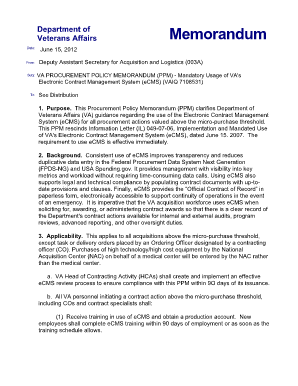
Va Form 2237


What is the VA Form 2237?
The VA Form 2237, also known as the VA Standard Form 2237, is a document used by the Department of Veterans Affairs to request the purchase of goods and services. This form is essential for veterans and their representatives when seeking reimbursement or procurement of necessary items related to their care and benefits. It serves as a formal request for funding and must be completed accurately to ensure timely processing.
How to Use the VA Form 2237
Using the VA Form 2237 involves several steps to ensure proper submission. First, gather all necessary information, including details about the items or services requested. Next, fill out the form completely, ensuring that all sections are addressed. After completing the form, it should be submitted to the appropriate VA office for processing. It is important to keep a copy of the submitted form for your records.
Steps to Complete the VA Form 2237
Completing the VA Form 2237 requires attention to detail. Follow these steps:
- Begin by entering your personal information, including your name, contact details, and VA file number.
- Clearly describe the items or services you are requesting, including quantities and estimated costs.
- Provide any additional information that may support your request, such as previous correspondence or documentation.
- Review the form for accuracy and completeness before submission.
Legal Use of the VA Form 2237
The VA Form 2237 is legally recognized as a formal request for funding within the VA system. To ensure its legal validity, it must be filled out in compliance with relevant regulations and guidelines established by the Department of Veterans Affairs. Proper execution of the form, including signatures where required, is crucial for it to be processed effectively.
Key Elements of the VA Form 2237
Understanding the key elements of the VA Form 2237 can help streamline the completion process. Important components include:
- Personal identification information of the requester.
- A detailed description of the requested items or services.
- Estimated costs associated with the request.
- Signature and date to validate the request.
Form Submission Methods
The VA Form 2237 can be submitted through various methods, depending on the preferences of the requester. Common submission options include:
- Online submission through the VA's official portal.
- Mailing the completed form to the designated VA office.
- In-person delivery at a local VA facility.
Quick guide on how to complete va form 2237 100317543
Complete Va Form 2237 effortlessly on any gadget
Digital document management has gained traction among businesses and individuals alike. It offers an ideal eco-friendly substitute for conventional printed and signed documents, allowing you to locate the right form and securely save it online. airSlate SignNow equips you with all the tools necessary to create, modify, and electronically sign your documents rapidly without any holdups. Manage Va Form 2237 on any gadget with the airSlate SignNow Android or iOS applications and enhance any document-oriented procedure today.
How to modify and electronically sign Va Form 2237 with ease
- Locate Va Form 2237 and then click Get Form to begin.
- Utilize the tools we provide to fill out your form.
- Highlight important sections of the documents or redact sensitive information with the tools that airSlate SignNow offers specifically for that purpose.
- Create your electronic signature using the Sign feature, which takes only seconds and has the same legal validity as a traditional handwritten signature.
- Review all the details and then click on the Done button to save your changes.
- Choose how you wish to send your form, whether by email, SMS, invite link, or download it to your computer.
Eliminate concerns about lost or misfiled documents, laborious form searches, or errors that necessitate printing new document copies. airSlate SignNow addresses all your document management requirements in just a few clicks from any device you prefer. Modify and electronically sign Va Form 2237 and guarantee effective communication at any stage of your form preparation process with airSlate SignNow.
Create this form in 5 minutes or less
Create this form in 5 minutes!
How to create an eSignature for the va form 2237 100317543
How to create an electronic signature for a PDF online
How to create an electronic signature for a PDF in Google Chrome
How to create an e-signature for signing PDFs in Gmail
How to create an e-signature right from your smartphone
How to create an e-signature for a PDF on iOS
How to create an e-signature for a PDF on Android
People also ask
-
What is VA Form 2237 and how can airSlate SignNow help?
VA Form 2237 is a request for the purchase of goods and services for veterans. airSlate SignNow streamlines the process of completing and signing this form by providing a convenient electronic signature solution, ensuring that it is both efficient and compliant with VA regulations.
-
What are the pricing options for using airSlate SignNow with VA Form 2237?
airSlate SignNow offers flexible pricing plans tailored for individuals and businesses. The cost varies based on the number of users and features needed, making it a cost-effective solution for managing VA Form 2237 and other documents.
-
Can I integrate airSlate SignNow with other applications when using VA Form 2237?
Yes, airSlate SignNow provides seamless integrations with various applications such as Google Drive, Dropbox, and CRM software. This allows you to manage VA Form 2237 and other documents efficiently within your existing workflow.
-
What are the key features of airSlate SignNow for managing VA Form 2237?
Key features of airSlate SignNow include electronic signatures, customizable templates, and document tracking. These features enhance the experience of filling out and signing VA Form 2237, ensuring you have full control over your documentation process.
-
How does airSlate SignNow ensure the security of VA Form 2237 submissions?
airSlate SignNow takes the security of your documents seriously. All submissions, including VA Form 2237, are encrypted and stored securely, complying with industry standards to protect sensitive information.
-
Is there support available for users having issues with VA Form 2237?
Yes, airSlate SignNow offers comprehensive customer support to assist users with any issues related to VA Form 2237. Whether you need help with document setup or technical support, our dedicated team is available to guide you.
-
What benefits can businesses expect when using airSlate SignNow for VA Form 2237?
By utilizing airSlate SignNow for VA Form 2237, businesses can expect increased efficiency, reduced processing time, and improved accuracy in documentation. This ultimately leads to enhanced productivity and better management of resources.
Get more for Va Form 2237
- Husband and wife as tenants by the entireties hereinafter grantees the following lands and property form
- Bill of sale form illinois warranty deed statutory individual to
- Conveyance instruments okgov form
- Until a change is requested all tax statements form
- Short form deed of trust freddie mac
- Accordance with the applicable laws of the state of oregon and form
- Fillable online oregon quitclaim deed from husband to himself form
- Fillable online oregon warranty deed from husband and wife to form
Find out other Va Form 2237
- eSign Virginia Business Operations Affidavit Of Heirship Mobile
- eSign Nebraska Charity LLC Operating Agreement Secure
- How Do I eSign Nevada Charity Lease Termination Letter
- eSign New Jersey Charity Resignation Letter Now
- eSign Alaska Construction Business Plan Template Mobile
- eSign Charity PPT North Carolina Now
- eSign New Mexico Charity Lease Agreement Form Secure
- eSign Charity PPT North Carolina Free
- eSign North Dakota Charity Rental Lease Agreement Now
- eSign Arkansas Construction Permission Slip Easy
- eSign Rhode Island Charity Rental Lease Agreement Secure
- eSign California Construction Promissory Note Template Easy
- eSign Colorado Construction LLC Operating Agreement Simple
- Can I eSign Washington Charity LLC Operating Agreement
- eSign Wyoming Charity Living Will Simple
- eSign Florida Construction Memorandum Of Understanding Easy
- eSign Arkansas Doctors LLC Operating Agreement Free
- eSign Hawaii Construction Lease Agreement Mobile
- Help Me With eSign Hawaii Construction LLC Operating Agreement
- eSign Hawaii Construction Work Order Myself