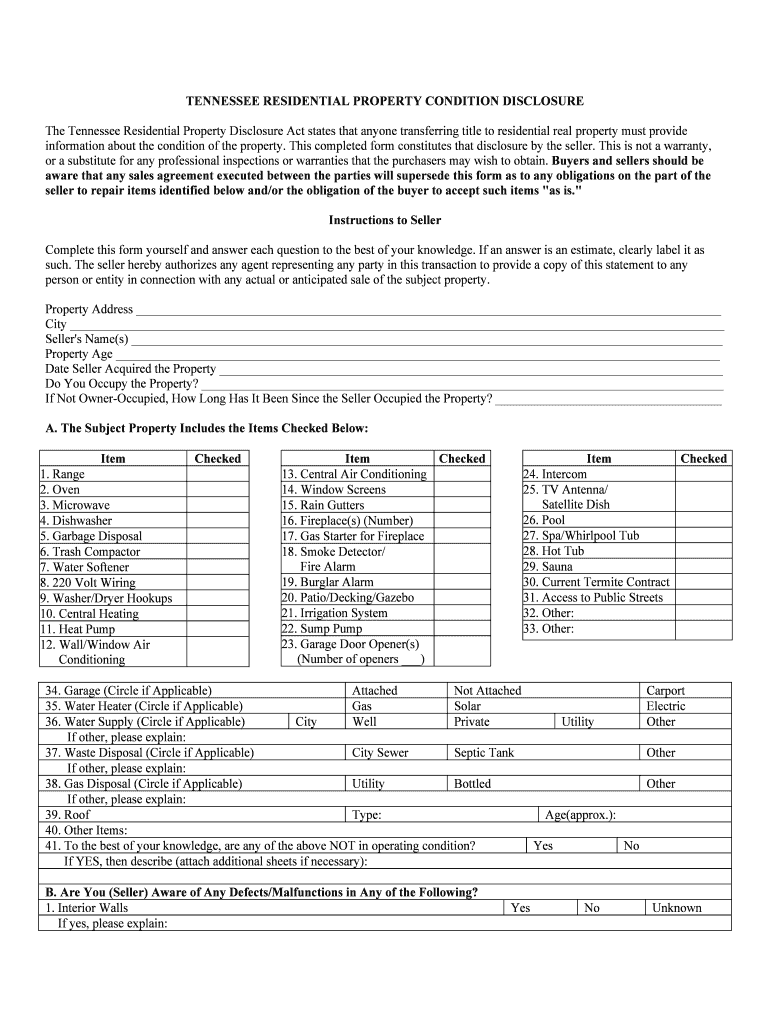
Tennessee Real Estate Residential Property Disclosure Form 2013


Understanding the Tennessee Real Estate Residential Property Disclosure Form
The Tennessee Real Estate Residential Property Disclosure Form is a crucial document in real estate transactions within the state. It serves to inform potential buyers about the condition of a property. This form requires sellers to disclose known issues, such as structural problems, plumbing issues, or pest infestations. By providing this information, sellers help buyers make informed decisions regarding their purchase.
How to Use the Tennessee Real Estate Residential Property Disclosure Form
Using the Tennessee Residential Property Disclosure Form involves several steps. First, sellers should complete the form accurately, detailing any known defects or issues with the property. Once completed, this form should be provided to potential buyers before the sale is finalized. Buyers can review the disclosures to assess any risks associated with the property, which can influence their purchasing decision.
Steps to Complete the Tennessee Real Estate Residential Property Disclosure Form
Completing the Tennessee property disclosure form requires careful attention to detail. Here are the key steps:
- Gather all relevant information about the property, including past repairs and maintenance.
- Answer each question on the form honestly, marking "yes," "no," or "unknown" as applicable.
- Provide additional comments if necessary to clarify any issues.
- Review the completed form for accuracy before signing.
- Distribute the form to potential buyers as part of the sales process.
Key Elements of the Tennessee Real Estate Residential Property Disclosure Form
The form includes several key elements that sellers must address. These elements typically cover:
- Property condition, including structural integrity and systems like plumbing and electrical.
- Environmental hazards, such as lead-based paint or mold.
- Any known defects or repairs made to the property.
- Information about the neighborhood that may affect property value.
Legal Use of the Tennessee Real Estate Residential Property Disclosure Form
The legal use of the Tennessee property disclosure form is essential for compliance with state laws. Sellers are required to provide this disclosure to buyers under Tennessee law. Failure to do so can lead to legal repercussions, including potential lawsuits for nondisclosure. It is important for sellers to understand their obligations and ensure the form is completed accurately and thoroughly.
State-Specific Rules for the Tennessee Real Estate Residential Property Disclosure Form
In Tennessee, specific rules govern the use of the residential property disclosure form. The state mandates that sellers must disclose any known material defects. Additionally, the form must be provided to buyers prior to the execution of a purchase agreement. Understanding these state-specific regulations is crucial for both sellers and buyers to navigate the real estate transaction smoothly.
Quick guide on how to complete tennessee real estate residential property disclosure form
Complete Tennessee Real Estate Residential Property Disclosure Form effortlessly on any device
Web-based document management has become widely adopted by both businesses and individuals. It offers a fantastic eco-friendly substitute for conventional printed and signed documents, allowing you to obtain the necessary form and securely store it online. airSlate SignNow equips you with all the tools required to create, alter, and eSign your documents swiftly without delays. Handle Tennessee Real Estate Residential Property Disclosure Form on any device using airSlate SignNow Android or iOS applications and simplify any document-related process today.
How to modify and eSign Tennessee Real Estate Residential Property Disclosure Form with ease
- Locate Tennessee Real Estate Residential Property Disclosure Form and click Get Form to begin.
- Utilize the tools we provide to complete your document.
- Emphasize pertinent sections of your documents or conceal sensitive information with tools that airSlate SignNow offers specifically for that purpose.
- Generate your eSignature using the Sign tool, which takes just seconds and carries the same legal validity as a traditional wet ink signature.
- Review the details and click on the Done button to save your modifications.
- Select how you wish to deliver your form, whether by email, text message (SMS), invitation link, or downloading it to your computer.
Eliminate concerns about lost or misplaced documents, cumbersome form navigation, or mistakes that necessitate printing new document copies. airSlate SignNow meets your document management requirements in a few clicks from your chosen device. Edit and eSign Tennessee Real Estate Residential Property Disclosure Form and ensure outstanding communication at any stage of your form preparation process with airSlate SignNow.
Create this form in 5 minutes or less
Create this form in 5 minutes!
How to create an eSignature for the tennessee real estate residential property disclosure form
How to create an electronic signature for a PDF online
How to create an electronic signature for a PDF in Google Chrome
How to create an e-signature for signing PDFs in Gmail
How to create an e-signature right from your smartphone
How to create an e-signature for a PDF on iOS
How to create an e-signature for a PDF on Android
People also ask
-
What is a Tennessee property disclosure?
A Tennessee property disclosure is a legal document that sellers must provide to potential buyers, detailing the condition of the property. This includes information about any known issues, repairs, or signNow changes made to the property. It's essential for ensuring transparency in real estate transactions.
-
Why do I need to complete a Tennessee property disclosure?
Completing a Tennessee property disclosure is crucial for protecting both buyers and sellers. It helps buyers make informed decisions and allows sellers to avoid legal liabilities by disclosing known issues upfront. This transparency fosters trust in the transaction process.
-
How can airSlate SignNow assist with Tennessee property disclosures?
airSlate SignNow streamlines the process of creating and signing Tennessee property disclosures. Our easy-to-use platform allows you to quickly fill out, send, and eSign these documents, ensuring compliance with state regulations. This not only saves time but also enhances the efficiency of your real estate transactions.
-
What are the benefits of using airSlate SignNow for property disclosures?
Using airSlate SignNow for property disclosures offers several benefits, including faster document turnaround times, enhanced security, and access to legally binding eSignatures. Our platform ensures that all parties can easily access and manage the Tennessee property disclosure documents from anywhere, reducing delays in transactions.
-
Is airSlate SignNow cost-effective for handling Tennessee property disclosures?
Yes, airSlate SignNow is a cost-effective solution for managing Tennessee property disclosures. Our pricing plans are designed to accommodate various business needs, ensuring you get the best value for your investment. Plus, the time saved in document handling can translate to signNow savings for your business.
-
Can airSlate SignNow integrate with other software for property management?
Absolutely! airSlate SignNow easily integrates with various property management and CRM software, enhancing your ability to handle Tennessee property disclosures seamlessly. These integrations allow you to automate workflows and maintain centralized records, improving overall efficiency.
-
How secure is my information when using airSlate SignNow for document signing?
At airSlate SignNow, we prioritize your security. We utilize bank-grade encryption and secure cloud storage to protect all documents, including Tennessee property disclosures. You can be confident that your sensitive information remains confidential and secure throughout the transaction process.
Get more for Tennessee Real Estate Residential Property Disclosure Form
- Nrcc env 01 e certificate of compliance pdf california ww cash4appliances form
- Psychiatry referral form 462783084
- Nutrition coaching waiver template form
- Nursing home orientation checklist form
- Citizen self reporting form
- I4 form
- Protected when completed b page 1 of 4 applicati form
- Recipe protection agreement template form
Find out other Tennessee Real Estate Residential Property Disclosure Form
- Can I eSignature Kentucky Performance Contract
- eSignature Nevada Performance Contract Safe
- eSignature California Franchise Contract Secure
- How To eSignature Colorado Sponsorship Proposal Template
- eSignature Alabama Distributor Agreement Template Secure
- eSignature California Distributor Agreement Template Later
- eSignature Vermont General Power of Attorney Template Easy
- eSignature Michigan Startup Cost Estimate Simple
- eSignature New Hampshire Invoice for Services (Standard Format) Computer
- eSignature Arkansas Non-Compete Agreement Later
- Can I eSignature Arizona Non-Compete Agreement
- How Do I eSignature New Jersey Non-Compete Agreement
- eSignature Tennessee Non-Compete Agreement Myself
- How To eSignature Colorado LLC Operating Agreement
- Help Me With eSignature North Carolina LLC Operating Agreement
- eSignature Oregon LLC Operating Agreement Online
- eSignature Wyoming LLC Operating Agreement Online
- eSignature Wyoming LLC Operating Agreement Computer
- eSignature Wyoming LLC Operating Agreement Later
- eSignature Wyoming LLC Operating Agreement Free