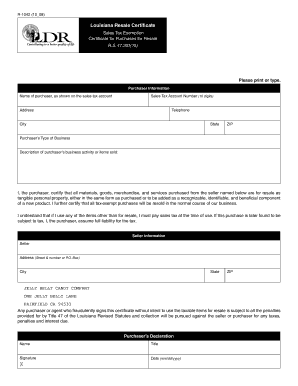
Certificate Application Form


What is the Certificate Application
The Certificate Application is a formal document used to request a specific certificate from an issuing authority. This application can pertain to various types of certificates, such as birth certificates, marriage licenses, or professional licenses. The purpose of the application is to provide necessary information to verify identity and eligibility for the requested certificate. Each type of certificate may have unique requirements and processes, but the fundamental goal remains the same: to ensure that the applicant is entitled to receive the certificate in question.
Steps to complete the Certificate Application
Completing the Certificate Application involves several key steps to ensure accuracy and compliance with regulations. Here are the essential steps:
- Gather Required Information: Collect personal details such as name, date of birth, and any other relevant information needed for the application.
- Review Eligibility Criteria: Ensure you meet the eligibility requirements for the specific certificate you are applying for.
- Fill Out the Application: Carefully complete the application form, providing all requested information accurately.
- Attach Required Documents: Include any necessary supporting documents, such as identification or proof of eligibility.
- Submit the Application: Follow the designated submission method, whether online, by mail, or in person, based on the issuing authority's guidelines.
Legal use of the Certificate Application
The legal use of the Certificate Application is governed by various laws and regulations that ensure the integrity and validity of the application process. To be considered legally binding, the application must be filled out accurately and submitted according to the issuing authority's guidelines. Additionally, compliance with relevant privacy laws is crucial to protect personal information. Using a secure platform for electronic submissions can enhance the legal standing of the application, as it ensures that the data is transmitted securely and that the identity of the applicant is verified.
Required Documents
When submitting a Certificate Application, certain documents are typically required to verify identity and support the request. Commonly required documents may include:
- Identification: A government-issued ID, such as a driver's license or passport, to confirm the applicant's identity.
- Proof of Eligibility: Documentation that establishes the applicant's right to request the certificate, such as a marriage certificate for a name change.
- Payment Information: If there are fees associated with obtaining the certificate, include payment details or a check.
Who Issues the Form
The Certificate Application is typically issued by governmental or authorized agencies, depending on the type of certificate being requested. For instance, birth certificates are usually issued by state vital records offices, while professional licenses may be provided by state licensing boards. It is important to identify the correct issuing authority to ensure that the application is submitted to the right entity and follows the appropriate procedures.
Form Submission Methods
Submitting a Certificate Application can be done through various methods, depending on the issuing authority's requirements. Common submission methods include:
- Online Submission: Many agencies now offer online portals for applicants to fill out and submit their applications electronically.
- Mail: Applicants can often print the completed application and send it via postal mail to the appropriate office.
- In-Person Submission: Some applicants may prefer to deliver their application directly to the issuing office, allowing for immediate confirmation of receipt.
Quick guide on how to complete certificate application
Complete Certificate Application effortlessly on any platform
Digital document management has gained traction among businesses and individuals alike. It offers an ideal eco-friendly substitute for conventional printed and signed paperwork, enabling you to find the appropriate form and securely store it online. airSlate SignNow equips you with all the necessary tools to create, modify, and eSign your documents swiftly without any holdups. Manage Certificate Application on any device using airSlate SignNow applications for Android or iOS and enhance any document-focused process today.
How to modify and eSign Certificate Application with ease
- Find Certificate Application and click on Get Form to begin.
- Use the tools we offer to submit your document.
- Identify pertinent sections of your documents or redact sensitive information using tools that airSlate SignNow specifically offers for that purpose.
- Generate your eSignature with the Sign tool, which takes mere seconds and carries the same legal validity as a conventional wet ink signature.
- Review the information and click on the Done button to save your changes.
- Choose how you wish to send your form, whether by email, SMS, or invitation link, or download it to your computer.
Forget about lost or misplaced documents, tedious form searching, or errors that necessitate reprinting new document copies. airSlate SignNow addresses all your document management needs within a few clicks from any device you prefer. Edit and eSign Certificate Application and ensure smooth communication at every stage of your form preparation process with airSlate SignNow.
Create this form in 5 minutes or less
Create this form in 5 minutes!
How to create an eSignature for the certificate application
How to create an electronic signature for a PDF online
How to create an electronic signature for a PDF in Google Chrome
How to create an e-signature for signing PDFs in Gmail
How to create an e-signature right from your smartphone
How to create an e-signature for a PDF on iOS
How to create an e-signature for a PDF on Android
People also ask
-
What is the Certificate Application process in airSlate SignNow?
The Certificate Application process in airSlate SignNow simplifies document management by allowing you to create, send, and eSign applications efficiently. With our user-friendly interface, you can customize your Certificate Application forms to meet your specific needs, ensuring a seamless experience for all users.
-
How much does it cost to use the Certificate Application feature?
The cost to use the Certificate Application feature in airSlate SignNow varies based on the chosen subscription plan. We offer flexible pricing tailored to your business needs, ensuring that you get an affordable solution without compromising on functionality for your Certificate Application needs.
-
What are the benefits of using airSlate SignNow for Certificate Applications?
Using airSlate SignNow for Certificate Applications streamlines the entire process, reducing paperwork and increasing efficiency. With our secure eSignature capabilities, you can ensure that your applications are signed in real-time, speeding up approvals and improving overall productivity.
-
Can I integrate other applications with my Certificate Application in airSlate SignNow?
Yes, airSlate SignNow offers integrations with a variety of third-party applications to enhance your Certificate Application process. Whether you're using CRMs, project management tools, or cloud storage solutions, you can easily connect these platforms to streamline your workflow.
-
Is airSlate SignNow compliant with Certificate Application regulations?
Absolutely! airSlate SignNow is designed to comply with relevant regulations for Certificate Applications, ensuring that your documents are legally binding. We adhere to industry standards and best practices, giving you peace of mind with every eSignature.
-
How secure is my data when using airSlate SignNow for Certificate Applications?
Security is a top priority at airSlate SignNow. When you use our platform for Certificate Applications, your data is protected with robust encryption and security protocols, ensuring that sensitive information remains safe throughout the signing process.
-
Can I track the status of my Certificate Applications?
Yes, airSlate SignNow provides real-time tracking for your Certificate Applications. You can easily monitor the signing process, receive notifications when documents are viewed or signed, and maintain an organized overview of all your applications.
Get more for Certificate Application
Find out other Certificate Application
- Sign Wisconsin Government Cease And Desist Letter Online
- Sign Louisiana Healthcare / Medical Limited Power Of Attorney Mobile
- Sign Healthcare / Medical PPT Michigan Now
- Sign Massachusetts Healthcare / Medical Permission Slip Now
- Sign Wyoming Government LLC Operating Agreement Mobile
- Sign Wyoming Government Quitclaim Deed Free
- How To Sign Nebraska Healthcare / Medical Living Will
- Sign Nevada Healthcare / Medical Business Plan Template Free
- Sign Nebraska Healthcare / Medical Permission Slip Now
- Help Me With Sign New Mexico Healthcare / Medical Medical History
- Can I Sign Ohio Healthcare / Medical Residential Lease Agreement
- How To Sign Oregon Healthcare / Medical Living Will
- How Can I Sign South Carolina Healthcare / Medical Profit And Loss Statement
- Sign Tennessee Healthcare / Medical Business Plan Template Free
- Help Me With Sign Tennessee Healthcare / Medical Living Will
- Sign Texas Healthcare / Medical Contract Mobile
- Sign Washington Healthcare / Medical LLC Operating Agreement Now
- Sign Wisconsin Healthcare / Medical Contract Safe
- Sign Alabama High Tech Last Will And Testament Online
- Sign Delaware High Tech Rental Lease Agreement Online