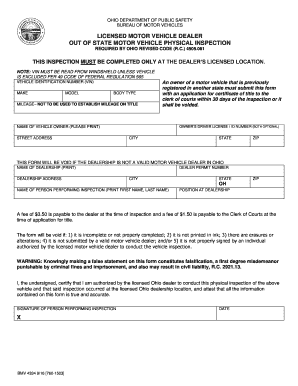
LICENSED MOTOR VEHICLE DEALER 2016-2026


Understanding the Ohio BMV Form 4334
The Ohio BMV Form 4334, also known as the Ohio Vehicle Physical Inspection form, is a crucial document required for various vehicle-related processes in the state. It is primarily used to verify the identity and condition of a vehicle before registration or titling. This form is essential for licensed motor vehicle dealers and individuals purchasing vehicles from out of state or those that have undergone significant modifications.
Steps to Complete the Ohio BMV Form 4334
Completing the Ohio BMV 4334 form involves several key steps:
- Gather necessary information: Collect details about the vehicle, including the Vehicle Identification Number (VIN), make, model, and year.
- Schedule an inspection: Arrange for a physical inspection at a designated location, typically through a licensed motor vehicle dealer or an authorized inspection facility.
- Fill out the form: Provide accurate information on the form, ensuring all sections are completed as required.
- Submit the form: After the inspection, submit the completed form to the Ohio Bureau of Motor Vehicles along with any required fees and additional documentation.
Legal Use of the Ohio BMV Form 4334
The Ohio BMV Form 4334 is legally required for specific situations, such as registering a vehicle that has been rebuilt or imported from another state. It serves as proof that the vehicle has been inspected and meets the necessary safety and identification standards. Failing to complete this form when required can result in penalties, including delays in registration and potential fines.
Required Documents for the Ohio BMV Form 4334
When preparing to complete the Ohio BMV 4334 form, certain documents are necessary:
- Proof of ownership: This may include a bill of sale or previous title.
- Identification: A valid driver's license or state ID is typically required.
- Inspection report: The findings from the physical inspection must be attached to the form.
Who Issues the Ohio BMV Form 4334
The Ohio BMV Form 4334 is issued by the Ohio Bureau of Motor Vehicles. This state agency oversees vehicle registration and titling processes, ensuring compliance with state laws and regulations. It is important to obtain the form directly from the BMV or authorized sources to ensure it is valid and up to date.
Digital vs. Paper Version of the Ohio BMV Form 4334
The Ohio BMV 4334 form is available in both digital and paper formats. The digital version can be filled out and submitted electronically, which may streamline the process for many users. However, some individuals may prefer the paper version for its simplicity and ease of use. Regardless of the format chosen, it is essential to ensure that all information is accurate and complete before submission.
Quick guide on how to complete licensed motor vehicle dealer
Complete LICENSED MOTOR VEHICLE DEALER effortlessly on any device
Online document management has become increasingly popular among businesses and individuals. It offers an ideal eco-friendly alternative to traditional printed and signed documents, allowing you to access the required form and securely store it online. airSlate SignNow provides you with all the tools necessary to create, edit, and eSign your documents quickly without delays. Manage LICENSED MOTOR VEHICLE DEALER on any platform using airSlate SignNow's Android or iOS applications and enhance any document-centric operation today.
The simplest way to edit and eSign LICENSED MOTOR VEHICLE DEALER effortlessly
- Find LICENSED MOTOR VEHICLE DEALER and click Get Form to begin.
- Utilize the tools we offer to complete your form.
- Emphasize important parts of the documents or redact sensitive information with tools that airSlate SignNow specifically provides for that purpose.
- Generate your signature using the Sign tool, which takes just seconds and holds the same legal validity as a conventional wet ink signature.
- Review the information and then click the Done button to save your changes.
- Select how you wish to send your form, whether by email, text message (SMS), invitation link, or download it to your computer.
Say goodbye to lost or misplaced documents, tedious form searching, or mistakes that require printing new document copies. airSlate SignNow meets your needs in document management within just a few clicks from any device you choose. Modify and eSign LICENSED MOTOR VEHICLE DEALER and ensure outstanding communication at every stage of your document preparation process with airSlate SignNow.
Create this form in 5 minutes or less
Find and fill out the correct licensed motor vehicle dealer
Create this form in 5 minutes!
How to create an eSignature for the licensed motor vehicle dealer
How to create an electronic signature for a PDF online
How to create an electronic signature for a PDF in Google Chrome
How to create an e-signature for signing PDFs in Gmail
How to create an e-signature right from your smartphone
How to create an e-signature for a PDF on iOS
How to create an e-signature for a PDF on Android
People also ask
-
What is the Ohio BMV Form 4334 PDF?
The Ohio BMV Form 4334 PDF is a document required by the Ohio Bureau of Motor Vehicles for certain registration and title transactions. This form is vital for ensuring proper processing of vehicle-related applications and can be easily accessed and filled out digitally.
-
How can I obtain the Ohio BMV Form 4334 PDF?
You can obtain the Ohio BMV Form 4334 PDF directly from the official Ohio BMV website or through airSlate SignNow, which allows you to fill and sign the form online. It's important to have the most recent version to ensure compliance with regulations.
-
Is there a fee for using the Ohio BMV Form 4334 PDF on airSlate SignNow?
Using the Ohio BMV Form 4334 PDF on airSlate SignNow is cost-effective, with various pricing plans tailored to suit different needs. Users can take advantage of a free trial to explore features before committing to a subscription.
-
What features does airSlate SignNow offer for the Ohio BMV Form 4334 PDF?
airSlate SignNow offers features like easy document editing, secure e-signatures, and cloud storage for the Ohio BMV Form 4334 PDF. These functionalities streamline the process and ensure that your documents are securely accessible anytime, anywhere.
-
Can I fill out the Ohio BMV Form 4334 PDF on my mobile device?
Yes, airSlate SignNow supports filling out the Ohio BMV Form 4334 PDF on mobile devices. The mobile app makes it convenient for users to access, complete, and sign documents on the go.
-
What are the benefits of using airSlate SignNow for the Ohio BMV Form 4334 PDF?
Using airSlate SignNow for the Ohio BMV Form 4334 PDF provides numerous benefits, such as increased efficiency, reduced paperwork, and a completely electronic process. This approach saves time and helps ensure that all documents are completed accurately.
-
Does airSlate SignNow integrate with other applications for managing Ohio BMV Form 4334 PDF?
Yes, airSlate SignNow integrates seamlessly with various applications, such as Google Drive and Dropbox, allowing users to manage the Ohio BMV Form 4334 PDF alongside their other workflows. This integration enhances productivity by centralizing document management.
Get more for LICENSED MOTOR VEHICLE DEALER
- Change notification and miscellaneous requests form 3011 orea ca
- Army appointment letter form
- Wyoming llc annual report example form
- Claim of lien form 6 notice to owner of florida inc
- Application for replacement certificate the university of the west cavehill uwi form
- 540nr booklet for form
- Volunteer intake form 84507755
- Apartment lease contract template form
Find out other LICENSED MOTOR VEHICLE DEALER
- eSign Insurance PPT Georgia Computer
- How Do I eSign Hawaii Insurance Operating Agreement
- eSign Hawaii Insurance Stock Certificate Free
- eSign New Hampshire Lawers Promissory Note Template Computer
- Help Me With eSign Iowa Insurance Living Will
- eSign North Dakota Lawers Quitclaim Deed Easy
- eSign Ohio Lawers Agreement Computer
- eSign North Dakota Lawers Separation Agreement Online
- How To eSign North Dakota Lawers Separation Agreement
- eSign Kansas Insurance Moving Checklist Free
- eSign Louisiana Insurance Promissory Note Template Simple
- eSign Texas Lawers Contract Fast
- eSign Texas Lawers Lease Agreement Free
- eSign Maine Insurance Rental Application Free
- How Can I eSign Maryland Insurance IOU
- eSign Washington Lawers Limited Power Of Attorney Computer
- eSign Wisconsin Lawers LLC Operating Agreement Free
- eSign Alabama Legal Quitclaim Deed Online
- eSign Alaska Legal Contract Safe
- How To eSign Alaska Legal Warranty Deed