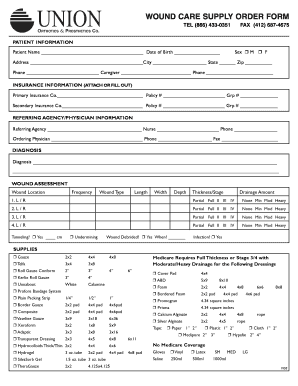
Wound Care Orders Example Form


What is the wound care orders example
The wound care orders example is a structured document used by healthcare professionals to outline the necessary treatment and care for patients with wounds. This form typically includes details about the type of wound, the recommended dressing, and any specific instructions for care. It serves as a vital communication tool between medical staff and ensures that patients receive consistent and appropriate treatment. The form is essential in both clinical and home care settings, helping to standardize wound management practices.
How to use the wound care orders example
Using the wound care orders example involves several key steps. First, healthcare providers should gather all relevant patient information, including medical history and current medications. Next, they will complete the form by specifying the type of wound and the recommended care regimen. This includes selecting appropriate dressings, medications, and follow-up instructions. Once filled out, the form should be reviewed for accuracy before being shared with other healthcare team members or the patient. Utilizing digital platforms like signNow can streamline this process, allowing for easy sharing and signing of the document.
Key elements of the wound care orders example
Essential components of the wound care orders example include:
- Patient Information: Full name, date of birth, and medical record number.
- Wound Description: Type of wound, location, and size.
- Treatment Plan: Recommended dressings, medications, and frequency of changes.
- Follow-Up Care: Instructions for monitoring the wound and scheduling follow-up appointments.
- Signature: Signature of the healthcare provider issuing the orders.
These elements ensure comprehensive care and facilitate communication among healthcare providers.
Steps to complete the wound care orders example
Completing the wound care orders example involves a systematic approach:
- Gather patient information and relevant medical history.
- Assess the wound and document its characteristics.
- Determine the appropriate treatment plan based on the wound type.
- Fill out the wound care orders example with all necessary details.
- Review the completed form for accuracy and completeness.
- Obtain required signatures from healthcare providers.
- Distribute the form to relevant parties, ensuring secure handling of patient data.
Legal use of the wound care orders example
The legal use of the wound care orders example is crucial for ensuring compliance with healthcare regulations. This document must adhere to the standards set by various healthcare laws, including HIPAA, which governs patient privacy. Additionally, the form must be signed by a licensed healthcare provider to be considered valid. Using digital solutions like signNow can enhance the legal standing of the document by providing secure signatures and maintaining an audit trail, which is essential for legal compliance.
Examples of using the wound care orders example
Examples of using the wound care orders example include:
- Post-Surgical Care: A surgeon may issue wound care orders for a patient recovering from surgery, detailing how to care for the incision.
- Chronic Wound Management: A healthcare provider may create orders for a patient with a diabetic ulcer, specifying dressings and medications.
- Home Health Care: Nurses may use the form to provide instructions for caregivers on managing a patient’s wound at home.
These examples illustrate the versatility and importance of the wound care orders example in various healthcare settings.
Quick guide on how to complete wound care orders example
Complete Wound Care Orders Example effortlessly on any device
Digital document management has gained immense popularity among companies and individuals. It offers an ideal eco-friendly substitute to conventional printed and signed documents, allowing you to obtain the necessary form and securely save it online. airSlate SignNow equips you with all the tools required to create, modify, and electronically sign your documents quickly without any holdups. Manage Wound Care Orders Example on any device using the airSlate SignNow Android or iOS applications and enhance any document-related procedure today.
The simplest way to modify and electronically sign Wound Care Orders Example with ease
- Find Wound Care Orders Example and click Get Form to begin.
- Utilize the tools we offer to fill out your document.
- Emphasize key sections of your documents or conceal sensitive data with tools that airSlate SignNow provides specifically for this purpose.
- Create your electronic signature with the Sign feature, which takes mere seconds and carries the same legal validity as a standard wet ink signature.
- Review all the information and click on the Done button to save your modifications.
- Select your preferred method to deliver your form, whether by email, SMS, or invitation link, or download it to your computer.
Eliminate the hassle of lost or misplaced files, tedious form searches, or errors that necessitate printing new document copies. airSlate SignNow addresses your requirements in document management in just a few clicks from any device of your choice. Modify and electronically sign Wound Care Orders Example and ensure effective communication at every stage of your form preparation process with airSlate SignNow.
Create this form in 5 minutes or less
Create this form in 5 minutes!
How to create an eSignature for the wound care orders example
How to create an electronic signature for a PDF online
How to create an electronic signature for a PDF in Google Chrome
How to create an e-signature for signing PDFs in Gmail
How to create an e-signature right from your smartphone
How to create an e-signature for a PDF on iOS
How to create an e-signature for a PDF on Android
People also ask
-
What are some examples of wound care orders?
Wound care orders vary based on the specific needs of the patient, but common examples include orders for dressing changes, topical treatments, or wound assessment. Each wound care orders example should be tailored to ensure optimal healing and patient comfort.
-
How can airSlate SignNow streamline my wound care orders?
airSlate SignNow simplifies the process of managing wound care orders by allowing healthcare providers to create, send, and eSign documents quickly. This not only reduces paperwork but also enhances compliance with medical standards and improves patient outcomes with better wound care orders example.
-
What features does airSlate SignNow offer for managing wound care documentation?
airSlate SignNow offers features like customizable templates, secure eSignatures, and real-time document tracking. These features help healthcare professionals efficiently manage wound care orders examples, ensuring that all necessary protocols are followed seamlessly.
-
Is airSlate SignNow cost-effective for small practices managing wound care?
Yes, airSlate SignNow provides a cost-effective solution for small practices, offering competitive pricing plans tailored to fit various budgets. By streamlining the documentation process for wound care orders example, it helps save both time and resources for smaller medical offices.
-
Can I integrate airSlate SignNow with other healthcare systems?
Absolutely! airSlate SignNow integrates seamlessly with a variety of healthcare systems and software. This allows for more efficient handling of wound care orders examples, providing healthcare providers with a unified platform for all documentation needs.
-
What benefits does eSigning wound care orders provide?
eSigning wound care orders ensures faster processing times and increases accountability within healthcare documentation. This is especially important in time-sensitive situations, making the handling of wound care orders examples more efficient and reliable.
-
How secure is airSlate SignNow for sensitive healthcare documents?
Security is a priority for airSlate SignNow, which implements industry-leading encryption and compliance measures. This ensures that all signed documents, including wound care orders examples, are protected against unauthorized access and bsignNowes.
Get more for Wound Care Orders Example
Find out other Wound Care Orders Example
- How To eSign Hawaii Construction Word
- How Can I eSign Hawaii Construction Word
- How Can I eSign Hawaii Construction Word
- How Do I eSign Hawaii Construction Form
- How Can I eSign Hawaii Construction Form
- How To eSign Hawaii Construction Document
- Can I eSign Hawaii Construction Document
- How Do I eSign Hawaii Construction Form
- How To eSign Hawaii Construction Form
- How Do I eSign Hawaii Construction Form
- How To eSign Florida Doctors Form
- Help Me With eSign Hawaii Doctors Word
- How Can I eSign Hawaii Doctors Word
- Help Me With eSign New York Doctors PPT
- Can I eSign Hawaii Education PDF
- How To eSign Hawaii Education Document
- Can I eSign Hawaii Education Document
- How Can I eSign South Carolina Doctors PPT
- How Can I eSign Kansas Education Word
- How To eSign Kansas Education Document