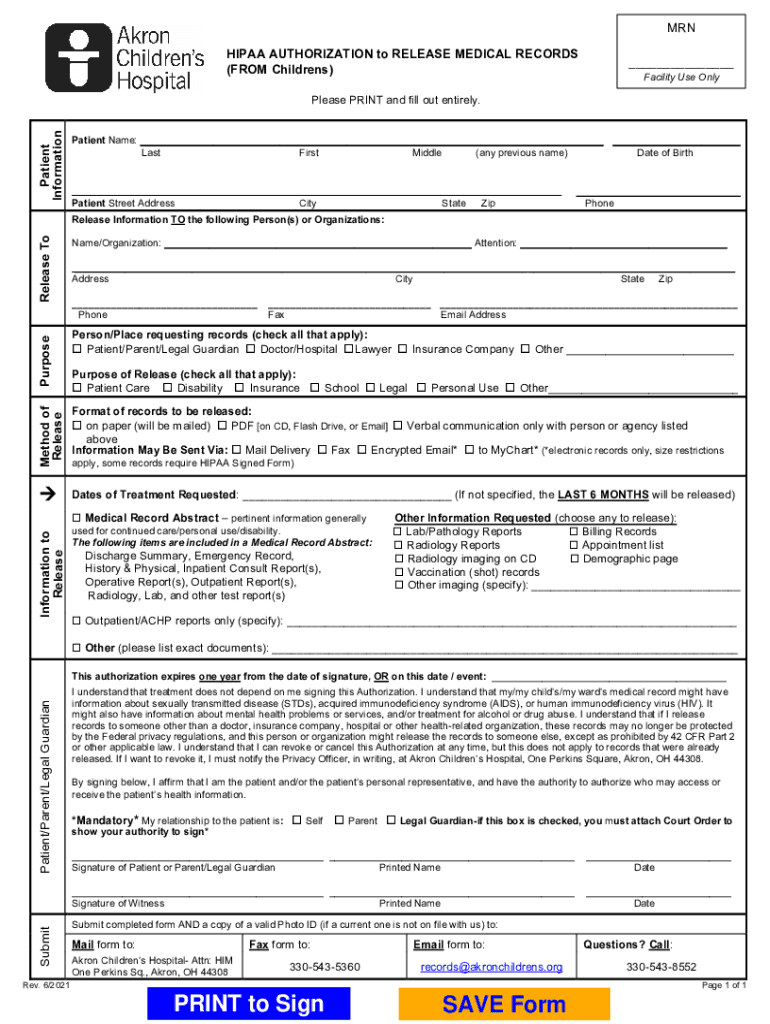
Health HIPAA Authorization Release 2021-2026


What is the Health HIPAA Authorization Release
The Health HIPAA Authorization Release is a legal document that allows individuals to grant permission for their healthcare providers to share their medical information with designated third parties. This authorization is essential for ensuring that personal health information is disclosed in compliance with the Health Insurance Portability and Accountability Act (HIPAA). By completing this release, patients can control who has access to their sensitive health data, which can include medical records, treatment history, and billing information.
How to Use the Health HIPAA Authorization Release
To effectively use the Health HIPAA Authorization Release, individuals must first understand the specific information they wish to share and with whom. The form typically requires the patient’s name, date of birth, and the names of the individuals or entities authorized to receive the information. It is crucial to specify the type of information being released and the purpose of the disclosure. Once completed, the form should be submitted to the healthcare provider, who will then process the request in accordance with HIPAA regulations.
Steps to Complete the Health HIPAA Authorization Release
Completing the Health HIPAA Authorization Release involves several straightforward steps:
- Obtain the authorization form from your healthcare provider or their website.
- Fill in your personal information, including your name, address, and date of birth.
- Clearly indicate the names of the individuals or organizations that are authorized to access your health information.
- Specify the type of information you are allowing to be shared and the purpose for the disclosure.
- Sign and date the form to validate your authorization.
- Submit the completed form to your healthcare provider for processing.
Key Elements of the Health HIPAA Authorization Release
Several key elements must be included in the Health HIPAA Authorization Release to ensure its validity:
- Patient Information: Full name, date of birth, and contact details.
- Authorized Parties: Names and contact information of individuals or entities receiving the information.
- Information to be Disclosed: A clear description of the specific health information being shared.
- Purpose of Disclosure: The reason for sharing the information, such as treatment or insurance purposes.
- Expiration Date: A date or event that signifies when the authorization expires.
- Patient Signature: The patient’s signature and date to confirm consent.
Legal Use of the Health HIPAA Authorization Release
The Health HIPAA Authorization Release is legally binding and must adhere to HIPAA regulations. This means that healthcare providers are obligated to protect the privacy of patients' health information and can only disclose it with the patient's explicit consent. Unauthorized disclosure of health information can lead to legal penalties for healthcare providers, making it essential for all parties involved to understand the implications of the authorization.
Examples of Using the Health HIPAA Authorization Release
There are various scenarios in which a Health HIPAA Authorization Release may be utilized:
- A patient may authorize a family member to access their medical records for assistance in managing their healthcare.
- A healthcare provider may need to share a patient's information with a specialist for further treatment.
- Insurance companies often require this authorization to process claims related to medical services.
Quick guide on how to complete health hipaa authorization release
Accomplish Health Hipaa Authorization Release effortlessly on any device
Digital document administration has become increasingly favored by companies and individuals alike. It serves as an ideal environmentally friendly alternative to conventional printed and signed papers, allowing you to locate the right form and securely save it online. airSlate SignNow equips you with all the resources necessary to create, modify, and eSign your documents quickly and efficiently. Manage Health Hipaa Authorization Release on any device with the airSlate SignNow applications for Android or iOS and enhance any document-centric workflow today.
How to modify and eSign Health Hipaa Authorization Release with ease
- Obtain Health Hipaa Authorization Release and then click Obtain Form to initiate.
- Utilize the tools at your disposal to finalize your form.
- Emphasize pertinent sections of your documents or obscure sensitive data with the tools that airSlate SignNow provides specifically for that purpose.
- Create your signature using the Sign tool, which takes only seconds and carries the same legal validity as a traditional handwritten signature.
- Review all the details and then click on the Complete button to save your changes.
- Select your preferred method of sharing your form, whether by email, SMS, invitation link, or download it to your computer.
Eliminate concerns about lost or disorganized files, tedious form searching, or mistakes that necessitate reprinting new document versions. airSlate SignNow meets your document management requirements with just a few clicks from any device you choose. Modify and eSign Health Hipaa Authorization Release and ensure effective communication throughout the form preparation process with airSlate SignNow.
Create this form in 5 minutes or less
Find and fill out the correct health hipaa authorization release
Create this form in 5 minutes!
How to create an eSignature for the health hipaa authorization release
How to create an electronic signature for a PDF online
How to create an electronic signature for a PDF in Google Chrome
How to create an e-signature for signing PDFs in Gmail
How to create an e-signature right from your smartphone
How to create an e-signature for a PDF on iOS
How to create an e-signature for a PDF on Android
People also ask
-
What is Akron Children's My Chart and how does it work?
Akron Children's My Chart is a secure online portal that allows parents and caregivers to access their child's health information. Through this platform, users can view test results, schedule appointments, and communicate with healthcare providers, all designed to enhance the overall patient experience.
-
Is Akron Children's My Chart free to use?
Yes, Akron Children's My Chart is free for all patients of Akron Children's Hospital. This user-friendly tool is designed to make health management accessible and convenient without any hidden fees or charges.
-
What features are included in Akron Children's My Chart?
Akron Children's My Chart offers a variety of features including appointment scheduling, secure messaging with healthcare providers, medication management, and access to health records. These features aim to streamline patient communication and provide timely updates on your child's health.
-
How does Akron Children's My Chart improve patient care?
Akron Children's My Chart improves patient care by providing quick access to important health information. This facilitates better communication between parents and healthcare professionals, allowing for more informed decisions regarding the child's healthcare.
-
Can I access Akron Children's My Chart from my mobile device?
Yes, Akron Children's My Chart is accessible from any mobile device, making it highly convenient for busy parents. Whether you're at home or on the go, you can easily check your child's health information and stay connected with their care team.
-
What should I do if I have trouble logging into Akron Children's My Chart?
If you're having trouble logging into Akron Children's My Chart, you can use the 'Forgot Password' feature or signNow out to customer support for assistance. They can guide you through the recovery process and help restore your access quickly.
-
Does Akron Children's My Chart integrate with other health applications?
Akron Children's My Chart can integrate with various health applications to provide a comprehensive view of your child's health. This seamless integration enhances the monitoring of health metrics while ensuring all necessary data is easily accessible from one location.
Get more for Health Hipaa Authorization Release
- Sa105 form
- Pecora warranty form
- Waiver of liability hold harmless paddle boardingyoga form
- Calhfa borrower affidavit california housing finance agency calhfa ca form
- Cmn for hospital beds form
- Alamo fireworks wholesale form
- Civil registration act section 461a form cra m 1
- Domain name purchase agreement template form
Find out other Health Hipaa Authorization Release
- Sign Colorado Generic lease agreement Safe
- How Can I Sign Vermont Credit agreement
- Sign New York Generic lease agreement Myself
- How Can I Sign Utah House rent agreement format
- Sign Alabama House rental lease agreement Online
- Sign Arkansas House rental lease agreement Free
- Sign Alaska Land lease agreement Computer
- How Do I Sign Texas Land lease agreement
- Sign Vermont Land lease agreement Free
- Sign Texas House rental lease Now
- How Can I Sign Arizona Lease agreement contract
- Help Me With Sign New Hampshire lease agreement
- How To Sign Kentucky Lease agreement form
- Can I Sign Michigan Lease agreement sample
- How Do I Sign Oregon Lease agreement sample
- How Can I Sign Oregon Lease agreement sample
- Can I Sign Oregon Lease agreement sample
- How To Sign West Virginia Lease agreement contract
- How Do I Sign Colorado Lease agreement template
- Sign Iowa Lease agreement template Free