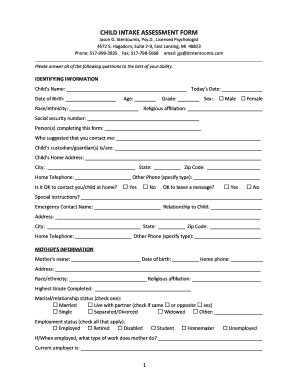
Intake Assessment Example 2016-2026


What is the Intake Assessment Form?
The intake assessment form is a crucial document used to gather essential information from individuals seeking services or support. This form typically includes personal details, background information, and specific needs or concerns relevant to the service being provided. It serves as a foundational tool for professionals in various fields, including healthcare, social services, and education, to understand the client's situation and tailor their approach accordingly. By collecting accurate and comprehensive data, the intake assessment form helps ensure that individuals receive appropriate assistance and resources.
How to Use the Intake Assessment Form
Utilizing the intake assessment form effectively involves several steps. First, ensure that the form is accessible to the intended audience, whether through a digital platform or printed copies. Next, guide clients on how to fill out the form accurately, emphasizing the importance of providing complete and honest information. After the form is completed, review the responses to identify key areas of concern and determine the best course of action. This process not only streamlines service delivery but also fosters a trusting relationship between the client and the provider.
Steps to Complete the Intake Assessment Form
Completing the intake assessment form involves a systematic approach to ensure all necessary information is captured. Follow these steps:
- Gather necessary documents: Collect any identification or supporting documents that may be required.
- Read instructions carefully: Ensure that you understand each section of the form before beginning.
- Fill out personal information: Provide accurate details such as name, contact information, and demographic data.
- Answer specific questions: Respond to questions regarding your needs, background, and any relevant experiences.
- Review your responses: Double-check for accuracy and completeness before submission.
- Submit the form: Follow the designated method for submission, whether online or in person.
Legal Use of the Intake Assessment Form
The legal validity of the intake assessment form hinges on compliance with relevant regulations governing electronic signatures and documentation. In the United States, the ESIGN Act and UETA provide a framework that recognizes electronic signatures as legally binding, provided certain conditions are met. It is essential to ensure that the form is completed and signed using a secure and compliant platform, which safeguards the integrity of the document and protects the privacy of the information shared.
Key Elements of the Intake Assessment Form
Several key elements are integral to the effectiveness of the intake assessment form. These include:
- Personal Information: Basic details such as name, address, and contact information.
- Background Information: Relevant history that may impact the services provided.
- Specific Needs: Clear articulation of the individual's needs or concerns.
- Consent and Agreement: Sections for clients to consent to the terms of service and data usage.
Examples of Using the Intake Assessment Form
Intake assessment forms are versatile and can be adapted for various contexts. For instance, in healthcare settings, they may be used to gather patient history and current health concerns. In social services, the form can help identify the needs of individuals seeking assistance with housing or employment. Educational institutions may use intake assessment forms to understand student backgrounds and tailor support services. Each example highlights the form's role in facilitating effective communication and service delivery.
Quick guide on how to complete intake assessment example 446132104
Easily Manage Intake Assessment Example on Any Device
The popularity of online document management has surged among businesses and individuals. It offers an ideal environmentally friendly alternative to traditional printed and signed papers, allowing you to locate the appropriate form and securely store it online. airSlate SignNow equips you with all the tools necessary to create, modify, and electronically sign your documents promptly without any holdups. Handle Intake Assessment Example on any device using airSlate SignNow’s Android or iOS applications and simplify any document-related task today.
The easiest method to modify and electronically sign Intake Assessment Example
- Find Intake Assessment Example and click Get Form to begin.
- Use the tools we offer to complete your form.
- Mark important sections of your documents or redact sensitive information with tools that airSlate SignNow provides specifically for that purpose.
- Create your signature with the Sign feature, which takes only seconds and holds the same legal validity as a conventional wet ink signature.
- Review the details and click on the Done button to preserve your changes.
- Choose your preferred method to send your form, whether by email, SMS, or invitation link, or download it to your computer.
Eliminate concerns about lost or misfiled documents, cumbersome form searches, or errors that require reprinting new copies. airSlate SignNow meets all your document management needs in just a few clicks from your chosen device. Modify and electronically sign Intake Assessment Example to ensure effective communication throughout your form preparation process with airSlate SignNow.
Create this form in 5 minutes or less
Create this form in 5 minutes!
How to create an eSignature for the intake assessment example 446132104
How to create an electronic signature for a PDF online
How to create an electronic signature for a PDF in Google Chrome
How to create an e-signature for signing PDFs in Gmail
How to create an e-signature right from your smartphone
How to create an e-signature for a PDF on iOS
How to create an e-signature for a PDF on Android
People also ask
-
What is an intake assessment form?
An intake assessment form is a document used to collect essential information from clients or customers before services are provided. With airSlate SignNow, you can easily create, send, and eSign these forms to streamline your data collection process. This ensures a smooth onboarding experience and captures critical client details efficiently.
-
How can airSlate SignNow help with creating an intake assessment form?
airSlate SignNow offers customizable templates that allow you to build an intake assessment form tailored to your specific needs. You can add fields, set up conditional logic, and incorporate your branding. This flexibility makes it easy to gather the precise information you need from your clients.
-
Is there a cost associated with using airSlate SignNow for intake assessment forms?
Yes, airSlate SignNow offers various pricing plans to suit different business needs, including those who need to create intake assessment forms. Pricing is based on features, number of users, and document signing volumes. Start with a free trial to evaluate how our platform can work for you.
-
What features does airSlate SignNow offer for managing intake assessment forms?
airSlate SignNow provides features such as electronic signatures, automated workflows, and document tracking for intake assessment forms. These tools enable you to streamline the collection process, reducing paperwork and enhancing efficiency. Additionally, you can receive instant notifications when a form is completed.
-
Can I integrate airSlate SignNow with other tools for my intake assessment forms?
Absolutely! airSlate SignNow offers seamless integrations with popular applications such as Google Drive, Salesforce, and more. This means you can connect your intake assessment form data to your existing systems, enhancing your workflow and ensuring that all information is centralized.
-
How secure is the intake assessment form created with airSlate SignNow?
Security is a top priority at airSlate SignNow. Our platform offers advanced encryption, secure storage, and compliance with regulations to protect your intake assessment form data. This ensures that sensitive client information is handled safely throughout the digital signing process.
-
What are the benefits of using airSlate SignNow for intake assessment forms?
Using airSlate SignNow for intake assessment forms streamlines your client onboarding process, saving time and reducing errors. The automated workflows and easy eSigning feature allow your clients to fill out forms conveniently from anywhere. This enhances customer experience and improves operational efficiency.
Get more for Intake Assessment Example
- Property disclosure statement form
- Change of name form 6566995
- Meldezettel 327737260 form
- Can you be a doctor with a criminal record uk form
- Instructions expungement of eviction record form
- District courts minnesota state legislature form
- Cac will form pdf chugach alaska corporation
- Supersedeas bond form download
Find out other Intake Assessment Example
- Electronic signature Wisconsin Charity Lease Agreement Mobile
- Can I Electronic signature Wisconsin Charity Lease Agreement
- Electronic signature Utah Business Operations LLC Operating Agreement Later
- How To Electronic signature Michigan Construction Cease And Desist Letter
- Electronic signature Wisconsin Business Operations LLC Operating Agreement Myself
- Electronic signature Colorado Doctors Emergency Contact Form Secure
- How Do I Electronic signature Georgia Doctors Purchase Order Template
- Electronic signature Doctors PDF Louisiana Now
- How To Electronic signature Massachusetts Doctors Quitclaim Deed
- Electronic signature Minnesota Doctors Last Will And Testament Later
- How To Electronic signature Michigan Doctors LLC Operating Agreement
- How Do I Electronic signature Oregon Construction Business Plan Template
- How Do I Electronic signature Oregon Construction Living Will
- How Can I Electronic signature Oregon Construction LLC Operating Agreement
- How To Electronic signature Oregon Construction Limited Power Of Attorney
- Electronic signature Montana Doctors Last Will And Testament Safe
- Electronic signature New York Doctors Permission Slip Free
- Electronic signature South Dakota Construction Quitclaim Deed Easy
- Electronic signature Texas Construction Claim Safe
- Electronic signature Texas Construction Promissory Note Template Online