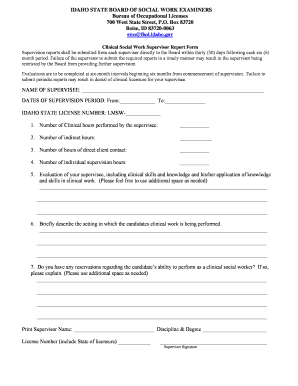
Ibol Social Work 2014


What is the Ibol Social Work?
The Ibol social work form is essential for professionals in the field of social work, particularly in Idaho. It is administered by the Idaho Bureau of Occupational Licenses Board of Social Work Examiners. This form is crucial for individuals seeking licensure or certification to practice social work within the state. The Ibol social work form requires specific information about the applicant's education, experience, and qualifications, ensuring that only qualified individuals are licensed to provide social work services.
How to use the Ibol Social Work
Using the Ibol social work form involves several steps to ensure proper completion and submission. Applicants must first gather all necessary documentation, including proof of education and any relevant work experience. Once the form is filled out, it can be submitted electronically through a secure platform, ensuring that all information is transmitted safely. It's important to follow the guidelines provided by the Idaho Bureau of Occupational Licenses to avoid delays in processing.
Steps to complete the Ibol Social Work
Completing the Ibol social work form requires careful attention to detail. Here are the steps to follow:
- Review the eligibility criteria to ensure you meet all requirements.
- Gather necessary documents, such as transcripts and proof of supervised experience.
- Fill out the Ibol social work form accurately, providing all requested information.
- Double-check for any errors or omissions before submission.
- Submit the form electronically or via mail, as per the guidelines provided.
Legal use of the Ibol Social Work
The Ibol social work form is legally binding once submitted and approved by the Idaho Bureau of Occupational Licenses. It is important to understand that providing false information on this form can lead to serious legal consequences, including penalties or revocation of licensure. Compliance with state regulations is essential for maintaining good standing as a licensed social worker.
Key elements of the Ibol Social Work
Key elements of the Ibol social work form include personal identification details, educational background, professional experience, and references. Each of these components is designed to verify the qualifications of the applicant. Additionally, the form may require a background check and proof of continuing education to ensure that all licensed social workers remain competent in their field.
Eligibility Criteria
Eligibility for the Ibol social work form requires applicants to meet specific educational and experiential standards. Generally, candidates must have completed a degree in social work from an accredited institution. Additionally, applicants may need to demonstrate a certain number of hours of supervised practice in the field. Understanding these criteria is essential for a successful application process.
Quick guide on how to complete ibol social work
Effortlessly Prepare Ibol Social Work on Any Device
Digital document management has gained traction among businesses and individuals alike. It serves as an excellent eco-friendly substitute for traditional printed and signed documents, as you can easily find the necessary form and securely store it online. airSlate SignNow provides you with all the essential tools to quickly create, edit, and eSign your documents without delays. Handle Ibol Social Work on any platform using airSlate SignNow's Android or iOS applications and simplify any document-related process today.
How to Alter and eSign Ibol Social Work with Ease
- Find Ibol Social Work and click Get Form to begin.
- Utilize the tools available to complete your form.
- Emphasize important sections of the documents or redact sensitive information using specialized tools provided by airSlate SignNow for such tasks.
- Create your eSignature with the Sign tool, which takes mere seconds and holds the same legal validity as a traditional handwritten signature.
- Review all the information and click the Done button to save your modifications.
- Choose how you want to share your form—via email, SMS, or an invite link, or download it to your computer.
Say goodbye to lost or misplaced files, tedious form navigation, and mistakes that necessitate printing new document copies. airSlate SignNow meets all your document management needs in just a few clicks from any device of your choosing. Edit and eSign Ibol Social Work to ensure excellent communication at every step of your form preparation journey with airSlate SignNow.
Create this form in 5 minutes or less
Find and fill out the correct ibol social work
Create this form in 5 minutes!
How to create an eSignature for the ibol social work
How to create an electronic signature for a PDF online
How to create an electronic signature for a PDF in Google Chrome
How to create an e-signature for signing PDFs in Gmail
How to create an e-signature right from your smartphone
How to create an e-signature for a PDF on iOS
How to create an e-signature for a PDF on Android
People also ask
-
What is ibol and how does it work with airSlate SignNow?
Ibol is a powerful feature within airSlate SignNow that facilitates seamless electronic signature and document management. With ibol, businesses can efficiently send, sign, and store documents, ensuring a streamlined workflow. This tool is designed to enhance productivity while maintaining security and compliance standards.
-
What pricing options are available for airSlate SignNow's ibol feature?
AirSlate SignNow offers flexible pricing plans that include access to the ibol feature. Depending on your business needs, you can choose from monthly or annual subscriptions, each designed to provide cost-effective solutions for document management and eSigning. Additionally, custom pricing is available for larger enterprises requiring advanced features.
-
What are the key features of ibol in airSlate SignNow?
The ibol feature in airSlate SignNow includes advanced functionalities such as customizable templates, real-time tracking, and comprehensive analytics. These features enable users to create, manage, and review documents efficiently while ensuring secure signatures. The user interface is intuitive, making it easy for anyone to navigate and utilize the ibol capabilities.
-
How does ibol benefit my business?
By integrating ibol into your workflow, your business can experience reduced turnaround times for document completion and improved efficiency in managing paperwork. The ease of use and automation offered by ibol allows teams to focus on more strategic tasks rather than tedious administrative duties. Ultimately, this enhances productivity and contributes to better customer satisfaction.
-
Can ibol integrate with other software applications?
Yes, ibol is designed to integrate seamlessly with various software applications, enhancing your current workflow. Integrations with tools like CRM systems, project management software, and cloud storage services make it easier to incorporate SignNow into your existing processes. This connectivity ensures that your document management remains fluid and efficient across platforms.
-
Is ibol compliant with legal and security standards?
Absolutely, ibol adheres to stringent legal and security standards, ensuring that your documents are handled with the utmost confidentiality. airSlate SignNow employs encryption protocols and complies with regulations like eIDAS and UETA. This commitment to security provides peace of mind that your electronic signatures are legally binding and secure.
-
What types of documents can be signed using ibol?
Ibol supports a wide range of document types, whether they are contracts, agreements, forms, or invoices. This versatility allows businesses to use airSlate SignNow for nearly any document that requires an electronic signature. The flexibility of ibol makes it a suitable solution for industries such as real estate, finance, and healthcare.
Get more for Ibol Social Work
- Supplementary health and hospital claim form opseu optrust
- Sample air waybill for jewelry shipment fedex form
- Vacancy profile form
- Post anesthesia care unit orders csjcsm dr carondelet form
- Qmb application maryland form
- L112 restated and amended certificate of formation llc
- Proposed regulationn j state board of marriage and form
- Township of piscataway open public records act request form piscatawaynj
Find out other Ibol Social Work
- How Can I eSignature Wisconsin Orthodontists Word
- How Do I eSignature Arizona Real Estate PDF
- How To eSignature Arkansas Real Estate Document
- How Do I eSignature Oregon Plumbing PPT
- How Do I eSignature Connecticut Real Estate Presentation
- Can I eSignature Arizona Sports PPT
- How Can I eSignature Wisconsin Plumbing Document
- Can I eSignature Massachusetts Real Estate PDF
- How Can I eSignature New Jersey Police Document
- How Can I eSignature New Jersey Real Estate Word
- Can I eSignature Tennessee Police Form
- How Can I eSignature Vermont Police Presentation
- How Do I eSignature Pennsylvania Real Estate Document
- How Do I eSignature Texas Real Estate Document
- How Can I eSignature Colorado Courts PDF
- Can I eSignature Louisiana Courts Document
- How To Electronic signature Arkansas Banking Document
- How Do I Electronic signature California Banking Form
- How Do I eSignature Michigan Courts Document
- Can I eSignature Missouri Courts Document