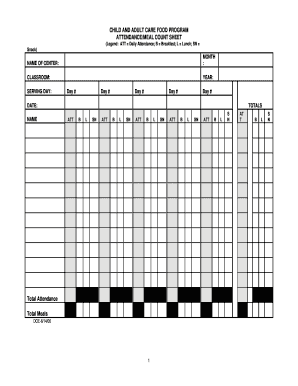
Meal Attendance Sheet Form


What is the Meal Attendance Sheet
The meal attendance sheet is a document used to track the participation of individuals in meal programs, often utilized by schools, organizations, or businesses. This form helps maintain accurate records of who attended meals, which can be crucial for budgeting, planning, and compliance with various regulations. It typically includes details such as the date, names of attendees, and the number of meals served.
How to use the Meal Attendance Sheet
Using a meal attendance sheet involves several straightforward steps. First, ensure that the sheet is accessible to all relevant personnel. Each attendee should sign in, providing their name and any other required information, such as dietary preferences or allergies. After the meal, the sheet should be reviewed for accuracy, and any discrepancies should be addressed promptly. This information can then be compiled for reporting purposes.
Steps to complete the Meal Attendance Sheet
Completing the meal attendance sheet effectively requires attention to detail. Start by entering the date of the meal at the top of the sheet. Next, list the names of all participants in the designated columns. It is essential to include any relevant notes, such as special dietary requirements. Finally, ensure that the sheet is signed off by a supervisor or coordinator to validate the attendance records.
Legal use of the Meal Attendance Sheet
The meal attendance sheet must comply with applicable laws and regulations, particularly when it involves minors or public funds. It is essential to ensure that the information collected is stored securely and that privacy regulations, such as FERPA for educational institutions, are adhered to. By following these legal guidelines, organizations can protect themselves from potential liabilities.
Key elements of the Meal Attendance Sheet
Several key elements should be included in a meal attendance sheet to ensure its effectiveness. These elements typically encompass the date of the meal, names of attendees, total meal count, and any special notes regarding dietary restrictions. Additionally, a section for signatures may be included to confirm the accuracy of the information recorded. Having these components in place helps maintain a clear and organized record.
Examples of using the Meal Attendance Sheet
Meal attendance sheets can be used in various settings, such as schools tracking lunch participation, organizations documenting attendance at community meals, or businesses monitoring employee meal programs. For instance, a school may use the sheet to assess meal preferences for future planning, while a non-profit might analyze attendance data to secure funding for meal programs.
Quick guide on how to complete meal attendance sheet
Easily Complete Meal Attendance Sheet on Any Device
Digital document management has gained traction among companies and individuals. It offers an excellent eco-friendly substitute to traditional printed and signed documents, as you can obtain the correct form and securely save it online. airSlate SignNow provides you with all the tools necessary to create, edit, and eSign your documents promptly without delays. Manage Meal Attendance Sheet on any platform using airSlate SignNow's Android or iOS applications and simplify any document-related process today.
How to Edit and eSign Meal Attendance Sheet Effortlessly
- Find Meal Attendance Sheet and click Get Form to begin.
- Use the tools we provide to fill out your document.
- Highlight pertinent sections of your documents or redact sensitive information with tools that airSlate SignNow specifically supplies for that purpose.
- Create your eSignature using the Sign tool, which only takes a few seconds and carries the same legal validity as a conventional wet ink signature.
- Verify the details and click the Done button to save your modifications.
- Choose how you would like to send your form, whether by email, text message (SMS), invite link, or download it to your computer.
Eliminate concerns about lost or misplaced documents, tedious form searching, or mistakes that require printing new document copies. airSlate SignNow addresses all your document management needs in just a few clicks from your chosen device. Edit and eSign Meal Attendance Sheet and ensure exceptional communication at every stage of your form preparation process with airSlate SignNow.
Create this form in 5 minutes or less
Create this form in 5 minutes!
How to create an eSignature for the meal attendance sheet
How to create an electronic signature for a PDF online
How to create an electronic signature for a PDF in Google Chrome
How to create an e-signature for signing PDFs in Gmail
How to create an e-signature right from your smartphone
How to create an e-signature for a PDF on iOS
How to create an e-signature for a PDF on Android
People also ask
-
What is a meal attendance sheet?
A meal attendance sheet is a document used to track the participation of individuals in meal-related events or programs. It helps organizations ensure accurate records, manage catering needs, and monitor attendance for budgeting purposes. Using a digital solution like airSlate SignNow makes it easy to create, share, and eSign meal attendance sheets.
-
How can airSlate SignNow simplify creating a meal attendance sheet?
airSlate SignNow provides user-friendly templates that allow you to quickly design a personalized meal attendance sheet. With drag-and-drop tools, you can easily add fields for names, dates, and meal choices. This simplifies the documentation process, ensuring that your records are both accessible and professional.
-
Can I integrate my meal attendance sheet with other software?
Yes, airSlate SignNow offers integrations with various applications, which enhances the functionality of your meal attendance sheet. By connecting with tools like Google Drive, Dropbox, and CRM systems, you can streamline your workflow and easily manage attendance data across platforms.
-
What are the benefits of using an electronic meal attendance sheet?
Using an electronic meal attendance sheet helps reduce paper waste while ensuring that records are easily accessible and secure. With features like eSigning, you can enhance the verification process, while automated reminders increase participation. Overall, this digital approach improves efficiency and data accuracy.
-
Is airSlate SignNow suitable for large organizations needing a meal attendance sheet?
Absolutely! airSlate SignNow is designed to accommodate organizations of all sizes, offering robust features for managing meal attendance sheets efficiently. Whether you need to track attendance for large events or daily meal services, our platform provides the scalability and security required to manage your needs seamlessly.
-
What is the cost of using airSlate SignNow for a meal attendance sheet?
airSlate SignNow offers flexible pricing plans that cater to various business needs, often starting with a free trial. You can choose a plan based on the features you require for your meal attendance sheet, ensuring you get the best value for your investment while seamlessly managing your documentation.
-
How secure is my data when using airSlate SignNow to manage meal attendance sheets?
Data security is a top priority for airSlate SignNow. When you create and manage your meal attendance sheets, your information is encrypted and stored in secure data centers. This commitment to security ensures that your sensitive data remains protected against unauthorized access.
Get more for Meal Attendance Sheet
- 89 107 texas prepaid higher education tuition program contract cancellation 89 107 texas prepaid higher education tuition form
- Notice of commencement new york form
- Trec unimproved contract no 9 11 form
- Internship application template 405794497 form
- Fnma safety hazard checklist safeguard properties form
- Einkommensbescheinigung arbeitgeber form
- Volunteer application form jordan school district
- Emergency report form
Find out other Meal Attendance Sheet
- Electronic signature Michigan Police Business Associate Agreement Simple
- Electronic signature Mississippi Police Living Will Safe
- Can I Electronic signature South Carolina Real Estate Work Order
- How To Electronic signature Indiana Sports RFP
- How Can I Electronic signature Indiana Sports RFP
- Electronic signature South Dakota Real Estate Quitclaim Deed Now
- Electronic signature South Dakota Real Estate Quitclaim Deed Safe
- Electronic signature Indiana Sports Forbearance Agreement Myself
- Help Me With Electronic signature Nevada Police Living Will
- Electronic signature Real Estate Document Utah Safe
- Electronic signature Oregon Police Living Will Now
- Electronic signature Pennsylvania Police Executive Summary Template Free
- Electronic signature Pennsylvania Police Forbearance Agreement Fast
- How Do I Electronic signature Pennsylvania Police Forbearance Agreement
- How Can I Electronic signature Pennsylvania Police Forbearance Agreement
- Electronic signature Washington Real Estate Purchase Order Template Mobile
- Electronic signature West Virginia Real Estate Last Will And Testament Online
- Electronic signature Texas Police Lease Termination Letter Safe
- How To Electronic signature Texas Police Stock Certificate
- How Can I Electronic signature Wyoming Real Estate Quitclaim Deed