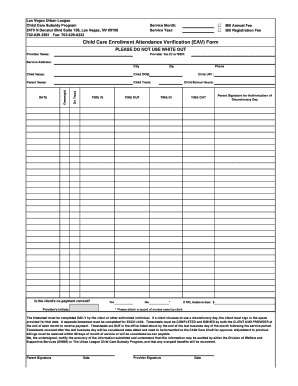
Child Care Enrollment Attendance Verification EAV Form


What is the Child Care Enrollment Attendance Verification EAV Form
The Child Care Enrollment Attendance Verification (EAV) form is a crucial document used by parents and guardians to verify attendance for children enrolled in childcare programs. This form is often required for state funding or assistance programs, ensuring that children are present and receiving care as stipulated in their enrollment agreements. By accurately completing the EAV form, families can maintain eligibility for various childcare subsidies and benefits.
How to use the Child Care Enrollment Attendance Verification EAV Form
Using the EAV form involves several steps to ensure accurate completion and submission. First, gather all necessary information about your child, including their enrollment dates, attendance records, and any relevant identification numbers. Next, fill out the form carefully, ensuring that all sections are completed as required. Once the form is filled out, review it for accuracy before submitting it to the appropriate agency or childcare provider. It is essential to keep a copy for your records.
Steps to complete the Child Care Enrollment Attendance Verification EAV Form
Completing the EAV form requires attention to detail. Follow these steps:
- Gather required information, including your child's name, date of birth, and attendance dates.
- Fill out the form clearly, ensuring all sections are completed accurately.
- Double-check the information for any errors or omissions.
- Sign and date the form to certify its accuracy.
- Submit the form to the designated agency or childcare provider.
Legal use of the Child Care Enrollment Attendance Verification EAV Form
The EAV form serves a legal purpose in verifying attendance for childcare services. It is often used in conjunction with state regulations governing childcare assistance programs. Accurate completion of the form is essential, as any discrepancies can lead to issues with funding or eligibility. Families should be aware of their rights and responsibilities when using this form, including the importance of providing truthful information to avoid potential penalties.
Key elements of the Child Care Enrollment Attendance Verification EAV Form
Several key elements are essential for the EAV form's effectiveness:
- Child's full name and date of birth
- Enrollment dates and attendance records
- Parent or guardian's contact information
- Signature of the parent or guardian
- Date of completion
Examples of using the Child Care Enrollment Attendance Verification EAV Form
There are various scenarios in which the EAV form is utilized:
- A parent applies for state childcare subsidies and must provide proof of attendance.
- A childcare provider requests verification of attendance to comply with funding requirements.
- Families seeking to appeal a funding decision may need the EAV form as part of their documentation.
Quick guide on how to complete child care enrollment attendance verification eav form
Effortlessly Prepare Child Care Enrollment Attendance Verification EAV Form on Any Device
Managing documents online has gained signNow traction among businesses and individuals. It offers an ideal environmentally-friendly substitute to conventional printed and signed documents, as you can obtain the necessary form and securely store it online. airSlate SignNow provides all the tools you require to create, modify, and electronically sign your documents swiftly without delays. Manage Child Care Enrollment Attendance Verification EAV Form on any device using airSlate SignNow's Android or iOS applications and simplify any document-related process today.
How to Alter and Electronically Sign Child Care Enrollment Attendance Verification EAV Form with Ease
- Find Child Care Enrollment Attendance Verification EAV Form and click Get Form to begin.
- Utilize the tools we provide to complete your form.
- Select pertinent sections of your documents or obscure sensitive information using the tools that airSlate SignNow specifically provides for this purpose.
- Create your eSignature with the Sign tool, which takes moments and holds the same legal validity as a traditional handwritten signature.
- Review all the information and then click the Done button to save your modifications.
- Select your preferred method of sending your form, whether by email, text message (SMS), invite link, or download it to your computer.
Eliminate worries about lost or misplaced documents, frustrating form searches, or errors that necessitate printing new document copies. airSlate SignNow meets all your document management requirements in just a few clicks from your chosen device. Alter and electronically sign Child Care Enrollment Attendance Verification EAV Form and ensure outstanding communication at every stage of your form preparation process with airSlate SignNow.
Create this form in 5 minutes or less
Create this form in 5 minutes!
How to create an eSignature for the child care enrollment attendance verification eav form
How to create an electronic signature for a PDF online
How to create an electronic signature for a PDF in Google Chrome
How to create an e-signature for signing PDFs in Gmail
How to create an e-signature right from your smartphone
How to create an e-signature for a PDF on iOS
How to create an e-signature for a PDF on Android
People also ask
-
What is eav online attendance?
Eav online attendance is a digital attendance tracking solution that streamlines the process of recording and managing attendance for organizations. Using this feature, businesses can easily monitor employee and participant presence, ensuring efficiency and accuracy in attendance records.
-
How does airSlate SignNow facilitate eav online attendance?
AirSlate SignNow provides an intuitive platform that helps businesses implement eav online attendance seamlessly. It allows users to create attendance forms, collect responses electronically, and review attendance data in real-time, thereby simplifying attendance management.
-
What are the benefits of using eav online attendance?
The benefits of eav online attendance include reduced administrative workload, enhanced accuracy in attendance tracking, and easy integration with existing systems. Businesses can also save time and resources by eliminating manual processes associated with paper-based attendance management.
-
Is eav online attendance suitable for all types of businesses?
Yes, eav online attendance is versatile and can be used by various industries, including educational institutions, corporate offices, and event organizers. Its flexibility makes it an ideal solution for any organization looking to improve attendance tracking.
-
What pricing options are available for airSlate SignNow’s eav online attendance?
AirSlate SignNow offers competitive pricing plans for its eav online attendance solution, catering to different business sizes and needs. Users can choose from monthly or annual subscriptions, allowing them to select a plan that best fits their budget and requirements.
-
Does eav online attendance integrate with other software?
Yes, eav online attendance can be seamlessly integrated with various software applications, including CRM and HR systems. This ensures that businesses can synchronize their attendance data across platforms for greater efficiency and a streamlined workflow.
-
Can I customize my eav online attendance forms?
Absolutely! With airSlate SignNow, users can easily customize their eav online attendance forms to align with their branding and specific needs. You can add logos, colors, and tailor questions to gather all the necessary information from participants.
Get more for Child Care Enrollment Attendance Verification EAV Form
Find out other Child Care Enrollment Attendance Verification EAV Form
- How To Integrate Sign in Banking
- How To Use Sign in Banking
- Help Me With Use Sign in Banking
- Can I Use Sign in Banking
- How Do I Install Sign in Banking
- How To Add Sign in Banking
- How Do I Add Sign in Banking
- How Can I Add Sign in Banking
- Can I Add Sign in Banking
- Help Me With Set Up Sign in Government
- How To Integrate eSign in Banking
- How To Use eSign in Banking
- How To Install eSign in Banking
- How To Add eSign in Banking
- How To Set Up eSign in Banking
- How To Save eSign in Banking
- How To Implement eSign in Banking
- How To Set Up eSign in Construction
- How To Integrate eSign in Doctors
- How To Use eSign in Doctors