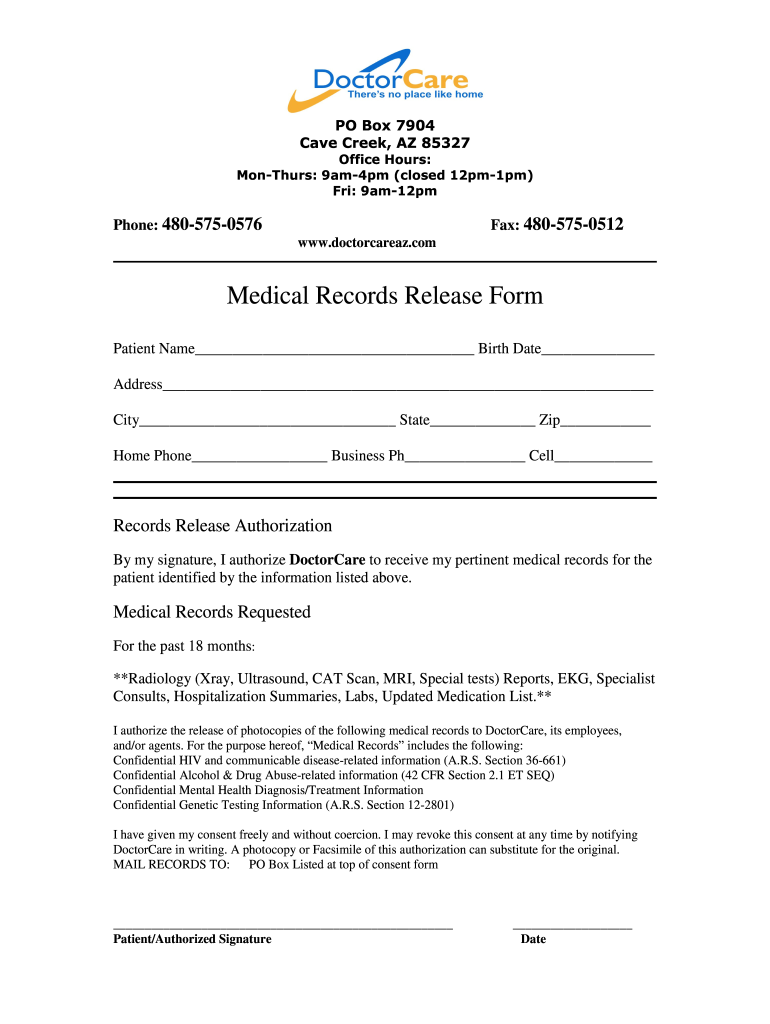
Medical Records Release Form Doctor Care Arizona


What is the Medical Records Release Form Doctor Care Arizona
The Medical Records Release Form Doctor Care Arizona is a legal document that allows patients to authorize the release of their medical records to designated individuals or entities. This form is essential for ensuring that sensitive health information is shared in compliance with privacy regulations, such as the Health Insurance Portability and Accountability Act (HIPAA). By completing this form, patients can control who has access to their medical history, which is crucial for continuity of care and effective communication between healthcare providers.
How to use the Medical Records Release Form Doctor Care Arizona
To use the Medical Records Release Form Doctor Care Arizona, individuals must first obtain the form, which can typically be accessed through healthcare providers or online platforms. After acquiring the form, patients should fill out their personal information, including their name, address, and date of birth. They must also specify the recipient of the records and the purpose for which the records are being requested. Once completed, the form should be signed and dated to validate the authorization.
Steps to complete the Medical Records Release Form Doctor Care Arizona
Completing the Medical Records Release Form Doctor Care Arizona involves several key steps:
- Obtain the form from a healthcare provider or an online resource.
- Fill in your personal details, including your full name, address, and contact information.
- Identify the recipient of your medical records, such as another healthcare provider or a family member.
- Specify the purpose of the records request, which could include ongoing treatment or personal review.
- Sign and date the form to confirm your authorization.
After completing these steps, the form can be submitted to the healthcare provider holding the records for processing.
Key elements of the Medical Records Release Form Doctor Care Arizona
Several key elements must be included in the Medical Records Release Form Doctor Care Arizona to ensure its validity:
- Patient Information: Full name, address, and date of birth.
- Recipient Details: Name and contact information of the person or entity receiving the records.
- Purpose of Release: A clear statement regarding why the records are being requested.
- Signature and Date: The patient’s signature and the date of signing to confirm authorization.
Including all these elements is crucial for the form to be legally binding and to facilitate the smooth transfer of medical information.
Legal use of the Medical Records Release Form Doctor Care Arizona
The Medical Records Release Form Doctor Care Arizona is legally recognized under federal and state laws, including HIPAA. This form protects patients' rights to privacy while allowing for the necessary sharing of medical information. It is important that the form is completed accurately and signed by the patient to ensure compliance with legal standards. Failure to adhere to these regulations can result in penalties for healthcare providers and potential legal issues for patients.
Form Submission Methods (Online / Mail / In-Person)
Patients can submit the Medical Records Release Form Doctor Care Arizona through various methods, depending on the healthcare provider's policies:
- Online Submission: Some providers may offer an online portal for submitting the form electronically.
- Mail: The completed form can be mailed to the healthcare provider’s office, ensuring it is sent to the correct address.
- In-Person: Patients may also deliver the form in person, which allows for immediate confirmation of receipt.
Choosing the appropriate submission method can help expedite the processing of the request for medical records.
Quick guide on how to complete medical records release form doctor care arizona
Prepare Medical Records Release Form Doctor Care Arizona effortlessly on any device
Digital document management has become increasingly popular among businesses and individuals. It offers an excellent eco-friendly substitute for traditional printed and signed documents, as you can easily find the necessary form and securely store it online. airSlate SignNow equips you with all the tools required to create, modify, and electronically sign your documents promptly without delays. Manage Medical Records Release Form Doctor Care Arizona on any platform using airSlate SignNow Android or iOS applications and enhance any document-centric procedure today.
The easiest way to modify and electronically sign Medical Records Release Form Doctor Care Arizona without hassle
- Find Medical Records Release Form Doctor Care Arizona and click Get Form to begin.
- Use the tools provided to complete your form.
- Emphasize important sections of your documents or obscure sensitive information with tools that airSlate SignNow provides specifically for that purpose.
- Generate your signature using the Sign tool, which takes mere seconds and carries the same legal validity as a conventional ink signature.
- Review the information and click on the Done button to confirm your changes.
- Choose how you wish to submit your form, via email, SMS, or invitation link, or download it to your computer.
Eliminate issues with missing or lost files, tedious form searching, or errors that necessitate printing new document copies. airSlate SignNow manages all your document management requirements in just a few clicks from any device of your choice. Modify and electronically sign Medical Records Release Form Doctor Care Arizona to maintain excellent communication throughout every phase of the form preparation process with airSlate SignNow.
Create this form in 5 minutes or less
Create this form in 5 minutes!
How to create an eSignature for the medical records release form doctor care arizona
How to create an electronic signature for a PDF online
How to create an electronic signature for a PDF in Google Chrome
How to create an e-signature for signing PDFs in Gmail
How to create an e-signature right from your smartphone
How to create an e-signature for a PDF on iOS
How to create an e-signature for a PDF on Android
People also ask
-
What is a Medical Records Release Form for Doctor Care in Arizona?
A Medical Records Release Form for Doctor Care in Arizona is a legal document that allows patients to authorize the release of their medical records to designated individuals or healthcare providers. This form ensures that your sensitive information is shared securely and in compliance with state regulations, facilitating better continuity of care.
-
How can I obtain a Medical Records Release Form for Doctor Care Arizona?
You can easily obtain a Medical Records Release Form for Doctor Care Arizona through the airSlate SignNow platform. Our user-friendly interface allows you to fill out, customize, and eSign the form online, streamlining the process of managing your medical records.
-
Is there a cost associated with using the Medical Records Release Form for Doctor Care Arizona?
Yes, there may be a nominal fee for using the Medical Records Release Form for Doctor Care Arizona depending on the plan you choose with airSlate SignNow. However, our solutions are designed to be cost-effective, providing great value for managing your medical documents efficiently.
-
What features does the Medical Records Release Form for Doctor Care Arizona offer?
The Medical Records Release Form for Doctor Care Arizona offers features such as electronic signatures, customizable templates, and secure document storage. These functionalities ensure that your medical records are handled professionally and safely, enhancing your experience during the authorization process.
-
How does the Medical Records Release Form for Doctor Care Arizona benefit patients?
The Medical Records Release Form for Doctor Care Arizona benefits patients by simplifying the way they manage and share their medical information. With airSlate SignNow, you can authorize access to your records quickly and securely, making it easier for healthcare providers to deliver effective care.
-
Can I integrate the Medical Records Release Form for Doctor Care Arizona with other tools?
Yes, the Medical Records Release Form for Doctor Care Arizona can be easily integrated with various productivity tools and applications using airSlate SignNow. This means you can streamline your workflow and enhance collaboration while managing your medical documentation, making the process more efficient.
-
Is the Medical Records Release Form for Doctor Care Arizona HIPAA compliant?
Absolutely! The Medical Records Release Form for Doctor Care Arizona available through airSlate SignNow is designed to be HIPAA compliant. This ensures that your sensitive health information is protected during the release process, giving you peace of mind.
Get more for Medical Records Release Form Doctor Care Arizona
- Departmental orientation checklist 30 day new hire form
- Electron transport chain worksheet form
- Travel request form kalitta air
- Other tobacco products tax return ohio department of taxation tax ohio form
- Business plan for a nonprofit form
- Hunting the elements video questions form
- Flyer houston commercial real estate for lease form
- Long term house sitting agreement template form
Find out other Medical Records Release Form Doctor Care Arizona
- How To Sign Massachusetts Copyright License Agreement
- How Do I Sign Vermont Online Tutoring Services Proposal Template
- How Do I Sign North Carolina Medical Records Release
- Sign Idaho Domain Name Registration Agreement Easy
- Sign Indiana Domain Name Registration Agreement Myself
- Sign New Mexico Domain Name Registration Agreement Easy
- How To Sign Wisconsin Domain Name Registration Agreement
- Sign Wyoming Domain Name Registration Agreement Safe
- Sign Maryland Delivery Order Template Myself
- Sign Minnesota Engineering Proposal Template Computer
- Sign Washington Engineering Proposal Template Secure
- Sign Delaware Proforma Invoice Template Online
- Can I Sign Massachusetts Proforma Invoice Template
- How Do I Sign Oklahoma Equipment Purchase Proposal
- Sign Idaho Basic rental agreement or residential lease Online
- How To Sign Oregon Business agreements
- Sign Colorado Generic lease agreement Safe
- How Can I Sign Vermont Credit agreement
- Sign New York Generic lease agreement Myself
- How Can I Sign Utah House rent agreement format