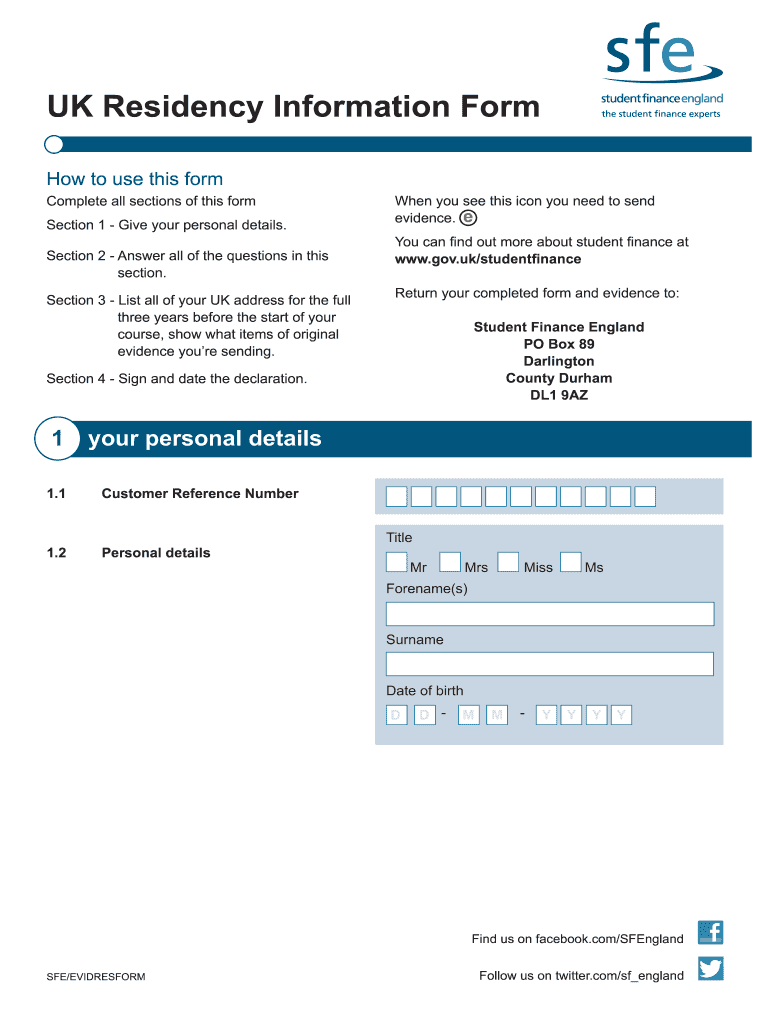
Sfe Residency Form


What is the Sfe Residency Form
The Sfe residency form is a crucial document used primarily for establishing residency status in various contexts, such as for tax purposes or eligibility for certain benefits. This form is often required by institutions, government agencies, or organizations to verify an individual's residency in a specific state or locality. Understanding the purpose and requirements of the Sfe residency form is essential for ensuring compliance with local regulations and for accessing benefits that may be available to residents.
How to use the Sfe Residency Form
Using the Sfe residency form involves several steps to ensure accurate completion and submission. First, gather all necessary personal information, including your full name, address, and identification details. Next, carefully read the instructions provided with the form to understand what is required. Fill out the form completely, ensuring that all information is accurate and up to date. Once completed, review the form for any errors before submitting it to the appropriate authority, whether online, by mail, or in person.
Steps to complete the Sfe Residency Form
Completing the Sfe residency form requires attention to detail. Here are the steps to follow:
- Gather required documents, such as proof of identity and residency.
- Read the instructions carefully to understand the requirements.
- Fill in your personal information accurately.
- Provide any additional information requested, such as your social security number or tax identification number.
- Review the completed form for accuracy and completeness.
- Submit the form through the designated method, ensuring that you keep a copy for your records.
Legal use of the Sfe Residency Form
The Sfe residency form is legally binding when completed correctly and submitted to the appropriate authority. To ensure its legal validity, it must comply with relevant laws and regulations governing residency verification. This includes adherence to state-specific requirements and ensuring that all provided information is truthful and accurate. Misrepresentation or errors in the form can lead to legal consequences, including penalties or denial of benefits.
Required Documents
When completing the Sfe residency form, certain documents may be required to verify your identity and residency status. Commonly required documents include:
- Government-issued identification (e.g., driver's license, passport).
- Proof of residency (e.g., utility bills, lease agreements).
- Social security number or tax identification number.
- Any additional documents specified in the form instructions.
Form Submission Methods
The Sfe residency form can typically be submitted through various methods, depending on the requirements of the requesting agency. Common submission methods include:
- Online submission through a secure portal.
- Mailing the completed form to the designated address.
- In-person submission at the relevant office or agency.
It is important to choose the method that best suits your needs while ensuring that you meet any deadlines associated with the form submission.
Quick guide on how to complete sfe residency form
Complete Sfe Residency Form effortlessly on any device
Digital document management has become a favored choice for businesses and individuals alike. It presents a perfect eco-friendly alternative to traditional printed and signed documents, as you can locate the appropriate form and securely save it online. airSlate SignNow provides you with all the tools you require to create, edit, and eSign your documents quickly and without delays. Manage Sfe Residency Form on any platform using airSlate SignNow's Android or iOS applications and simplify any document-related process today.
How to modify and eSign Sfe Residency Form with ease
- Obtain Sfe Residency Form and then click Get Form to begin.
- Utilize the tools we offer to complete your form.
- Highlight relevant sections of your documents or redact sensitive information with tools that airSlate SignNow provides specifically for that purpose.
- Create your eSignature with the Sign tool, which takes a matter of seconds and carries the same legal validity as a conventional wet ink signature.
- Review the information and then click on the Done button to save your changes.
- Choose how you would like to send your form, via email, text message (SMS), invitation link, or download it to your computer.
Forget about lost or misfiled documents, tedious form searching, or errors that require printing new document copies. airSlate SignNow meets your document management needs in just a few clicks from a device of your choice. Modify and eSign Sfe Residency Form and ensure effective communication at every stage of the form preparation process with airSlate SignNow.
Create this form in 5 minutes or less
Create this form in 5 minutes!
How to create an eSignature for the sfe residency form
How to create an electronic signature for a PDF online
How to create an electronic signature for a PDF in Google Chrome
How to create an e-signature for signing PDFs in Gmail
How to create an e-signature right from your smartphone
How to create an e-signature for a PDF on iOS
How to create an e-signature for a PDF on Android
People also ask
-
What is the sfe residency form?
The sfe residency form is a critical document used to verify residency for various purposes, including financial aid and support services. airSlate SignNow simplifies the process of filling out and signing the sfe residency form digitally, allowing you to complete it quickly and efficiently.
-
How can airSlate SignNow help with the sfe residency form?
airSlate SignNow provides a user-friendly platform that enables you to easily fill, sign, and send the sfe residency form online. Our intuitive interface ensures that you can complete the document accurately and securely, streamlining the submission process.
-
Is there a cost associated with using airSlate SignNow for the sfe residency form?
Yes, airSlate SignNow offers a cost-effective solution with various pricing plans to suit your needs. Whether you require basic features for the sfe residency form or more advanced functionalities, we have plans tailored for individuals and businesses alike.
-
Are there any features specific to the sfe residency form in airSlate SignNow?
Yes, airSlate SignNow offers features specifically designed for managing the sfe residency form, such as customizable templates, electronic signatures, and document tracking. These features enhance your efficiency and ensure that your form is completed and submitted correctly.
-
Can I integrate airSlate SignNow with other applications for the sfe residency form?
Absolutely! airSlate SignNow integrates seamlessly with various applications that can assist in the completion and submission of the sfe residency form. This includes popular platforms for document management, cloud storage, and communication tools to enhance your workflow.
-
What are the benefits of using airSlate SignNow for the sfe residency form?
Using airSlate SignNow for the sfe residency form provides numerous benefits, including time savings, enhanced security, and reduced paper usage. Our electronic signatures and automated processes make it easy to manage your documents efficiently and securely.
-
Is my data safe when using airSlate SignNow for the sfe residency form?
Yes, your data is highly secure when using airSlate SignNow for the sfe residency form. We implement advanced security protocols, including encryption and secure storage, to ensure that your information remains private and protected throughout the process.
Get more for Sfe Residency Form
Find out other Sfe Residency Form
- How Do I Electronic signature North Dakota Real Estate Quitclaim Deed
- Can I Electronic signature Ohio Real Estate Agreement
- Electronic signature Ohio Real Estate Quitclaim Deed Later
- How To Electronic signature Oklahoma Real Estate Business Plan Template
- How Can I Electronic signature Georgia Sports Medical History
- Electronic signature Oregon Real Estate Quitclaim Deed Free
- Electronic signature Kansas Police Arbitration Agreement Now
- Electronic signature Hawaii Sports LLC Operating Agreement Free
- Electronic signature Pennsylvania Real Estate Quitclaim Deed Fast
- Electronic signature Michigan Police Business Associate Agreement Simple
- Electronic signature Mississippi Police Living Will Safe
- Can I Electronic signature South Carolina Real Estate Work Order
- How To Electronic signature Indiana Sports RFP
- How Can I Electronic signature Indiana Sports RFP
- Electronic signature South Dakota Real Estate Quitclaim Deed Now
- Electronic signature South Dakota Real Estate Quitclaim Deed Safe
- Electronic signature Indiana Sports Forbearance Agreement Myself
- Help Me With Electronic signature Nevada Police Living Will
- Electronic signature Real Estate Document Utah Safe
- Electronic signature Oregon Police Living Will Now