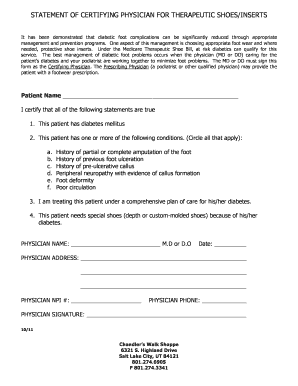
STATEMENT of CERTIFYING PHYSICIAN for THERAPEUTIC SHOESINSERTS Form


What is the Statement of Certifying Physician for Therapeutic Shoes/Inserts
The Statement of Certifying Physician for Therapeutic Shoes/Inserts is a crucial document used in the United States to certify that a patient requires therapeutic footwear due to specific medical conditions. This form is typically completed by a licensed physician who evaluates the patient's health status and determines the medical necessity for therapeutic shoes or inserts. The form serves as evidence for insurance purposes, enabling patients to receive coverage for the costs associated with these specialized footwear options.
How to Obtain the Statement of Certifying Physician for Therapeutic Shoes/Inserts
Patients can obtain the Statement of Certifying Physician for Therapeutic Shoes/Inserts by scheduling an appointment with their healthcare provider. During this visit, the physician will assess the patient's condition and discuss the need for therapeutic footwear. Once the evaluation is complete, the physician will fill out the form, ensuring that all necessary information is accurately provided. It is important for patients to bring any relevant medical records to the appointment to assist in the assessment process.
Steps to Complete the Statement of Certifying Physician for Therapeutic Shoes/Inserts
Completing the Statement of Certifying Physician for Therapeutic Shoes/Inserts involves several key steps:
- Schedule an appointment: Arrange a visit with a qualified physician who can evaluate your condition.
- Provide medical history: Share relevant medical records and details about your health issues that justify the need for therapeutic shoes or inserts.
- Undergo evaluation: The physician will conduct a thorough examination to determine your eligibility for therapeutic footwear.
- Fill out the form: The physician will complete the Statement of Certifying Physician, ensuring all information is accurate and comprehensive.
- Submit the form: Once completed, the form should be submitted to your insurance provider or kept for personal records.
Key Elements of the Statement of Certifying Physician for Therapeutic Shoes/Inserts
Several key elements are essential in the Statement of Certifying Physician for Therapeutic Shoes/Inserts:
- Patient information: Full name, date of birth, and contact details.
- Physician details: Name, medical license number, and contact information of the certifying physician.
- Medical diagnosis: A clear description of the patient's medical condition that necessitates therapeutic footwear.
- Prescription details: Specific recommendations for the type of therapeutic shoes or inserts needed.
- Signature and date: The physician's signature, along with the date of completion, is required for validation.
Legal Use of the Statement of Certifying Physician for Therapeutic Shoes/Inserts
The Statement of Certifying Physician for Therapeutic Shoes/Inserts is legally recognized as a supporting document for insurance claims. It must be completed accurately to ensure compliance with insurance requirements. Failure to provide a properly filled out form may result in denial of coverage for therapeutic footwear. It is essential for both patients and physicians to understand the legal implications of this document to avoid potential issues with insurance reimbursement.
Eligibility Criteria for the Statement of Certifying Physician for Therapeutic Shoes/Inserts
To qualify for the Statement of Certifying Physician for Therapeutic Shoes/Inserts, patients typically need to meet specific eligibility criteria, including:
- Medical necessity: A documented medical condition that requires therapeutic footwear, such as diabetes, arthritis, or other foot-related issues.
- Physician evaluation: A thorough assessment by a licensed physician who can certify the need for specialized shoes or inserts.
- Insurance coverage: Verification that the patient's insurance plan includes coverage for therapeutic shoes or inserts.
Quick guide on how to complete statement of certifying physician for therapeutic shoesinserts
Finish STATEMENT OF CERTIFYING PHYSICIAN FOR THERAPEUTIC SHOESINSERTS effortlessly on any device
Web-based document organization has gained traction among companies and individuals alike. It offers an ideal eco-friendly substitute for conventional printed and signed documents, allowing you to obtain the appropriate form and securely store it online. airSlate SignNow equips you with all the resources necessary to create, modify, and eSign your files swiftly without any hurdles. Manage STATEMENT OF CERTIFYING PHYSICIAN FOR THERAPEUTIC SHOESINSERTS on any device with airSlate SignNow's Android or iOS applications and enhance any document-oriented workflow today.
The simplest way to alter and eSign STATEMENT OF CERTIFYING PHYSICIAN FOR THERAPEUTIC SHOESINSERTS with ease
- Find STATEMENT OF CERTIFYING PHYSICIAN FOR THERAPEUTIC SHOESINSERTS and click on Get Form to begin.
- Utilize the tools available to complete your document.
- Emphasize important parts of your documents or redact sensitive information with tools specifically designed for that purpose by airSlate SignNow.
- Create your eSignature using the Sign feature, which takes just seconds and holds the same legal validity as a conventional wet ink signature.
- Review the details and click on the Done button to save your changes.
- Choose how you'd like to send your form, whether by email, text message (SMS), invitation link, or download it to your computer.
Eliminate concerns about lost or misplaced documents, tedious form searches, or mistakes that require reprinting new copies. airSlate SignNow meets all your document management needs in just a few clicks from any preferred device. Modify and eSign STATEMENT OF CERTIFYING PHYSICIAN FOR THERAPEUTIC SHOESINSERTS and ensure effective communication at every stage of the form preparation process with airSlate SignNow.
Create this form in 5 minutes or less
Create this form in 5 minutes!
How to create an eSignature for the statement of certifying physician for therapeutic shoesinserts
How to create an electronic signature for a PDF online
How to create an electronic signature for a PDF in Google Chrome
How to create an e-signature for signing PDFs in Gmail
How to create an e-signature right from your smartphone
How to create an e-signature for a PDF on iOS
How to create an e-signature for a PDF on Android
People also ask
-
What is a STATEMENT OF signNowING PHYSICIAN FOR THERAPEUTIC SHOESINSERTS?
The STATEMENT OF signNowING PHYSICIAN FOR THERAPEUTIC SHOESINSERTS is a document required by Medicare that certifies a patient's need for custom therapeutic shoes and inserts. This statement provides detailed medical information that supports the claim for coverage. It is crucial for patients seeking reimbursement for these necessary items.
-
How can airSlate SignNow help with the STATEMENT OF signNowING PHYSICIAN FOR THERAPEUTIC SHOESINSERTS?
airSlate SignNow allows healthcare professionals to easily create, send, and eSign the STATEMENT OF signNowING PHYSICIAN FOR THERAPEUTIC SHOESINSERTS. Our platform simplifies the document preparation process, ensuring that all necessary requirements for certification are met efficiently. This streamlined process helps reduce delays in obtaining vital medical equipment for patients.
-
What features does airSlate SignNow offer for managing the STATEMENT OF signNowING PHYSICIAN FOR THERAPEUTIC SHOESINSERTS?
Our platform provides features such as customizable templates for the STATEMENT OF signNowING PHYSICIAN FOR THERAPEUTIC SHOESINSERTS, real-time document tracking, and secure cloud storage. Users can also leverage automatic reminders for signatures, reducing the turnaround time. These features are designed to enhance the efficiency of document management in medical practices.
-
Is there a cost associated with using airSlate SignNow for the STATEMENT OF signNowING PHYSICIAN FOR THERAPEUTIC SHOESINSERTS?
Yes, there are affordable pricing plans available for airSlate SignNow, allowing businesses to choose a plan that best fits their needs. Our cost-effective solution includes all the necessary features for handling the STATEMENT OF signNowING PHYSICIAN FOR THERAPEUTIC SHOESINSERTS. You can explore different plans on our website to find the right fit for your practice.
-
How can I ensure my STATEMENT OF signNowING PHYSICIAN FOR THERAPEUTIC SHOESINSERTS is compliant with regulations?
Using airSlate SignNow, you can create a compliant STATEMENT OF signNowING PHYSICIAN FOR THERAPEUTIC SHOESINSERTS by utilizing our templates that adhere to industry standards. Additionally, our platform provides guidance on necessary medical information and signatures required for compliance. This helps ensure that all documentation meets the necessary regulatory requirements.
-
Can I integrate airSlate SignNow with other applications for managing the STATEMENT OF signNowING PHYSICIAN FOR THERAPEUTIC SHOESINSERTS?
Absolutely! airSlate SignNow integrates seamlessly with various healthcare and business applications, allowing for easier management of the STATEMENT OF signNowING PHYSICIAN FOR THERAPEUTIC SHOESINSERTS. This integration can help bridge your workflow, making it easier to store and manage medical documentation across different platforms.
-
What are the benefits of using airSlate SignNow for the STATEMENT OF signNowING PHYSICIAN FOR THERAPEUTIC SHOESINSERTS?
Using airSlate SignNow offers numerous benefits, including quick access to necessary documents, streamlined approval processes, and enhanced security for sensitive patient information. The platform's user-friendly interface simplifies the creation and management of the STATEMENT OF signNowING PHYSICIAN FOR THERAPEUTIC SHOESINSERTS, allowing healthcare providers to focus more on patient care rather than paperwork.
Get more for STATEMENT OF CERTIFYING PHYSICIAN FOR THERAPEUTIC SHOESINSERTS
- Bowl game pick em sheet form
- Hne prior authorization form
- Roll call sheet form
- Lake summit boat permit form
- This sublease agreement this quotsubleasequot is entered into as of the day of 20 the quoteffective datequot by and between form
- Stock assignment form aflac
- Film editor agreement template form
- Dr 8004 wholesaler affidavit of compliance form
Find out other STATEMENT OF CERTIFYING PHYSICIAN FOR THERAPEUTIC SHOESINSERTS
- How To Electronic signature Massachusetts Courts Stock Certificate
- Electronic signature Mississippi Courts Promissory Note Template Online
- Electronic signature Montana Courts Promissory Note Template Now
- Electronic signature Montana Courts Limited Power Of Attorney Safe
- Electronic signature Oklahoma Sports Contract Safe
- Electronic signature Oklahoma Sports RFP Fast
- How To Electronic signature New York Courts Stock Certificate
- Electronic signature South Carolina Sports Separation Agreement Easy
- Electronic signature Virginia Courts Business Plan Template Fast
- How To Electronic signature Utah Courts Operating Agreement
- Electronic signature West Virginia Courts Quitclaim Deed Computer
- Electronic signature West Virginia Courts Quitclaim Deed Free
- Electronic signature Virginia Courts Limited Power Of Attorney Computer
- Can I Sign Alabama Banking PPT
- Electronic signature Washington Sports POA Simple
- How To Electronic signature West Virginia Sports Arbitration Agreement
- Electronic signature Wisconsin Sports Residential Lease Agreement Myself
- Help Me With Sign Arizona Banking Document
- How Do I Sign Arizona Banking Form
- How Can I Sign Arizona Banking Form