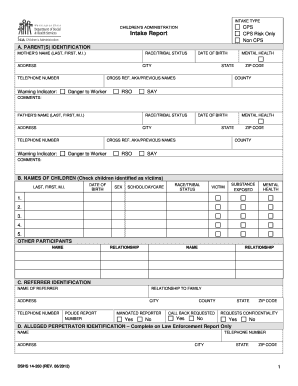
Child Protection Intake Documents Form


What are child protection intake documents?
Child protection intake documents are essential forms used by child welfare agencies to gather information about a child's situation when a report of abuse or neglect is made. These documents serve as the first step in the assessment process, allowing professionals to evaluate the risk factors involved and determine the appropriate course of action. The intake process is crucial for ensuring the safety and well-being of children who may be at risk.
Typically, these documents include sections for personal information about the child, family dynamics, and details about the allegations. They may also require information about any previous interventions or services provided to the family. This comprehensive data collection is vital for making informed decisions regarding the child's welfare.
How to use child protection intake documents
Using child protection intake documents involves several key steps to ensure that the information is accurately captured and effectively utilized. First, the person filling out the form should gather all relevant information about the child and family, including names, addresses, and any known history of abuse or neglect.
Once the necessary information is collected, the individual should complete the intake document by providing detailed responses to each section. It is important to be as specific as possible, as this information will guide the child welfare agency in their assessment. After completing the form, it should be submitted to the appropriate agency for review and action.
Steps to complete child protection intake documents
Completing child protection intake documents requires careful attention to detail. Here are the steps to follow:
- Gather necessary information, including the child's full name, date of birth, and address.
- Collect details about the child's family members, including their names and relationships to the child.
- Document any specific concerns or allegations regarding the child's safety or well-being.
- Provide information about previous interventions or services, if applicable.
- Review the completed document for accuracy and completeness before submission.
Following these steps helps ensure that the intake process is thorough and effective.
Key elements of child protection intake documents
Child protection intake documents typically contain several key elements that are essential for effective assessment and intervention. These elements include:
- Personal Information: Basic details about the child, such as name, age, and address.
- Family Information: Information about parents or guardians, including their contact details and relationship to the child.
- Allegations: A clear description of the concerns or allegations that prompted the intake.
- Previous Interventions: Documentation of any past involvement with child welfare services or other agencies.
- Safety Concerns: Any immediate risks to the child that need to be addressed.
Including these key elements ensures that the child welfare agency has a comprehensive understanding of the situation, which is critical for making informed decisions.
Legal use of child protection intake documents
Child protection intake documents are legally recognized as important tools in the child welfare system. They are used to initiate investigations into allegations of abuse or neglect and to document the information gathered during the intake process. The information contained within these documents is often protected by confidentiality laws, ensuring that sensitive details are handled appropriately.
In legal proceedings, these documents may serve as evidence to support claims of abuse or neglect, making their accuracy and completeness vital. Proper handling and submission of these documents help ensure compliance with state regulations and protect the rights of the child and family involved.
State-specific rules for child protection intake documents
Each state in the U.S. has its own regulations regarding child protection intake documents, which can affect the information required and the procedures to follow. It is important for individuals to be aware of their state's specific rules, as these can influence how reports are made and processed by child welfare agencies.
For instance, some states may require additional documentation or specific forms to be completed alongside the intake document. Understanding these state-specific requirements helps ensure that the intake process is conducted correctly and efficiently, ultimately supporting the best interests of the child.
Quick guide on how to complete child protection intake documents
Easily Prepare Child Protection Intake Documents on Any Device
Digital document management has surged in popularity among organizations and individuals. It offers a perfect eco-friendly substitute for traditional printed and signed papers, as you can access the necessary form and securely store it online. airSlate SignNow equips you with all the tools needed to create, modify, and electronically sign your documents promptly without delays. Manage Child Protection Intake Documents on any platform with airSlate SignNow's Android or iOS applications and simplify any document-related process today.
How to Modify and Electronically Sign Child Protection Intake Documents Effortlessly
- Locate Child Protection Intake Documents and click Get Form to begin.
- Use the tools available to fill out your document.
- Highlight important sections of the documents or redact sensitive information using features that airSlate SignNow provides specifically for that purpose.
- Create your signature with the Sign tool, which takes mere seconds and carries the same legal validity as a conventional wet ink signature.
- Review the information and click the Done button to save your changes.
- Choose how you want to send your form—via email, SMS, or an invitation link, or download it to your computer.
Eliminate the hassle of lost or misfiled documents, tedious form searches, or errors that necessitate reprinting new copies. airSlate SignNow addresses all your document management requirements in just a few clicks from any device. Edit and electronically sign Child Protection Intake Documents to facilitate exceptional communication throughout the form preparation process with airSlate SignNow.
Create this form in 5 minutes or less
Create this form in 5 minutes!
How to create an eSignature for the child protection intake documents
How to create an electronic signature for a PDF online
How to create an electronic signature for a PDF in Google Chrome
How to create an e-signature for signing PDFs in Gmail
How to create an e-signature right from your smartphone
How to create an e-signature for a PDF on iOS
How to create an e-signature for a PDF on Android
People also ask
-
What are child protection intake documents?
Child protection intake documents are essential forms used by agencies to gather information regarding potential cases of child abuse or neglect. These documents help professionals assess the situation effectively and determine the necessary steps for intervention. Utilizing airSlate SignNow can streamline this process by allowing digital signing and submission of documents.
-
How can airSlate SignNow help with child protection intake documents?
airSlate SignNow provides an efficient platform for managing child protection intake documents. It enables agencies to create, send, and eSign these documents quickly, ensuring that all necessary information is captured and can be securely stored. This helps improve the overall workflow and reduces delays in the intake process.
-
Are there costs associated with using airSlate SignNow for child protection intake documents?
Yes, airSlate SignNow offers a variety of pricing plans tailored to different organizational needs. These plans are designed to be cost-effective while providing full capabilities for managing child protection intake documents. Consider the potential savings in time and resources when investing in this solution.
-
What features does airSlate SignNow offer for handling child protection intake documents?
airSlate SignNow includes features such as customizable templates, easy document sharing, and secure eSigning for child protection intake documents. These tools help streamline the documentation process and ensure compliance with legal standards. Additionally, the platform supports real-time tracking of document status.
-
Can I integrate airSlate SignNow with other software for child protection intake documents?
Yes, airSlate SignNow offers integration capabilities with various software platforms commonly used by organizations handling child protection intake documents. This allows for seamless data transfer and improved efficiency across your systems. Integrating with existing CRM or case management tools can enhance your workflow.
-
What are the benefits of using airSlate SignNow for child protection intake documents?
Using airSlate SignNow for child protection intake documents provides numerous benefits, including improved speed of data collection and enhanced security. The digital platform reduces paperwork, minimizes errors, and enhances collaboration between teams. Ultimately, it helps ensure that each case is handled promptly and effectively.
-
Is airSlate SignNow compliant with regulations regarding child protection intake documents?
Yes, airSlate SignNow adheres to industry-standard regulations for the handling of child protection intake documents. The platform ensures that all data is stored securely and facilitates compliance with necessary legal frameworks. By using airSlate SignNow, organizations can maintain high compliance standards while managing sensitive information.
Get more for Child Protection Intake Documents
- Application for parking permit form
- Petguard claim form
- National tsing hua university application form for international applicants
- Jmb minutes of meeting form
- Dwsw 5011 e for printing without press tab doc form
- Parenteral nutrition pn referral form coram
- The zoo level e nonction form
- Film investor agreement template form
Find out other Child Protection Intake Documents
- How Do I Sign South Carolina Lawers Limited Power Of Attorney
- Sign South Dakota Lawers Quitclaim Deed Fast
- Sign South Dakota Lawers Memorandum Of Understanding Free
- Sign South Dakota Lawers Limited Power Of Attorney Now
- Sign Texas Lawers Limited Power Of Attorney Safe
- Sign Tennessee Lawers Affidavit Of Heirship Free
- Sign Vermont Lawers Quitclaim Deed Simple
- Sign Vermont Lawers Cease And Desist Letter Free
- Sign Nevada Insurance Lease Agreement Mobile
- Can I Sign Washington Lawers Quitclaim Deed
- Sign West Virginia Lawers Arbitration Agreement Secure
- Sign Wyoming Lawers Lease Agreement Now
- How To Sign Alabama Legal LLC Operating Agreement
- Sign Alabama Legal Cease And Desist Letter Now
- Sign Alabama Legal Cease And Desist Letter Later
- Sign California Legal Living Will Online
- How Do I Sign Colorado Legal LLC Operating Agreement
- How Can I Sign California Legal Promissory Note Template
- How Do I Sign North Dakota Insurance Quitclaim Deed
- How To Sign Connecticut Legal Quitclaim Deed