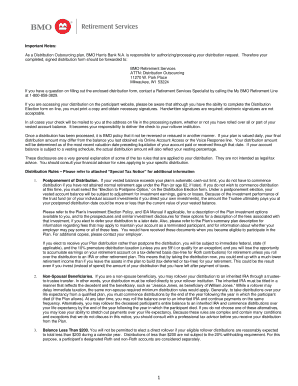
Bmo Harris 401k Form


What is the Bmo Harris 401k
The Bmo Harris 401k is a retirement savings plan offered by Bmo Harris Bank, designed to help employees save for their retirement through tax-deferred contributions. This plan allows participants to invest a portion of their salary into various investment options, which can grow over time without being taxed until withdrawal. The Bmo Harris 401k is an essential tool for individuals looking to build a secure financial future, providing flexibility and potential for growth through a range of investment choices.
How to use the Bmo Harris 401k
Using the Bmo Harris 401k involves several straightforward steps. First, employees must enroll in the plan, which typically requires filling out an enrollment form provided by their employer. Once enrolled, participants can choose how much to contribute from their paycheck, often with options for pre-tax or after-tax contributions. It is also important to select investment options that align with individual financial goals and risk tolerance. Regularly reviewing and adjusting contributions and investments can help maximize the benefits of the plan.
Steps to complete the Bmo Harris 401k
Completing the Bmo Harris 401k involves a series of key steps:
- Obtain the enrollment form from your employer or the Bmo Harris website.
- Fill out personal and employment information accurately.
- Select your contribution percentage and type (pre-tax or Roth).
- Choose your investment options based on your financial goals.
- Submit the completed form to your HR department or directly to Bmo Harris.
After submission, participants should confirm their enrollment and monitor their account regularly to ensure it aligns with their retirement goals.
Eligibility Criteria
Eligibility for the Bmo Harris 401k typically includes being a full-time employee of a participating employer. Specific criteria may vary based on the employer's plan provisions. Generally, employees must be at least 21 years old and have completed a minimum period of service, often ranging from three to twelve months, before they can enroll in the plan. It is advisable to check with your HR department for precise eligibility requirements related to your specific employment situation.
Legal use of the Bmo Harris 401k
The legal use of the Bmo Harris 401k is governed by federal regulations, including the Employee Retirement Income Security Act (ERISA). This law sets standards for plan management and protects participants' rights. To ensure compliance, employers must provide clear information about the plan, including fees, investment options, and withdrawal rules. Participants should also be aware of the tax implications associated with contributions and withdrawals, as improper handling may result in penalties.
Required Documents
To enroll in the Bmo Harris 401k, participants typically need to provide several documents, including:
- Completed enrollment form.
- Social Security number.
- Identification documents, such as a driver’s license or passport.
- Any additional forms required by the employer, such as beneficiary designation forms.
Having these documents ready can streamline the enrollment process and ensure compliance with all necessary regulations.
Quick guide on how to complete bmo harris 401k
Complete Bmo Harris 401k effortlessly on any device
Online document management has gained traction among organizations and individuals. It offers an excellent eco-friendly alternative to traditional printed and signed documents, as you can locate the necessary form and securely save it online. airSlate SignNow equips you with all the resources required to create, modify, and eSign your documents quickly without delays. Manage Bmo Harris 401k on any device using airSlate SignNow Android or iOS applications and enhance any document-related activity today.
How to modify and eSign Bmo Harris 401k with ease
- Obtain Bmo Harris 401k and click Get Form to begin.
- Make use of the tools we provide to submit your document.
- Emphasize important sections of the documents or obscure sensitive information with tools that airSlate SignNow offers specifically for that purpose.
- Create your eSignature using the Sign tool, which takes seconds and carries the same legal validity as a conventional wet ink signature.
- Review the information and click on the Done button to save your modifications.
- Select how you wish to send your form, by email, text message (SMS), or invitation link, or download it to your computer.
Forget about lost or misplaced documents, tedious form searches, or errors that necessitate printing new document copies. airSlate SignNow fulfills all your document management needs in just a few clicks from any device you prefer. Modify and eSign Bmo Harris 401k and ensure exceptional communication at any stage of the form preparation process with airSlate SignNow.
Create this form in 5 minutes or less
Create this form in 5 minutes!
How to create an eSignature for the bmo harris 401k
How to create an electronic signature for a PDF online
How to create an electronic signature for a PDF in Google Chrome
How to create an e-signature for signing PDFs in Gmail
How to create an e-signature right from your smartphone
How to create an e-signature for a PDF on iOS
How to create an e-signature for a PDF on Android
People also ask
-
What is the BMO Harris 401k plan and how does it work?
The BMO Harris 401k plan is a retirement savings option offered by BMO Harris, allowing employees to save for their future through tax-deferred contributions. Participants can choose how much to contribute, and the funds can be invested in various assets to grow over time. Understanding the features of the BMO Harris 401k is essential for effective retirement planning.
-
What are the benefits of enrolling in the BMO Harris 401k?
Enrolling in the BMO Harris 401k provides numerous benefits, including tax advantages, employer matching contributions, and potential investment growth. Additionally, it helps employees save for retirement in a systematic way, ensuring they are better prepared financially for their future. The BMO Harris 401k can signNowly enhance your overall financial security.
-
Are there any fees associated with the BMO Harris 401k plan?
Yes, the BMO Harris 401k plan may have certain fees, such as administrative fees or fund management fees. It's crucial for participants to review these fees, as they can impact overall investment growth. Understanding the cost structure of the BMO Harris 401k helps in making informed investment decisions.
-
How can I access my BMO Harris 401k account online?
You can access your BMO Harris 401k account online by visiting the BMO Harris website and logging in with your credentials. The online portal provides an easy way to monitor your investments, adjust your contributions, and review your account statements. Enhanced digital features make managing your BMO Harris 401k more convenient.
-
What investment options are available within the BMO Harris 401k?
The BMO Harris 401k offers a range of investment options, including mutual funds, stocks, and bonds, allowing participants to diversify their portfolios. Selecting the right mix of investments can help align with personal financial goals and risk tolerance. Speak to a financial advisor to optimize your BMO Harris 401k investment strategy.
-
Can I roll over funds from another retirement account into my BMO Harris 401k?
Yes, you can roll over funds from other retirement accounts into your BMO Harris 401k, which may help consolidate your retirement savings. The rollover process typically involves filling out specific forms and ensuring that your previous funds are eligible for rollover. This can be a great step toward simplifying your retirement funds.
-
How can I change my contribution rate for the BMO Harris 401k?
You can change your contribution rate for the BMO Harris 401k by accessing your account online or speaking with your HR department. Most plans allow modifications at certain times throughout the year, such as during open enrollment or after a qualifying life event. Staying updated on your contribution can signNowly impact your retirement savings.
Get more for Bmo Harris 401k
- Crowd release notice example form
- Gst exemption certificate form
- Section 504 forms grand blanc schools
- Hospitalization risk assessment champ form
- Anti ragging form niser niser ac
- Policy review form 21916983
- Www shrp comhorsemen infoapplications formsapplications forms ampamp reports racing rules shrp
- Field trip permission form deer park independent school district dpisd
Find out other Bmo Harris 401k
- How To Sign Ohio Government Form
- Help Me With Sign Washington Government Presentation
- How To Sign Maine Healthcare / Medical PPT
- How Do I Sign Nebraska Healthcare / Medical Word
- How Do I Sign Washington Healthcare / Medical Word
- How Can I Sign Indiana High Tech PDF
- How To Sign Oregon High Tech Document
- How Do I Sign California Insurance PDF
- Help Me With Sign Wyoming High Tech Presentation
- How Do I Sign Florida Insurance PPT
- How To Sign Indiana Insurance Document
- Can I Sign Illinois Lawers Form
- How To Sign Indiana Lawers Document
- How To Sign Michigan Lawers Document
- How To Sign New Jersey Lawers PPT
- How Do I Sign Arkansas Legal Document
- How Can I Sign Connecticut Legal Document
- How Can I Sign Indiana Legal Form
- Can I Sign Iowa Legal Document
- How Can I Sign Nebraska Legal Document