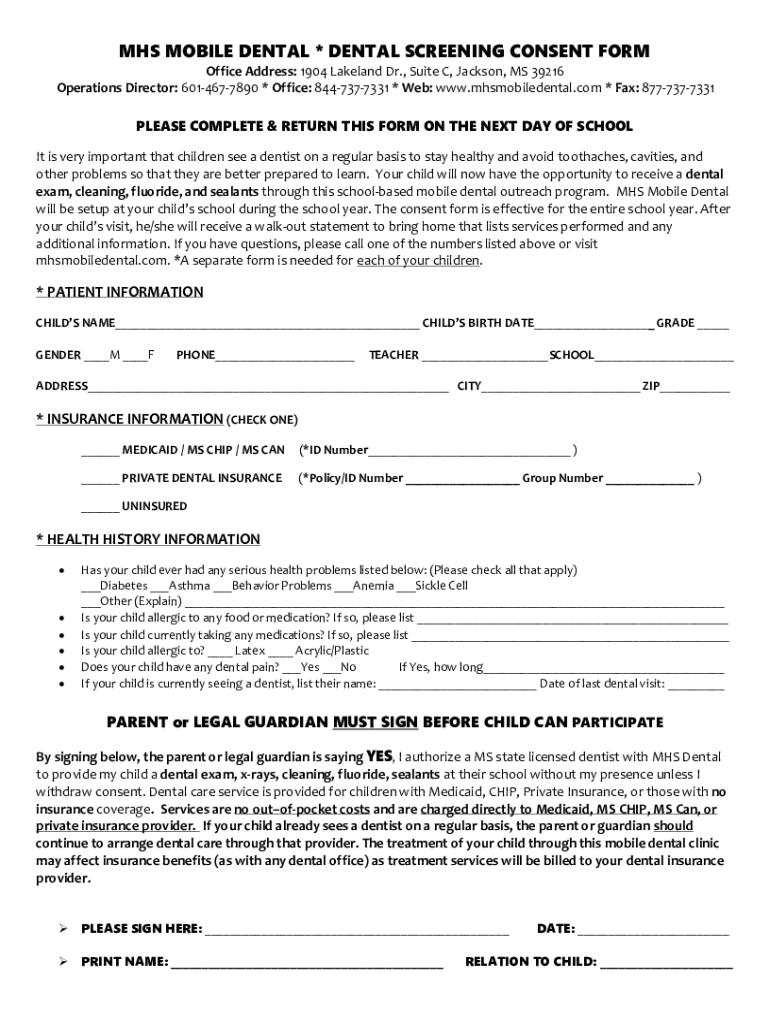
MHS DENTAL * DENTAL SCREENING CONSENT FORM


Understanding the MHS DENTAL * DENTAL SCREENING CONSENT FORM
The MHS DENTAL * DENTAL SCREENING CONSENT FORM is a crucial document that allows dental professionals to conduct screenings while ensuring informed consent from patients. This form outlines the procedures involved in the dental screening process, the potential risks and benefits, and the patient's rights regarding their dental care. By signing this form, patients acknowledge their understanding of the screening process and agree to participate.
Steps to Complete the MHS DENTAL * DENTAL SCREENING CONSENT FORM
Completing the MHS DENTAL * DENTAL SCREENING CONSENT FORM involves several straightforward steps:
- Read the form carefully to understand the details of the dental screening process.
- Fill in personal information, including your name, date of birth, and contact details.
- Review the sections regarding risks and benefits associated with the screening.
- Sign and date the form to indicate your consent.
- Submit the completed form to your dental provider as instructed.
Legal Use of the MHS DENTAL * DENTAL SCREENING CONSENT FORM
The MHS DENTAL * DENTAL SCREENING CONSENT FORM is designed to comply with legal requirements for informed consent in the dental field. This form serves as a legal document that protects both the patient and the dental provider. By obtaining consent, dental professionals ensure they are acting within the bounds of the law while providing necessary treatments. It is essential that the form is completed accurately and retained in the patient's medical records.
Key Elements of the MHS DENTAL * DENTAL SCREENING CONSENT FORM
Several key elements are included in the MHS DENTAL * DENTAL SCREENING CONSENT FORM:
- Patient Information: Basic details such as name, address, and date of birth.
- Description of Procedures: A clear explanation of the dental screening process.
- Risks and Benefits: Information on potential risks and expected benefits of the screening.
- Patient Rights: An outline of the rights patients have regarding their dental care.
- Signature Section: A space for patients to sign and date the form, indicating their consent.
How to Obtain the MHS DENTAL * DENTAL SCREENING CONSENT FORM
The MHS DENTAL * DENTAL SCREENING CONSENT FORM can be obtained through various means:
- Requesting a copy from your dental provider during your appointment.
- Accessing the form through the dental practice's website if available.
- Contacting the dental office directly to ask for a digital or printed version of the form.
Examples of Using the MHS DENTAL * DENTAL SCREENING CONSENT FORM
Utilizing the MHS DENTAL * DENTAL SCREENING CONSENT FORM is common in various scenarios:
- During routine dental check-ups where screenings for cavities or gum disease are performed.
- When conducting screenings for specific conditions, such as oral cancer or periodontal disease.
- In educational settings, where dental hygiene students may perform screenings under supervision.
Quick guide on how to complete mhs dental dental screening consent form
Effortlessly Prepare MHS DENTAL * DENTAL SCREENING CONSENT FORM on Any Device
Digital document management has surged in popularity among organizations and individuals alike. It serves as an ideal eco-conscious alternative to traditional printed and signed documents, allowing you to acquire the necessary form and securely store it online. airSlate SignNow provides all the tools required to create, modify, and electronically sign your documents swiftly without any holdups. Manage MHS DENTAL * DENTAL SCREENING CONSENT FORM on any operating system with airSlate SignNow's Android or iOS applications and enhance any document-related task today.
How to Alter and Electronically Sign MHS DENTAL * DENTAL SCREENING CONSENT FORM with Ease
- Find MHS DENTAL * DENTAL SCREENING CONSENT FORM and click Get Form to begin.
- Utilize the tools we provide to fill out your document.
- Emphasize pertinent sections of your documents or obscure sensitive information using tools specifically provided by airSlate SignNow for this purpose.
- Create your eSignature with the Sign feature, which takes mere seconds and possesses the same legal validity as a standard wet ink signature.
- Review all the details and click on the Done button to save your changes.
- Select how you want to share your form, whether by email, SMS, invitation link, or download it to your computer.
Say goodbye to lost or misfiled documents, tedious form searching, or errors that necessitate printing new copies. airSlate SignNow meets your document management requirements in just a few clicks from any device you prefer. Modify and electronically sign MHS DENTAL * DENTAL SCREENING CONSENT FORM to ensure excellent communication at any stage of your form preparation with airSlate SignNow.
Create this form in 5 minutes or less
Create this form in 5 minutes!
How to create an eSignature for the mhs dental dental screening consent form
How to create an electronic signature for a PDF online
How to create an electronic signature for a PDF in Google Chrome
How to create an e-signature for signing PDFs in Gmail
How to create an e-signature right from your smartphone
How to create an e-signature for a PDF on iOS
How to create an e-signature for a PDF on Android
People also ask
-
What is the MHS DENTAL * DENTAL SCREENING CONSENT FORM?
The MHS DENTAL * DENTAL SCREENING CONSENT FORM is a legally binding document that allows dental professionals to obtain informed consent from patients before conducting dental screenings. This form ensures that patients are aware of the procedures and consent to any necessary treatments.
-
How does airSlate SignNow help with the MHS DENTAL * DENTAL SCREENING CONSENT FORM?
airSlate SignNow simplifies the process of creating and managing the MHS DENTAL * DENTAL SCREENING CONSENT FORM by providing an intuitive platform for eSigning and document management. This saves time and improves efficiency in obtaining patient consent.
-
What features are included in the MHS DENTAL * DENTAL SCREENING CONSENT FORM template?
The MHS DENTAL * DENTAL SCREENING CONSENT FORM template includes customizable fields, the ability to add digital signatures, and automated reminders for patients. These features enhance compliance and make it easier to manage patient consent.
-
Is the MHS DENTAL * DENTAL SCREENING CONSENT FORM compliant with regulations?
Yes, the MHS DENTAL * DENTAL SCREENING CONSENT FORM meets legal requirements for informed consent in dental practices. Using airSlate SignNow ensures that all documents are created with compliance in mind, minimizing legal risks.
-
What are the pricing options for using airSlate SignNow with the MHS DENTAL * DENTAL SCREENING CONSENT FORM?
airSlate SignNow offers flexible pricing plans that cater to different business sizes and needs. You can easily integrate the MHS DENTAL * DENTAL SCREENING CONSENT FORM into your workflow at a competitive cost.
-
Can the MHS DENTAL * DENTAL SCREENING CONSENT FORM be integrated with other systems?
Absolutely! The MHS DENTAL * DENTAL SCREENING CONSENT FORM can be seamlessly integrated with various practice management systems and electronic health records, making it easier to manage patient information and consent in one place.
-
What are the benefits of using the MHS DENTAL * DENTAL SCREENING CONSENT FORM?
Using the MHS DENTAL * DENTAL SCREENING CONSENT FORM streamlines the consent process, increases patient engagement, and enhances legal protection for dental practices. It also promotes a smoother patient experience by allowing easy eSigning.
Get more for MHS DENTAL * DENTAL SCREENING CONSENT FORM
- Ncdva 11 384938985 form
- Remitter currency exchange number form
- Statement of dissociation for partnership form
- Physician data sheet form
- Medicaid application form 37249590
- My medication list christiana care form
- Obtaining your medical records ucsf department of psychiatry form
- Authorization referral form preferred ipa
Find out other MHS DENTAL * DENTAL SCREENING CONSENT FORM
- How To eSign South Dakota Construction Promissory Note Template
- eSign Education Word Oregon Secure
- How Do I eSign Hawaii Finance & Tax Accounting NDA
- eSign Georgia Finance & Tax Accounting POA Fast
- eSign Georgia Finance & Tax Accounting POA Simple
- How To eSign Oregon Education LLC Operating Agreement
- eSign Illinois Finance & Tax Accounting Resignation Letter Now
- eSign Texas Construction POA Mobile
- eSign Kansas Finance & Tax Accounting Stock Certificate Now
- eSign Tennessee Education Warranty Deed Online
- eSign Tennessee Education Warranty Deed Now
- eSign Texas Education LLC Operating Agreement Fast
- eSign Utah Education Warranty Deed Online
- eSign Utah Education Warranty Deed Later
- eSign West Virginia Construction Lease Agreement Online
- How To eSign West Virginia Construction Job Offer
- eSign West Virginia Construction Letter Of Intent Online
- eSign West Virginia Construction Arbitration Agreement Myself
- eSign West Virginia Education Resignation Letter Secure
- eSign Education PDF Wyoming Mobile