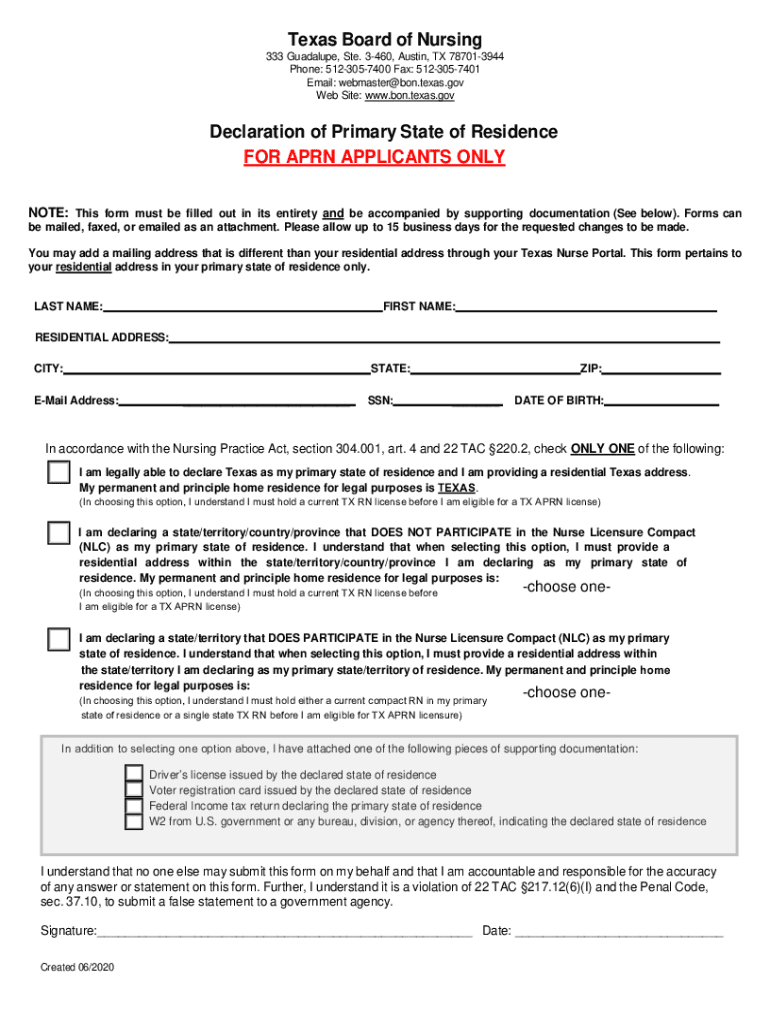
Declaration of Residence Form 2020-2026


What is the declaration of residence form?
The declaration of residence form is an official document used to verify an individual's primary residence. This form is often required for various legal, tax, and administrative purposes. It serves as a declaration that the individual resides at a specific address, which can be crucial for determining eligibility for certain benefits, voting registration, and tax obligations. Understanding the purpose of this form is essential for ensuring compliance with local and federal regulations.
How to obtain the declaration of residence form
To obtain the declaration of residence form, individuals can typically find it through their state or local government websites. Many jurisdictions provide downloadable versions of the form, which can be printed and filled out. Additionally, some offices may offer physical copies at public service locations, such as city halls or county offices. It is important to ensure that the correct version of the form is used, as requirements may vary by state.
Steps to complete the declaration of residence form
Completing the declaration of residence form involves several key steps:
- Gather necessary information, including your full name, address, and any relevant identification numbers.
- Carefully read the instructions provided with the form to understand any specific requirements.
- Fill out the form completely, ensuring all information is accurate and up to date.
- Sign and date the form to certify that the information provided is true.
- Submit the completed form according to the instructions, whether online, by mail, or in person.
Legal use of the declaration of residence form
The declaration of residence form has several legal applications. It is commonly used to establish residency for tax purposes, eligibility for state benefits, and compliance with voting regulations. Providing false information on this form can lead to legal penalties, including fines or other repercussions. Therefore, it is crucial to ensure that all statements made on the form are truthful and verifiable.
Required documents
When completing the declaration of residence form, individuals may need to provide supporting documents to verify their residency. Commonly required documents include:
- A government-issued photo ID, such as a driver's license or passport.
- Utility bills or bank statements that show the individual's name and address.
- Lease agreements or property deeds that confirm residency.
Having these documents ready can expedite the process and ensure that the declaration is accepted without issues.
Form submission methods
The declaration of residence form can typically be submitted through various methods, depending on the local regulations. Common submission methods include:
- Online submission through state or local government portals.
- Mailing the completed form to the appropriate government office.
- In-person submission at designated offices, such as city or county clerks.
It is important to check the specific requirements for submission in your area to ensure compliance.
Quick guide on how to complete declaration of residence form 554151073
Prepare Declaration Of Residence Form effortlessly on any device
Web-based document management has gained traction among businesses and individuals alike. It offers an excellent eco-friendly substitute for traditional printed and signed documents, allowing you to obtain the necessary forms and securely store them online. airSlate SignNow equips you with all the resources required to create, edit, and electronically sign your documents rapidly and without hindrance. Manage Declaration Of Residence Form on any device with airSlate SignNow Android or iOS applications and simplify any document-related task today.
How to edit and electronically sign Declaration Of Residence Form without hassle
- Find Declaration Of Residence Form and click on Get Form to begin.
- Utilize the tools we provide to complete your form.
- Highlight pertinent sections of the documents or redact sensitive information using tools that airSlate SignNow has specifically for that purpose.
- Create your signature with the Sign tool, which takes mere seconds and carries the same legal validity as a conventional handwritten signature.
- Review all the details and click on the Done button to save your modifications.
- Select how you wish to deliver your form, via email, SMS, or invitation link, or download it to your computer.
Say goodbye to lost or misplaced documents, tedious form searches, or mistakes that require printing new copies. airSlate SignNow addresses all your document management needs in just a few clicks from any device you prefer. Modify and electronically sign Declaration Of Residence Form and ensure exceptional communication at every stage of your document preparation process with airSlate SignNow.
Create this form in 5 minutes or less
Find and fill out the correct declaration of residence form 554151073
Create this form in 5 minutes!
How to create an eSignature for the declaration of residence form 554151073
How to create an electronic signature for a PDF online
How to create an electronic signature for a PDF in Google Chrome
How to create an e-signature for signing PDFs in Gmail
How to create an e-signature right from your smartphone
How to create an e-signature for a PDF on iOS
How to create an e-signature for a PDF on Android
People also ask
-
What is a declaration of residence form?
A declaration of residence form is a legal document that verifies an individual's primary residence. This form is often required for various purposes, including tax filings or applying for government services. With airSlate SignNow, you can easily eSign and send your declaration of residence form securely.
-
How can I create a declaration of residence form using airSlate SignNow?
Creating a declaration of residence form with airSlate SignNow is simple. You can start by using our customizable templates or upload your document. Our platform allows for easy editing and signing, ensuring your declaration of residence form is ready for use in no time.
-
Is there a cost associated with using airSlate SignNow for the declaration of residence form?
airSlate SignNow offers various pricing plans to fit your needs, including options for individuals and businesses. The cost-effective solutions we provide enable you to manage your declaration of residence form and other documents without breaking the bank. Explore our plans to find one that suits your requirements.
-
What features does airSlate SignNow offer for managing declaration of residence forms?
With airSlate SignNow, you get features like document templates, real-time editing, secure eSigning, and tracking. These tools simplify the management of your declaration of residence form and improve workflow efficiency. Plus, you can access your documents anytime, anywhere.
-
How secure is the signing process for my declaration of residence form?
Security is our top priority at airSlate SignNow. When signing your declaration of residence form, we use industry-standard encryption and multi-factor authentication to ensure your documents are safe and secure. You can trust our platform for secure, compliant signing.
-
Can I integrate airSlate SignNow with other applications for handling my declaration of residence forms?
Yes, airSlate SignNow offers robust integrations with various applications like Google Drive, Salesforce, and more. This allows you to streamline your workflow and efficiently manage your declaration of residence forms alongside other important documents. Check out our integration options to enhance your productivity.
-
How can airSlate SignNow expedite the process of submitting a declaration of residence form?
airSlate SignNow expedites the submission of your declaration of residence form through instant eSigning and efficient document routing. Instead of printing and mailing, you can send your form electronically to receive immediate responses. This not only saves time but also accelerates the entire process.
Get more for Declaration Of Residence Form
- Request for extension and journal entry lucas county form
- Partial waiver of lien partial waiver of lien form
- Ontario notice terminate tenancy form
- Priority health prior authorization form pdf 76744594
- Clemson gs2 form
- Financial advisory service agreement template form
- Financial agreement template form
- Financial binding agreement template form
Find out other Declaration Of Residence Form
- eSignature Kansas Car Dealer Contract Now
- eSignature Iowa Car Dealer Limited Power Of Attorney Easy
- How Do I eSignature Iowa Car Dealer Limited Power Of Attorney
- eSignature Maine Business Operations Living Will Online
- eSignature Louisiana Car Dealer Profit And Loss Statement Easy
- How To eSignature Maryland Business Operations Business Letter Template
- How Do I eSignature Arizona Charity Rental Application
- How To eSignature Minnesota Car Dealer Bill Of Lading
- eSignature Delaware Charity Quitclaim Deed Computer
- eSignature Colorado Charity LLC Operating Agreement Now
- eSignature Missouri Car Dealer Purchase Order Template Easy
- eSignature Indiana Charity Residential Lease Agreement Simple
- How Can I eSignature Maine Charity Quitclaim Deed
- How Do I eSignature Michigan Charity LLC Operating Agreement
- eSignature North Carolina Car Dealer NDA Now
- eSignature Missouri Charity Living Will Mobile
- eSignature New Jersey Business Operations Memorandum Of Understanding Computer
- eSignature North Dakota Car Dealer Lease Agreement Safe
- eSignature Oklahoma Car Dealer Warranty Deed Easy
- eSignature Oregon Car Dealer Rental Lease Agreement Safe