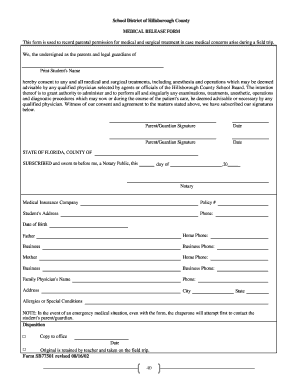
School District of Hillsborough County MEDICAL RELEASE FORM


What is the School District Of Hillsborough County Medical Release Form
The School District of Hillsborough County Medical Release Form is a vital document that grants permission for medical treatment for students in the district. This form is essential for ensuring that school officials can act swiftly in case of a medical emergency. It typically includes information about the student’s medical history, allergies, and emergency contacts, allowing healthcare providers to make informed decisions about treatment. This form is particularly important for parents or guardians to complete, as it provides the necessary legal authority for schools to seek medical assistance when needed.
How to use the School District Of Hillsborough County Medical Release Form
Using the School District of Hillsborough County Medical Release Form involves several straightforward steps. First, parents or guardians should obtain the form, which can usually be accessed through the school district's official website. Next, fill out the required fields, ensuring that all medical information is accurate and up-to-date. Once completed, the form should be signed by the parent or guardian to validate it. Finally, submit the form to the appropriate school official, such as the school nurse or principal, ensuring that it is on file before the school year begins or before any school-related activities.
Steps to complete the School District Of Hillsborough County Medical Release Form
Completing the School District of Hillsborough County Medical Release Form involves a series of clear steps:
- Obtain the form from the school district's website or the school office.
- Fill in the student's personal information, including full name, date of birth, and grade level.
- Provide detailed medical history, including any chronic conditions, medications, and allergies.
- List emergency contacts who can be reached in case of a medical event.
- Sign and date the form to confirm that the information provided is accurate and complete.
- Submit the completed form to the designated school official.
Legal use of the School District Of Hillsborough County Medical Release Form
The legal use of the School District of Hillsborough County Medical Release Form is paramount for ensuring that medical decisions can be made in a timely manner. This form is legally binding, meaning that it must be filled out accurately and signed by a parent or guardian. It protects both the school and the family by providing clear authority for medical personnel to act in the best interest of the student. Additionally, the form is compliant with relevant laws, ensuring that it meets the necessary legal standards for medical consent.
Key elements of the School District Of Hillsborough County Medical Release Form
The key elements of the School District of Hillsborough County Medical Release Form include:
- Student Information: Full name, date of birth, and grade level.
- Medical History: Details of any existing medical conditions, allergies, and current medications.
- Emergency Contacts: Names and phone numbers of individuals who can be contacted in case of an emergency.
- Signature: A signature from the parent or guardian, confirming the accuracy of the information provided.
- Date: The date on which the form is signed, indicating when the consent was given.
How to obtain the School District Of Hillsborough County Medical Release Form
To obtain the School District of Hillsborough County Medical Release Form, parents or guardians can visit the official website of the school district. The form is typically available for download in PDF format, allowing for easy access and printing. Alternatively, the form can be requested directly from the school office, where staff can provide a physical copy. It is advisable to obtain the form well in advance of the school year or any school-related activities to ensure that it is completed and submitted on time.
Quick guide on how to complete school district of hillsborough county medical release form
Prepare School District Of Hillsborough County MEDICAL RELEASE FORM effortlessly on any device
Digital document management has gained traction among businesses and individuals alike. It presents an excellent eco-friendly substitute for traditional printed and signed documents, allowing you to obtain the necessary form and securely save it online. airSlate SignNow provides you with all the tools you require to create, modify, and eSign your documents rapidly without delays. Manage School District Of Hillsborough County MEDICAL RELEASE FORM on any device using airSlate SignNow's Android or iOS applications and simplify any document-related process today.
The easiest way to modify and eSign School District Of Hillsborough County MEDICAL RELEASE FORM with ease
- Locate School District Of Hillsborough County MEDICAL RELEASE FORM and click Get Form to begin.
- Utilize the tools we provide to complete your form.
- Highlight important sections of your documents or obscure sensitive information with tools that airSlate SignNow specifically offers for that purpose.
- Create your eSignature using the Sign tool, which takes mere seconds and holds the same legal validity as a conventional wet ink signature.
- Review the details and then click on the Done button to save your modifications.
- Select your preferred method of sending your form, whether by email, SMS, or invite link, or download it to your computer.
Say goodbye to lost or misplaced documents, tedious form searches, or mistakes that necessitate printing new document copies. airSlate SignNow addresses all your document management needs in just a few clicks from any device of your choosing. Modify and eSign School District Of Hillsborough County MEDICAL RELEASE FORM and ensure effective communication at any stage of the form preparation process with airSlate SignNow.
Create this form in 5 minutes or less
Create this form in 5 minutes!
How to create an eSignature for the school district of hillsborough county medical release form
How to create an electronic signature for a PDF online
How to create an electronic signature for a PDF in Google Chrome
How to create an e-signature for signing PDFs in Gmail
How to create an e-signature right from your smartphone
How to create an e-signature for a PDF on iOS
How to create an e-signature for a PDF on Android
People also ask
-
What is the School District Of Hillsborough County MEDICAL RELEASE FORM?
The School District Of Hillsborough County MEDICAL RELEASE FORM is a document required for students to authorize medical treatment in case of an emergency. It ensures that schools have the necessary permissions to act swiftly and appropriately when medical action is needed. This form is essential for parents to fill out at the beginning of the school year.
-
How can airSlate SignNow help with the School District Of Hillsborough County MEDICAL RELEASE FORM?
airSlate SignNow simplifies the process of managing the School District Of Hillsborough County MEDICAL RELEASE FORM by allowing parents and guardians to eSign documents electronically. This makes it easier to collect signatures and keep records organized and accessible. With airSlate SignNow, the turnaround time for obtaining necessary permissions is signNowly reduced.
-
Are there any costs associated with using airSlate SignNow for the School District Of Hillsborough County MEDICAL RELEASE FORM?
Yes, airSlate SignNow offers various pricing plans to fit different needs, including a cost-effective solution for schools. The pricing is designed to accommodate the requirements of managing the School District Of Hillsborough County MEDICAL RELEASE FORM efficiently. For specific pricing details, you can visit our website or contact our sales team.
-
What features does airSlate SignNow offer for the School District Of Hillsborough County MEDICAL RELEASE FORM?
airSlate SignNow provides features like customizable templates, secure cloud storage, and real-time tracking for the School District Of Hillsborough County MEDICAL RELEASE FORM. Additionally, it offers mobile accessibility and integrations with various applications to streamline the document management process. These features ensure that the release form process is efficient and user-friendly.
-
Is it safe to use airSlate SignNow for sensitive documents like the School District Of Hillsborough County MEDICAL RELEASE FORM?
Absolutely! airSlate SignNow prioritizes security and ensures that all documents, including the School District Of Hillsborough County MEDICAL RELEASE FORM, are protected with advanced encryption and compliance measures. This guarantees the confidentiality of sensitive information while allowing for easy access and management. You can trust airSlate SignNow for secure electronic signatures.
-
Can multiple people sign the School District Of Hillsborough County MEDICAL RELEASE FORM using airSlate SignNow?
Yes, airSlate SignNow allows multiple signers to collaborate on the School District Of Hillsborough County MEDICAL RELEASE FORM easily. You can send the document to parents and guardians simultaneously, ensuring everyone can review and sign without delays. This feature enhances communication and expedites the authorization process.
-
What is the process for completing the School District Of Hillsborough County MEDICAL RELEASE FORM with airSlate SignNow?
To complete the School District Of Hillsborough County MEDICAL RELEASE FORM with airSlate SignNow, simply upload the document, customize any necessary fields, and send it for signatures. Recipients will receive an email invitation to sign electronically. Once completed, you'll receive a fully executed copy for your records, streamlining the entire process.
Get more for School District Of Hillsborough County MEDICAL RELEASE FORM
- Application or revocation of the authorization to file separate form
- Edms cover sheet instructions ohio department of medicaid form
- Road closure notice form townofstratford com
- Fire watch log sheet this fire watch log sheets form
- Louisiana high school powerlifting association scholarship application lhspla form
- Department of education fins referral checklist tangischools form
- Order form 272844815
- Education ky govedprepcertteacher certification and renewal kentucky department of form
Find out other School District Of Hillsborough County MEDICAL RELEASE FORM
- How Can I eSignature Michigan Life Sciences Word
- Can I eSignature New Jersey Life Sciences Presentation
- How Can I eSignature Louisiana Non-Profit PDF
- Can I eSignature Alaska Orthodontists PDF
- How Do I eSignature New York Non-Profit Form
- How To eSignature Iowa Orthodontists Presentation
- Can I eSignature South Dakota Lawers Document
- Can I eSignature Oklahoma Orthodontists Document
- Can I eSignature Oklahoma Orthodontists Word
- How Can I eSignature Wisconsin Orthodontists Word
- How Do I eSignature Arizona Real Estate PDF
- How To eSignature Arkansas Real Estate Document
- How Do I eSignature Oregon Plumbing PPT
- How Do I eSignature Connecticut Real Estate Presentation
- Can I eSignature Arizona Sports PPT
- How Can I eSignature Wisconsin Plumbing Document
- Can I eSignature Massachusetts Real Estate PDF
- How Can I eSignature New Jersey Police Document
- How Can I eSignature New Jersey Real Estate Word
- Can I eSignature Tennessee Police Form