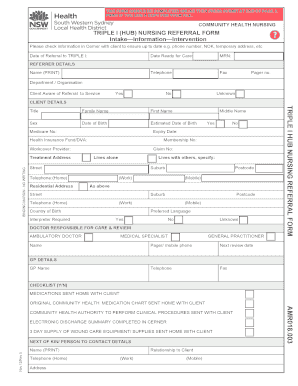
Triple I Hub Form


What is the Triple I Hub
The Triple I Hub serves as a centralized platform designed to facilitate the referral process for individuals seeking assistance. It connects users with resources and services tailored to their specific needs. This hub is particularly beneficial for healthcare professionals and organizations looking to streamline their referral processes while ensuring compliance with relevant regulations.
How to use the Triple I Hub
Using the Triple I Hub is straightforward. Users begin by accessing the online referral form, where they can input essential information regarding the individual being referred. Key details include the recipient's contact information, the nature of the referral, and any additional notes that may assist in the process. Once the form is completed, it can be submitted electronically, ensuring a swift and efficient referral.
Steps to complete the Triple I Hub
Completing the Triple I Hub referral form involves several key steps:
- Access the online Triple I Hub referral form.
- Fill in the required fields, including personal details and referral specifics.
- Review the information for accuracy.
- Submit the form electronically for processing.
Each step is designed to ensure that the referral is handled efficiently, minimizing delays and enhancing communication between parties involved.
Legal use of the Triple I Hub
The legal use of the Triple I Hub is governed by various regulations that ensure the protection of user data and the integrity of the referral process. Compliance with laws such as the Health Insurance Portability and Accountability Act (HIPAA) is crucial when handling sensitive information. Utilizing a secure platform like signNow helps maintain compliance, providing users with confidence in the legality of their electronic submissions.
Key elements of the Triple I Hub
Several key elements define the Triple I Hub, ensuring its effectiveness and reliability:
- User-friendly interface: Designed for ease of use, allowing users to navigate the referral process effortlessly.
- Data security: Implements robust security measures to protect personal information.
- Compliance assurance: Aligns with federal and state regulations to maintain the legality of referrals.
- Real-time updates: Provides users with notifications regarding the status of their referrals.
Form Submission Methods
The Triple I Hub referral form can be submitted through various methods, ensuring flexibility for users. The primary method is online submission, which allows for immediate processing. Additionally, users may have the option to submit forms via mail or in person, depending on the specific requirements of the organization or service provider involved. Each submission method is designed to facilitate a smooth referral process, accommodating different user preferences.
Quick guide on how to complete triple i hub
Prepare Triple I Hub easily on any device
Digital document management has become increasingly popular among companies and individuals. It offers an ideal eco-conscious substitute for conventional printed and signed documents, allowing you to find the appropriate form and securely store it online. airSlate SignNow equips you with all the tools necessary to create, modify, and eSign your documents quickly without delays. Manage Triple I Hub on any device using airSlate SignNow's Android or iOS applications and streamline any document-related process today.
How to edit and eSign Triple I Hub effortlessly
- Find Triple I Hub and then click Get Form to begin.
- Utilize the tools we offer to complete your document.
- Mark important sections of your documents or redact sensitive information with tools provided by airSlate SignNow specifically for that purpose.
- Generate your eSignature with the Sign feature, which takes mere seconds and holds the same legal validity as a traditional ink signature.
- Review all the details and then click on the Done button to save your changes.
- Select how you wish to send your form, either by email, text message (SMS), invite link, or download it to your PC.
Eliminate concerns about lost or misplaced files, tedious form searches, or errors that require printing new document copies. airSlate SignNow meets your document management needs in just a few clicks from any device you prefer. Edit and eSign Triple I Hub and ensure excellent communication at every stage of the form preparation process with airSlate SignNow.
Create this form in 5 minutes or less
Create this form in 5 minutes!
How to create an eSignature for the triple i hub
How to create an electronic signature for a PDF online
How to create an electronic signature for a PDF in Google Chrome
How to create an e-signature for signing PDFs in Gmail
How to create an e-signature right from your smartphone
How to create an e-signature for a PDF on iOS
How to create an e-signature for a PDF on Android
People also ask
-
What is the triple i hub referral form?
The triple i hub referral form is an essential tool designed for businesses to streamline their referral processes. It allows users to collect and manage referral information efficiently, ensuring no lead is missed. By utilizing the triple i hub referral form, you can enhance your networking capabilities and improve your conversion rates.
-
How can I access the triple i hub referral form?
You can access the triple i hub referral form directly through the airSlate SignNow platform. Simply sign up or log in to your account, and navigate to the forms section where you can create or modify your referral forms. This user-friendly process makes it convenient for anyone to start using the triple i hub referral form immediately.
-
What are the key features of the triple i hub referral form?
The triple i hub referral form includes features such as customizable templates, automated notifications, and real-time tracking. These functionalities make it easier to capture important information and keep all stakeholders informed. With these features, the triple i hub referral form enhances your referral management efficiency.
-
Is the triple i hub referral form mobile-friendly?
Yes, the triple i hub referral form is fully mobile-friendly, allowing users to access and complete forms from any device. This ensures your clients and partners can refer others at their convenience, improving the chances of receiving more referrals. Mobile optimization is a key benefit of using the triple i hub referral form.
-
Can I integrate the triple i hub referral form with other applications?
Absolutely! The triple i hub referral form can be integrated seamlessly with various applications, including CRM systems and marketing tools. These integrations help streamline your workflow by syncing data and automating tasks, making it easier to manage your referrals efficiently.
-
What is the pricing for using the triple i hub referral form?
The pricing for access to the triple i hub referral form is competitive and varies based on the plan chosen. airSlate SignNow offers various pricing tiers to suit different business sizes and needs. You can find detailed pricing information on our website, ensuring you choose the best option for leveraging the triple i hub referral form.
-
How does the triple i hub referral form benefit my business?
Using the triple i hub referral form can signNowly enhance your business's referral process. It allows for better organization of submitted referrals, boosts follow-up efficiency, and increases overall conversion rates. By implementing the triple i hub referral form, you can drive growth and improve your customer acquisition strategy.
Get more for Triple I Hub
- Ct 8379 form
- Medical symptoms questionnaire form
- Claims lwcc form
- Assessable spouse election form for pps number
- Compressed natural gas for vehicles pgampe form
- Tep part time program application form
- The branching out parker tree town of parker colorado form
- Sample notice to pick up personal property form
Find out other Triple I Hub
- How Do I eSignature Iowa Medical Records Release
- Electronic signature Texas Internship Contract Safe
- Electronic signature North Carolina Day Care Contract Later
- Electronic signature Tennessee Medical Power of Attorney Template Simple
- Electronic signature California Medical Services Proposal Mobile
- How To Electronic signature West Virginia Pharmacy Services Agreement
- How Can I eSignature Kentucky Co-Branding Agreement
- How Can I Electronic signature Alabama Declaration of Trust Template
- How Do I Electronic signature Illinois Declaration of Trust Template
- Electronic signature Maryland Declaration of Trust Template Later
- How Can I Electronic signature Oklahoma Declaration of Trust Template
- Electronic signature Nevada Shareholder Agreement Template Easy
- Electronic signature Texas Shareholder Agreement Template Free
- Electronic signature Mississippi Redemption Agreement Online
- eSignature West Virginia Distribution Agreement Safe
- Electronic signature Nevada Equipment Rental Agreement Template Myself
- Can I Electronic signature Louisiana Construction Contract Template
- Can I eSignature Washington Engineering Proposal Template
- eSignature California Proforma Invoice Template Simple
- eSignature Georgia Proforma Invoice Template Myself