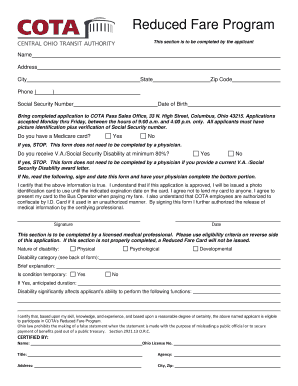
Here COTA Com Form


Understanding the COTA Reduced Fare Application
The COTA reduced fare application is designed for eligible individuals to access discounted transit fares provided by the Central Ohio Transit Authority (COTA). This program aims to support seniors, individuals with disabilities, and students by making public transportation more affordable. The application process is straightforward, ensuring that qualified applicants can easily complete and submit their requests for reduced fare eligibility.
Eligibility Criteria for Reduced Fare
To qualify for the COTA reduced fare program, applicants must meet specific criteria. Generally, eligible groups include:
- Seniors aged sixty-five and older
- Individuals with disabilities, verified by appropriate documentation
- Students enrolled in an accredited educational institution
Each category may have additional requirements, so it is essential to review the specific criteria applicable to your situation before applying.
Required Documents for Application
When applying for the COTA reduced fare, applicants must provide several documents to verify their eligibility. Commonly required documents include:
- A valid government-issued photo ID
- Proof of age for seniors, such as a birth certificate or driver's license
- Documentation of disability, if applicable, such as a letter from a healthcare provider
- Student ID or enrollment verification for students
Ensuring that all required documents are included with the application can expedite the approval process.
Steps to Complete the Application
Completing the COTA reduced fare application involves several straightforward steps:
- Gather all necessary documents to support your eligibility.
- Obtain the COTA reduced fare application form, which can typically be found online or at COTA service centers.
- Fill out the application form with accurate information.
- Attach copies of the required documents.
- Submit the completed application via the designated method, which may include online submission, mailing, or in-person delivery.
Following these steps carefully can help ensure a smooth application process.
Form Submission Methods
Applicants have multiple options for submitting their COTA reduced fare application. These methods include:
- Online submission through the COTA website, if available
- Mailing the completed application to the designated COTA office
- Submitting the application in person at a COTA service center
Choosing the method that is most convenient for you can help facilitate a quicker response from COTA.
Approval Timeframe
The approval time for the COTA reduced fare application can vary based on several factors, including the volume of applications received. Typically, applicants can expect to receive a response within a few weeks. It is advisable to keep a copy of the submitted application and any correspondence for your records, as this can assist in tracking the status of your application.
Quick guide on how to complete here cota com
Effortlessly Prepare Here COTA com on Any Device
Managing documents online has gained traction among businesses and individuals alike. It serves as an ideal eco-friendly alternative to traditional printed and signed documents, as you can easily access the right form and securely store it online. airSlate SignNow provides all the necessary tools to create, modify, and electronically sign your documents swiftly without delays. Manage Here COTA com on any device using the airSlate SignNow apps for Android or iOS and enhance any document-related process today.
How to Modify and eSign Here COTA com with Ease
- Locate Here COTA com and click Get Form to begin.
- Use the tools we provide to fill out your document.
- Emphasize important sections of your documents or redact sensitive information using tools that airSlate SignNow specifically offers for that purpose.
- Create your electronic signature with the Sign tool, which takes mere seconds and carries the same legal validity as a customary wet ink signature.
- Review the information and click the Done button to save your changes.
- Choose your preferred method of sending your form, whether by email, text message (SMS), invitation link, or download it to your PC.
Say goodbye to lost or misplaced files, tedious form searching, or errors that necessitate printing new document copies. airSlate SignNow addresses all your document management requirements in just a few clicks from any device you prefer. Alter and eSign Here COTA com and ensure effective communication at every stage of the document preparation process with airSlate SignNow.
Create this form in 5 minutes or less
Create this form in 5 minutes!
How to create an eSignature for the here cota com
How to create an electronic signature for a PDF online
How to create an electronic signature for a PDF in Google Chrome
How to create an e-signature for signing PDFs in Gmail
How to create an e-signature right from your smartphone
How to create an e-signature for a PDF on iOS
How to create an e-signature for a PDF on Android
People also ask
-
What is a COTA reduced fare application?
A COTA reduced fare application is a process that allows eligible individuals, such as seniors and people with disabilities, to apply for discounted transit fares. This initiative makes public transportation more accessible and affordable, addressing mobility needs while ensuring customers can travel comfortably. Utilizing services like airSlate SignNow can simplify the eSigning process for your application.
-
How can I submit my COTA reduced fare application?
You can submit your COTA reduced fare application online using various tools, including airSlate SignNow. This platform allows you to fill out, sign, and send your application securely and efficiently. By using the eSigning features, you can ensure that your documents are processed quickly without the hassle of paper submissions.
-
What are the benefits of applying for a COTA reduced fare?
By applying for a COTA reduced fare, eligible individuals can signNowly lower their transportation costs, making it easier to access essential services and activities. This reduced fare service promotes independence for those with limited financial resources. Completing your COTA reduced fare application through airSlate SignNow ensures a seamless and straightforward experience.
-
Is there a fee to apply for the COTA reduced fare program?
Generally, there is no fee to submit your COTA reduced fare application; however, specific requirements may vary. It’s essential to check the latest guidelines provided by COTA for any potential changes. Using airSlate SignNow can help clarify any application-related costs while allowing you to stay informed and prepared.
-
What documents do I need for the COTA reduced fare application?
Typically, you will need to provide forms of identification and proof of eligibility, such as age or disability documentation. To streamline your process, gather all required materials beforehand. Utilizing airSlate SignNow can help you compile and submit your COTA reduced fare application effortlessly, ensuring nothing is overlooked.
-
How long does it take to process the COTA reduced fare application?
The processing time for the COTA reduced fare application can vary depending on the volume of applications received. Typically, expect a response within a few weeks. With airSlate SignNow's efficient eSigning capabilities, you can ensure timely submission and monitoring of your application progress.
-
Can I renew my COTA reduced fare application online?
Yes, many transit authorities allow you to renew your COTA reduced fare application online. This process often requires submitting updated documentation and confirming eligibility. Using airSlate SignNow for your renewal can expedite the eSigning process, making it easier to maintain your reduced fare benefits.
Get more for Here COTA com
- Molecule models model to formula huskers k12 mo
- Biodata printable form
- Eap referral form
- Volcano maze form
- Blueline investigations form
- Revised bworksheetb for affidavit tier 1a attempted to apply bb mybfaa form
- Ordained minister and ministerial internship program mip form
- Application instructions nashville school of law form
Find out other Here COTA com
- Help Me With eSign Ohio Product Defect Notice
- eSign Mississippi Sponsorship Agreement Free
- eSign North Dakota Copyright License Agreement Free
- How Do I eSign Idaho Medical Records Release
- Can I eSign Alaska Advance Healthcare Directive
- eSign Kansas Client and Developer Agreement Easy
- eSign Montana Domain Name Registration Agreement Now
- eSign Nevada Affiliate Program Agreement Secure
- eSign Arizona Engineering Proposal Template Later
- eSign Connecticut Proforma Invoice Template Online
- eSign Florida Proforma Invoice Template Free
- Can I eSign Florida Proforma Invoice Template
- eSign New Jersey Proforma Invoice Template Online
- eSign Wisconsin Proforma Invoice Template Online
- eSign Wyoming Proforma Invoice Template Free
- eSign Wyoming Proforma Invoice Template Simple
- How To eSign Arizona Agreement contract template
- eSign Texas Agreement contract template Fast
- eSign Massachusetts Basic rental agreement or residential lease Now
- How To eSign Delaware Business partnership agreement