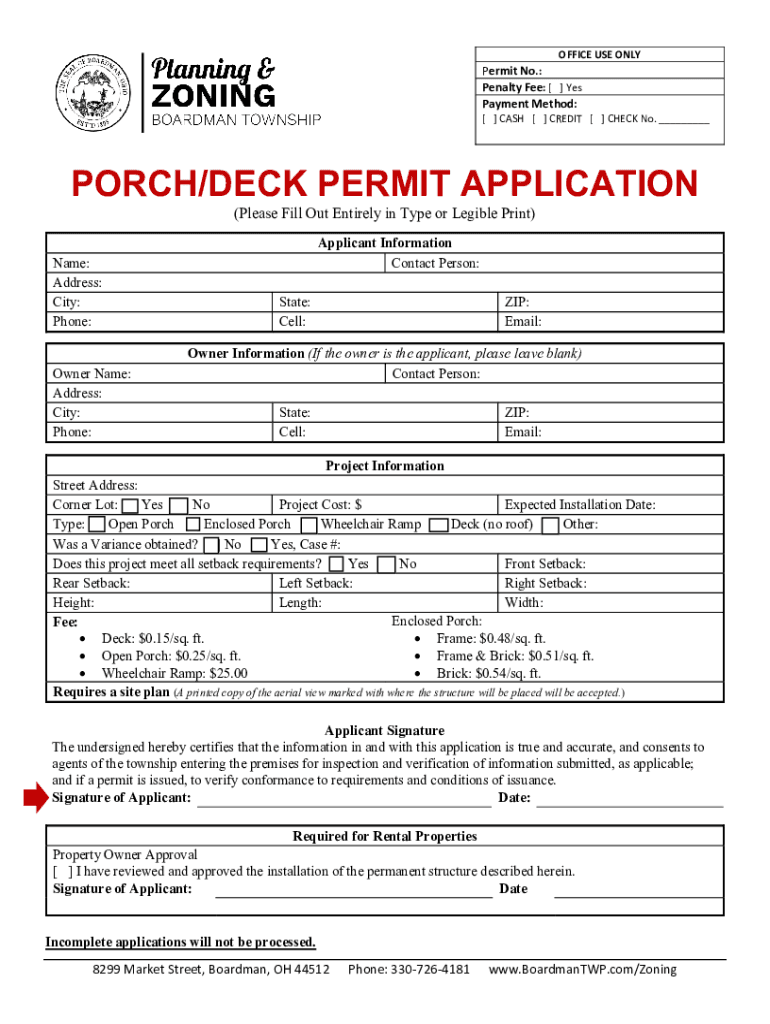
PORCHDECK PERMIT APPLICATION Boardman Township Form


Understanding the Porchdeck Permit Application in Boardman Township
The Porchdeck Permit Application in Boardman Township is a formal request required for homeowners planning to construct or modify a porch or deck. This application ensures that the proposed project complies with local building codes and zoning regulations. It is essential for maintaining safety standards and community aesthetics. Homeowners must submit this application before commencing any construction work to avoid potential legal issues.
Steps to Complete the Porchdeck Permit Application
Completing the Porchdeck Permit Application involves several key steps:
- Gather necessary information about the proposed project, including dimensions, materials, and design plans.
- Visit the Boardman Township official website or local building department to obtain the application form.
- Fill out the application form accurately, providing all required details.
- Attach any supporting documents, such as site plans or construction drawings.
- Submit the completed application along with any applicable fees to the designated department.
Required Documents for the Porchdeck Permit Application
When applying for a Porchdeck Permit in Boardman Township, certain documents are typically required to support your application:
- A completed Porchdeck Permit Application form.
- Detailed construction plans or blueprints illustrating the proposed work.
- Proof of property ownership or authorization from the property owner if applying on their behalf.
- Any additional documentation requested by the township, which may include surveys or environmental assessments.
Legal Use of the Porchdeck Permit Application
The Porchdeck Permit Application serves a legal purpose by ensuring that all construction adheres to local laws and regulations. Submitting this application protects homeowners from potential fines or legal action due to unauthorized construction. Additionally, it helps maintain the integrity of the neighborhood by ensuring that all structures meet safety and aesthetic standards.
Application Process and Approval Time
The application process for the Porchdeck Permit in Boardman Township involves several stages:
- Submission of the application and required documents.
- Review by the local building department for compliance with zoning laws and building codes.
- Approval or denial of the application, which typically occurs within a specified timeframe, often ranging from a few days to several weeks.
It is advisable to check with the local building department for specific timelines and any additional requirements that may apply.
State-Specific Rules for the Porchdeck Permit Application
Each state, including Ohio, has specific regulations governing construction projects like porches and decks. In Boardman Township, it is crucial to familiarize yourself with local zoning laws, building codes, and any state-specific requirements that may affect your project. These rules may dictate aspects such as the size, height, and materials used in your porch or deck construction.
Quick guide on how to complete porchdeck permit application boardman township
Effortlessly Complete PORCHDECK PERMIT APPLICATION Boardman Township on Any Device
Managing documents online has become increasingly popular among businesses and individuals. It offers an excellent eco-friendly alternative to traditional printed and signed documents, allowing you to obtain the correct form and securely store it online. airSlate SignNow equips you with all the tools necessary to create, modify, and electronically sign your documents quickly without delays. Manage PORCHDECK PERMIT APPLICATION Boardman Township on any device using airSlate SignNow's Android or iOS applications and enhance any document-based workflow today.
How to Edit and Electronically Sign PORCHDECK PERMIT APPLICATION Boardman Township with Ease
- Locate PORCHDECK PERMIT APPLICATION Boardman Township and click Get Form to begin.
- Utilize the tools we offer to fill out your document.
- Highlight pertinent sections of your documents or redact sensitive information using the tools that airSlate SignNow provides for this purpose.
- Generate your electronic signature with the Sign tool, which takes mere seconds and holds the same legal validity as a conventional handwritten signature.
- Review the information and click the Done button to save your changes.
- Choose your preferred method to send your form, whether by email, SMS, or invitation link, or download it to your computer.
Say goodbye to lost or misplaced documents, tedious form searches, or mistakes that necessitate reprinting new document copies. airSlate SignNow satisfies all your document management requirements in just a few clicks from any device of your choice. Modify and electronically sign PORCHDECK PERMIT APPLICATION Boardman Township and ensure excellent communication at every stage of the form preparation process with airSlate SignNow.
Create this form in 5 minutes or less
Create this form in 5 minutes!
How to create an eSignature for the porchdeck permit application boardman township
How to create an electronic signature for a PDF online
How to create an electronic signature for a PDF in Google Chrome
How to create an e-signature for signing PDFs in Gmail
How to create an e-signature right from your smartphone
How to create an e-signature for a PDF on iOS
How to create an e-signature for a PDF on Android
People also ask
-
What is the process for submitting a PORCHDECK PERMIT APPLICATION Boardman Township?
To submit a PORCHDECK PERMIT APPLICATION Boardman Township, you must first gather the required documents, including site plans and property surveys. Then, complete the application form, which can be accessed online or at the Boardman Township office. After submission, your application will be reviewed by the planning department for approval.
-
How much does the PORCHDECK PERMIT APPLICATION Boardman Township cost?
The fees for a PORCHDECK PERMIT APPLICATION Boardman Township can vary based on the size and scope of your project. Generally, permit fees can range from $50 to $200. It’s best to check with the local township office for the most accurate and up-to-date fee schedule.
-
What are the benefits of using the airSlate SignNow platform for my PORCHDECK PERMIT APPLICATION Boardman Township?
Using airSlate SignNow for your PORCHDECK PERMIT APPLICATION Boardman Township allows for streamlined document management. You can easily eSign and send necessary documents efficiently, reducing the time spent on manual paperwork. This ensures that your application process is not only faster but also more organized.
-
Are there any integrations with other tools for managing the PORCHDECK PERMIT APPLICATION Boardman Township?
Yes, airSlate SignNow integrates with multiple productivity and management tools, enabling you to seamlessly manage your PORCHDECK PERMIT APPLICATION Boardman Township. With integrations available for CRM systems, project management platforms, and cloud storage services, you can enhance your workflow and keep all your documents in one place.
-
How does airSlate SignNow ensure the security of my PORCHDECK PERMIT APPLICATION Boardman Township?
AirSlate SignNow employs advanced encryption and security measures to ensure that your PORCHDECK PERMIT APPLICATION Boardman Township and other sensitive documents are secure. This includes end-to-end encryption and robust authentication processes, giving users peace of mind that their information is safe.
-
Can I track the status of my PORCHDECK PERMIT APPLICATION Boardman Township using airSlate SignNow?
Yes, airSlate SignNow offers tracking features that allow you to monitor the status of your PORCHDECK PERMIT APPLICATION Boardman Township. You will receive notifications regarding any updates or changes in the processing of your application, keeping you informed throughout the entire process.
-
What documents are typically required for a PORCHDECK PERMIT APPLICATION Boardman Township?
Typically, a PORCHDECK PERMIT APPLICATION Boardman Township will require documents such as a completed application form, a site plan, construction details, and proof of property ownership. It's advisable to check with the township for any additional requirements that may pertain to your specific project.
Get more for PORCHDECK PERMIT APPLICATION Boardman Township
- Signature page template form
- Mississippi title application 78 002 form
- Petition for review of real property valuation mohave county resource co mohave az form
- Trade name certificate form town of cheshire cheshirect
- Farm marketing plan the hueber report form
- Puc application form
- U s air force form af3598 usa federal forms com
- Charter school enrollment plan template form
Find out other PORCHDECK PERMIT APPLICATION Boardman Township
- How Can I eSignature Colorado Insurance Presentation
- Help Me With eSignature Georgia Insurance Form
- How Do I eSignature Kansas Insurance Word
- How Do I eSignature Washington Insurance Form
- How Do I eSignature Alaska Life Sciences Presentation
- Help Me With eSignature Iowa Life Sciences Presentation
- How Can I eSignature Michigan Life Sciences Word
- Can I eSignature New Jersey Life Sciences Presentation
- How Can I eSignature Louisiana Non-Profit PDF
- Can I eSignature Alaska Orthodontists PDF
- How Do I eSignature New York Non-Profit Form
- How To eSignature Iowa Orthodontists Presentation
- Can I eSignature South Dakota Lawers Document
- Can I eSignature Oklahoma Orthodontists Document
- Can I eSignature Oklahoma Orthodontists Word
- How Can I eSignature Wisconsin Orthodontists Word
- How Do I eSignature Arizona Real Estate PDF
- How To eSignature Arkansas Real Estate Document
- How Do I eSignature Oregon Plumbing PPT
- How Do I eSignature Connecticut Real Estate Presentation