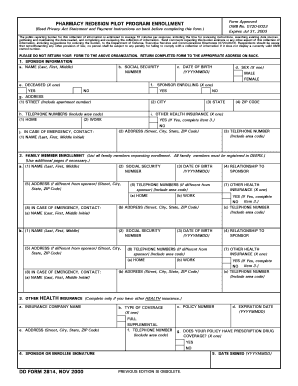
Dd2814 Form


What is the DD2814?
The DD2814, also known as the US Navy Dental Form, is a crucial document used primarily by service members and their families to report dental health information. This form collects essential data regarding dental care, treatment history, and current dental status. It is particularly important for maintaining accurate health records within the military healthcare system, ensuring that all personnel receive appropriate dental care. The DD2814 is utilized in various scenarios, including routine check-ups and dental evaluations, making it an integral part of the overall health management for Navy personnel.
How to Use the DD2814
Using the DD2814 involves several straightforward steps. First, individuals must gather relevant personal information, including their military identification number and contact details. Next, the form requires specific dental health information, such as previous treatments, allergies, and current dental issues. Once completed, the DD2814 should be submitted to the appropriate dental facility or healthcare provider for review. It is important to ensure that all sections are filled out accurately to avoid delays in processing and treatment.
Steps to Complete the DD2814
Completing the DD2814 effectively involves the following steps:
- Gather Information: Collect personal and dental history information before starting the form.
- Fill Out the Form: Carefully complete each section, ensuring accuracy in all provided details.
- Review: Double-check the form for any errors or omissions to ensure it is complete.
- Submit: Send the completed DD2814 to the designated dental facility or healthcare provider.
Legal Use of the DD2814
The DD2814 is legally recognized as a valid document within the military healthcare system. It is essential for ensuring compliance with military regulations regarding health record keeping. When properly completed and submitted, the DD2814 serves as an official record of an individual's dental health. This legal status is crucial for accessing dental benefits and care within the Navy. Additionally, the use of electronic signatures on the DD2814 is permissible, provided that the signing process adheres to established eSignature regulations.
Key Elements of the DD2814
Several key elements make up the DD2814, including:
- Personal Identification: Information such as name, rank, and military ID number.
- Dental History: Details regarding past dental treatments and current dental issues.
- Allergies: Information about any known allergies related to dental care.
- Signature: A section for the individual to sign, confirming the accuracy of the information provided.
How to Obtain the DD2814
The DD2814 can be obtained through various channels. Service members can request the form directly from their dental clinic or healthcare provider. Additionally, the form may be available on official military websites, ensuring easy access for those needing it. For electronic submissions, individuals can fill out the form online using designated platforms that comply with military regulations. It is advisable to check for the most current version of the form to ensure all information is accurate and up to date.
Quick guide on how to complete dd2814
Effortlessly Prepare Dd2814 on Any Device
Digital document management has gained popularity among businesses and individuals alike. It serves as an ideal environmentally friendly alternative to traditional printed and signed documents, allowing you to access the necessary form and securely preserve it online. airSlate SignNow equips you with all the tools required to create, edit, and electronically sign your documents quickly and without delays. Manage Dd2814 on any device using the airSlate SignNow apps for Android or iOS and streamline any document-related process today.
The easiest way to modify and eSign Dd2814 effortlessly
- Find Dd2814 and select Get Form to begin.
- Utilize the tools provided to complete your document.
- Mark important sections of your documents or obscure sensitive information with the tools that airSlate SignNow offers specifically for that purpose.
- Generate your signature with the Sign tool, which takes mere seconds and has the same legal validity as a traditional wet ink signature.
- Review the details and click on the Done button to save your modifications.
- Choose how you would like to send your form, via email, SMS, or invitation link, or download it to your computer.
Say goodbye to lost or misplaced documents, tedious searches for forms, or errors that require printing new copies. airSlate SignNow meets your document management needs in just a few clicks from any device you prefer. Edit and eSign Dd2814 and ensure exceptional communication throughout your form preparation process with airSlate SignNow.
Create this form in 5 minutes or less
Create this form in 5 minutes!
How to create an eSignature for the dd2814
How to create an electronic signature for a PDF online
How to create an electronic signature for a PDF in Google Chrome
How to create an e-signature for signing PDFs in Gmail
How to create an e-signature right from your smartphone
How to create an e-signature for a PDF on iOS
How to create an e-signature for a PDF on Android
People also ask
-
What is a DD 2814 form and why is it important?
The DD 2814 form is a military document used to record the achievements and standards of service members. It is important for maintaining accurate personnel records and is often required for various military evaluations and promotions. Understanding the DD 2814 helps ensure that you have the necessary documentation for official procedures.
-
How can airSlate SignNow help with managing DD 2814 forms?
airSlate SignNow provides an efficient platform to create, share, and eSign DD 2814 forms seamlessly. With its user-friendly interface, you can ensure your military documents are properly filled, signed, and stored securely. This helps save time and streamline the document management process for service members.
-
Is airSlate SignNow cost-effective for handling DD 2814 documents?
Yes, airSlate SignNow offers competitive pricing plans tailored to meet the needs of individuals and organizations managing DD 2814 documents. Its cost-effective solution eliminates the need for paper forms and reduces administrative costs, making it an ideal option for military personnel and related organizations.
-
What features does airSlate SignNow offer for DD 2814 form management?
airSlate SignNow includes features like document templates, eSignature capabilities, and secure cloud storage specifically for DD 2814 forms. These tools ensure that you can easily create and manage your documents efficiently while maintaining compliance with military standards. Additionally, you can conveniently track the status of your documents in real time.
-
Can I integrate airSlate SignNow with other tools for handling DD 2814 forms?
Yes, airSlate SignNow supports integration with various tools and applications, making it easier to manage DD 2814 forms in conjunction with your existing workflows. You can connect it with CRMs, storage services, and more to enhance productivity. This flexibility helps streamline document handling processes.
-
How does eSigning work for the DD 2814 documents on airSlate SignNow?
eSigning with airSlate SignNow is a straightforward process for DD 2814 documents. You simply upload the form, add the required fields for signatures, and send it to the designated signers. Once all parties have signed, the document is automatically stored securely, ensuring you have a reliable and legally binding record.
-
Is my information secure when using airSlate SignNow for DD 2814 forms?
Absolutely! airSlate SignNow prioritizes your security with robust encryption protocols and secure storage for DD 2814 forms. All your documents are protected both in transit and at rest, giving you peace of mind that sensitive military information remains confidential and secure.
Get more for Dd2814
- Craft license holder application city of indianapolis indygov form
- Ehs 4007 food establishment inspection report environmental form
- Affidavit of unchanged status td ameritrade form
- Applying for your social insurance number service canada servicecanada gc form
- Mutation affidavit format
- Certificate of coverage health insurance sample form
- How to fill out n323 form
- Usps direct deposit form
Find out other Dd2814
- How Do I Sign Texas Banking Memorandum Of Understanding
- Sign Virginia Banking Profit And Loss Statement Mobile
- Sign Alabama Business Operations LLC Operating Agreement Now
- Sign Colorado Business Operations LLC Operating Agreement Online
- Sign Colorado Business Operations LLC Operating Agreement Myself
- Sign Hawaii Business Operations Warranty Deed Easy
- Sign Idaho Business Operations Resignation Letter Online
- Sign Illinois Business Operations Affidavit Of Heirship Later
- How Do I Sign Kansas Business Operations LLC Operating Agreement
- Sign Kansas Business Operations Emergency Contact Form Easy
- How To Sign Montana Business Operations Warranty Deed
- Sign Nevada Business Operations Emergency Contact Form Simple
- Sign New Hampshire Business Operations Month To Month Lease Later
- Can I Sign New York Business Operations Promissory Note Template
- Sign Oklahoma Business Operations Contract Safe
- Sign Oregon Business Operations LLC Operating Agreement Now
- Sign Utah Business Operations LLC Operating Agreement Computer
- Sign West Virginia Business Operations Rental Lease Agreement Now
- How To Sign Colorado Car Dealer Arbitration Agreement
- Sign Florida Car Dealer Resignation Letter Now