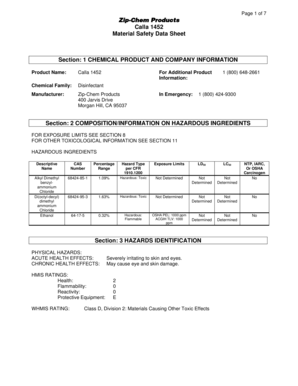
Calla 1452 Sds Form


What is the Calla 1452 SDS?
The Calla 1452 SDS, or Safety Data Sheet, is a comprehensive document that provides essential information about the Calla 1452 neutral disinfectant cleaner. This document outlines the chemical properties, hazards, handling instructions, and safety precautions necessary for safe use. It is crucial for users to familiarize themselves with this information to ensure compliance with safety regulations and to promote safe handling practices in various environments, such as workplaces and healthcare facilities.
How to Use the Calla 1452 SDS
Using the Calla 1452 SDS involves several key steps to ensure safety and compliance. First, review the sections detailing the product's hazards and precautions. Next, ensure that you are equipped with the appropriate personal protective equipment (PPE) as indicated in the document. When preparing to use the Calla 1452 disinfectant, follow the recommended dilution ratios and application methods specified in the SDS. This ensures effective disinfection while minimizing risks associated with improper use.
Steps to Complete the Calla 1452 SDS
Completing the Calla 1452 SDS involves a systematic approach to ensure all necessary information is accurately documented. Begin by collecting all relevant data regarding the product, including its chemical composition and intended use. Next, fill out sections related to hazard identification, first aid measures, and handling instructions. It is important to include any state-specific regulations that may apply. Finally, review the completed SDS for accuracy and compliance before distribution to ensure safe handling and usage.
Legal Use of the Calla 1452 SDS
The legal use of the Calla 1452 SDS is governed by various regulations that mandate the provision of safety data sheets for hazardous substances. In the United States, compliance with OSHA (Occupational Safety and Health Administration) standards requires that employers provide access to SDS for all chemicals used in the workplace. This ensures that employees are informed about the potential hazards and safety measures associated with the Calla 1452 disinfectant, promoting a safer working environment.
Key Elements of the Calla 1452 SDS
Key elements of the Calla 1452 SDS include critical information such as:
- Identification: Product name, manufacturer details, and recommended uses.
- Hazard identification: Potential health effects and environmental hazards.
- Composition: Chemical ingredients and their concentrations.
- First aid measures: Steps to take in case of exposure or accidents.
- Handling and storage: Guidelines for safe handling and conditions for storage.
Examples of Using the Calla 1452 SDS
Examples of using the Calla 1452 SDS can be found in various settings where disinfectants are necessary. For instance, in healthcare facilities, staff may refer to the SDS to understand the proper application methods and safety precautions when using the disinfectant on surfaces. In educational institutions, the SDS serves as a guide for custodial staff to ensure safe cleaning practices are followed. These examples highlight the importance of the SDS in promoting safety and compliance across different industries.
Quick guide on how to complete calla 1452 sds
Complete Calla 1452 Sds effortlessly on any gadget
Online document management has gained traction among companies and individuals alike. It offers an ideal eco-friendly substitute to conventional printed and signed documents, as you can obtain the correct format and securely store it online. airSlate SignNow equips you with all the tools necessary to create, modify, and electronically sign your documents promptly without delays. Handle Calla 1452 Sds on any gadget with airSlate SignNow's Android or iOS applications and enhance any document-centric task today.
The easiest method to modify and eSign Calla 1452 Sds with minimal effort
- Obtain Calla 1452 Sds and click Get Form to begin.
- Utilize the tools we provide to fill out your document.
- Highlight crucial parts of your documents or obscure sensitive information with tools that airSlate SignNow offers specifically for that purpose.
- Create your signature using the Sign feature, which takes just seconds and has the same legal validity as a traditional handwritten signature.
- Verify all the details and click on the Done button to save your modifications.
- Select your preferred method to send your form, whether by email, SMS, or invitation link, or download it to your computer.
Eliminate worries about lost or misplaced documents, tedious form searches, or errors that necessitate printing new copies. airSlate SignNow addresses your document management needs in just a few clicks from any device you choose. Modify and eSign Calla 1452 Sds and ensure outstanding communication at every stage of the form preparation process with airSlate SignNow.
Create this form in 5 minutes or less
Create this form in 5 minutes!
How to create an eSignature for the calla 1452 sds
How to create an electronic signature for a PDF online
How to create an electronic signature for a PDF in Google Chrome
How to create an e-signature for signing PDFs in Gmail
How to create an e-signature right from your smartphone
How to create an e-signature for a PDF on iOS
How to create an e-signature for a PDF on Android
People also ask
-
What is the calla 1452 sds, and how does it work?
The calla 1452 sds is a specialized document template designed for businesses to streamline their signing processes. It integrates seamlessly with airSlate SignNow, allowing users to send and eSign documents efficiently. This template enhances organization and ensures compliance with industry standards.
-
What are the pricing options for the calla 1452 sds?
Pricing for the calla 1452 sds is structured to fit various business needs, with flexible plans available through airSlate SignNow. Customers can choose from monthly or annual subscriptions that provide access to comprehensive features. Additional costs may apply for premium services or integrations.
-
What features are included in the calla 1452 sds?
The calla 1452 sds offers an array of features, including customizable templates, advanced security measures, and real-time tracking of document status. Users can also benefit from automated reminders and the ability to collect multiple signatures effortlessly. This comprehensive feature set makes the calla 1452 sds an ideal solution for document management.
-
How does the calla 1452 sds benefit my business?
Utilizing the calla 1452 sds can signNowly improve your business's efficiency and reduce turnaround times for important documents. With its user-friendly interface, employees can adapt quickly, ensuring lower training costs. Furthermore, the secure eSigning features enhance trust, making clients more likely to complete transactions.
-
Is the calla 1452 sds compatible with other software?
Yes, the calla 1452 sds is designed to integrate seamlessly with numerous applications, enhancing your existing workflows. airSlate SignNow allows for compatibility with popular CRM and project management tools. By integrating the calla 1452 sds, businesses can automate processes and increase overall productivity.
-
Can I customize the calla 1452 sds to suit my brand?
Absolutely! The calla 1452 sds can be easily customized to reflect your brand’s identity, ensuring that your documents maintain a professional appearance. airSlate SignNow provides templates that allow you to add your logo, colors, and custom messaging. This personalization helps strengthen your brand image in every transaction.
-
What support is available for users of calla 1452 sds?
Users of the calla 1452 sds can access robust customer support through airSlate SignNow’s dedicated team. Available resources include comprehensive documentation, FAQs, and live chat options for immediate assistance. Your success is important to us, and we are committed to helping you navigate any issues.
Get more for Calla 1452 Sds
- Christ hospital registration form
- Federal central registers of missing children search request form
- Undergraduate application form
- Id card application form 502821762
- How to fill out a mar form
- Gimc affidavit form
- Marriage consent form for applicants 17 years of age
- Firehouse subs menu printable form
Find out other Calla 1452 Sds
- Electronic signature Colorado Charity Promissory Note Template Simple
- Electronic signature Alabama Construction Quitclaim Deed Free
- Electronic signature Alaska Construction Lease Agreement Template Simple
- Electronic signature Construction Form Arizona Safe
- Electronic signature Kentucky Charity Living Will Safe
- Electronic signature Construction Form California Fast
- Help Me With Electronic signature Colorado Construction Rental Application
- Electronic signature Connecticut Construction Business Plan Template Fast
- Electronic signature Delaware Construction Business Letter Template Safe
- Electronic signature Oklahoma Business Operations Stock Certificate Mobile
- Electronic signature Pennsylvania Business Operations Promissory Note Template Later
- Help Me With Electronic signature North Dakota Charity Resignation Letter
- Electronic signature Indiana Construction Business Plan Template Simple
- Electronic signature Wisconsin Charity Lease Agreement Mobile
- Can I Electronic signature Wisconsin Charity Lease Agreement
- Electronic signature Utah Business Operations LLC Operating Agreement Later
- How To Electronic signature Michigan Construction Cease And Desist Letter
- Electronic signature Wisconsin Business Operations LLC Operating Agreement Myself
- Electronic signature Colorado Doctors Emergency Contact Form Secure
- How Do I Electronic signature Georgia Doctors Purchase Order Template