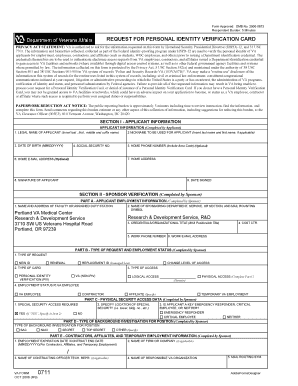
Va Form 0711


What is the VA Form 0711
The VA Form 0711, also known as the "Request for Certification of Service," is an official document used by veterans to request verification of their military service. This form is essential for veterans seeking benefits or services from the Department of Veterans Affairs (VA). It serves as a means to provide necessary information about military service, including dates of service, branch, and discharge status. Understanding the purpose of this form is crucial for veterans to access various VA benefits effectively.
How to Use the VA Form 0711
Using the VA Form 0711 involves several straightforward steps. First, ensure that you have the most current version of the form, which can typically be found on the VA's official website. Fill out the form completely, providing accurate information regarding your military service. Once completed, submit the form to the appropriate VA office or service center. It is important to keep a copy of the submitted form for your records. Using this form correctly can facilitate the processing of your benefits claims.
Steps to Complete the VA Form 0711
Completing the VA Form 0711 requires careful attention to detail. Follow these steps for successful completion:
- Download the VA Form 0711 from the official VA website.
- Fill in your personal information, including your full name, Social Security number, and contact details.
- Provide detailed information about your military service, including dates of service and discharge status.
- Review the form for accuracy and completeness.
- Sign and date the form to certify that the information is true.
- Submit the form to the designated VA office, either online or by mail.
Legal Use of the VA Form 0711
The VA Form 0711 is legally recognized as a formal request for verification of military service. To ensure its legal validity, it must be completed accurately and submitted to the appropriate authorities. The form must be signed by the veteran or an authorized representative. Compliance with the requirements outlined by the VA is essential for the form to be considered valid. This includes adhering to any deadlines and ensuring that all necessary documentation is included with the submission.
Key Elements of the VA Form 0711
Several key elements must be included in the VA Form 0711 to ensure its effectiveness:
- Personal Information: Full name, Social Security number, and contact information.
- Service Details: Branch of service, dates of service, and discharge status.
- Signature: The veteran's signature is required to validate the request.
- Date: The date of signing is crucial for processing timelines.
Who Issues the VA Form 0711
The VA Form 0711 is issued by the Department of Veterans Affairs. The form is part of the VA's efforts to streamline the process of verifying military service for veterans seeking benefits. It is important for veterans to use the most current version of the form to ensure compliance with VA regulations and to facilitate the processing of their requests.
Quick guide on how to complete va form 0711
Effortlessly Prepare Va Form 0711 on Any Device
Digital document management has gained traction among businesses and individuals alike. It offers an excellent environmentally friendly alternative to traditional printed and signed documents, allowing you to locate the appropriate form and securely store it online. airSlate SignNow provides all the necessary tools to create, alter, and electronically sign your documents swiftly and without issues. Manage Va Form 0711 on any platform using airSlate SignNow's Android or iOS applications and enhance any document-centric workflow today.
The Easiest Way to Modify and Electronically Sign Va Form 0711 with Minimal Effort
- Locate Va Form 0711 and click on Get Form to begin.
- Utilize the tools available to submit your document.
- Emphasize relevant parts of your documents or conceal sensitive information with features specifically offered by airSlate SignNow for that objective.
- Create your electronic signature using the Sign tool, which takes only seconds and holds the same legal validity as an original wet ink signature.
- Review all the details and click on the Done button to save your changes.
- Select your preferred method for delivering your form, whether by email, SMS, shared link, or download it to your computer.
Eliminate concerns of lost or misplaced documents, tedious form navigation, or mistakes that necessitate printing new copies. airSlate SignNow fulfills all your document management needs in just a few clicks from any device you choose. Edit and electronically sign Va Form 0711 and ensure outstanding communication at every step of the document preparation process with airSlate SignNow.
Create this form in 5 minutes or less
Create this form in 5 minutes!
How to create an eSignature for the va form 0711
How to create an electronic signature for a PDF online
How to create an electronic signature for a PDF in Google Chrome
How to create an e-signature for signing PDFs in Gmail
How to create an e-signature right from your smartphone
How to create an e-signature for a PDF on iOS
How to create an e-signature for a PDF on Android
People also ask
-
What is the VA Form 0711, and how is it used?
VA Form 0711 is a document used by veterans to request a variety of benefits from the Department of Veterans Affairs. It plays a crucial role in ensuring that veterans can access the services and support they need. Using airSlate SignNow, you can easily eSign and submit your VA Form 0711 online, streamlining the process.
-
How can airSlate SignNow simplify the submission of VA Form 0711?
AirSlate SignNow offers an intuitive platform that allows users to eSign their VA Form 0711 electronically. This eliminates the need for printing and mailing documents, saving time and ensuring timely submission. With templates and easy sharing options, managing your VA Form 0711 becomes effortless.
-
What features does airSlate SignNow offer for managing VA Form 0711?
AirSlate SignNow provides feature-rich tools such as document templates, real-time tracking, and secure storage for managing VA Form 0711. These features help ensure that your documents are not only filled out correctly but also securely stored and easily accessible whenever needed.
-
Is airSlate SignNow a cost-effective solution for handling VA Form 0711?
Yes, airSlate SignNow is designed to be a cost-effective solution for businesses and individuals managing documents like VA Form 0711. Our plans are competitively priced to accommodate various needs, ensuring you get the best value without compromising on features.
-
Can I integrate airSlate SignNow with other applications for processing VA Form 0711?
Absolutely! AirSlate SignNow supports various integrations with popular applications, allowing you to streamline your workflow for processing VA Form 0711. By integrating with CRM systems, cloud storage services, and more, you can enhance your document management experience.
-
What are the benefits of using airSlate SignNow for VA Form 0711?
By using airSlate SignNow for VA Form 0711, you benefit from increased efficiency, reduced errors, and faster turnaround times. The platform’s electronic signature capabilities ensure secure and legally binding signatures, making the process smoother and more reliable.
-
Is it safe to use airSlate SignNow for submitting VA Form 0711?
Yes, safety is a top priority at airSlate SignNow. We employ industry-standard security measures to protect your data when submitting VA Form 0711, including encryption and secure servers. You can confidently manage your documents, knowing that your information is safe.
Get more for Va Form 0711
- Algebra 1 final exam with answers pdf 424023854 form
- 553 ca arb ep 713 data consultants inc form
- Drawing issue form xls
- Passenger property claimplease send your claim to form
- Vaccination record equine influenza and equine herpes usef form
- How to complete your eagle scout rank application form
- Accommodation contract template form
- Access control system maintenance contract template form
Find out other Va Form 0711
- Can I eSign Hawaii Reference Checking Form
- Help Me With eSign Hawaii Acknowledgement Letter
- eSign Rhode Island Deed of Indemnity Template Secure
- eSign Illinois Car Lease Agreement Template Fast
- eSign Delaware Retainer Agreement Template Later
- eSign Arkansas Attorney Approval Simple
- eSign Maine Car Lease Agreement Template Later
- eSign Oregon Limited Power of Attorney Secure
- How Can I eSign Arizona Assignment of Shares
- How To eSign Hawaii Unlimited Power of Attorney
- How To eSign Louisiana Unlimited Power of Attorney
- eSign Oklahoma Unlimited Power of Attorney Now
- How To eSign Oregon Unlimited Power of Attorney
- eSign Hawaii Retainer for Attorney Easy
- How To eSign Texas Retainer for Attorney
- eSign Hawaii Standstill Agreement Computer
- How Can I eSign Texas Standstill Agreement
- How To eSign Hawaii Lease Renewal
- How Can I eSign Florida Lease Amendment
- eSign Georgia Lease Amendment Free