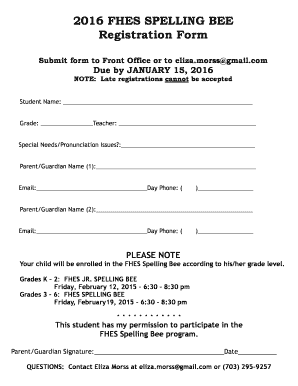
Spelling Bee Registration Form


What is the spelling bee registration form
The spelling bee registration form is a document used to enroll participants in spelling competitions, typically organized by schools, communities, or educational organizations. This form collects essential information about the participant, including their name, age, grade level, and contact details. It may also require consent from a parent or guardian, especially for younger participants. The form serves as an official record of registration and helps organizers manage the event effectively.
Steps to complete the spelling bee registration form
Completing the spelling bee registration form involves several straightforward steps. First, gather all necessary information, including the participant's full name, age, grade, and any relevant contact details. Next, fill out the form accurately, ensuring that all sections are completed. If required, obtain a parent or guardian's signature to confirm consent. Finally, review the form for any errors before submitting it to the designated organizer, either online or in person.
Legal use of the spelling bee registration form
The legal use of the spelling bee registration form is crucial for ensuring that the registration process complies with relevant laws and regulations. An electronically signed form can be considered legally binding if it meets specific criteria, such as the inclusion of a digital certificate and compliance with eSignature laws like ESIGN and UETA. This ensures that the information provided is secure and that the rights of participants are protected throughout the registration process.
How to use the spelling bee registration form
Using the spelling bee registration form is a simple process. Participants or their guardians can obtain the form from the event organizer, either online or in print. Once the form is filled out, it should be submitted according to the organizer's instructions, which may include submission via email, an online portal, or in-person delivery. It's essential to keep a copy of the completed form for personal records and to confirm registration.
Key elements of the spelling bee registration form
Key elements of the spelling bee registration form typically include the participant's name, age, grade, and contact information. Additionally, the form may ask for emergency contact details and any special accommodations needed for the participant. Consent from a parent or guardian is often required for minors, ensuring that they are aware of the participant's involvement in the event. These elements help organizers manage registrations and ensure a smooth event experience.
Form submission methods
Submitting the spelling bee registration form can be done through various methods, depending on the organizer's preferences. Common submission methods include:
- Online submission via a designated portal or email
- Mailing the completed form to the organizer's address
- Hand-delivering the form to the organizer during designated hours
Each method has its advantages, and participants should choose the one that best suits their needs while ensuring timely registration.
Quick guide on how to complete spelling bee registration form 278310474
Complete Spelling Bee Registration Form effortlessly on any device
Online document management has gained signNow traction with companies and individuals alike. It offers an ideal environmentally friendly substitute for conventional printed and signed documents, as you can easily access the necessary form and securely keep it online. airSlate SignNow provides all the tools you need to create, modify, and eSign your documents promptly without any delays. Manage Spelling Bee Registration Form on any device using airSlate SignNow's Android or iOS applications and enhance any document-related task today.
The easiest method to modify and eSign Spelling Bee Registration Form effortlessly
- Locate Spelling Bee Registration Form and click on Get Form to begin.
- Utilize the tools we offer to complete your form.
- Emphasize essential sections of your documents or redact sensitive information using tools specifically provided by airSlate SignNow for that purpose.
- Create your electronic signature with the Sign tool, which takes just seconds and holds the same legal validity as a conventional wet ink signature.
- Review all details and click on the Done button to save your modifications.
- Choose how you would prefer to send your form, whether via email, text message (SMS), invitation link, or download it to your computer.
Eliminate concerns about lost or misplaced documents, exhausting form searches, or mistakes that necessitate printing additional copies. airSlate SignNow meets all your document management requirements with just a few clicks from any device of your choice. Modify and eSign Spelling Bee Registration Form to ensure optimal communication at every stage of your form preparation process with airSlate SignNow.
Create this form in 5 minutes or less
Create this form in 5 minutes!
How to create an eSignature for the spelling bee registration form 278310474
How to create an electronic signature for a PDF online
How to create an electronic signature for a PDF in Google Chrome
How to create an e-signature for signing PDFs in Gmail
How to create an e-signature right from your smartphone
How to create an e-signature for a PDF on iOS
How to create an e-signature for a PDF on Android
People also ask
-
What is a spelling bee registration form?
A spelling bee registration form is a document that participants fill out to register for a spelling competition. This form typically collects essential information such as the participant's name, grade level, and contact details. With airSlate SignNow, you can create and manage your spelling bee registration form seamlessly.
-
How can I create a spelling bee registration form using airSlate SignNow?
To create a spelling bee registration form with airSlate SignNow, simply log in to your account and use our custom form builder. You can add fields for names, grades, and other details as needed. Our easy-to-use platform allows you to design the form quickly, ensuring participant information is collected efficiently.
-
Is there a cost associated with using the spelling bee registration form?
AirSlate SignNow offers flexible pricing plans that cater to different needs, allowing you to utilize the spelling bee registration form at a cost-effective rate. You can choose a plan that suits your budget and the number of forms you need to manage. Each plan provides access to essential features that simplify document management.
-
What features does the spelling bee registration form offer?
The spelling bee registration form includes features such as customizable fields, automatic notifications, and secure storage of participant data. With airSlate SignNow, you can also track submissions in real-time, ensuring you never miss an important registration. These features streamline your event management process.
-
How does airSlate SignNow ensure the security of my spelling bee registration form data?
AirSlate SignNow prioritizes data security with advanced encryption and compliance with industry standards. Your spelling bee registration form data is stored securely, protecting the personal information of your participants. You can trust that your data will remain confidential and safe from unauthorized access.
-
Can the spelling bee registration form integrate with other tools?
Yes, the spelling bee registration form can be integrated with various third-party applications to enhance functionality. With airSlate SignNow, you can connect your form to platforms like Google Sheets, CRMs, and email marketing tools. This seamless integration allows for better data management and communication.
-
How long does it take to set up a spelling bee registration form?
Setting up a spelling bee registration form with airSlate SignNow is quick and can typically be completed in just a few minutes. Our user-friendly interface allows for straightforward customization, letting you focus on the details that matter most. Once your form is ready, you can start collecting registrations immediately.
Get more for Spelling Bee Registration Form
Find out other Spelling Bee Registration Form
- Can I eSign Arkansas Life Sciences PDF
- How Can I eSign Arkansas Life Sciences PDF
- Can I eSign Connecticut Legal Form
- How Do I eSign Connecticut Legal Form
- How Do I eSign Hawaii Life Sciences Word
- Can I eSign Hawaii Life Sciences Word
- How Do I eSign Hawaii Life Sciences Document
- How Do I eSign North Carolina Insurance Document
- How Can I eSign Hawaii Legal Word
- Help Me With eSign Hawaii Legal Document
- How To eSign Hawaii Legal Form
- Help Me With eSign Hawaii Legal Form
- Can I eSign Hawaii Legal Document
- How To eSign Hawaii Legal Document
- Help Me With eSign Hawaii Legal Document
- How To eSign Illinois Legal Form
- How Do I eSign Nebraska Life Sciences Word
- How Can I eSign Nebraska Life Sciences Word
- Help Me With eSign North Carolina Life Sciences PDF
- How Can I eSign North Carolina Life Sciences PDF