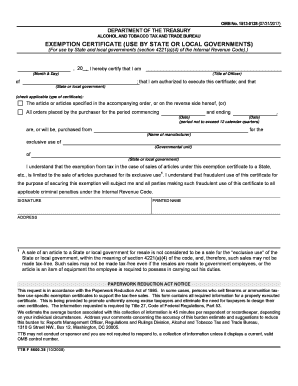
Cessation Disability Letter Form


What is the cessation disability letter?
The cessation disability letter is an official document that notifies individuals of the termination of their disability benefits. It serves as a formal communication from the issuing authority, typically a government agency, confirming that the recipient no longer qualifies for disability assistance. This letter outlines the reasons for the cessation, which may include changes in medical condition, failure to comply with reporting requirements, or reaching the maximum duration of benefits.
How to obtain the cessation disability letter
To obtain a cessation disability letter, individuals should first contact the agency that issued their disability benefits. This may involve submitting a request in writing or calling the agency directly. It is important to provide any necessary identification and relevant details regarding the original disability claim. In some cases, the agency may automatically send a cessation letter when benefits are terminated, so keeping track of communication from the agency is essential.
Steps to complete the cessation disability letter
Completing the cessation disability letter involves several key steps to ensure accuracy and compliance. First, gather all relevant information, including your personal details and the specifics of your disability claim. Next, clearly state the reasons for the cessation, referencing any supporting documentation. After drafting the letter, review it for clarity and completeness before signing and dating it. Finally, submit the letter to the appropriate agency or department as instructed.
Key elements of the cessation disability letter
When drafting a cessation disability letter, certain key elements must be included to ensure its effectiveness. These elements typically consist of:
- Recipient information: Full name and address of the individual receiving the letter.
- Sender information: Name and contact details of the agency or person issuing the letter.
- Date: The date the letter is written.
- Subject line: A clear statement indicating the purpose of the letter.
- Body: Detailed explanation of the reasons for the cessation of benefits.
- Signature: The signature of the authorized representative from the issuing agency.
Legal use of the cessation disability letter
The cessation disability letter holds legal significance as it serves as an official record of the termination of benefits. It may be used in various legal contexts, such as appeals or disputes regarding disability status. Recipients should retain a copy of the letter for their records, as it may be required for future reference or in case of legal proceedings. Understanding the legal implications of this document is crucial for individuals navigating their rights and responsibilities.
Form submission methods
Submitting the cessation disability letter can typically be done through various methods, depending on the agency's requirements. Common submission methods include:
- Online: Many agencies offer online portals for submitting documents securely.
- Mail: Sending a physical copy via postal service is a traditional method.
- In-person: Some individuals may choose to deliver the letter directly to the agency's office.
It is important to confirm the preferred submission method with the issuing agency to ensure timely processing.
Quick guide on how to complete cessation disability letter
Complete Cessation Disability Letter effortlessly on any device
Online document administration has gained popularity among businesses and individuals. It offers an ideal eco-friendly alternative to traditional printed and signed documents, as you can locate the correct form and securely store it online. airSlate SignNow provides you with all the resources necessary to create, modify, and eSign your documents quickly without delays. Handle Cessation Disability Letter on any device with airSlate SignNow Android or iOS applications and simplify any document-related process today.
The easiest way to modify and eSign Cessation Disability Letter with ease
- Obtain Cessation Disability Letter and click on Get Form to begin.
- Utilize the tools we offer to complete your document.
- Highlight pertinent sections of the documents or redact sensitive information using tools specifically provided by airSlate SignNow for that purpose.
- Create your signature with the Sign tool, which takes seconds and holds the same legal validity as a conventional wet ink signature.
- Review all the details and click on the Done button to save your changes.
- Choose how you wish to deliver your form: via email, SMS, or invite link, or download it to your computer.
Forget about lost or misplaced documents, tedious form searching, or mistakes that require printing new document copies. airSlate SignNow addresses all your needs in document management in just a few clicks from a device of your choosing. Edit and eSign Cessation Disability Letter and ensure excellent communication at any stage of the form preparation process with airSlate SignNow.
Create this form in 5 minutes or less
Create this form in 5 minutes!
How to create an eSignature for the cessation disability letter
How to create an electronic signature for a PDF online
How to create an electronic signature for a PDF in Google Chrome
How to create an e-signature for signing PDFs in Gmail
How to create an e-signature right from your smartphone
How to create an e-signature for a PDF on iOS
How to create an e-signature for a PDF on Android
People also ask
-
What is a notice of disability cessation?
A notice of disability cessation is an official document that informs an individual that their disability benefits will be discontinued. Understanding this notice is crucial for individuals relying on such benefits, ensuring they are aware of any changes in their status and options available to them.
-
How can airSlate SignNow assist with the notice of disability cessation?
airSlate SignNow simplifies the process of sending and eSigning documents related to notice of disability cessation. Our platform enables users to securely sign and send necessary forms, making the communication more efficient and organized.
-
What features does airSlate SignNow offer for managing disability-related documents?
With airSlate SignNow, you can easily create, send, and manage documents such as the notice of disability cessation. Our electronic signature capabilities ensure a straightforward and legally binding process, streamlining your document management.
-
Is there a cost associated with using airSlate SignNow for the notice of disability cessation?
airSlate SignNow offers a variety of pricing plans to cater to individual and business needs. This ensures you have access to essential features for handling documents, including those related to the notice of disability cessation, at a competitive price.
-
What are the benefits of using airSlate SignNow for eSigning documents?
Using airSlate SignNow for eSigning documents, including the notice of disability cessation, offers numerous benefits such as saving time, reducing paperwork, and enhancing security. Our easy-to-use interface allows users to complete transactions quickly and efficiently.
-
Can airSlate SignNow integrate with other software for managing disability cases?
Yes, airSlate SignNow has integrations with various software platforms that can help in managing disability cases more effectively. These integrations enable users to streamline their workflow, particularly when dealing with the notice of disability cessation and other related documents.
-
How secure is airSlate SignNow when handling the notice of disability cessation?
airSlate SignNow prioritizes security, employing industry-standard encryption to protect sensitive documents such as the notice of disability cessation. Our platform ensures that all data remains confidential and secure throughout the signing process.
Get more for Cessation Disability Letter
- Physical medicine request form idaho state insurance fund idahosif
- Musical theatre audition evaluation form 12244259
- Absent parent questions and assignment of rights ap 1 mass gov mass form
- Landlord registration form click here city of camden ci camden nj
- Std form nysna pension plan and benefits fund rnbenefits
- National board for professional teaching standards certification rand form
- Ten years of the kenya adolescent reproductive health project what has happened aphia ii or project in kenya report may form
- Additional contract template form
Find out other Cessation Disability Letter
- eSign Virginia Government POA Simple
- eSign Hawaii Lawers Rental Application Fast
- eSign Hawaii Lawers Cease And Desist Letter Later
- How To eSign Hawaii Lawers Cease And Desist Letter
- How Can I eSign Hawaii Lawers Cease And Desist Letter
- eSign Hawaii Lawers Cease And Desist Letter Free
- eSign Maine Lawers Resignation Letter Easy
- eSign Louisiana Lawers Last Will And Testament Mobile
- eSign Louisiana Lawers Limited Power Of Attorney Online
- eSign Delaware Insurance Work Order Later
- eSign Delaware Insurance Credit Memo Mobile
- eSign Insurance PPT Georgia Computer
- How Do I eSign Hawaii Insurance Operating Agreement
- eSign Hawaii Insurance Stock Certificate Free
- eSign New Hampshire Lawers Promissory Note Template Computer
- Help Me With eSign Iowa Insurance Living Will
- eSign North Dakota Lawers Quitclaim Deed Easy
- eSign Ohio Lawers Agreement Computer
- eSign North Dakota Lawers Separation Agreement Online
- How To eSign North Dakota Lawers Separation Agreement